Meeting Minutes Maestro - AI-powered meeting minutes summarization.

How can I assist with your meeting transcript today?
AI-powered meeting summaries made simple.
Get Embed Code
Introduction to Meeting Minutes Maestro
Meeting Minutes Maestro is a customized version of ChatGPT, specifically designed to streamline the process of capturing, summarizing, and organizing meeting discussions. Its core purpose is to enable users to quickly generate structured meeting minutes that include action items, summaries, and key takeaways without the hassle of manual note-taking. By leveraging natural language processing (NLP) capabilities, it can accurately identify critical points, assign tasks to participants, and ensure that nothing important gets missed during a meeting. For example, in a project planning meeting, Meeting Minutes Maestro can summarize discussions around deadlines, decisions, and individual team member responsibilities, producing a ready-to-share document shortly after the meeting concludes. Powered by ChatGPT-4o。

Key Functions of Meeting Minutes Maestro
Automated Meeting Summaries
Example
After a team meeting where the group discusses timelines and task responsibilities, the tool can summarize these key points, ensuring that everyone has a clear understanding of the next steps.
Scenario
In a product design meeting, the tool generates a summary that includes decisions on design features, deadlines, and who is responsible for specific tasks.
Action Item Tracking
Example
If a project manager assigns various tasks during the meeting, Meeting Minutes Maestro will list those tasks, identify the person responsible, and ensure the task is clearly communicated.
Scenario
In a weekly check-in meeting, the tool provides an action item list with details on who needs to complete each task before the next check-in.
Detailed Conversation Overviews
Example
The tool captures the main topics discussed and offers a detailed breakdown of what was talked about in the meeting, allowing participants to easily refer back to key points.
Scenario
After a strategy meeting, the tool provides an overview of the major topics, including market analysis, budgeting, and resource allocation.
Key Takeaway Extraction
Example
When the meeting includes important decisions or changes in direction, the tool highlights these takeaways for quick reference.
Scenario
In a sales meeting, the tool extracts key takeaways such as a shift in sales targets or a decision to focus on a new market segment.
Real-Time Task Assignment
Example
During the meeting, as tasks are assigned, Meeting Minutes Maestro can update the task list in real-time, ensuring no action item goes unnoticed.
Scenario
During a sprint planning session, team members receive immediate updates on their responsibilities, with deadlines and task descriptions laid out clearly by the end of the meeting.
Ideal Users of Meeting Minutes Maestro
Project Managers
Project managers can use Meeting Minutes Maestro to keep track of task assignments, timelines, and key decisions made during project meetings. By automating the meeting minutes process, they can ensure nothing is overlooked and that everyone on the team has a clear understanding of their responsibilities.
Team Leads
Team leads benefit from quick summaries and action item tracking, which helps them follow up on team progress and ensure that deliverables are on track. The tool’s ability to capture key takeaways ensures that important points are communicated across teams.
Executives
Executives attending high-level strategic meetings will find value in the tool’s ability to produce detailed summaries of discussions, action plans, and key takeaways without needing to take notes themselves, enabling them to focus on decision-making rather than documentation.
Administrative Assistants
Administrative assistants who are responsible for note-taking and documentation can use Meeting Minutes Maestro to generate accurate and organized meeting summaries in a fraction of the time, allowing them to manage their workload more efficiently.
Consultants
Consultants attending client meetings can rely on the tool to document all critical discussions, follow-up tasks, and deliverables, ensuring they have detailed records to refer back to when managing multiple clients and projects.
Remote Teams
Remote teams who may not always have synchronous meetings can benefit from the tool’s ability to provide clear and structured summaries of virtual meetings, ensuring that no participant misses important details, even if they join late or watch a recording.

How to Use Meeting Minutes Maestro
Visit yeschat.ai for a free trial without login
Access the tool directly at yeschat.ai where no login or ChatGPT Plus subscription is required for a free trial.
Upload or paste your meeting transcript
Once inside, upload your meeting transcript or paste the content you want summarized. The tool can process a variety of document formats.
Select desired summary format
Choose how you’d like the summary to be structured, such as TL;DR, Action Items, Detailed Summary, or Key Takeaways, based on your needs.
Review and edit output
After generating the summary, review the output. You can make any adjustments or edits as necessary to ensure accuracy and completeness.
Download or share the minutes
Save the final summary in various formats like Word or PDF, or share it directly with team members for collaboration.
Try other advanced and practical GPTs
Super Minutes of Meeting Generator
AI-Powered Minutes of Meeting Generator

Minute Maker
Transform Meetings Into Actionable Minutes

AI Investment Bank, Mergers & Acquisitions
Empowering M&A Decisions with AI

Mergers & Acquisitions Advisor
Navigate M&A with AI-Powered Precision

Mergers & Acquisitions Advisor for Technology
Streamlining M&A with AI-driven insights

VC Analyst - Startup Evaluation
Empowering investment decisions with AI-driven insights.
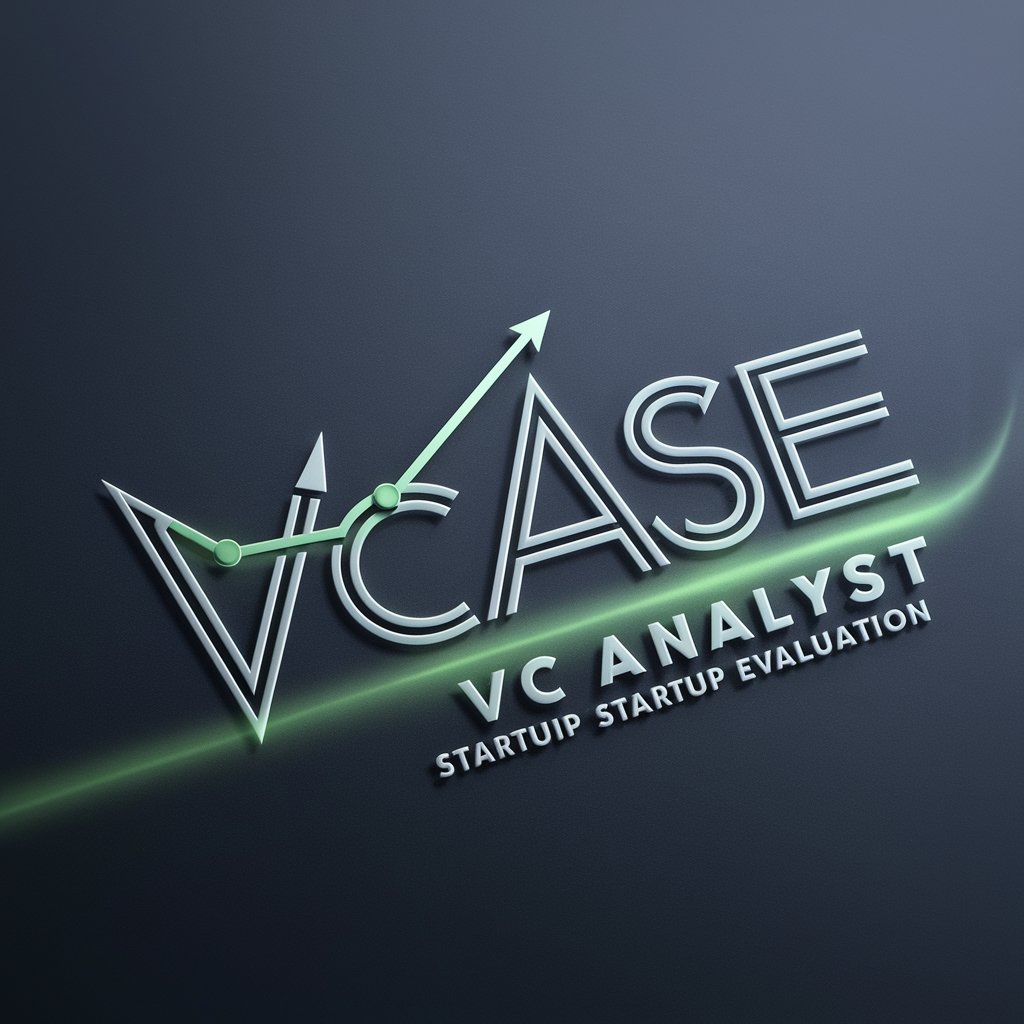
Stoic Collective Oracle
Philosophical insights for modern challenges.

PanchaTales
Bringing tales to life with AI
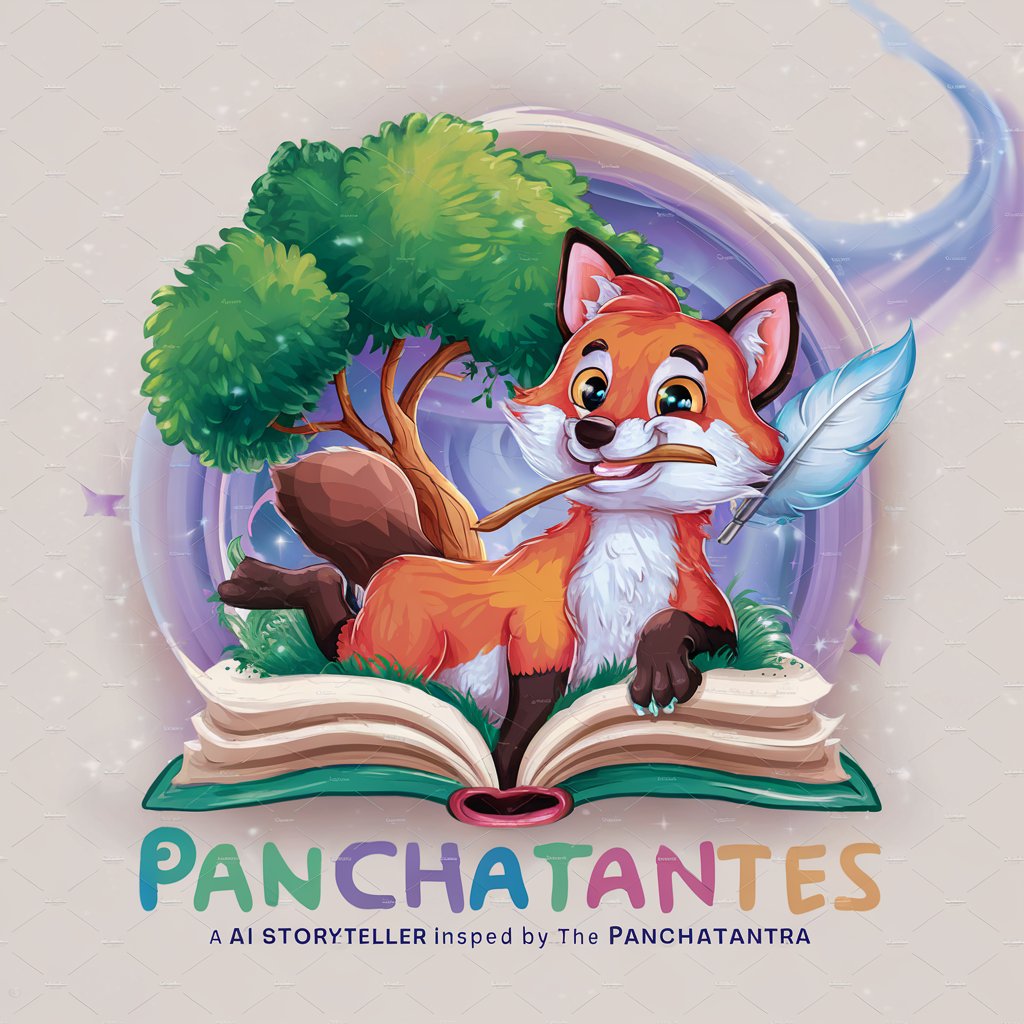
Finance Interpreter
Deciphering finance with AI power

Flirt Shastra
Empowering connections with AI-powered flirting

Bard's Quest
Craft your adventure with AI-powered storytelling.

Research Digest
Streamlining Research with AI

Meeting Minutes Maestro: Detailed Q&A
What does Meeting Minutes Maestro do?
Meeting Minutes Maestro automatically converts meeting transcripts into concise, structured summaries. It organizes content into key sections like action items, TL;DR, detailed discussions, and takeaways, making it easy for users to digest the most important points.
Is a ChatGPT Plus subscription required to use Meeting Minutes Maestro?
No, you don’t need a ChatGPT Plus subscription. You can access the tool directly at yeschat.ai and use the free trial without needing to log in.
Can I customize the format of the meeting summary?
Yes, Meeting Minutes Maestro allows you to customize how your meeting minutes are presented. You can select formats like TL;DR summaries, detailed action items, or key takeaways, depending on what you need.
What types of meetings is Meeting Minutes Maestro ideal for?
The tool works for all types of meetings, including corporate, academic, team discussions, client calls, and even brainstorming sessions. It is versatile enough to capture key details from any structured or informal conversation.
How does Meeting Minutes Maestro ensure accuracy in its summaries?
The tool uses advanced language models to understand context, roles, and action points within the conversation. However, users are encouraged to review the output and make minor edits to ensure it matches their specific needs and interpretations.
