Meeting Minutes Wizard - AI Meeting Summarizer

Welcome to the Meeting Minutes Wizard!
Streamline Meeting Documentation with AI
What were the primary objectives of the meeting?
Who were the key participants and their roles?
Can you provide the top takeaways from the discussion?
What tasks and agreements were made during the meeting?
Get Embed Code
Introduction to Meeting Minutes Wizard
Meeting Minutes Wizard is a specialized tool designed to streamline the process of creating, organizing, and summarizing meeting minutes. Its primary purpose is to assist users in efficiently capturing the essence of meetings, including the date, participants, objectives, key takeaways, detailed summaries, questions and answers, tasks, agreements, and potential follow-up activities. The tool is tailored to produce professional, formal documents suitable for business environments. For example, after a strategic planning session, Meeting Minutes Wizard can generate a concise yet comprehensive summary that highlights the main discussion points, decisions made, and action items assigned, facilitating clear communication and follow-up among participants. Powered by ChatGPT-4o。

Main Functions of Meeting Minutes Wizard
Summarization of Meeting Content
Example
Generates bullet-point summaries and detailed textual summaries of discussions, decisions, and action items.
Scenario
In a project kickoff meeting, the tool can capture and summarize the project objectives, stakeholder expectations, project timeline, and assigned responsibilities.
Tracking Questions and Answers
Example
Logs questions raised during the meeting and the corresponding answers, ensuring clarity and future reference.
Scenario
During a Q&A session in a sales strategy meeting, it can document questions about market expansion strategies and the detailed responses provided, serving as a reference for strategy implementation.
Assigning Tasks and Agreements
Example
Identifies and records tasks and agreements, including responsible parties and deadlines.
Scenario
In a team meeting, it captures specific tasks assigned to team members, such as preparing a market analysis report by a certain date, ensuring accountability and tracking progress.
Scheduling Follow-up Activities
Example
Notes potential follow-up activities and schedules the next meeting or interaction.
Scenario
After an annual review meeting, it helps schedule the next review session, ensuring continuous monitoring and evaluation of progress.
Ideal Users of Meeting Minutes Wizard Services
Business Professionals
Individuals in managerial, administrative, or leadership roles who frequently conduct or participate in meetings. They benefit from streamlined documentation and organized follow-ups, enhancing productivity and communication within teams.
Project Managers
Project managers overseeing various projects can utilize the tool to maintain clear records of project meetings, decisions, and action items, facilitating project management and stakeholder communication.
Event Organizers
Event organizers coordinating with multiple stakeholders can use the tool to keep track of planning meetings, decisions made, and tasks assigned, ensuring successful event execution.
Academic Researchers
Researchers involved in collaborative projects can benefit from detailed meeting summaries to document discussions, decisions, and assigned tasks, supporting effective collaboration and project documentation.

How to Use Meeting Minutes Wizard
Start Your Free Trial
Begin by visiting yeschat.ai to access a free trial of Meeting Minutes Wizard, without the need for login or subscribing to ChatGPT Plus.
Choose Your Template
Select a meeting minutes template that best fits the nature of your meeting, whether it be for corporate, academic, or any other setting.
Input Meeting Details
Enter details such as the date, time, participants, and objectives of the meeting into the designated sections of the template.
Generate Meeting Minutes
Utilize the Meeting Minutes Wizard to automatically generate a detailed summary of your meeting, including key takeaways, Q&A, tasks, and follow-up activities.
Review and Export
Review the generated meeting minutes for accuracy, make any necessary edits, and then export the document for sharing with participants or for record-keeping.
Try other advanced and practical GPTs
Dodecahedron
Empower your TTRPGs with AI-driven storytelling and art.
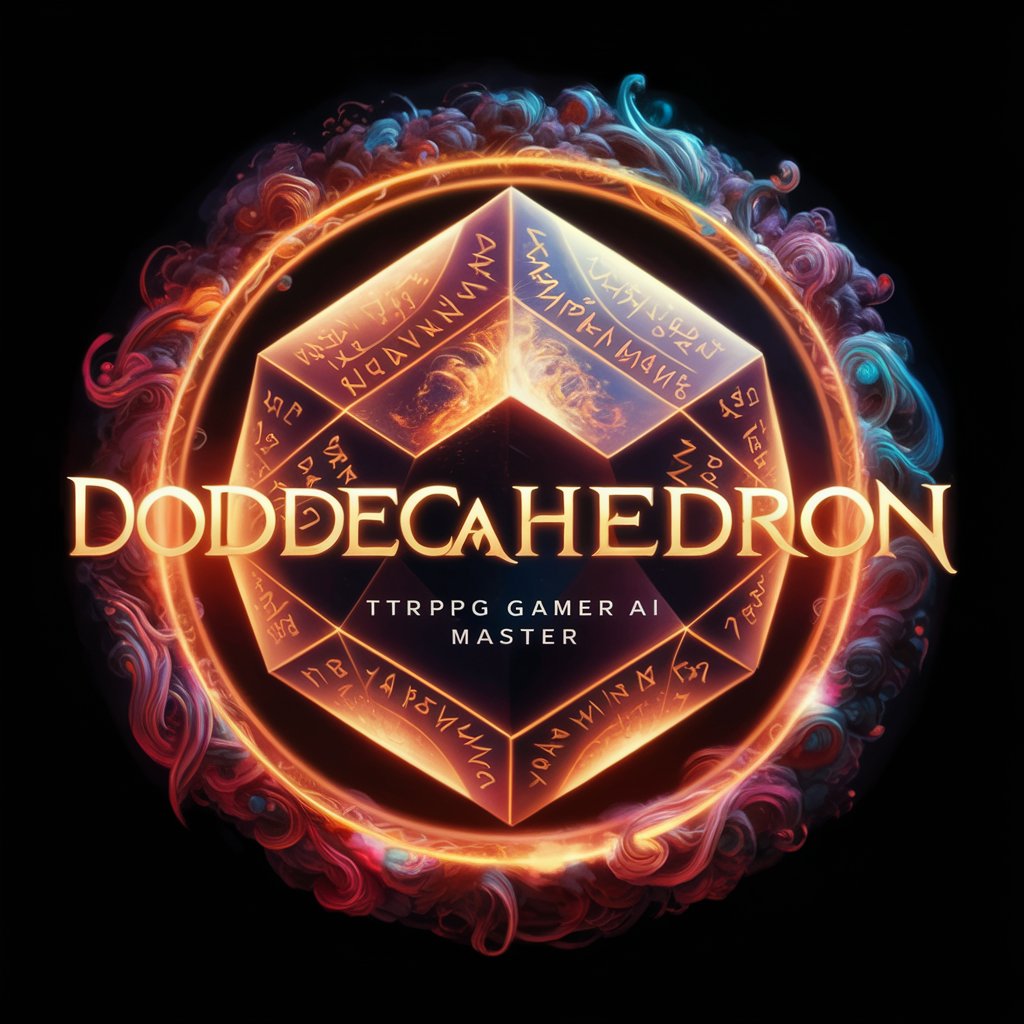
معلم لهجة البحرين
Master Bahraini Dialect with AI

I Need a Sick Day Excuse
Crafting Believable Sick Day Excuses, Powered by AI

Stoic Sage
Harnessing AI to navigate life with Stoic wisdom.

TransEarly
AI-Powered English-Chinese Translations

Ask a 5YO
Imagine, play, and learn with AI

英和辞書
Power your language learning with AI-driven translations.

Trip Planner GPT
AI-Powered Personal Travel Guide

Estill Voice Guide
Empowering Voices with AI-Powered Training
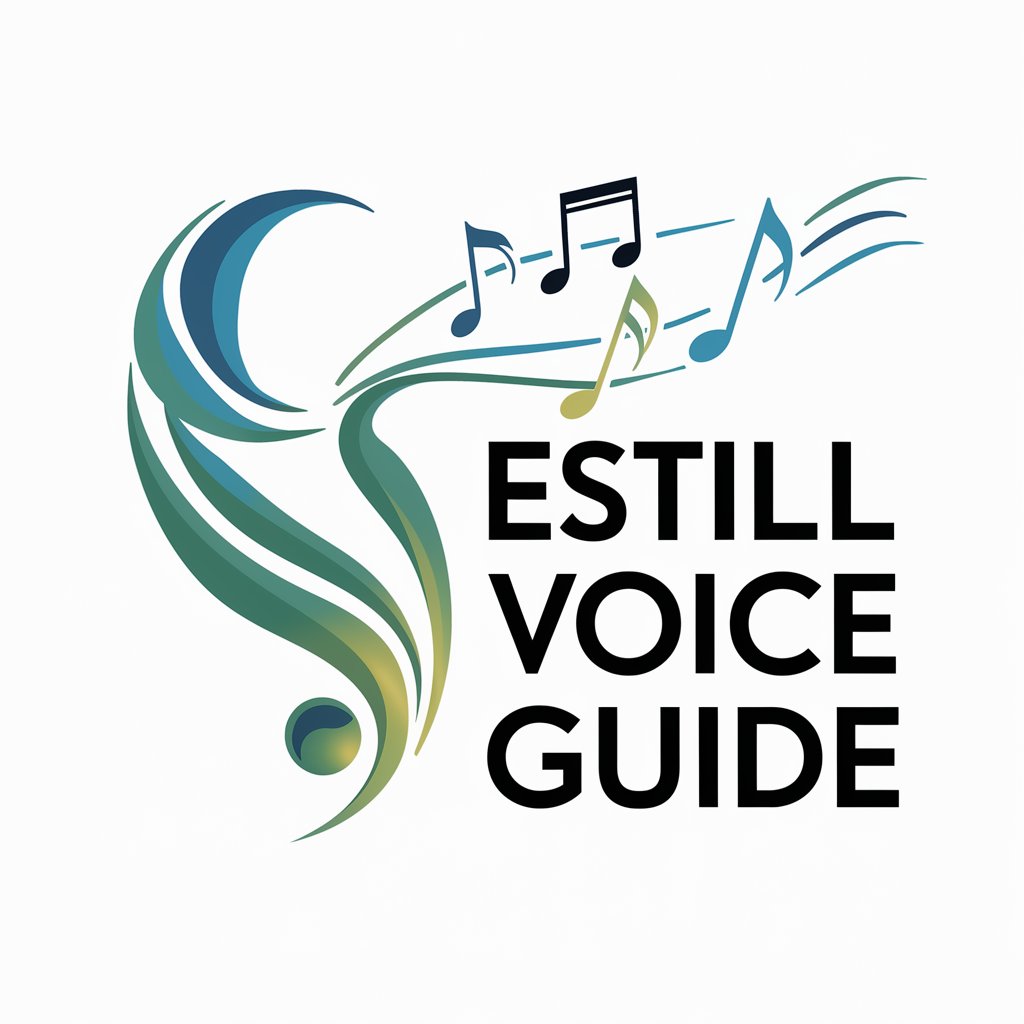
i feel bad for you meaning?
Empowering Insights with AI

Rattle Mouse meaning?
Empowering Creativity with AI

Prompt Perfection
Enhancing AI Interactions with Precision

Meeting Minutes Wizard Q&A
What is Meeting Minutes Wizard?
Meeting Minutes Wizard is an AI-powered tool designed to create detailed and structured summaries of meetings, incorporating elements like objectives, discussions, tasks, and follow-ups.
Can Meeting Minutes Wizard handle different types of meetings?
Yes, it is versatile enough to handle various meeting types, from corporate strategy sessions to academic discussions, by offering customizable templates to match the specific needs.
How does the AI generate accurate meeting minutes?
The AI analyzes the inputted meeting details, discussions, and objectives using advanced natural language processing techniques to create a coherent and comprehensive summary of the meeting.
Can I edit the minutes generated by the Wizard?
Absolutely, you have the option to review and edit the generated minutes to ensure they accurately reflect the meeting's discussions and outcomes before finalizing.
Is there a feature for scheduling follow-up meetings?
While the Meeting Minutes Wizard primarily focuses on generating minutes, it can include scheduled dates for follow-up activities and suggest them based on the context of your meeting.
