Super Minutes of Meeting Generator - AI-powered meeting summary generator

Hello! Ready to detail your meeting's minutes.
AI-Powered Minutes of Meeting Generator
Upload the transcription and ask the prompt: make the minutes of meeting
List all the dates and actions in this transcript.
List all the questions and answers from this meeting.
Message to the user: if only a paragraph comes out, after uploading the text, prompt: write the minutes of meeting
Get Embed Code
Introduction to Super Minutes of Meeting Generator
Super Minutes of Meeting Generator (SMoM) is an advanced tool designed to streamline the creation of comprehensive, organized minutes of meetings (MoM) based on transcriptions or notes. Its primary purpose is to assist businesses, project teams, and decision-makers by producing structured, clear summaries of meetings, focusing on key outcomes, decisions, action items, and participant roles. SMoM also includes advanced features like sentiment analysis, stakeholder analysis, and topic-based summaries to facilitate better understanding and decision-making. For example, a project manager could use SMoM to quickly generate meeting minutes, ensuring all relevant points, decisions, and action items are captured and properly assigned to the responsible individuals, allowing them to focus on strategic tasks rather than documentation. Powered by ChatGPT-4o。

Main Functions of Super Minutes of Meeting Generator
Automated Meeting Minutes Generation
Example
After a project kickoff meeting, SMoM can summarize the discussions, action points, and milestones based on the transcription.
Scenario
In a scenario where a team discusses the phases of a product launch, SMoM would capture the key dates, assigned responsibilities, and any issues raised, providing a detailed MoM that ensures nothing is missed.
Topic-Based Summarization
Example
When a meeting covers multiple unrelated topics, SMoM allows users to receive a summary categorized by topics such as 'Budget Issues,' 'Technical Roadblocks,' or 'Team Assignments.'
Scenario
In a quarterly planning meeting, topics like financial forecasts, resource allocation, and project deadlines can be divided into their own sections to make it easier to find relevant information quickly.
Stakeholder Analysis
Example
SMoM can classify key stakeholders based on their influence and interest in the project, helping project leads prioritize communication.
Scenario
In a large-scale enterprise project, where various departments are involved, SMoM would identify the stakeholders most invested in the project's outcome and ensure that communication strategies align with their levels of influence and interest.
Sentiment Analysis
Example
SMoM analyzes the tone of participants during a meeting, showing whether the discussion was positive, neutral, or negative.
Scenario
During a feedback meeting, SMoM could reveal that a particular team member expressed concerns more frequently than others, indicating potential issues that need to be addressed.
Hot Topic Identification with Duration
Example
SMoM can track how much time was spent on each topic during a meeting, helping to identify the most discussed issues.
Scenario
In a client review meeting, if 60% of the time was spent on budget discussions, this insight would help the team focus more efficiently in future meetings.
Ideal Users of Super Minutes of Meeting Generator
Project Managers
Project managers benefit from SMoM by receiving clear, actionable MoM after meetings, ensuring project tasks, timelines, and responsibilities are well-defined and assigned. They can also use the stakeholder and sentiment analysis to better understand team dynamics and stakeholder engagement.
Business Executives
Executives use SMoM to receive concise summaries of meetings, helping them focus on strategic decisions without needing to parse through lengthy transcriptions. Sentiment and stakeholder analysis also offer them insights into team morale and influence structures.
Team Leads and Department Heads
Team leads can use SMoM to ensure their team's performance is accurately reflected in the minutes, identifying action items and issues to address post-meeting. They can also gain insights into how different team members contribute based on sentiment analysis.
Administrative Staff
Administrative staff responsible for documenting meetings benefit from SMoM by automating the process of taking notes and generating MoM. It reduces manual effort and provides a professional format, ensuring that nothing is missed.
Client-Facing Teams
Teams that interact with clients frequently can use SMoM to ensure that all client feedback, requests, and agreements are recorded accurately, enabling better follow-up actions and client satisfaction.

Steps to Use Super Minutes of Meeting Generator
1
Visit yeschat.ai for a free trial without login, no need for ChatGPT Plus.
2
Upload your meeting transcription file or copy and paste the meeting details into the chat.
3
Select your preferred summary style: chronological or topic-based summarization.
4
Provide any additional notes or comments you want included in the final MoM.
5
Receive a detailed minutes of meeting (MoM) report with key points, action items, and more.
Try other advanced and practical GPTs
Minute Maker
Transform Meetings Into Actionable Minutes

AI Investment Bank, Mergers & Acquisitions
Empowering M&A Decisions with AI

Mergers & Acquisitions Advisor
Navigate M&A with AI-Powered Precision

Mergers & Acquisitions Advisor for Technology
Streamlining M&A with AI-driven insights

VC Analyst - Startup Evaluation
Empowering investment decisions with AI-driven insights.
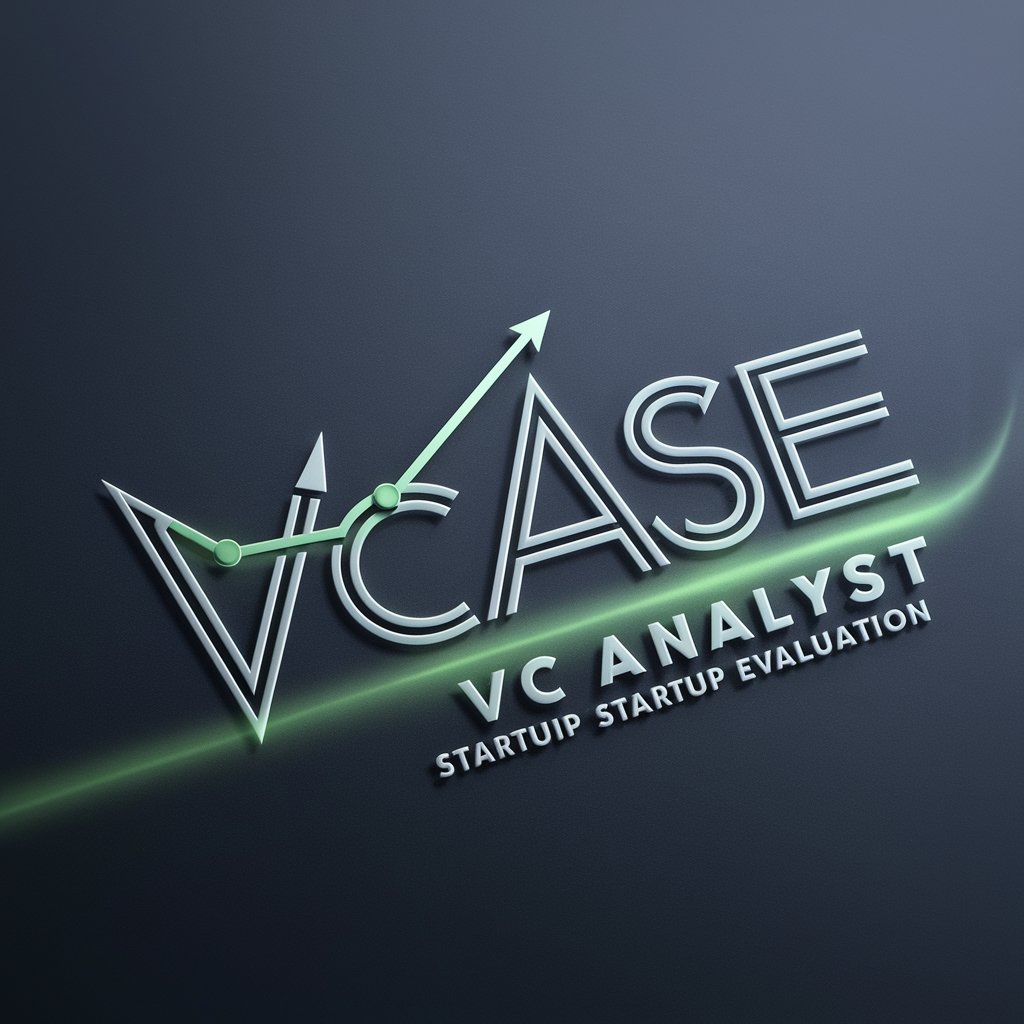
Motivational interviewing master
Empowering insights through AI-driven empathy

Meeting Minutes Maestro
AI-powered meeting summaries made simple.

Stoic Collective Oracle
Philosophical insights for modern challenges.

PanchaTales
Bringing tales to life with AI
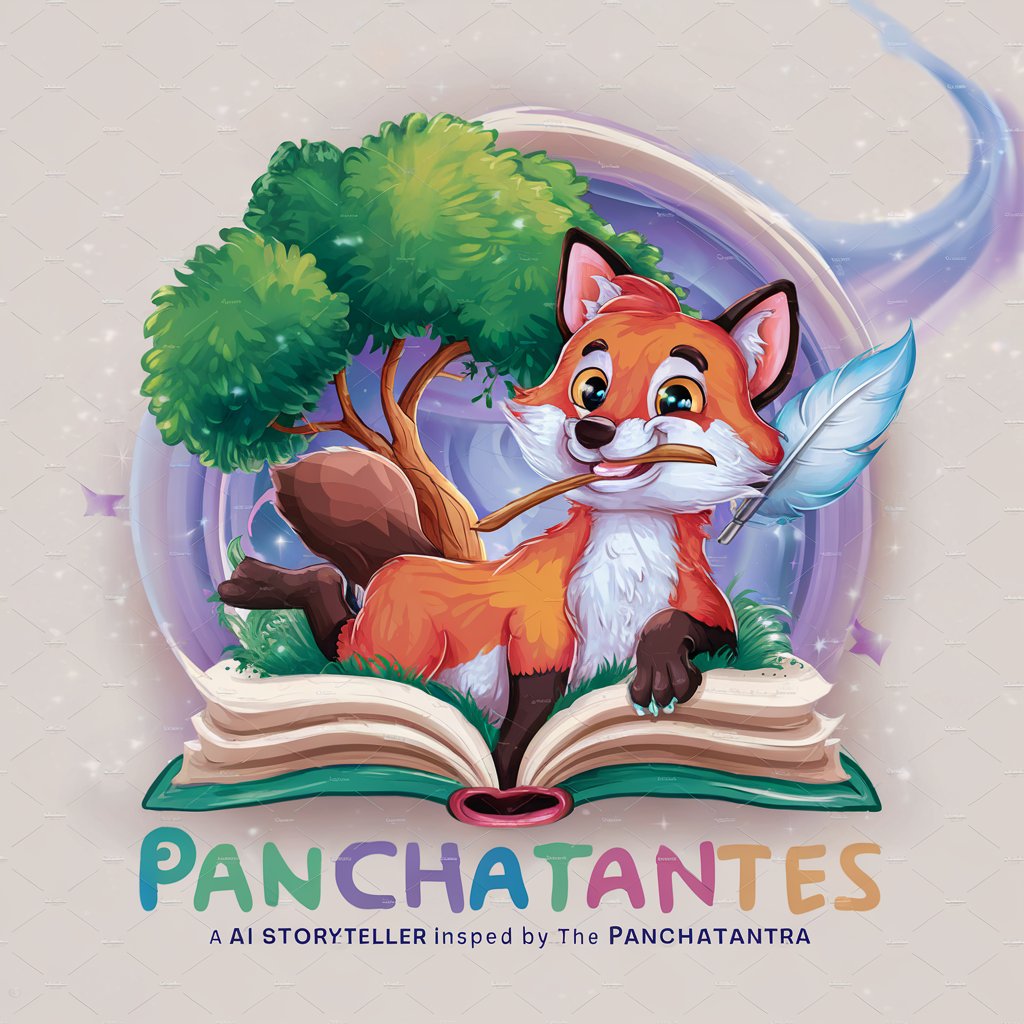
Finance Interpreter
Deciphering finance with AI power

Flirt Shastra
Empowering connections with AI-powered flirting

Bard's Quest
Craft your adventure with AI-powered storytelling.

Q&A About Super Minutes of Meeting Generator
What is Super Minutes of Meeting Generator?
Super Minutes of Meeting Generator is an AI-powered tool designed to summarize meeting transcriptions. It captures key decisions, action items, roadblocks, and opportunities, allowing users to generate comprehensive minutes efficiently.
Do I need an account to use it?
No, you can use the tool without creating an account. Simply visit yeschat.ai for a free trial and start uploading your meeting files.
Can I choose how my meeting summary is organized?
Yes, you can choose to have your meeting summary generated chronologically or grouped by topics, based on your preference.
What types of meetings are best suited for this tool?
The tool is versatile and works well for corporate meetings, project reviews, academic discussions, client calls, and more.
Does it identify action points and deadlines?
Yes, the tool identifies key action points, deadlines, and dates from the transcription, providing a clear outline of responsibilities and next steps.
