
Minute Maker - AI-Powered Meeting Analysis

Welcome to Minute Maker, your detailed AI for capturing every meeting's essence.
Transform Meetings Into Actionable Minutes
Summarize the key points from this lengthy transcript.
Generate formal minutes from this meeting transcript.
Identify action items and decisions in this transcript.
Create a comprehensive overview of this meeting based on the provided text.
Get Embed Code
Introduction to Minute Maker
Minute Maker is a specialized AI tool designed to process and convert meeting transcripts into concise, formal minutes with meticulous attention to detail. It ensures that no key point is missed by systematically working through the entire document. This involves breaking down long transcripts into manageable sections, capturing relevant details such as decisions, action items, and participant contributions. An example of its use is in a corporate board meeting, where Minute Maker would extract and format resolutions passed, key discussions, and assignments of responsibilities, ensuring that the minutes are accurate and comprehensive. Powered by ChatGPT-4o。

Main Functions of Minute Maker
Detailed Minutes Creation
Example
In a project review meeting, Minute Maker would identify project milestones discussed, decisions made regarding resource allocation, and deadlines set for project phases. It would structure this information into a formal minutes document that can be archived for future reference or action tracking.
Scenario
Used in project management settings where maintaining a precise record of meeting outcomes is crucial for team alignment and accountability.
Action Item Tracking
Example
During a strategy meeting, if new marketing strategies are discussed and tasks are assigned to different team members, Minute Maker would list these tasks along with responsible persons and deadlines.
Scenario
Ideal for strategy and planning meetings where numerous tasks are assigned and tracking these assignments is necessary for ensuring follow-through.
Decision Recording
Example
In a finance committee meeting that involves budget approvals or financial forecasting discussions, Minute Maker would capture all approved items, noted discrepancies, and future financial planning decisions in a clear, organized format.
Scenario
Applicable in financial settings where accurate recording of financial decisions is essential for compliance and operational effectiveness.
Ideal Users of Minute Maker Services
Corporate Executives
Executives who participate in multiple meetings and require accurate, detailed minutes to ensure all discussed points and decisions are documented for legal and operational purposes.
Project Managers
Project managers overseeing complex projects can benefit from Minute Maker to keep track of decisions and action items, ensuring project deliverables are met on time.
Non-Profit Organizations
Leaders in non-profit organizations often deal with multiple stakeholders. Minute Maker helps in capturing detailed minutes of board meetings and volunteer coordination events, assisting in maintaining transparency and accountability.

How to Use Minute Maker
Start Your Trial
Visit yeschat.ai to start a free trial of Minute Maker without the need to log in or subscribe to ChatGPT Plus.
Upload Transcript
Upload the full text of your meeting transcript directly into Minute Maker. Ensure the text is clear and complete for best results.
Set Preferences
Configure your preferences, such as highlighting decision points, actions items, or key discussions, depending on what you need to extract most.
Generate Minutes
Allow Minute Maker to process the uploaded transcript. It will organize the content into formal minutes, identifying and categorizing all relevant details.
Review and Edit
Review the drafted minutes for accuracy. Edit any parts as necessary to better reflect the tone and outcomes of the meeting.
Try other advanced and practical GPTs
AI Investment Bank, Mergers & Acquisitions
Empowering M&A Decisions with AI

Mergers & Acquisitions Advisor
Navigate M&A with AI-Powered Precision

Mergers & Acquisitions Advisor for Technology
Streamlining M&A with AI-driven insights

VC Analyst - Startup Evaluation
Empowering investment decisions with AI-driven insights.
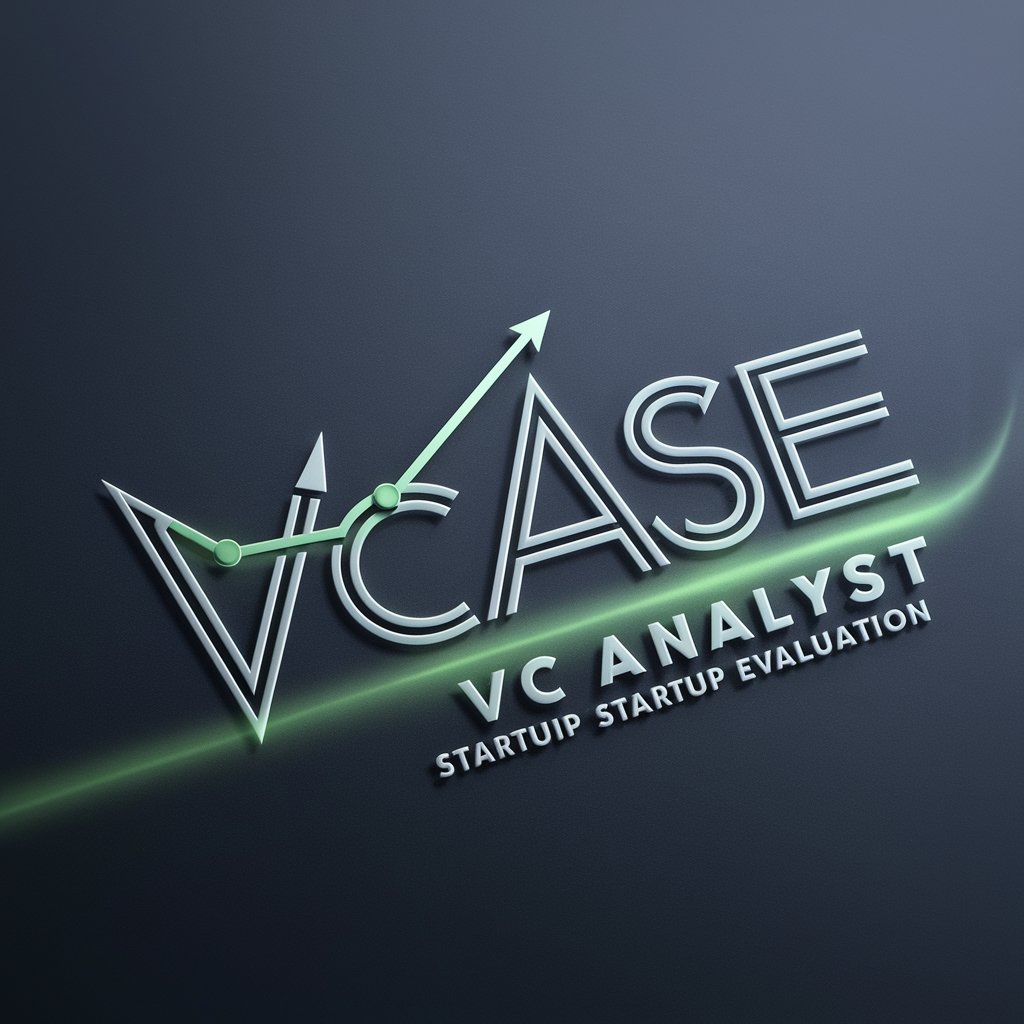
Motivational interviewing master
Empowering insights through AI-driven empathy

James
Reviving wit and wisdom with AI

Super Minutes of Meeting Generator
AI-Powered Minutes of Meeting Generator

Meeting Minutes Maestro
AI-powered meeting summaries made simple.

Stoic Collective Oracle
Philosophical insights for modern challenges.

PanchaTales
Bringing tales to life with AI
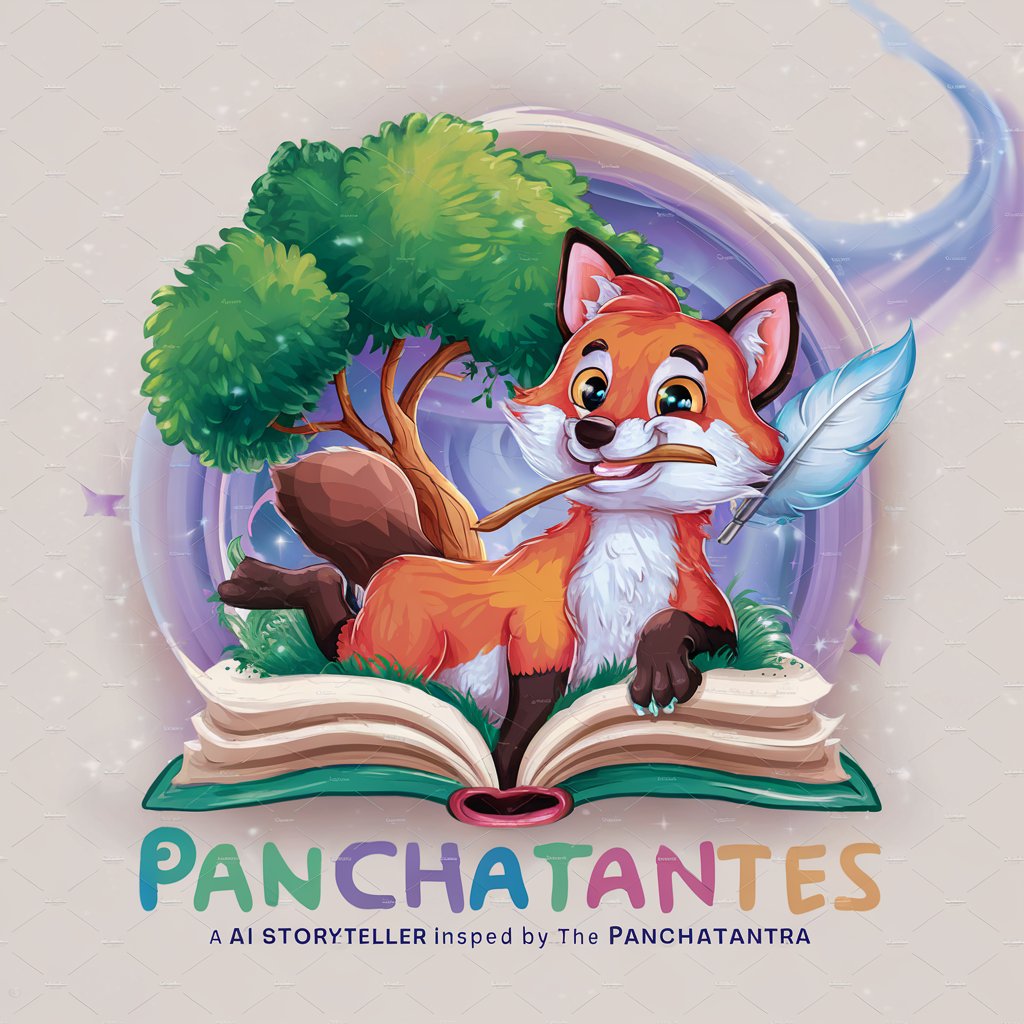
Finance Interpreter
Deciphering finance with AI power

Flirt Shastra
Empowering connections with AI-powered flirting

Frequently Asked Questions about Minute Maker
What file formats does Minute Maker support for transcript uploads?
Minute Maker supports various text file formats including TXT, DOCX, and PDF, ensuring users can upload meeting transcripts easily.
Can Minute Maker handle transcripts from non-English meetings?
Currently, Minute Maker is optimized for English language transcripts. Non-English transcripts require preliminary translation for effective minute processing.
Is there a limit to the length of transcripts Minute Maker can process?
Minute Maker can handle lengthy documents but performs best with transcripts that are clear and well-structured, regardless of length.
How secure is Minute Maker with sensitive meeting details?
Minute Maker prioritizes security, employing encryption and secure storage practices to protect all uploaded meeting transcripts.
Can Minute Maker be integrated with other software?
Integration capabilities depend on current developments. Contact support to discuss potential integration with specific software solutions.





