Minutes Maker - Meeting Minutes Generation

Hello! Ready to transform your meeting transcripts into minutes.
Automate meeting minutes with AI
Summarize these meeting notes.
Extract action items.
Who was assigned tasks?
Highlight decisions made.
Get Embed Code
Introduction to Minutes Maker
Minutes Maker is a specialized tool designed to streamline the process of creating, organizing, and distributing meeting minutes. Its primary goal is to enhance the efficiency of meetings by providing a clear, concise, and structured summary of discussions, decisions, and action items. By leveraging advanced natural language processing capabilities, Minutes Maker can identify key points, categorize information into distinct sections such as decisions made and actions required, and format these into a professional layout suitable for immediate use and sharing. For example, in a corporate strategy meeting, Minutes Maker can discern and document strategic decisions, assign responsibilities for action items, and bullet key discussion points, ensuring that all participants are on the same page and that follow-ups are clearly defined. Powered by ChatGPT-4o。

Main Functions of Minutes Maker
Automated Summarization
Example
Automatically condensing a 2-hour project kickoff meeting into a one-page summary highlighting key objectives, stakeholder roles, and timelines.
Scenario
In project management, capturing the essence of kickoff meetings without omitting critical details is essential for guiding project execution and setting expectations.
Action Item Tracking
Example
Identifying and listing action items, assigning responsible parties, and setting deadlines during a product development meeting.
Scenario
Ensures accountability and follow-through in dynamic environments such as software development, where timely execution of tasks is crucial for meeting launch dates.
Decision Recording
Example
Documenting the decision-making process in a board meeting, including voting outcomes, rationales, and implementation plans.
Scenario
Critical for corporate governance, where transparency and accountability in decision-making processes are necessary for compliance and strategic alignment.
Ideal Users of Minutes Maker Services
Corporate Executives and Managers
Individuals who regularly conduct or participate in meetings where strategic decisions are made, project directions are set, and action items are assigned. They benefit from Minutes Maker by ensuring all decisions and tasks are accurately captured and actionable insights are readily available for team members.
Project Managers and Team Leaders
Professionals who need to keep track of progress, responsibilities, and deadlines across multiple projects. Minutes Maker helps them by providing a clear record of discussions and decisions, making it easier to manage project timelines and delegate tasks effectively.
Administrative and Executive Assistants
Support staff who are responsible for organizing and documenting the outcomes of meetings. They benefit from Minutes Maker's ability to automate the creation of meeting minutes, saving time and ensuring that records are consistent, detailed, and structured.

How to Use Minutes Maker
Initiate a Trial
Begin by visiting yeschat.ai to access a free trial of Minutes Maker without the need for signing up or subscribing to ChatGPT Plus.
Choose a Template
Select a template that best suits the meeting type you're documenting. Templates may vary based on the format, such as formal, informal, or specific use cases like project meetings or board meetings.
Record Meeting Details
Input or upload the meeting's audio, notes, or transcript. Ensure you have clear and comprehensive notes or recordings for accurate minute generation.
Customize and Edit
Use Minutes Maker to automatically generate a draft of the meeting minutes. Then, customize and edit the draft to ensure it accurately reflects the meeting's discussions, decisions, and action items.
Review and Distribute
Finalize the minutes by reviewing them for accuracy and completeness. Once approved, distribute them to all relevant parties directly from the platform or by exporting the document.
Try other advanced and practical GPTs
Surgeon Scribe
AI-powered Surgical Documentation
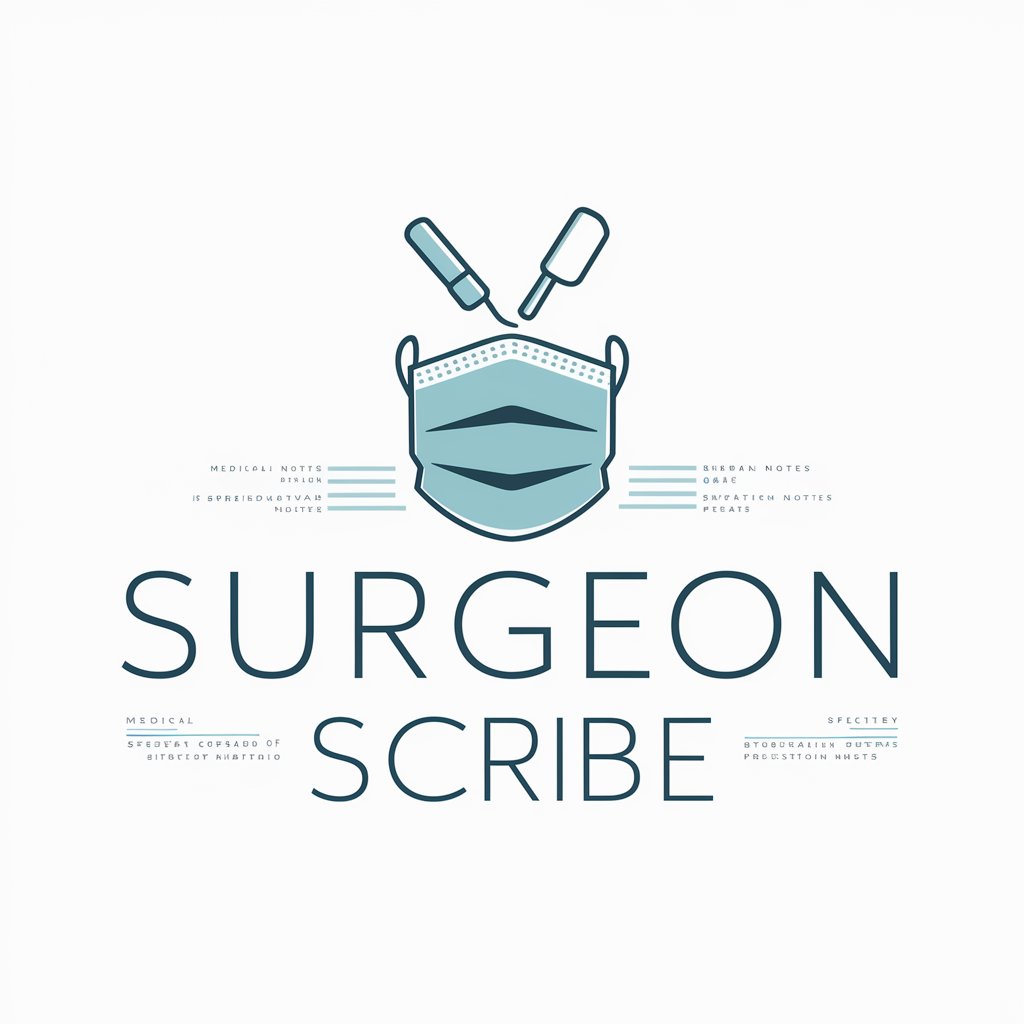
Bibliophile
Discover Your Next Favorite Book, DRM-Free
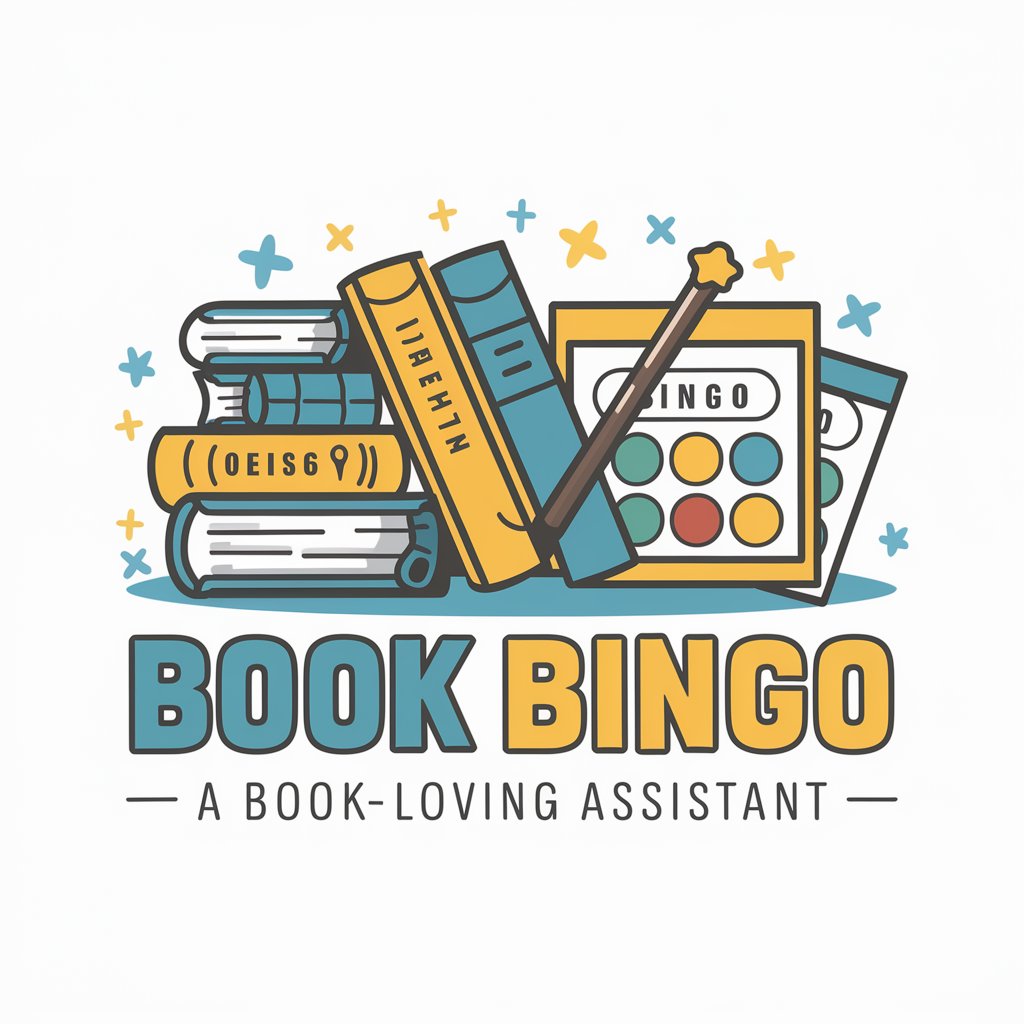
Social Media Content Calendar Creator GPT
Elevate Your Social Strategy with AI

Jolly Janet
Wisdom Inspired by the 1950s, Powered by AI

Discovering Cuba
Explore Cuban culture with AI-powered guidance

Universal Education
Empowering Learning with AI

Ultimate To Kill a Mockingbird Analysis Expert
Deep dive into Mockingbird with AI

Aidea
Empowering Creativity with AI

Life Insurance 2000
Securing Your Future, Simplified

Ancient Egypt History Bot
Unlock the mysteries of ancient Egypt with AI-powered insights.

Style Savvy
Your AI-powered Style Companion

SommGPT
AI-Powered Personal Sommelier at Your Service

Frequently Asked Questions about Minutes Maker
Can Minutes Maker handle meetings in multiple languages?
Yes, Minutes Maker is equipped to process and generate minutes in multiple languages, offering broad accessibility for global teams. However, accuracy may vary based on language complexity and the clarity of the input data.
Is it possible to edit the minutes after they have been generated?
Absolutely. Minutes Maker allows for full customization and editing of the draft minutes. Users can make changes to ensure the minutes accurately reflect the meeting's outcomes and discussions.
How does Minutes Maker ensure the confidentiality of meeting notes?
Minutes Maker prioritizes user privacy and data security. All data processed through the platform is encrypted, and strict data handling policies are in place to ensure confidentiality and security of meeting information.
Can I export the minutes in different formats?
Yes, Minutes Maker supports exporting the finalized minutes in various formats, including PDF, Word, and HTML, allowing for easy distribution and archiving.
Does Minutes Maker support integration with other tools?
Minutes Maker is designed to be versatile and can integrate with various productivity and communication tools. This facilitates seamless workflow and enhances collaboration by directly importing meeting notes or audio from these platforms.
