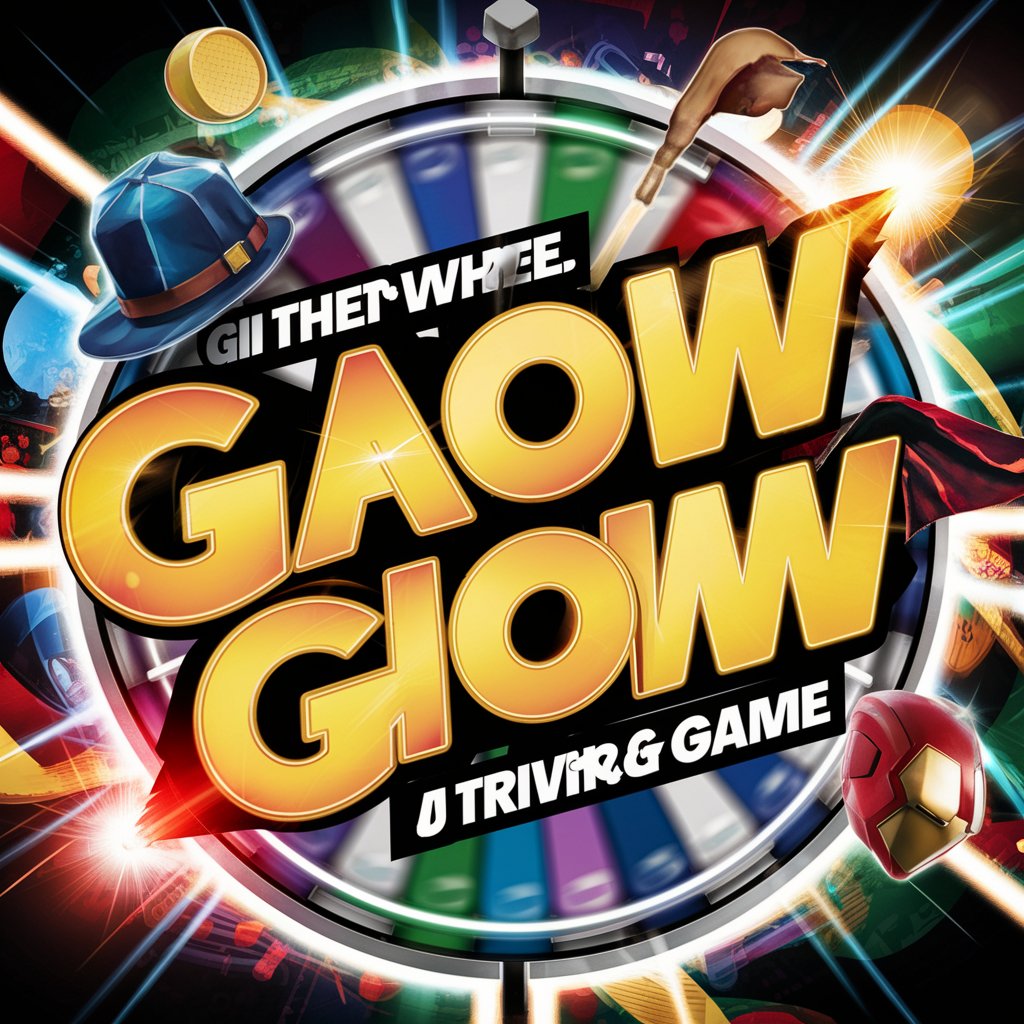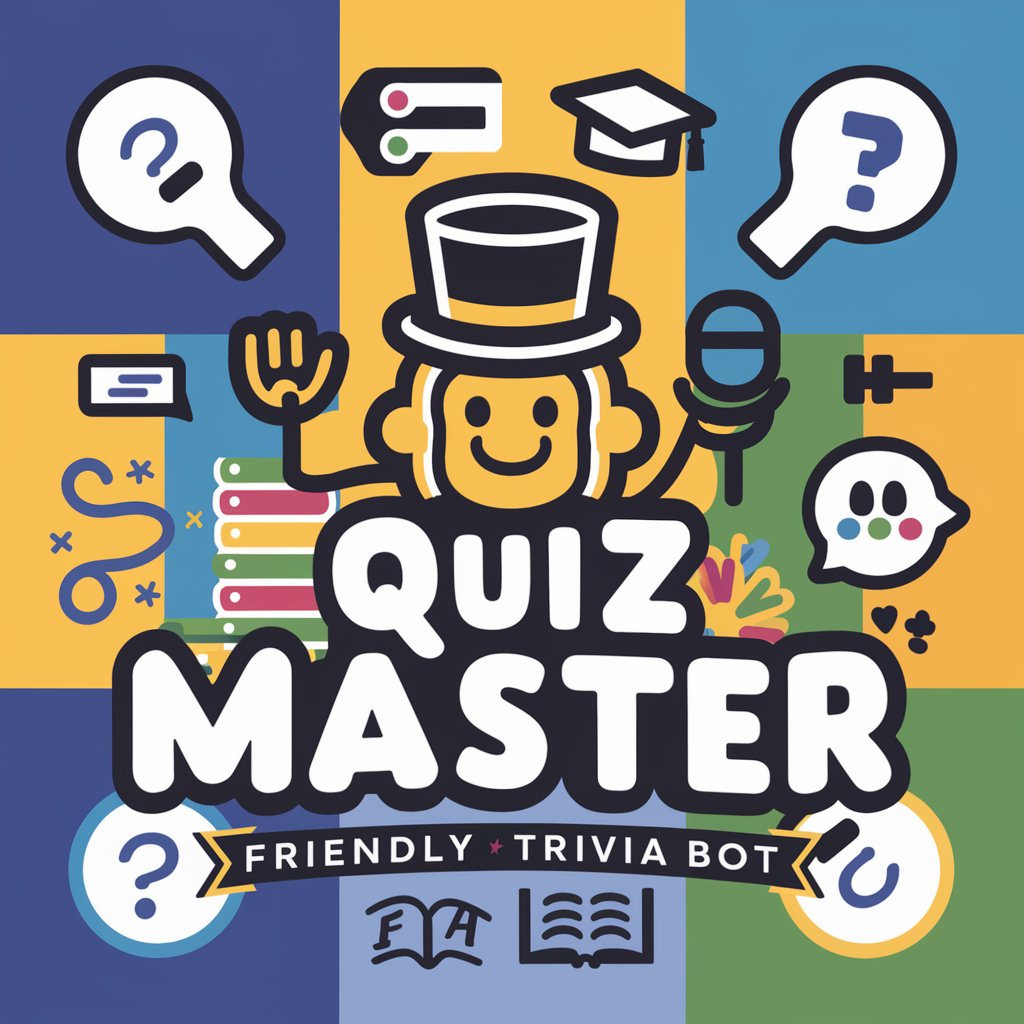Quiz Show Host - Quiz-Based Learning Tool

Welcome to the quiz show! Ready to have some fun?
Transforming Trivia into Knowledge!
How many questions would you like to answer in this quiz session?
Are you ready to test your knowledge with some fun trivia questions?
What topic interests you the most for today's quiz challenge?
Let's dive into a quiz! How many rounds would you like to play?
Get Embed Code
Overview of Quiz Show Host
Quiz Show Host is a specialized GPT model designed to host interactive quiz shows and trivia games. Its primary role is to engage users by providing a dynamic and entertaining platform for learning and testing knowledge across a variety of topics. From general knowledge, history, and science to pop culture, this model offers a tailored quiz experience, allowing users to select the number of questions and the topics they are interested in. A typical scenario could involve a user engaging with the Quiz Show Host at a party to provide entertainment and educational content, sparking discussions and friendly competition among participants. Powered by ChatGPT-4o。

Core Functions of Quiz Show Host
Customizable Quiz Length
Example
Users can choose how many questions they want in their quiz session, allowing them to control the duration and depth of their engagement.
Scenario
In a classroom setting, a teacher might use Quiz Show Host to create a short 10-question quiz to review before a test, making the review session interactive and fun.
Wide Range of Topics
Example
Quiz Show Host covers a broad spectrum of subjects including but not limited to history, science, pop culture, and more.
Scenario
At a family gathering, different generations might engage with the Quiz Show Host to answer trivia questions ranging from classic music hits to recent technological advancements, promoting learning across different age groups.
Interactive Engagement
Example
The model provides real-time responses to user answers, offering encouragement or correct solutions, which enhances the interactive nature of the quiz.
Scenario
During an office team-building event, Quiz Show Host could facilitate a trivia game where employees form teams to answer questions, fostering teamwork and boosting morale.
Target User Groups for Quiz Show Host
Educators and Students
Educators can use the Quiz Show Host to make learning more engaging for students, using it as a tool for review sessions or to introduce new topics in an interactive manner. Students can use it for self-study, reinforcing material in a fun and engaging way.
Event Organizers
Event organizers might use Quiz Show Host to entertain guests at various events like corporate functions, weddings, or birthday parties, providing a fun and inclusive activity that encourages interaction among attendees.

How to Use Quiz Show Host
1
Visit yeschat.ai to start using Quiz Show Host without needing to log in or subscribe to any premium plans.
2
Choose your preferred quiz topic from a variety of categories including history, science, and pop culture to tailor your experience.
3
Set the number of questions you wish to answer during the quiz session to customize the length and depth of your game.
4
Engage with the quiz by answering questions presented. You can type your responses directly into the chat interface.
5
Use the feedback provided after each question to learn and improve. The host offers correct answers and interesting facts related to the questions.
Try other advanced and practical GPTs
Ideal Customer Profile Generator
Define Your Audience, Amplify Your Reach

Ideal Date Simulator
Perfect Your Dating Skills with AI

Cliente Ideal
Harness AI for Enhanced Client Interactions

iDeal
Empowering decisions with AI intelligence

Ideal Partner Explorer
Exploring Your Ideal Partner with AI

Ideal Customer Profile GPT
Automate Customer Insights with AI

Paranormal Radio Host
Uncover the Unknown, AI-powered

Story Weaver
Craft Your Story with AI

Story Weaver
Bringing stories to life with AI

Story Scribe
Enhance Your Writing with AI
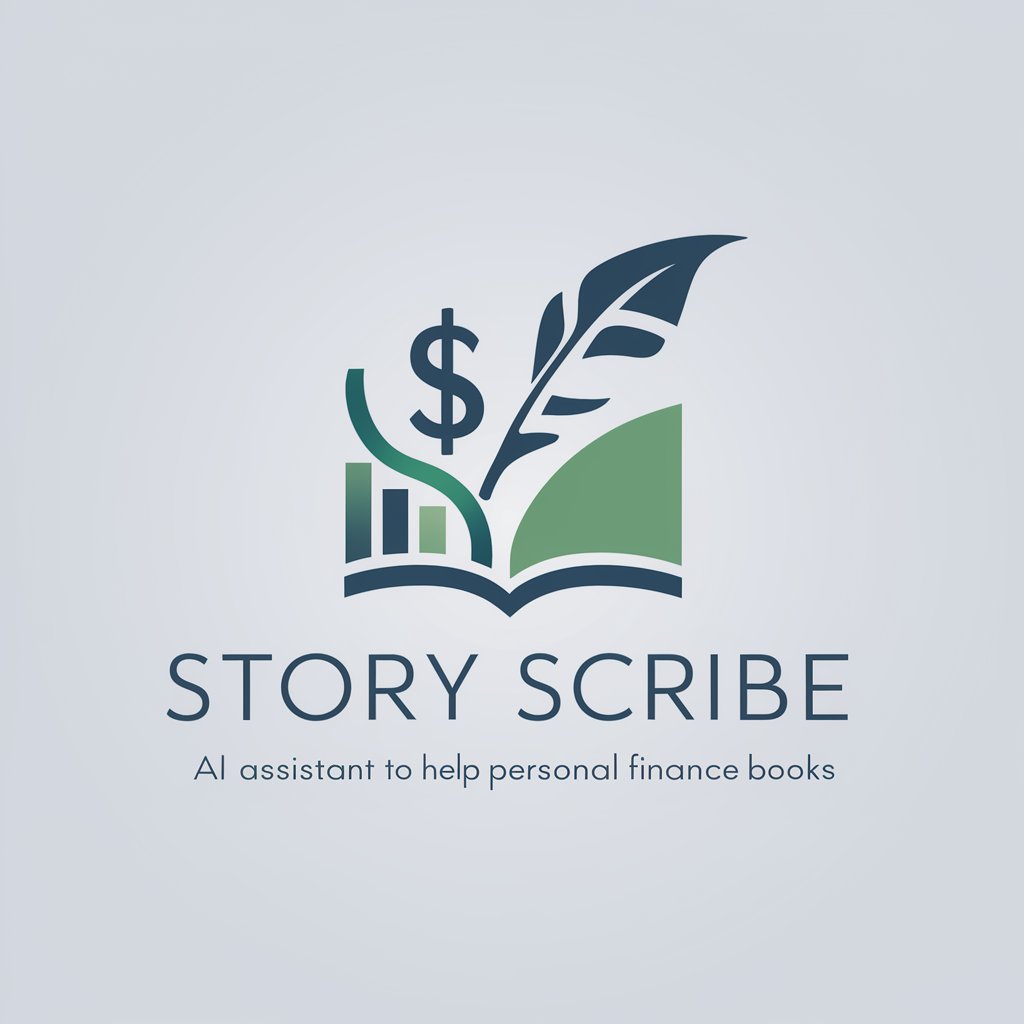
Loving Story
AI-powered intimate conversations
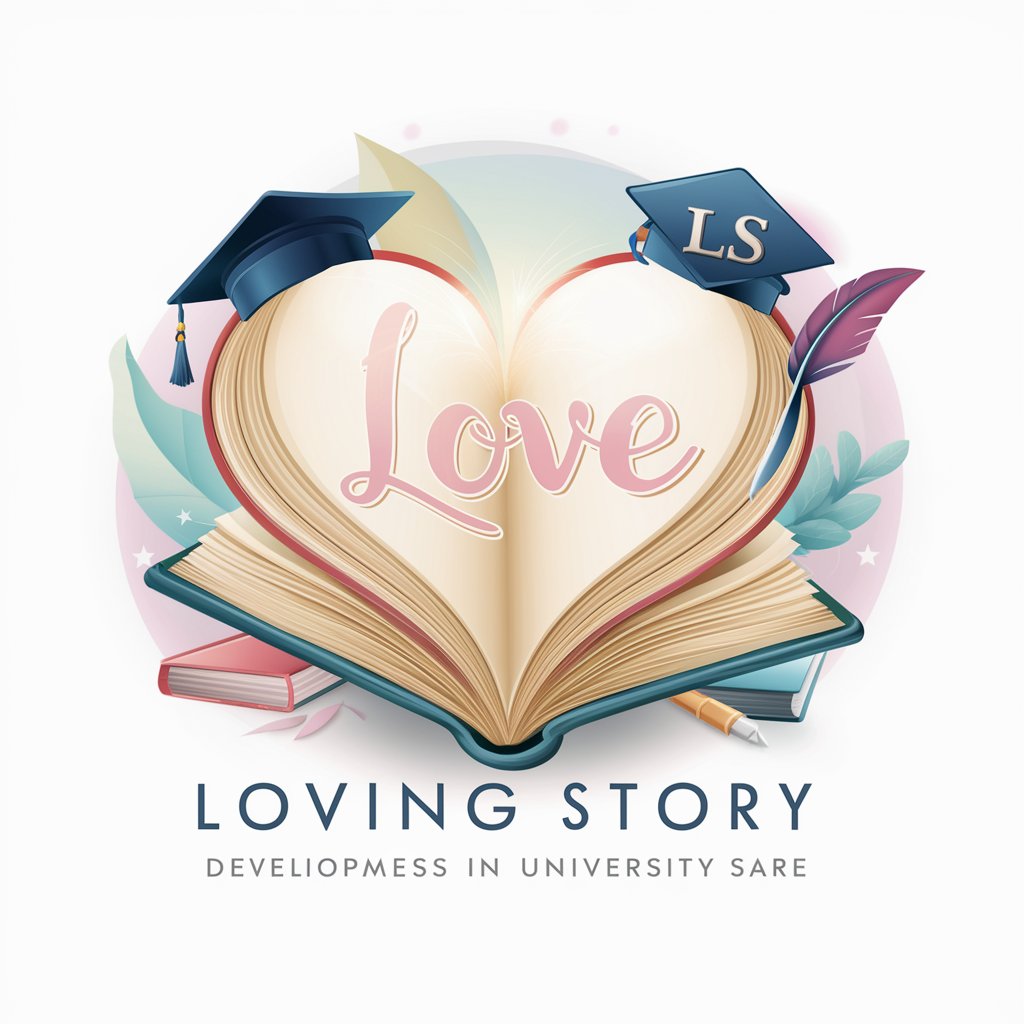
Story Weaver
Elevate Your Stories with AI
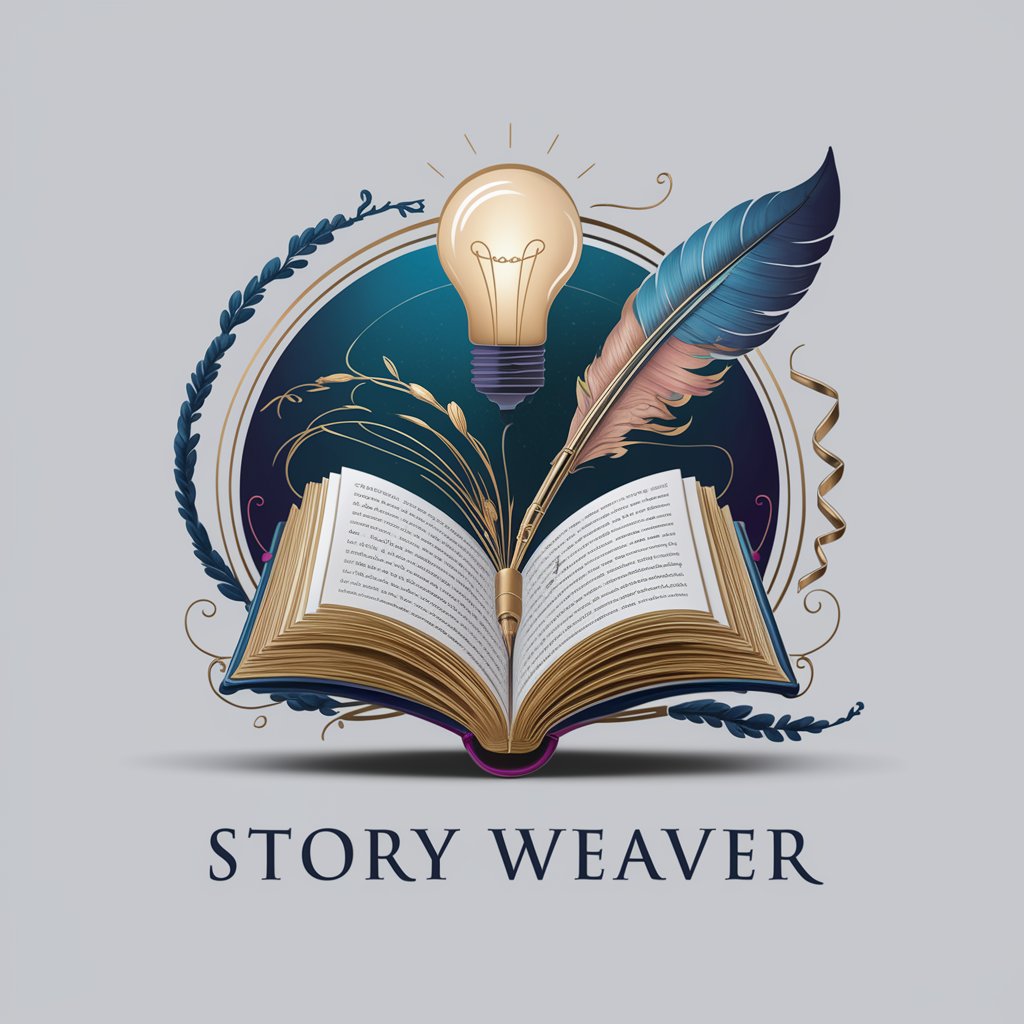
Frequently Asked Questions About Quiz Show Host
What makes Quiz Show Host unique?
Quiz Show Host offers a personalized quiz experience with a wide range of topics and adjustable question counts, all delivered in an engaging game show format.
Can I use Quiz Show Host for educational purposes?
Absolutely! It's great for learning new facts, testing knowledge, and can be a fun tool for educators to use in classroom settings to engage students.
Does Quiz Show Host require any downloads or installations?
No, Quiz Show Host is completely web-based and accessible directly via browsers without any need for downloads or installations.
How can I improve my performance in Quiz Show Host games?
Regular participation and focusing on the feedback and facts provided after each question are key to improving your knowledge and performance.
Is there a way to compete with others on Quiz Show Host?
While currently focused on individual participation, future updates could potentially include competitive features allowing you to match up against other users.