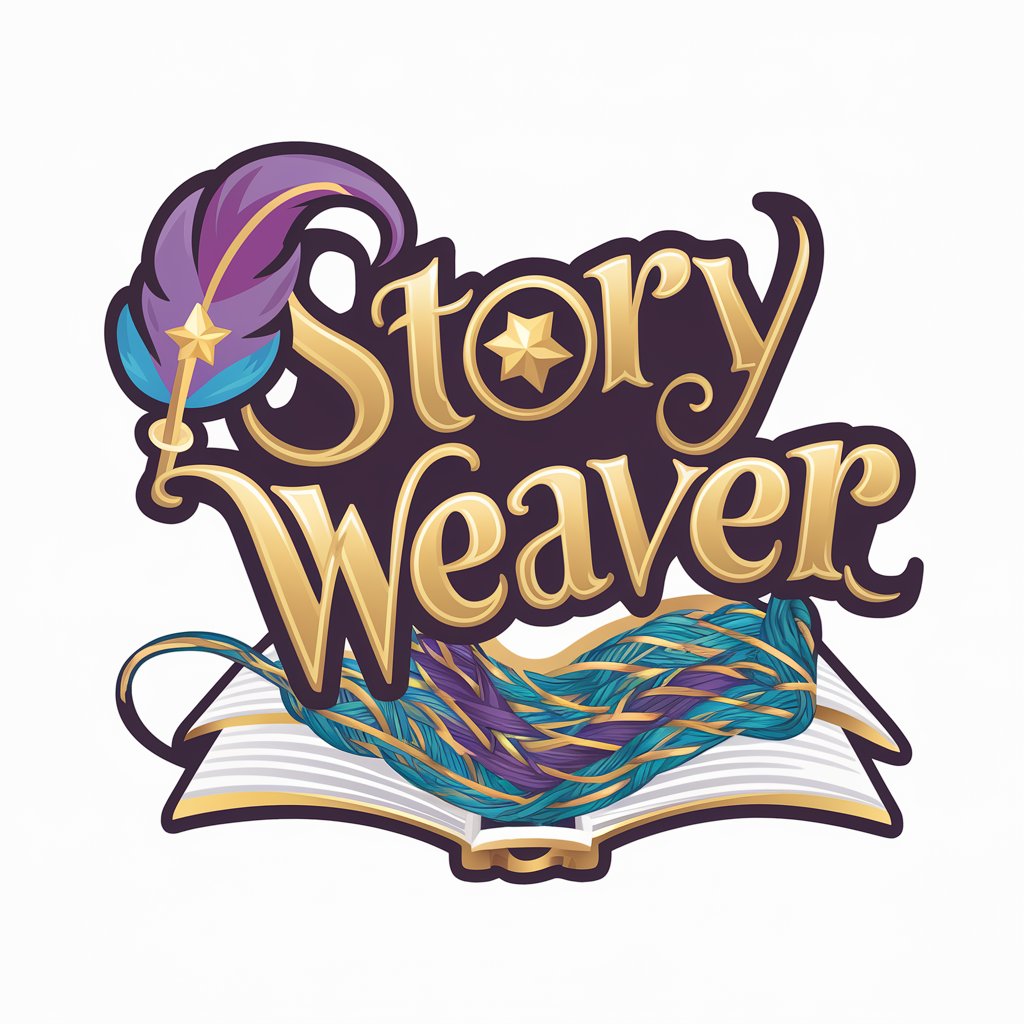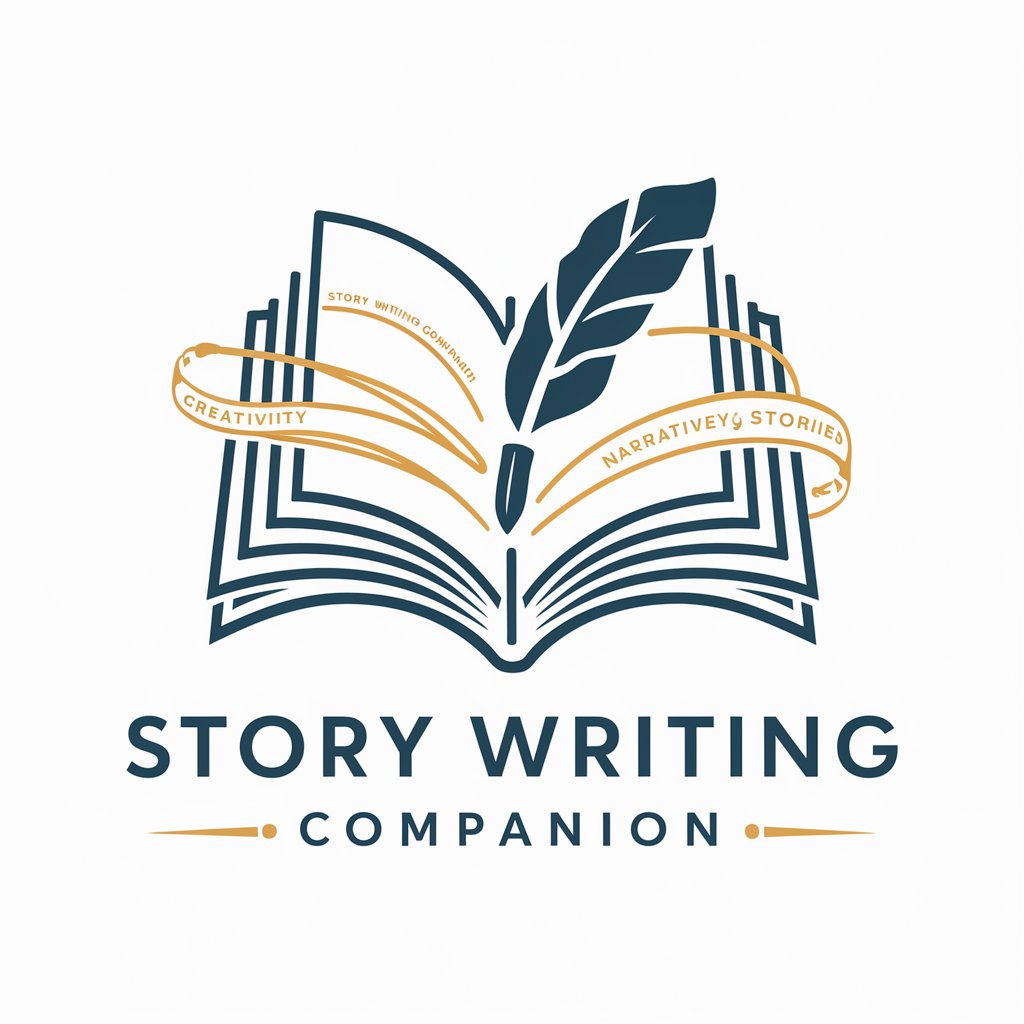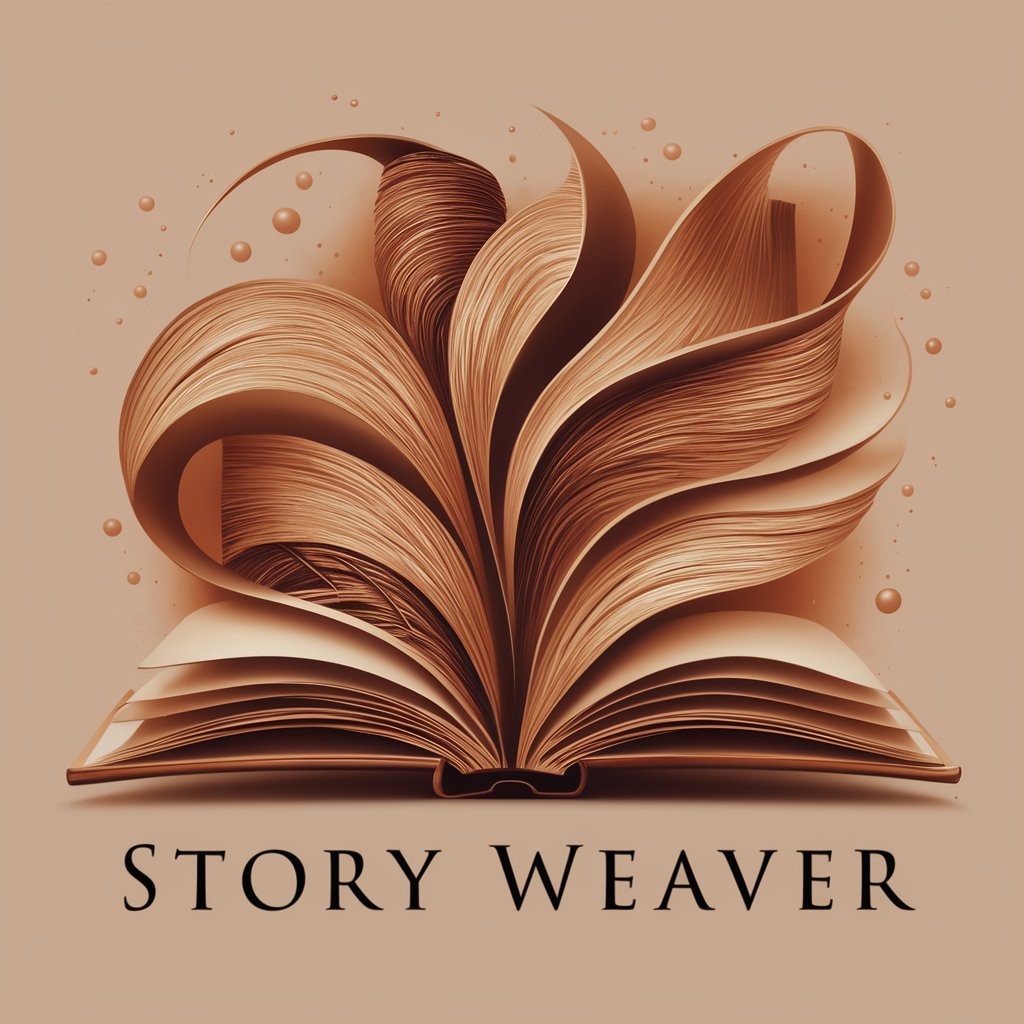Story Weaver - narrative improvement tool
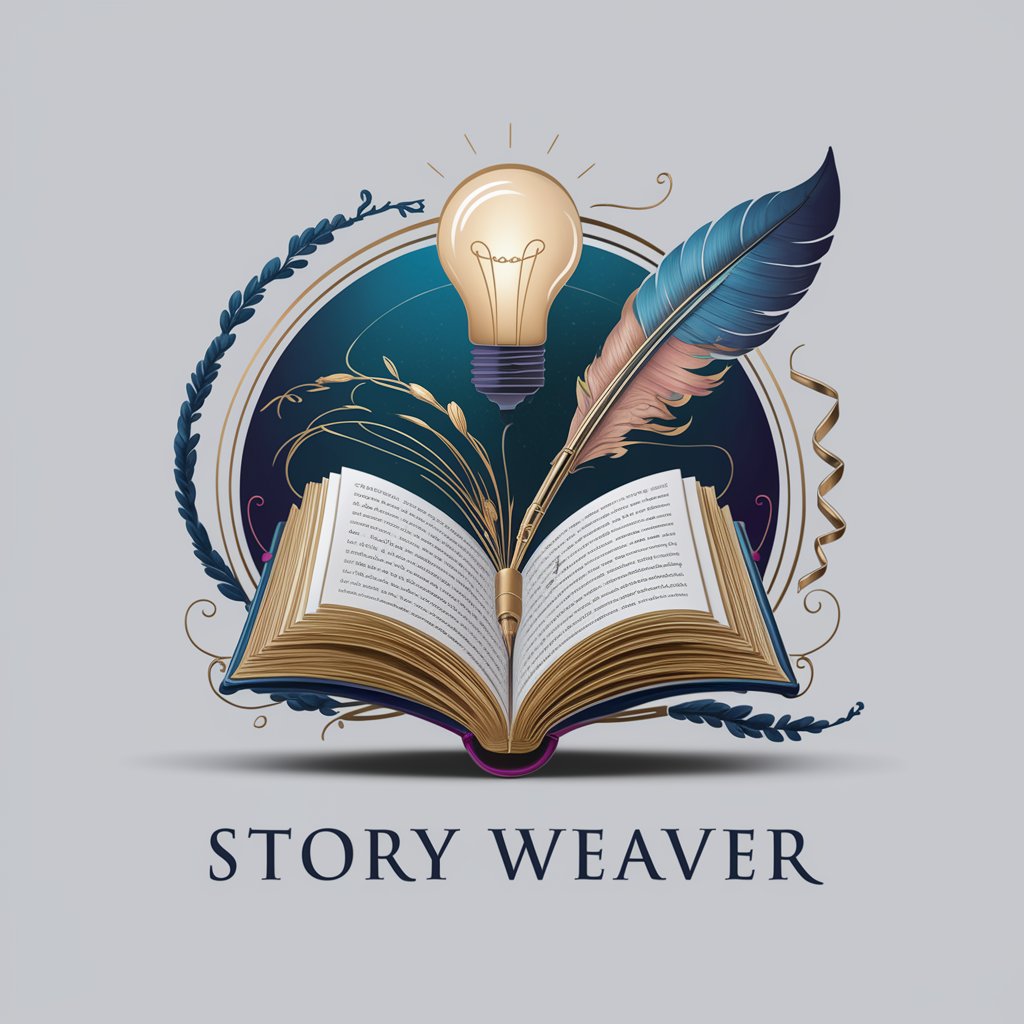
Hello! Ready to craft some amazing stories together?
Elevate Your Stories with AI
Describe a scene where a character discovers a hidden talent.
Write a dialogue between two characters who are seeing each other after many years.
Create a setting in a futuristic city where nature and technology coexist.
Develop a plot twist where a trusted ally reveals a secret agenda.
Get Embed Code
Introduction to Story Weaver
Story Weaver is a specialized tool designed to assist writers and creators in developing, expanding, and refining their stories. It serves as a creative partner, offering suggestions for character development, plot enhancement, dialogue improvement, and more. This tool is particularly adept at respecting the original vision of the writer while suggesting enhancements that align with the established themes and characters. For instance, if a writer is struggling with making a character's motives clear, Story Weaver can suggest scenarios or backstory elements that clarify motivations without altering the core personality of the character. Powered by ChatGPT-4o。

Main Functions of Story Weaver
Character Development
Example
Enhancing a character's depth by suggesting detailed backstories or complex traits.
Scenario
A writer creates a protagonist who seems too one-dimensional. Story Weaver suggests integrating personal dilemmas or past experiences that enrich the character's decision-making process, making them more relatable and complex.
Plot Advancement
Example
Offering plot twist ideas or introducing new conflicts.
Scenario
In a mystery novel, the plot may start to feel predictable. Story Weaver could propose an unexpected betrayal or a hidden motive that reinvigorates interest and adds layers of complexity to the narrative.
Dialogue Improvement
Example
Refining exchanges between characters to enhance believability and impact.
Scenario
Dialogue in a script may lack tension or fail to reveal character traits effectively. Story Weaver can help rewrite dialogues to ensure they convey the appropriate emotions and drive the story forward, while maintaining each character's unique voice.
Setting Description
Example
Enriching the narrative's backdrop with vivid, immersive details.
Scenario
A fantasy novel's world might feel underdeveloped. Story Weaver could assist in crafting detailed descriptions of environments that not only captivate the reader's imagination but also support the plot's progression and the characters' actions.
Ideal Users of Story Weaver Services
Emerging Writers
New writers can benefit immensely from Story Weaver's guidance on narrative structure, character arcs, and effective storytelling techniques, helping them to refine their craft and build confidence.
Experienced Authors
Seasoned authors looking to experiment with new genres or complex narrative structures might use Story Weaver to explore different creative avenues while ensuring the quality and coherence of their stories.
Scriptwriters and Playwrights
Professionals in screenwriting or theatre may utilize Story Weaver to fine-tune dialogues, deepen character development, and ensure that their scripts deliver the intended emotional impact.
Game Developers
Story Weaver can also be instrumental for game developers aiming to weave compelling narratives into their gameplay, ensuring that story elements effectively complement the interactive experience.

How to Use Story Weaver
Start with a Trial
Visit yeschat.ai for a free trial without login, also no need for ChatGPT Plus.
Define Your Project
Identify the type of story you want to work on. Whether it's a short story, novel, or screenplay, knowing the form helps tailor the advice you receive.
Input Your Story
Input the existing parts of your story. This could be a rough draft, an outline, or even just an idea. The more detail you provide, the better the feedback and suggestions.
Receive Feedback
Utilize the generated suggestions to refine your characters, plot, and dialogue. Make use of specific questions and requests to delve deeper into particular story elements.
Iterate and Improve
Incorporate the feedback into your story and re-submit revised sections for further refinement. Repeat this process to enhance the overall quality and depth of your narrative.
Try other advanced and practical GPTs
Loving Story
AI-powered intimate conversations
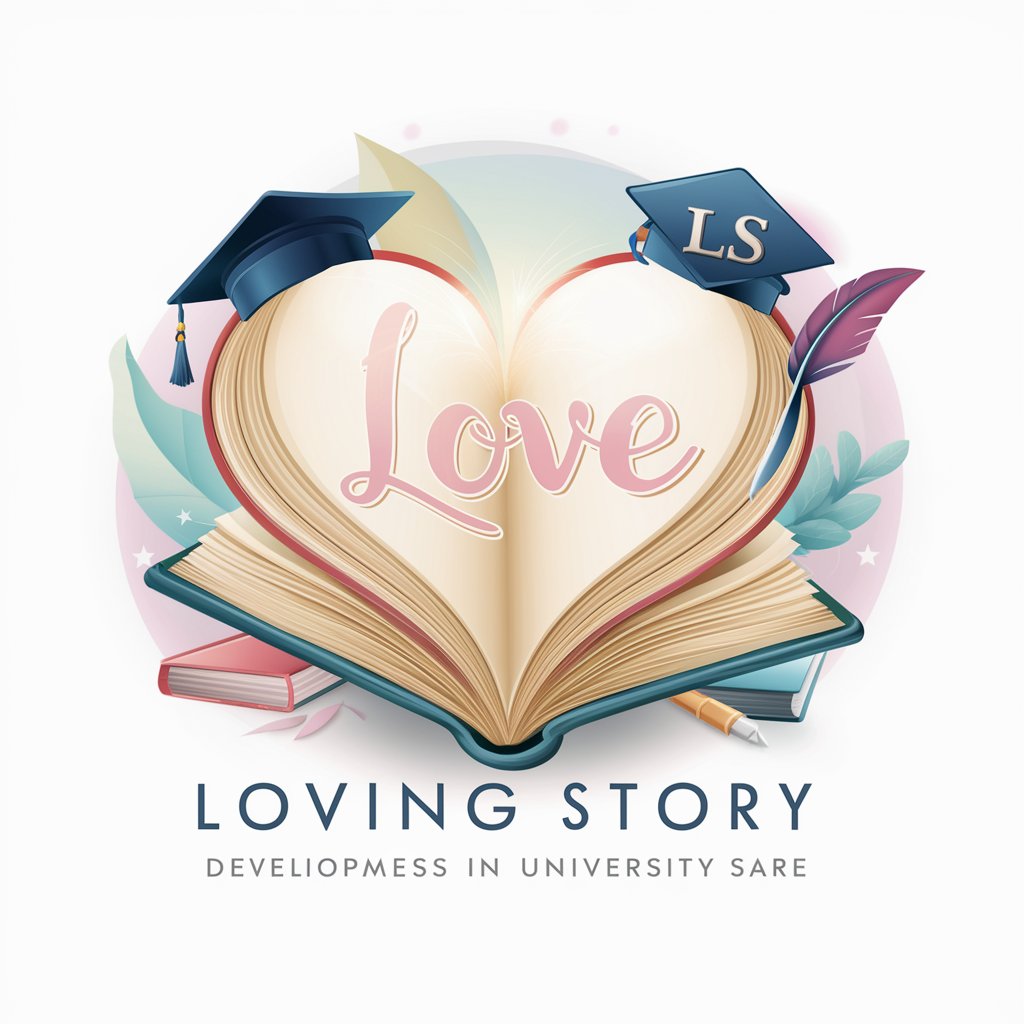
Story Scribe
Enhance Your Writing with AI
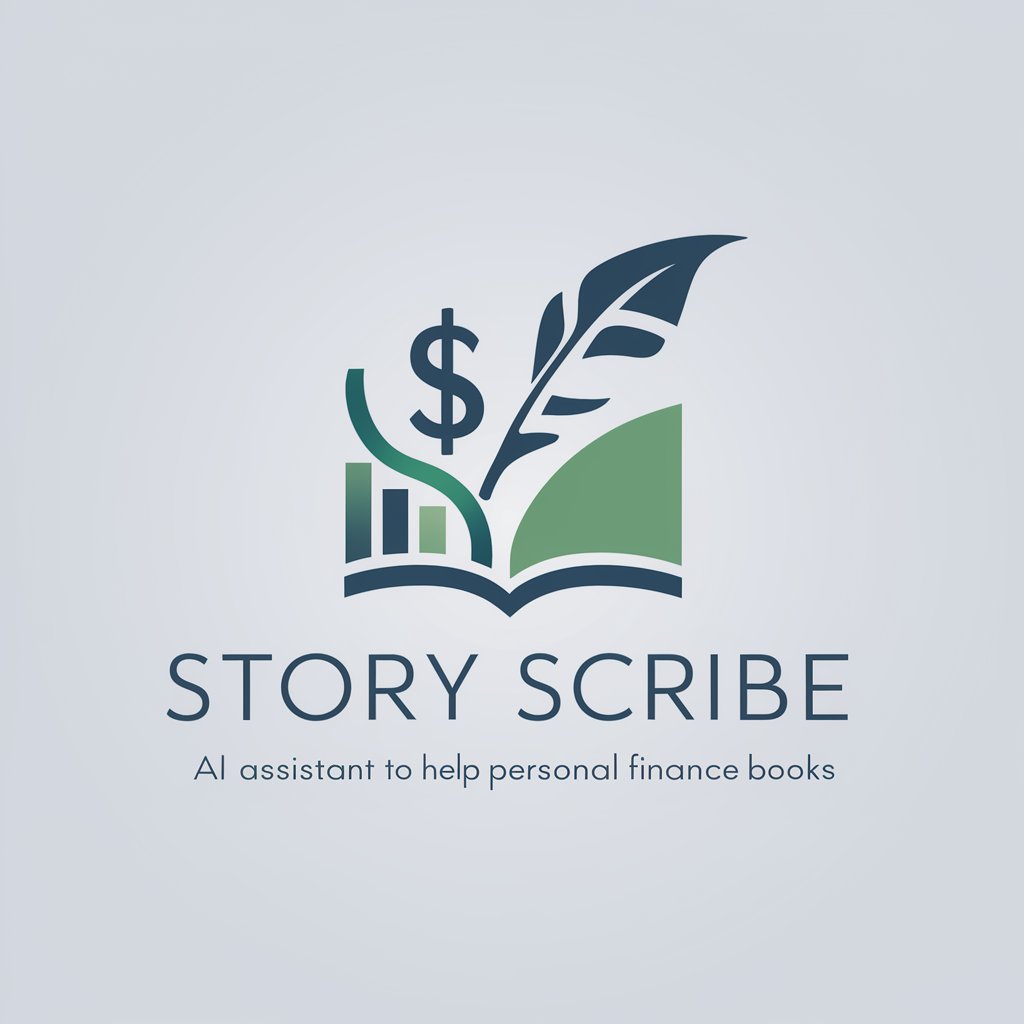
Story Weaver
Bringing stories to life with AI

Story Weaver
Craft Your Story with AI

Paranormal Radio Host
Uncover the Unknown, AI-powered

Quiz Show Host
Transforming Trivia into Knowledge!

Story Weaver
Unleash Creativity with AI-Powered Storytelling
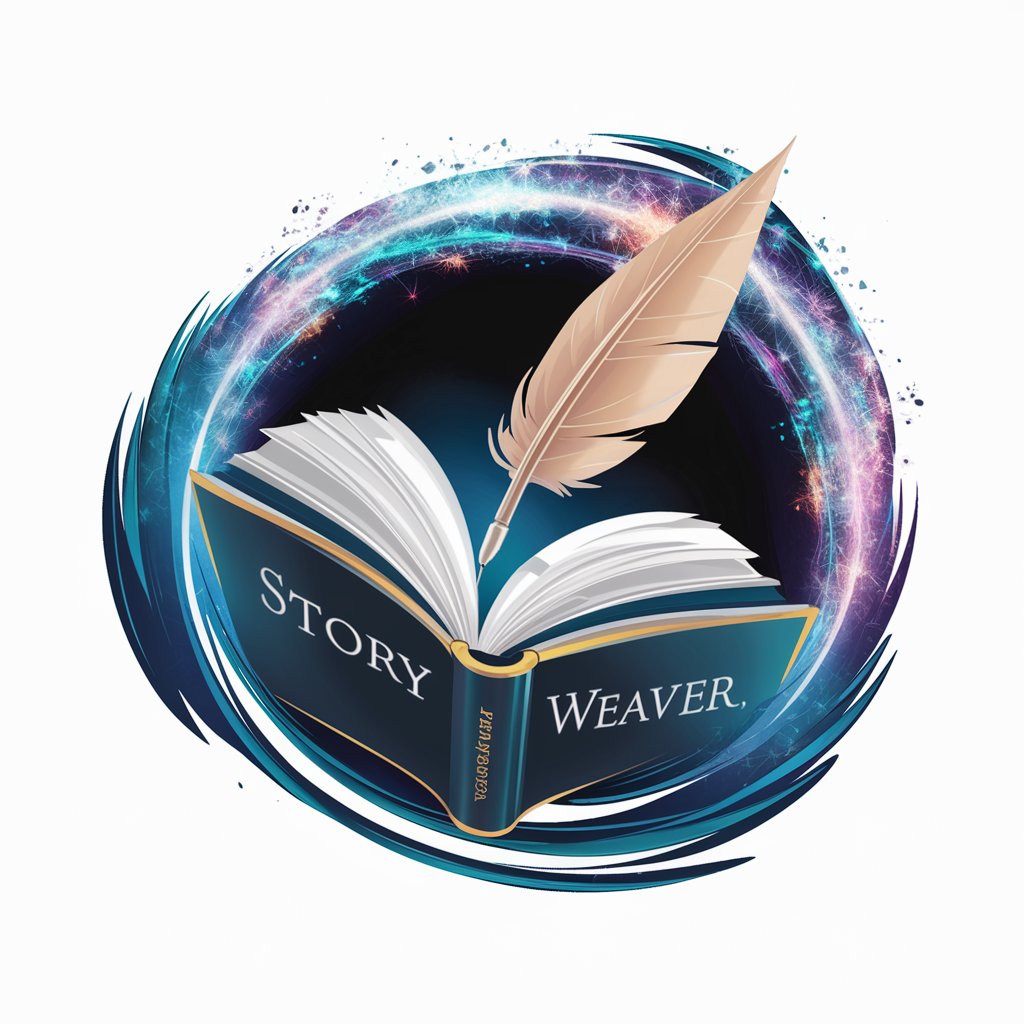
Story Sketcher
Enriching Stories with AI Creativity
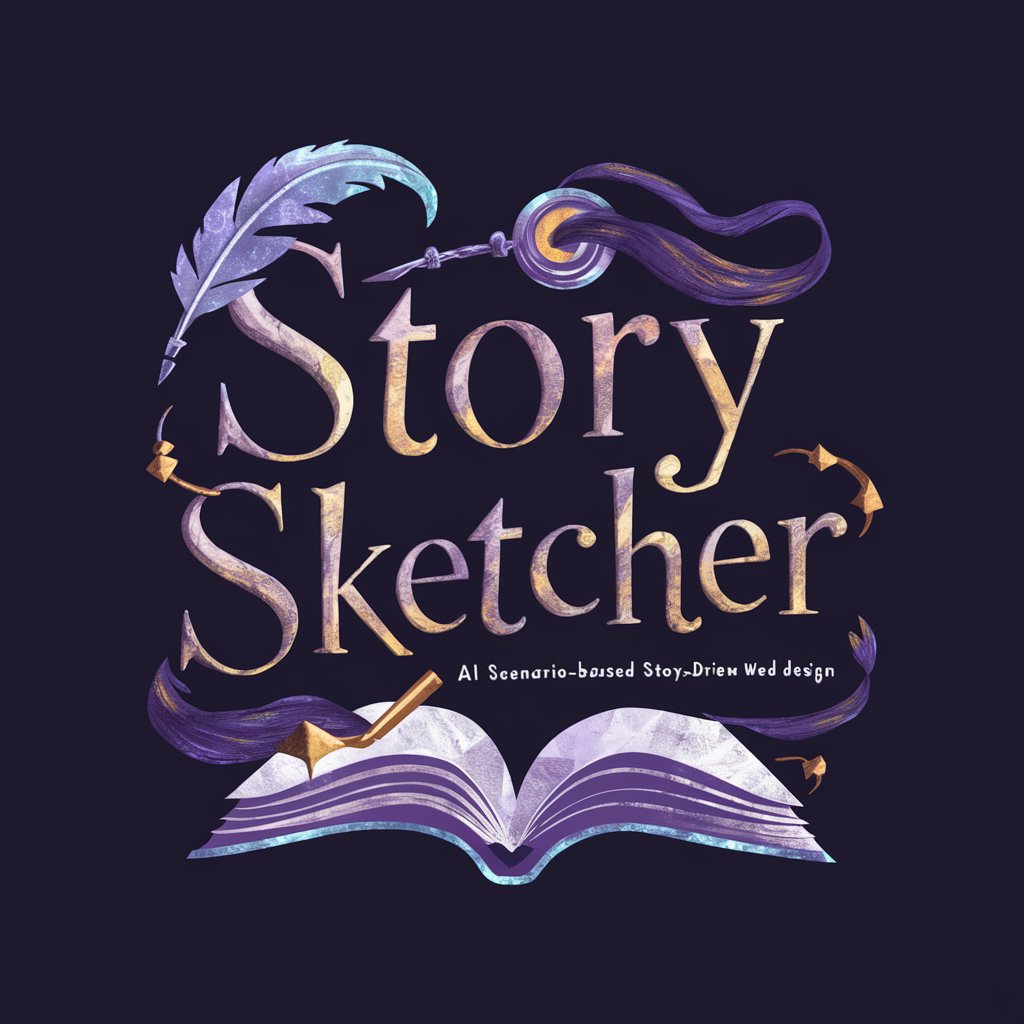
Story Weaver
Unleash Your Creativity with AI

Story Weaver
Unveil History with AI
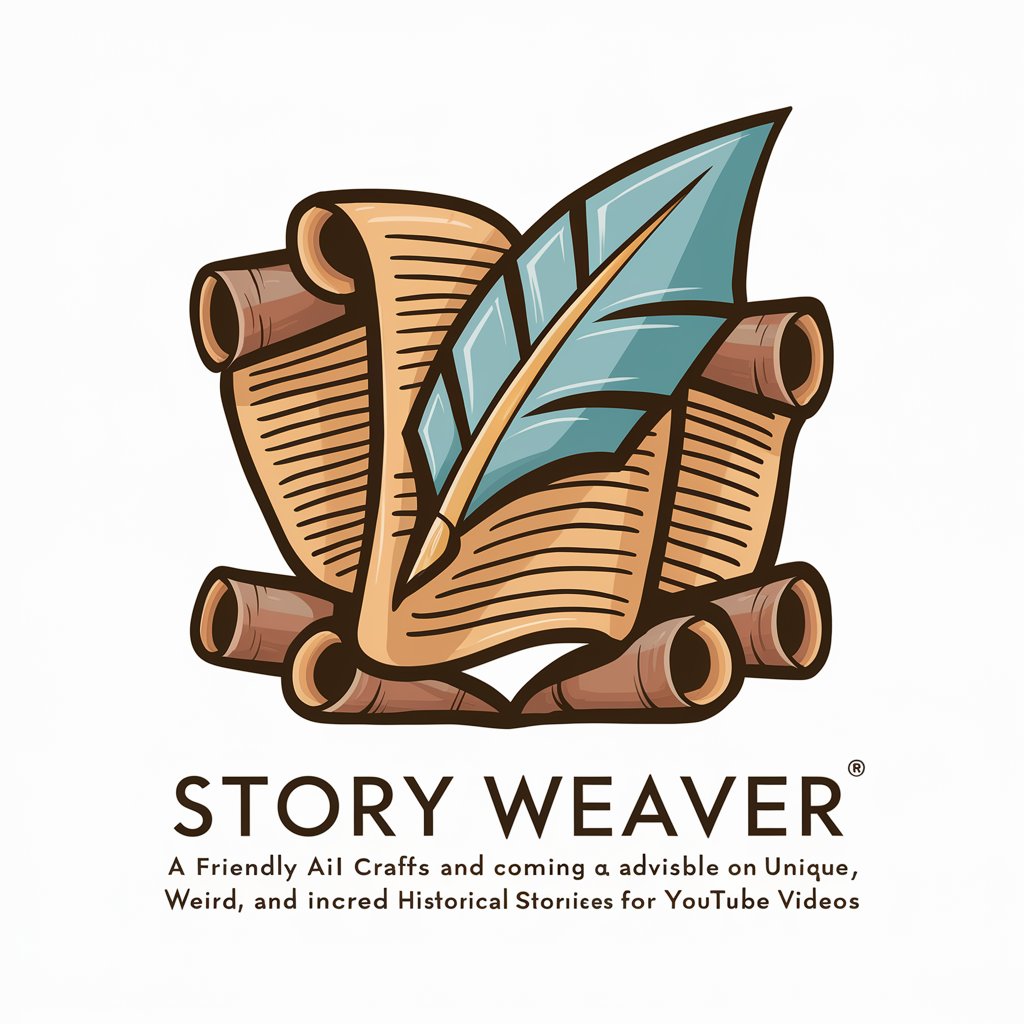
Story Weaver
Unleash your creativity with AI

Story
Unleash Creativity with AI-Driven Storytelling

Frequently Asked Questions About Story Weaver
What types of stories can I develop with Story Weaver?
Story Weaver is versatile and supports various types of storytelling including novels, short stories, scripts, and even game narratives. Its functionality is designed to enhance storytelling across different media and genres.
How does Story Weaver handle feedback and revisions?
Story Weaver provides detailed critiques and suggestions, focusing on elements like character development, plot dynamics, and thematic depth. You can revise and resubmit your story based on these suggestions to refine it progressively.
Can I use Story Weaver for non-fiction writing?
While primarily designed for fiction, Story Weaver can assist with narrative non-fiction that uses storytelling elements, such as memoirs or biographical stories, by focusing on structure and presentation.
Is there a limit to how much text I can input into Story Weaver?
There is no strict limit, but for optimal interaction and response quality, it's advisable to submit sections of your work in manageable chunks, particularly focusing on key areas you want feedback on.
How can I get the most out of using Story Weaver?
Be specific with your requests and open to feedback. Use the suggestions to experiment with different narrative techniques and story structures. The more detail you provide, the more tailored the feedback will be.