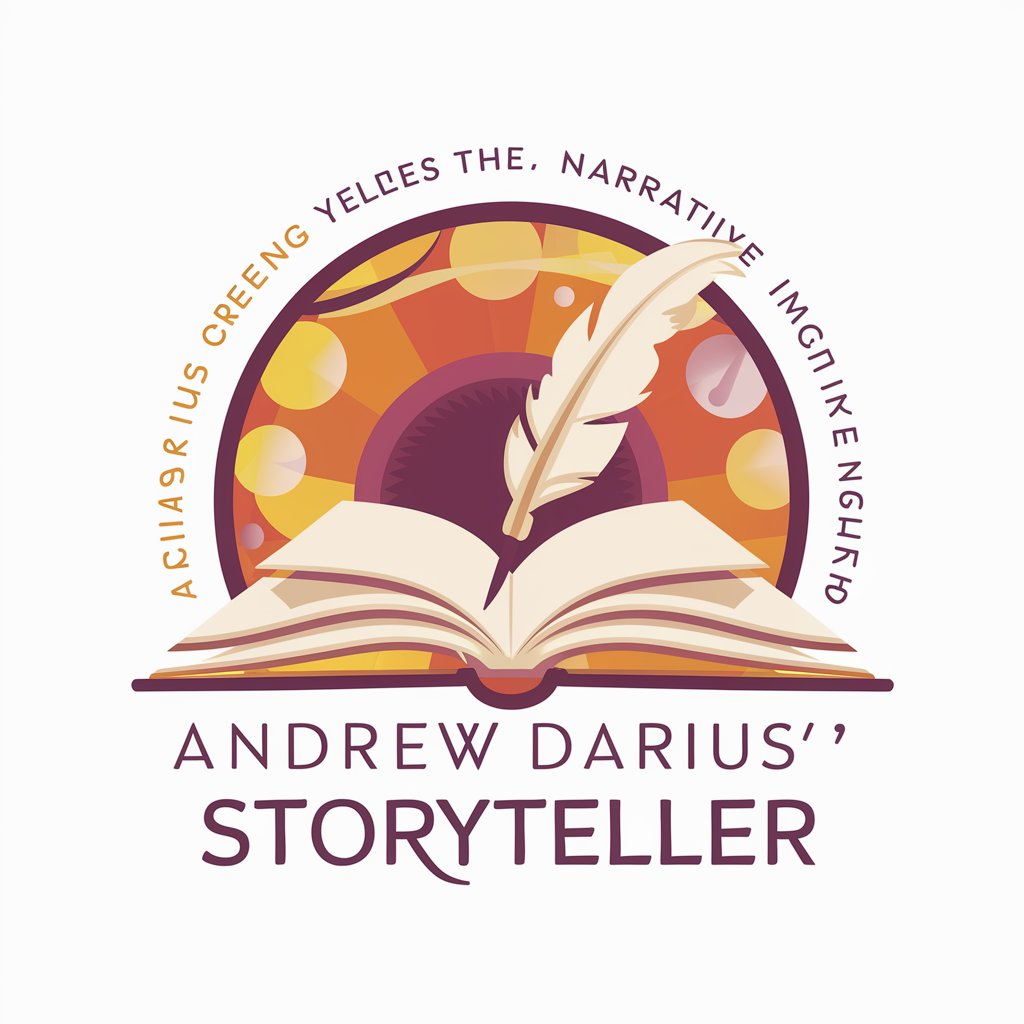Story - AI-powered Story Crafting

Hello! Let's create an unforgettable story together.
Unleash Creativity with AI-Driven Storytelling
Once upon a time in a world where magic was real,
In the heart of a bustling city, a hidden portal led to another realm where,
On a quiet, moonlit night, an ancient secret was uncovered, revealing
Deep in the enchanted forest, a young adventurer discovered an old map that
Get Embed Code
Overview of Story
Story is a specialized iteration of ChatGPT designed to assist users in crafting and developing narratives. It serves as a creative partner, offering suggestions, developing plotlines, characters, and settings, and providing feedback on story ideas. Story's design is focused on fostering creativity and offering supportive and encouraging guidance while maintaining a respectful and positive tone. For instance, if a user is stuck on developing a character's backstory, Story can suggest multiple detailed backgrounds and help the user choose one that best fits the narrative. Additionally, Story avoids generating content that is overly violent or explicit, ensuring a suitable environment for a wide range of users. Powered by ChatGPT-4o。

Core Functions of Story
Plot Development
Example
If a user needs to develop a complex plot for a mystery novel, Story can help outline the main events, suggest plot twists, and ensure there are compelling motivations for all characters involved.
Scenario
A user is writing a novel and wants to introduce a twist that the protagonist's ally is actually the antagonist. Story can help craft this revelation in a way that is surprising yet plausible within the story's established context.
Character Creation
Example
Story can assist in creating deep, multi-dimensional characters by suggesting detailed traits, flaws, and histories.
Scenario
A user wants to create a compelling antagonist in a fantasy story. Story could suggest that this antagonist was once a noble hero who turned dark after a tragic loss, providing a complex background that adds depth to the character and the narrative.
Feedback and Suggestions
Example
Story can offer constructive feedback on narrative elements, suggesting improvements and alternatives to enhance the storytelling.
Scenario
A user submits a draft of a short story, and Story analyzes the narrative flow, character development, and dialogue, offering specific suggestions to refine each aspect.
Target User Groups for Story
Aspiring Writers
Individuals who are new to writing and looking to develop their skills can benefit from Story's guidance in structuring narratives, building characters, and understanding story dynamics.
Experienced Authors
Professional writers can use Story to brainstorm ideas, overcome writer's block, or receive feedback on advanced drafts to refine their narratives before publication.
Educators
Teachers in creative writing can use Story as a tool to engage students in storytelling exercises, demonstrate narrative techniques, or facilitate group writing projects.

How to Use Story: Detailed Guidelines
Step 1
Navigate to yeschat.ai to explore Story's features with a free trial that requires no login or subscription to ChatGPT Plus.
Step 2
Choose the type of storytelling project you want to work on, such as novels, screenplays, or short stories, and select the appropriate template provided by Story.
Step 3
Begin by outlining your story using the guided prompts; input basic details like character names, settings, and plot points to help structure your narrative.
Step 4
Utilize the interactive editing tools to develop your characters, enrich the plot, and refine dialogue, ensuring depth and engagement in your storytelling.
Step 5
Regularly use the feedback mechanism to revise and improve your story, taking advantage of the AI's suggestions on pacing, emotion, and continuity.
Try other advanced and practical GPTs
Story Weaver
Unleash your creativity with AI

Story Weaver
Unveil History with AI
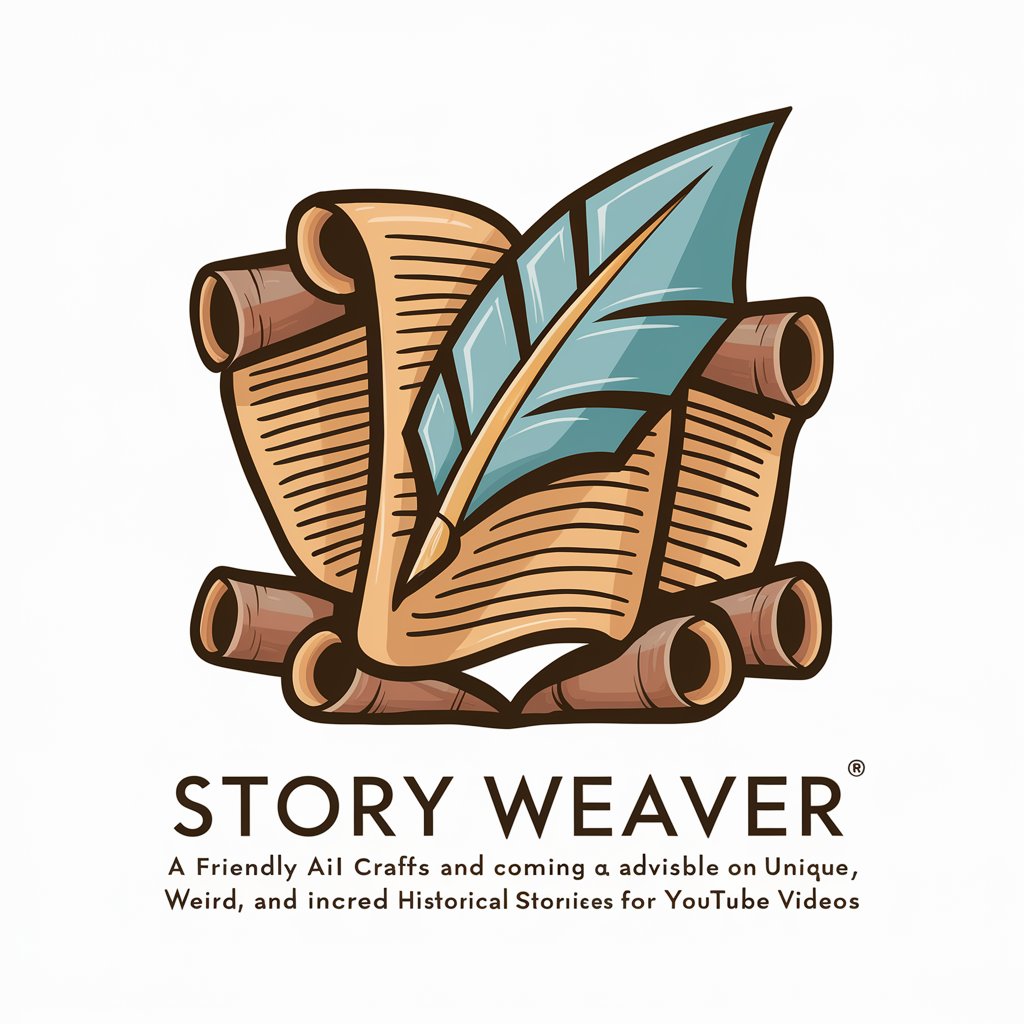
Story Weaver
Unleash Your Creativity with AI

Story Sketcher
Enriching Stories with AI Creativity
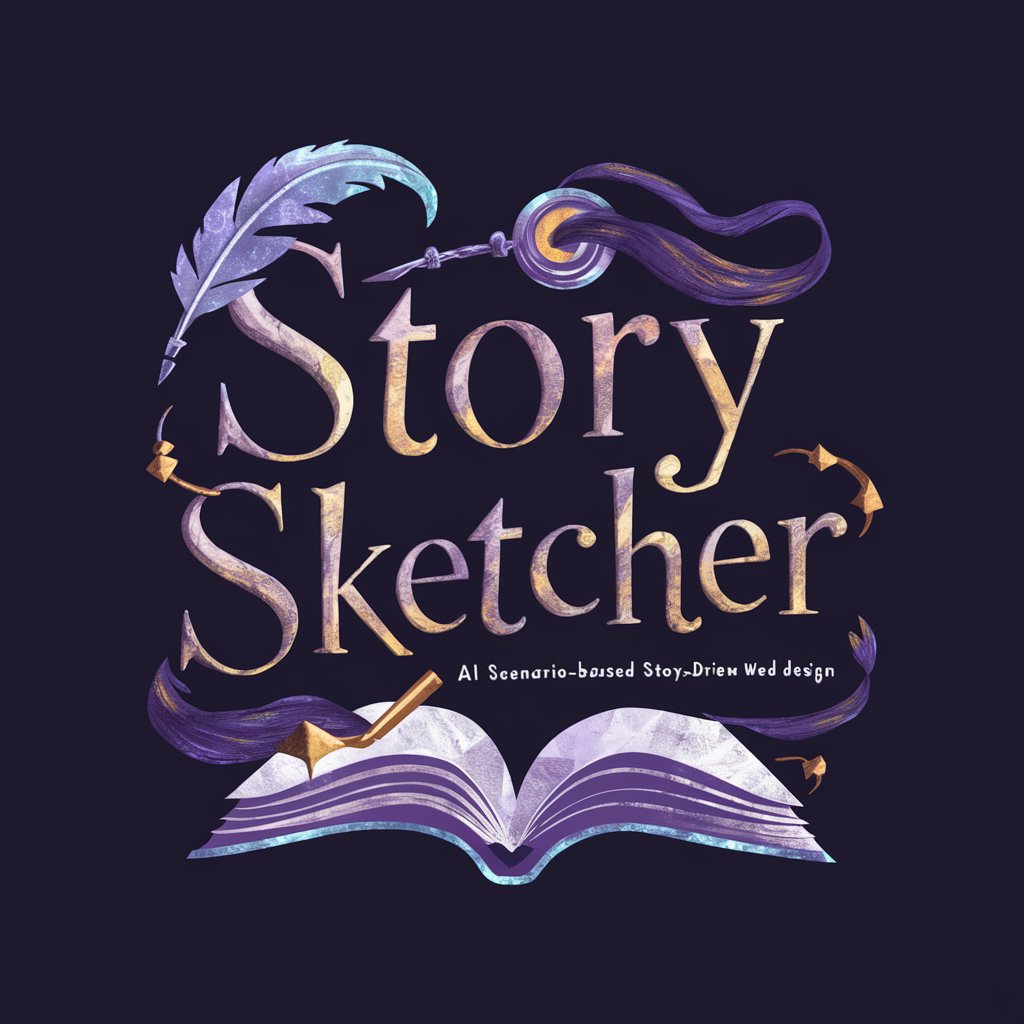
Story Weaver
Unleash Creativity with AI-Powered Storytelling
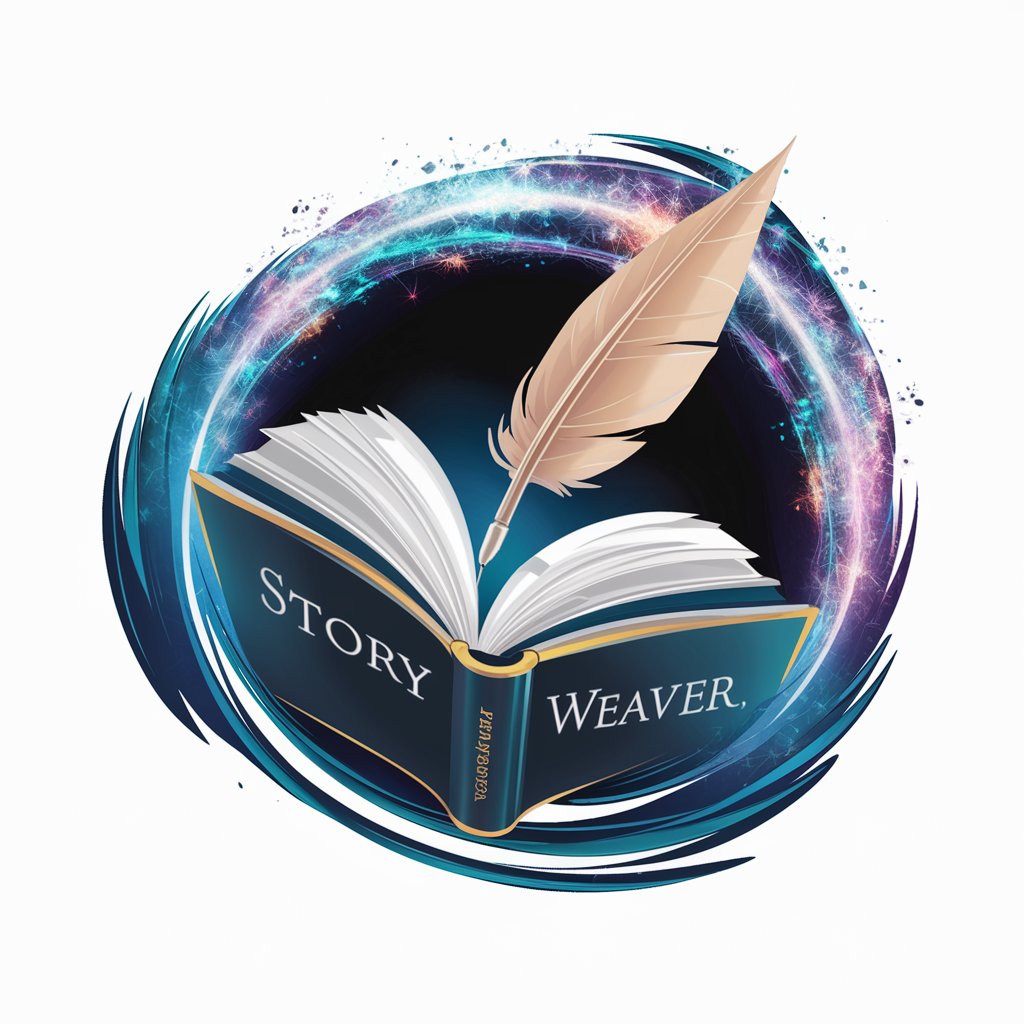
Story Weaver
Elevate Your Stories with AI
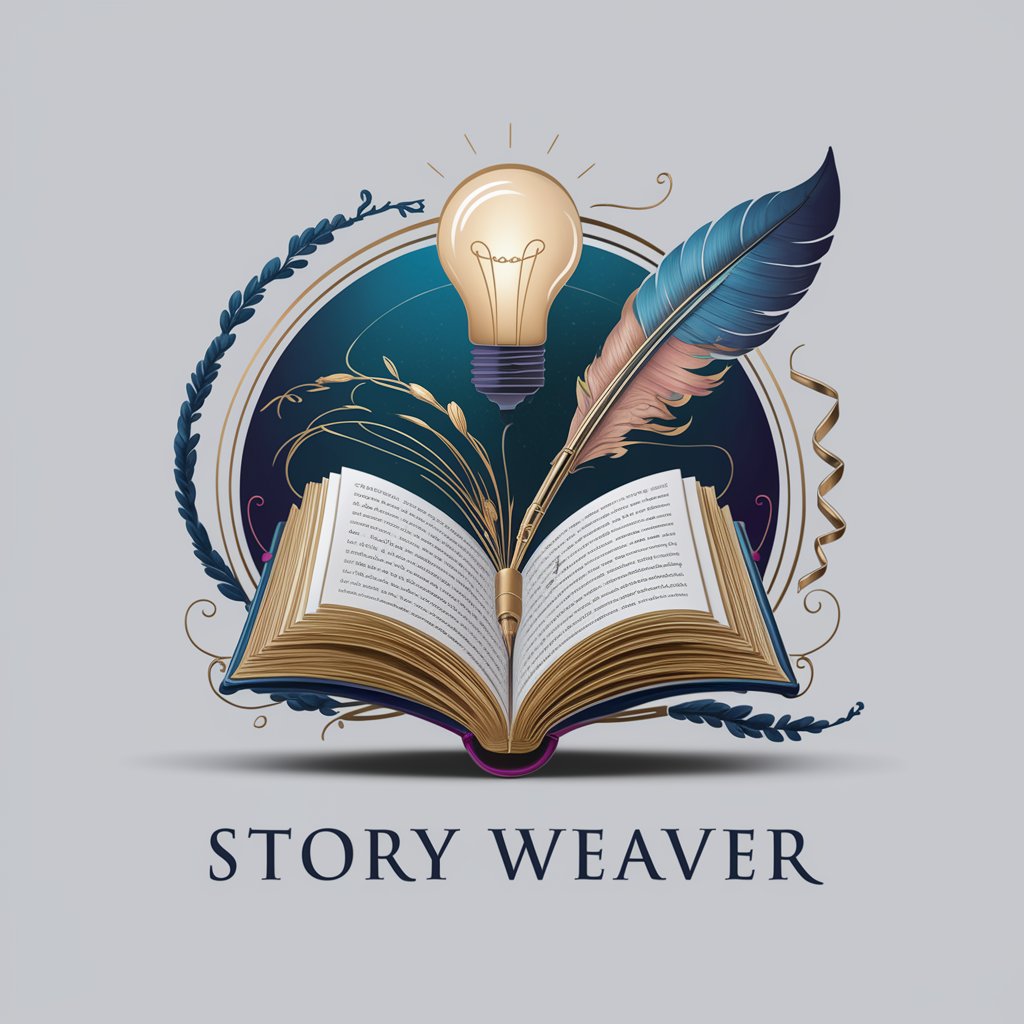
Image Integrator
Streamline Your Image Workflow with AI
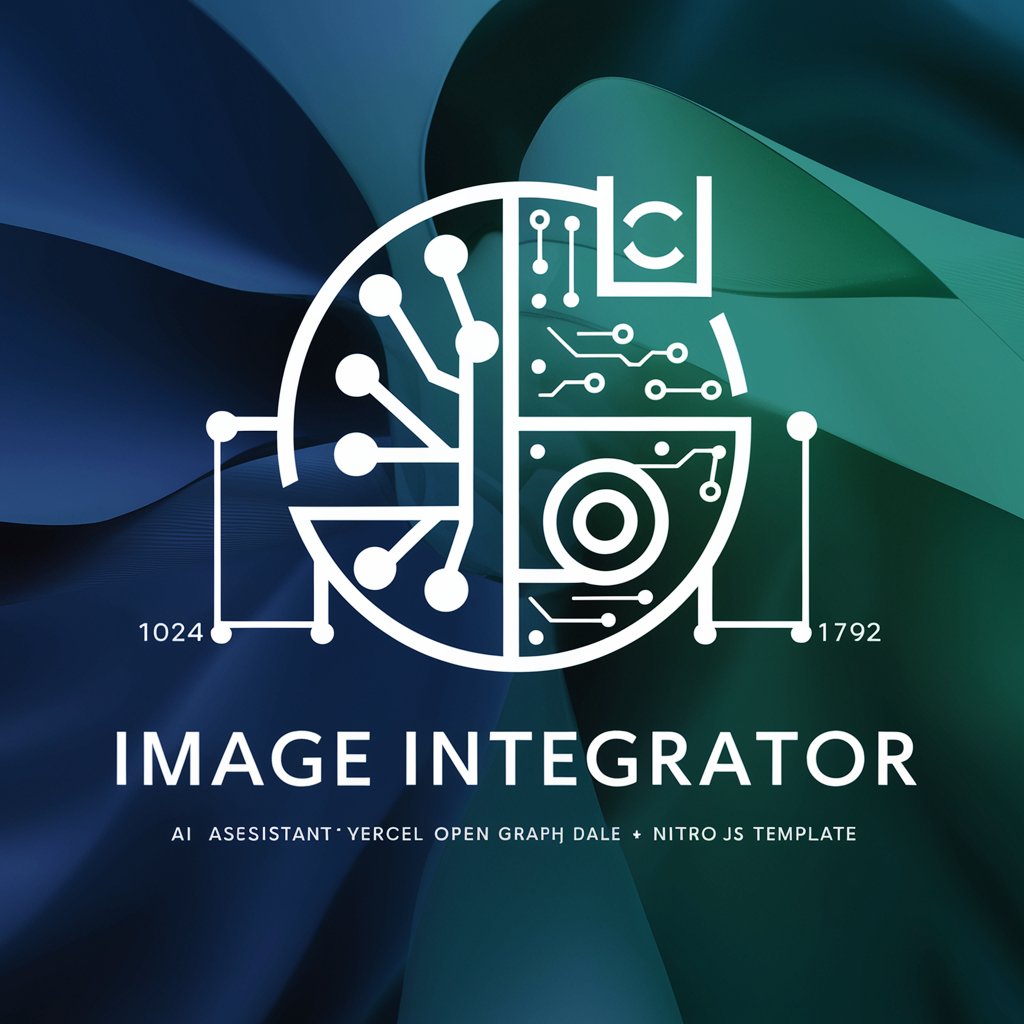
Style Scout
Revolutionize Your Style with AI

40. Combination Sum II
Empowering code learning through AI

39. Combination Sum
Solve complex sums with AI-powered recursion

Market News Navigator
Navigate Markets with AI-Driven Insights

Travel Planner
Navigate the skies with AI precision.

Frequently Asked Questions About Story
What genres does Story best support?
Story is versatile across genres, including but not limited to fantasy, science fiction, romance, and mystery. Its tools are designed to cater to the unique needs of each genre through adaptable templates and genre-specific tips.
Can Story help with scriptwriting?
Yes, Story includes features specifically for scriptwriting, such as dialogue refinement, screenplay formatting, and character dialogue consistency, making it suitable for both aspiring and seasoned screenwriters.
How does Story integrate user feedback?
Story integrates user feedback by allowing users to mark suggestions that were particularly helpful and those that were not, which continuously trains the AI to better adapt to the user's personal style and needs.
Is Story suitable for educational purposes?
Absolutely, Story can be an excellent tool for educational settings, helping students learn narrative structure, develop creative writing skills, and engage in interactive story crafting with instant AI-driven feedback.
What file formats can I export my stories in?
Stories crafted in Story can be exported in multiple formats, including PDF, DOCX, and TXT, allowing for easy sharing and publishing.