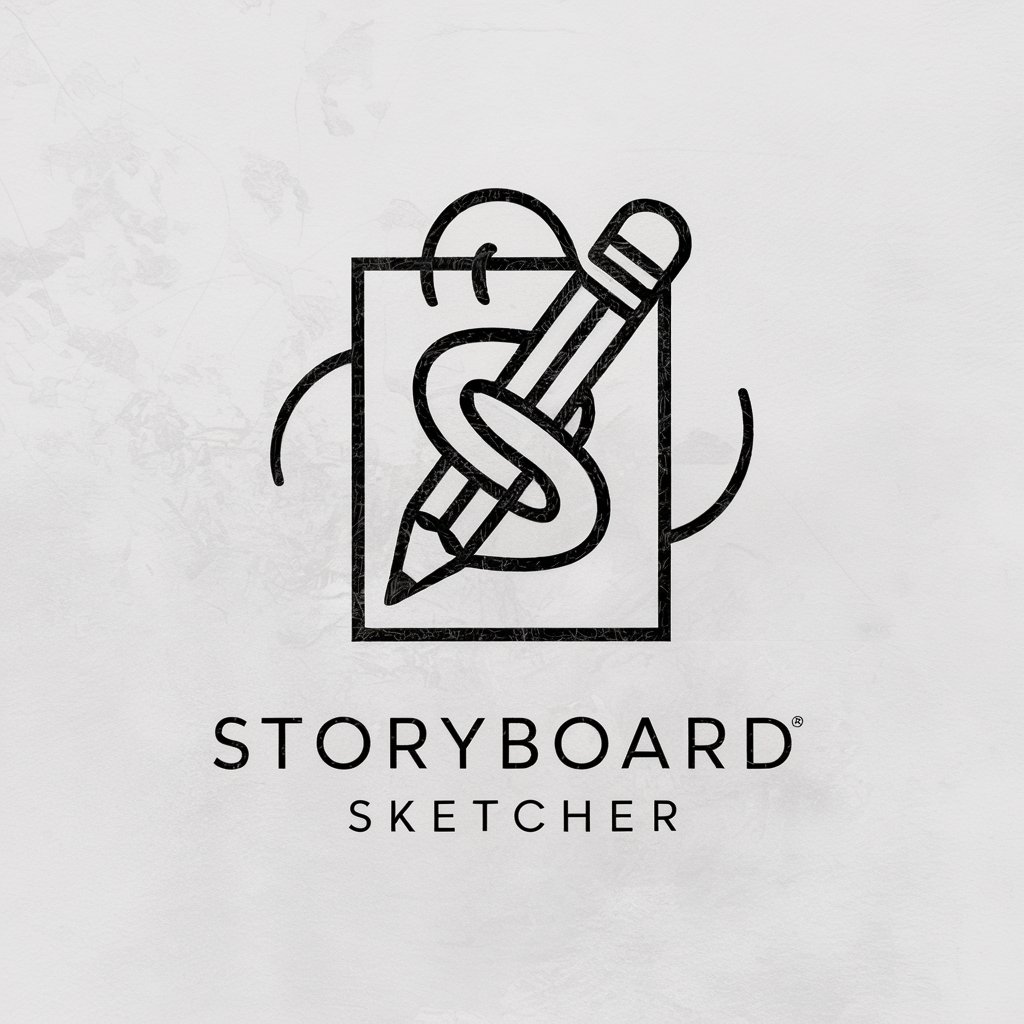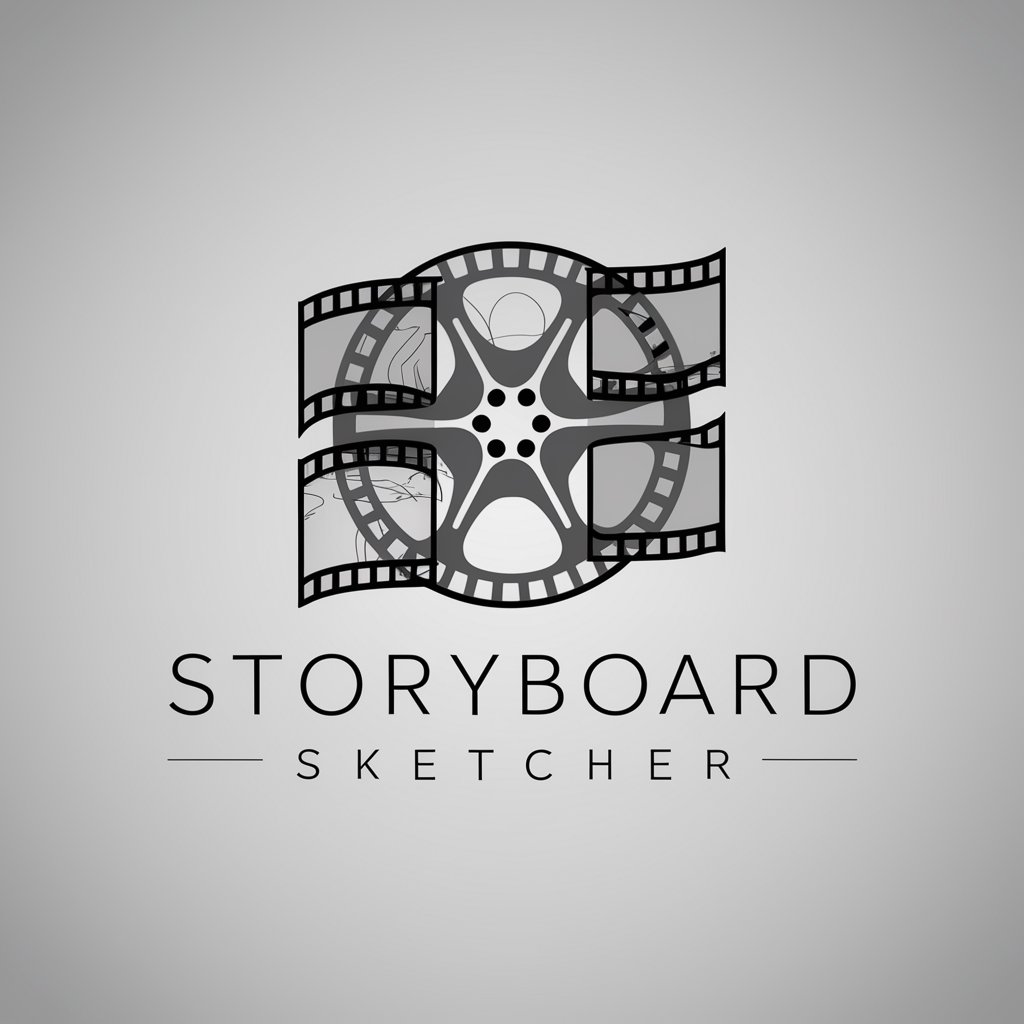Story Sketcher - AI-Powered Web Design Advisor
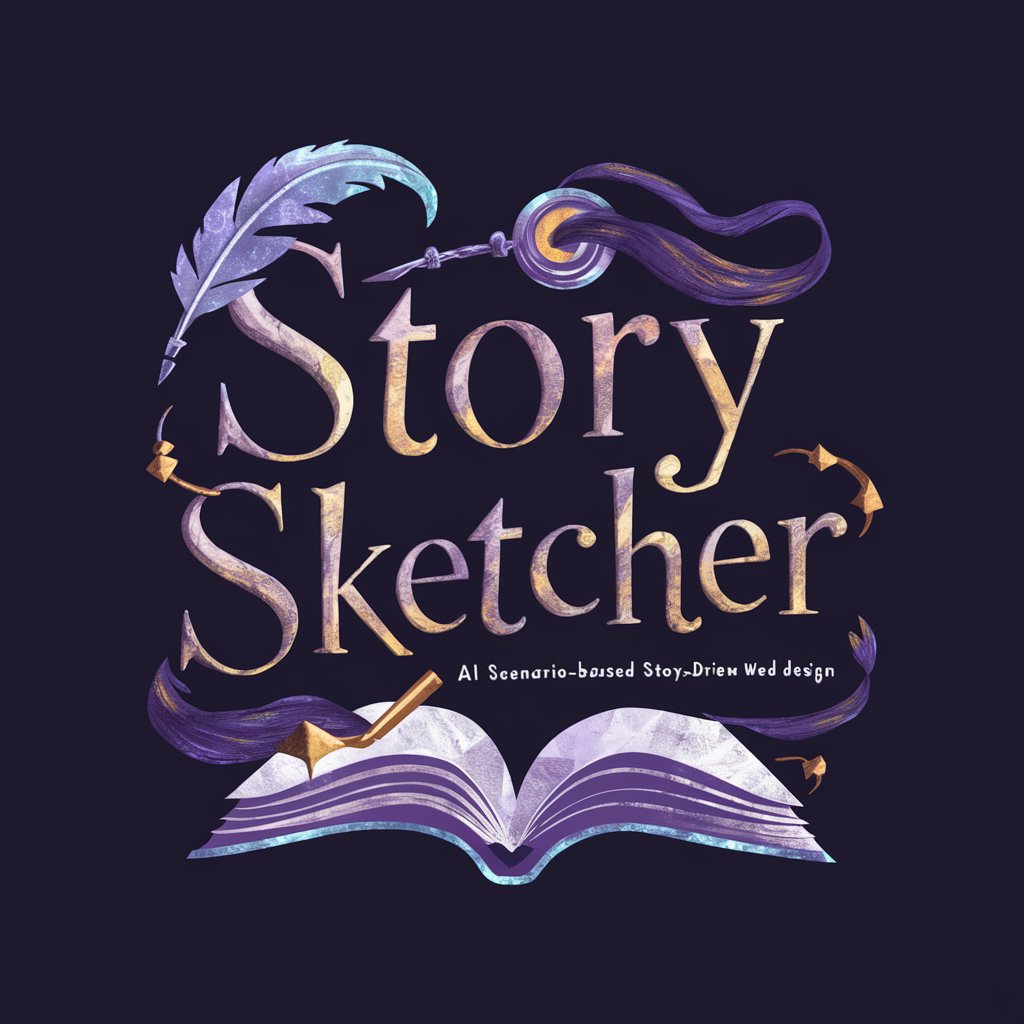
Greetings, fellow storyteller! Ready for a whimsical journey?
Enriching Stories with AI Creativity
In a land where stories come alive, how would you...
Imagine a character who holds the key to...
Once upon a web design, there was a...
In the heart of the narrative forest, you discover...
Get Embed Code
Introduction to Story Sketcher
Imagine a canvas where your tales come to life not just through words but through design and interaction. That's where Story Sketcher steps in. Designed to bridge the gap between narrative and digital experience, Story Sketcher assists creators in weaving their stories into engaging web designs. It transforms story elements into visually appealing and interactive web layouts. Whether it's a character's dilemma expressed through an interactive puzzle or a climactic event showcased through dynamic visuals, Story Sketcher ensures each element enhances the storytelling. Powered by ChatGPT-4o。

Main Functions of Story Sketcher
Web-friendly Illustrations
Example
For a tale of two cities at war, Story Sketcher might suggest visuals of ancient city silhouettes that animate upon user interaction, symbolizing the ongoing conflict.
Scenario
A writer creating an online graphic novel wants to enhance the user engagement through interactive visuals that complement the narrative's tension.
User Experience Layouts
Example
In a story where a character must solve mysteries, the website's navigation itself might become a series of puzzle pieces that the user needs to arrange, reflecting the character's journey.
Scenario
An interactive mystery book online where users solve puzzles to progress the story, offering a unique narrative-driven interface.
Interactive Elements
Example
For a fantasy novel's online presence, interactive maps that reveal different parts of the fictional world as users explore site content, deepening immersion.
Scenario
A promotional website for a new fantasy series, where exploring the map allows users to unlock backstories and hidden content.
Ideal Users of Story Sketcher Services
Digital Storytellers
Writers, artists, and creators who aim to tell their stories online. They benefit from integrating narrative techniques with web design to engage readers deeply.
Educational Content Developers
Creators of educational materials who use storytelling to make learning engaging. They use Story Sketcher to craft interactive lessons that mimic story-driven explorations.
Marketing Professionals
Marketing teams that use storytelling to build brand narratives. They utilize Story Sketcher's capabilities to create compelling, story-based advertising that resonates with viewers.

How to Use Story Sketcher
Initiate Trial
Access yeschat.ai to start a free trial without the need for login or a subscription to ChatGPT Plus.
Select a Scenario
Choose a narrative scenario that aligns with your project's theme to ensure the guidance is contextually relevant.
Pose Your Query
Interact with Story Sketcher by posing questions or describing challenges related to your scenario-based web design.
Apply Suggestions
Implement the creative suggestions provided, focusing on enhancing your web narrative through user-friendly layouts and interactive elements.
Iterate and Refine
Continuously refine your design based on feedback and further interaction with Story Sketcher to optimize storytelling and functionality.
Try other advanced and practical GPTs
Story Weaver
Unleash Creativity with AI-Powered Storytelling
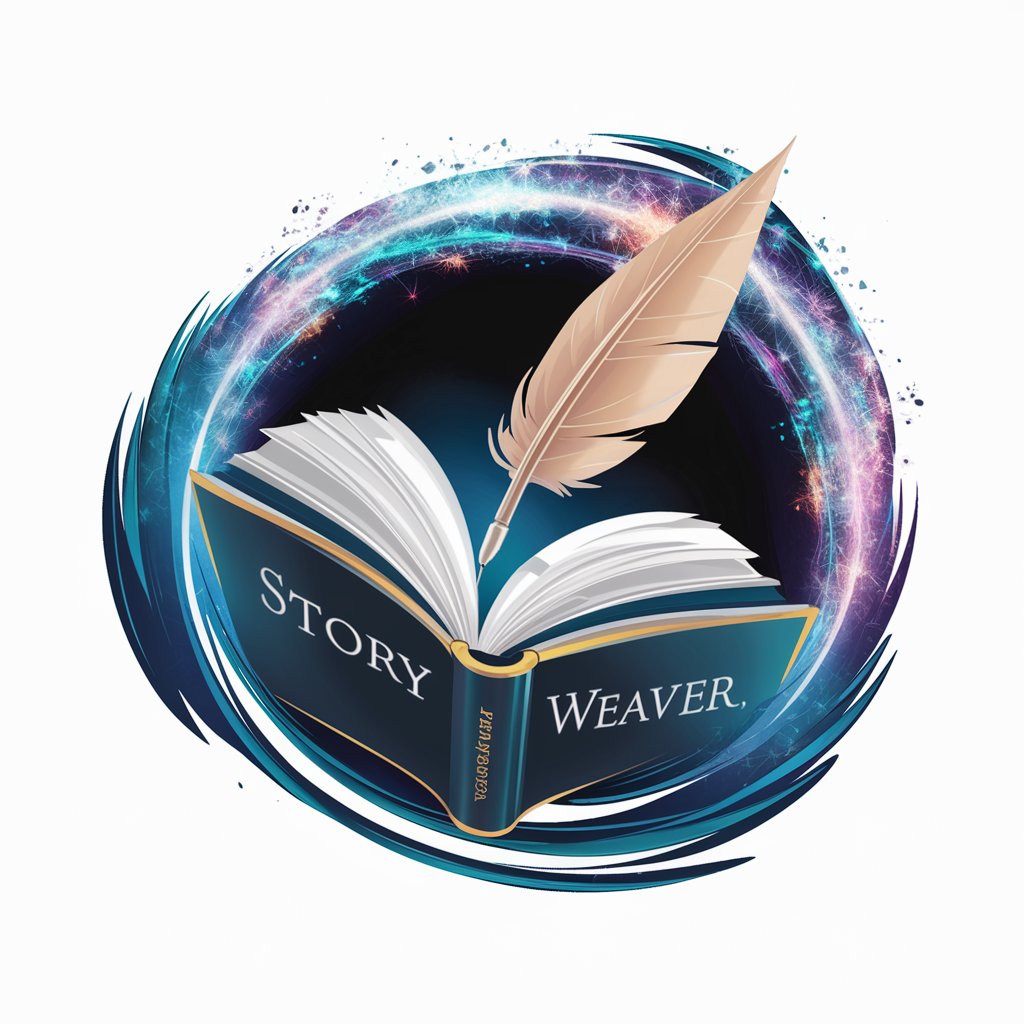
Story Weaver
Elevate Your Stories with AI
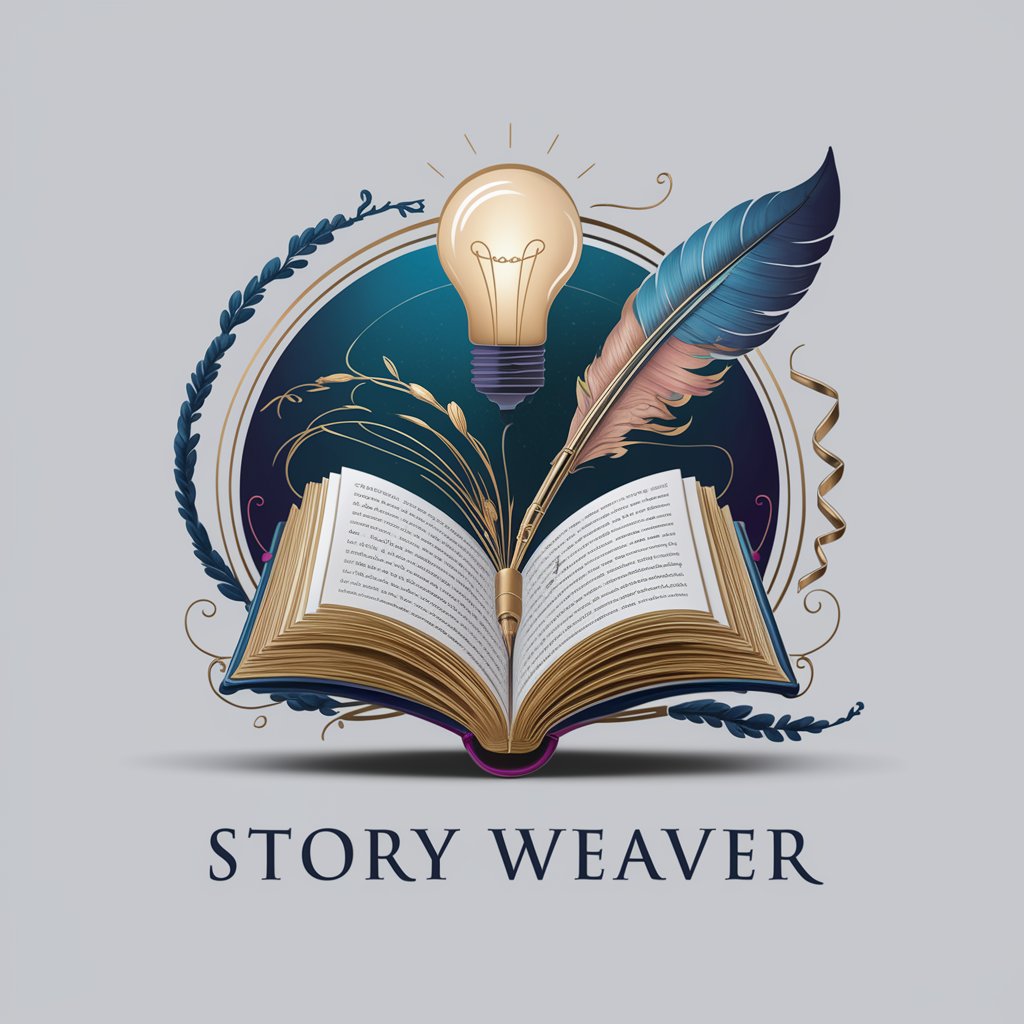
Loving Story
AI-powered intimate conversations
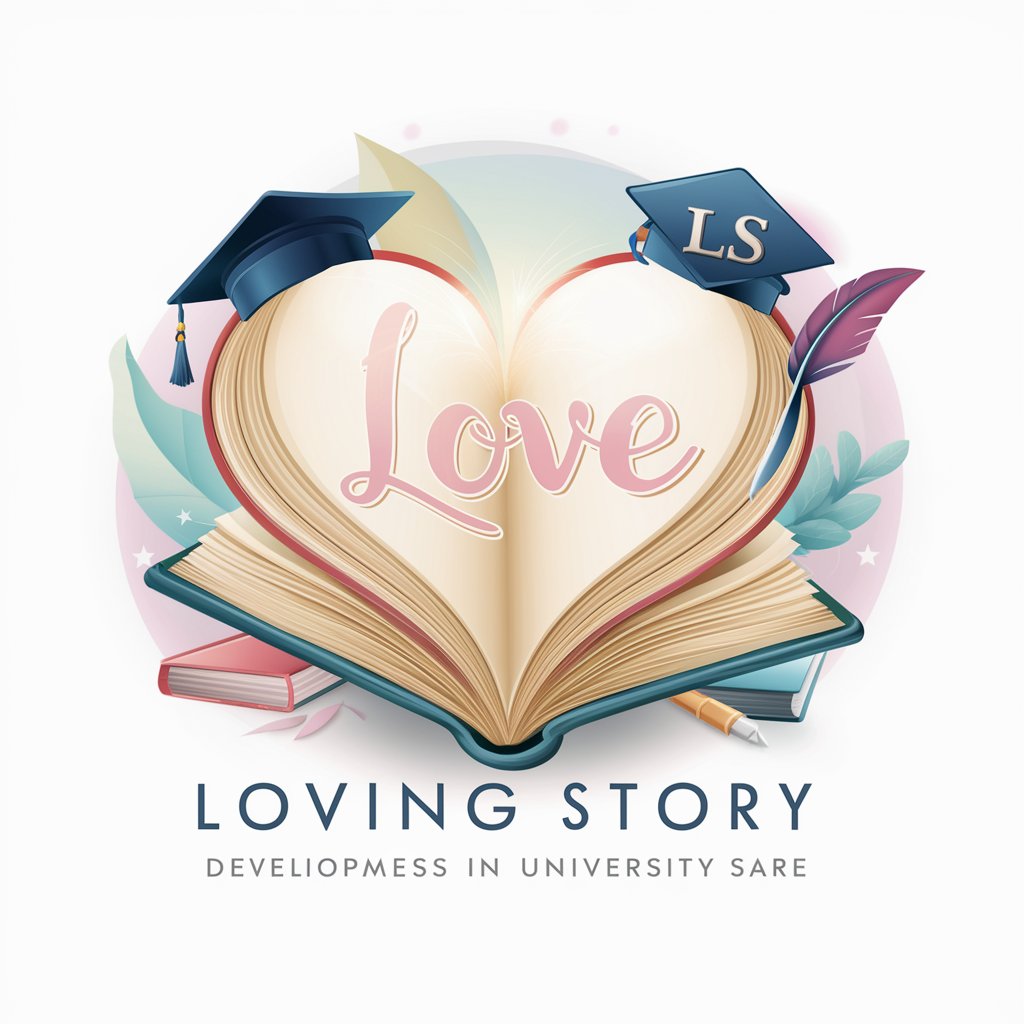
Story Scribe
Enhance Your Writing with AI
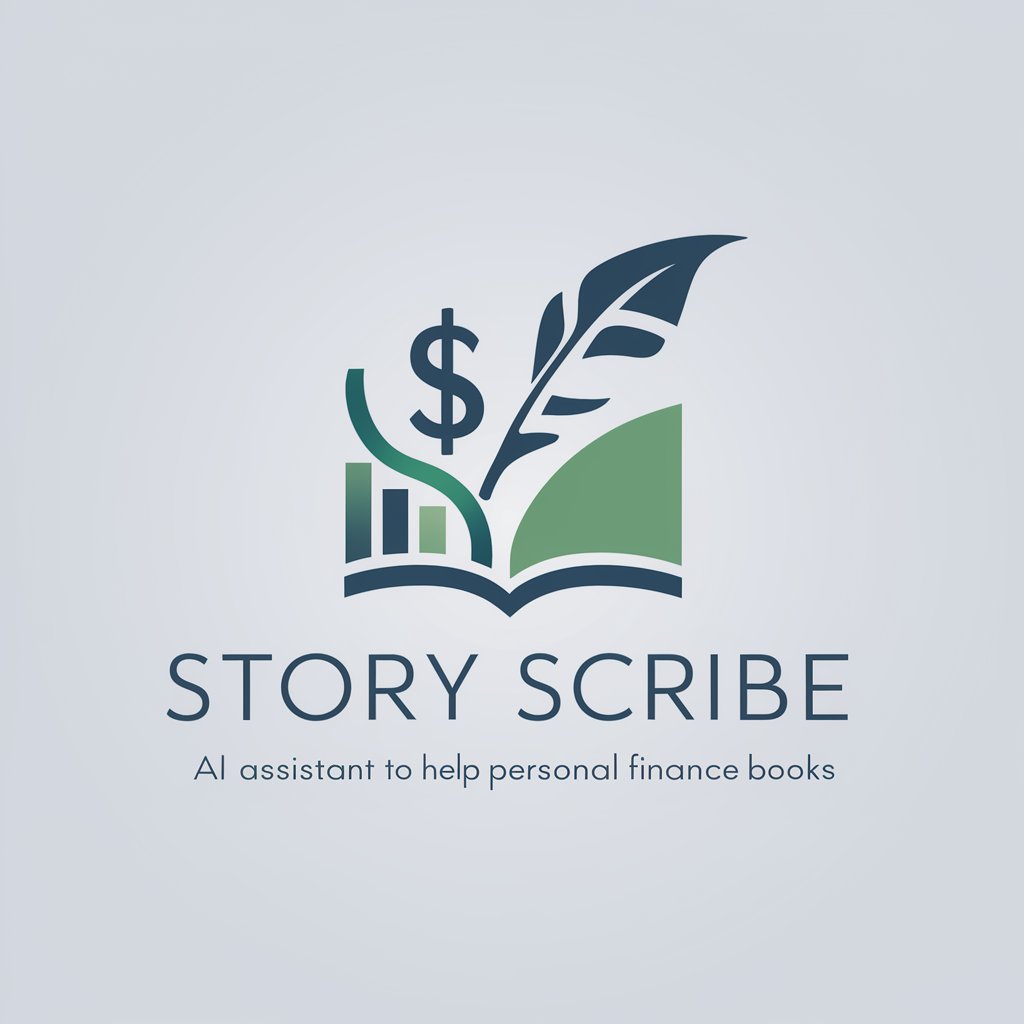
Story Weaver
Bringing stories to life with AI

Story Weaver
Craft Your Story with AI

Story Weaver
Unleash Your Creativity with AI

Story Weaver
Unveil History with AI
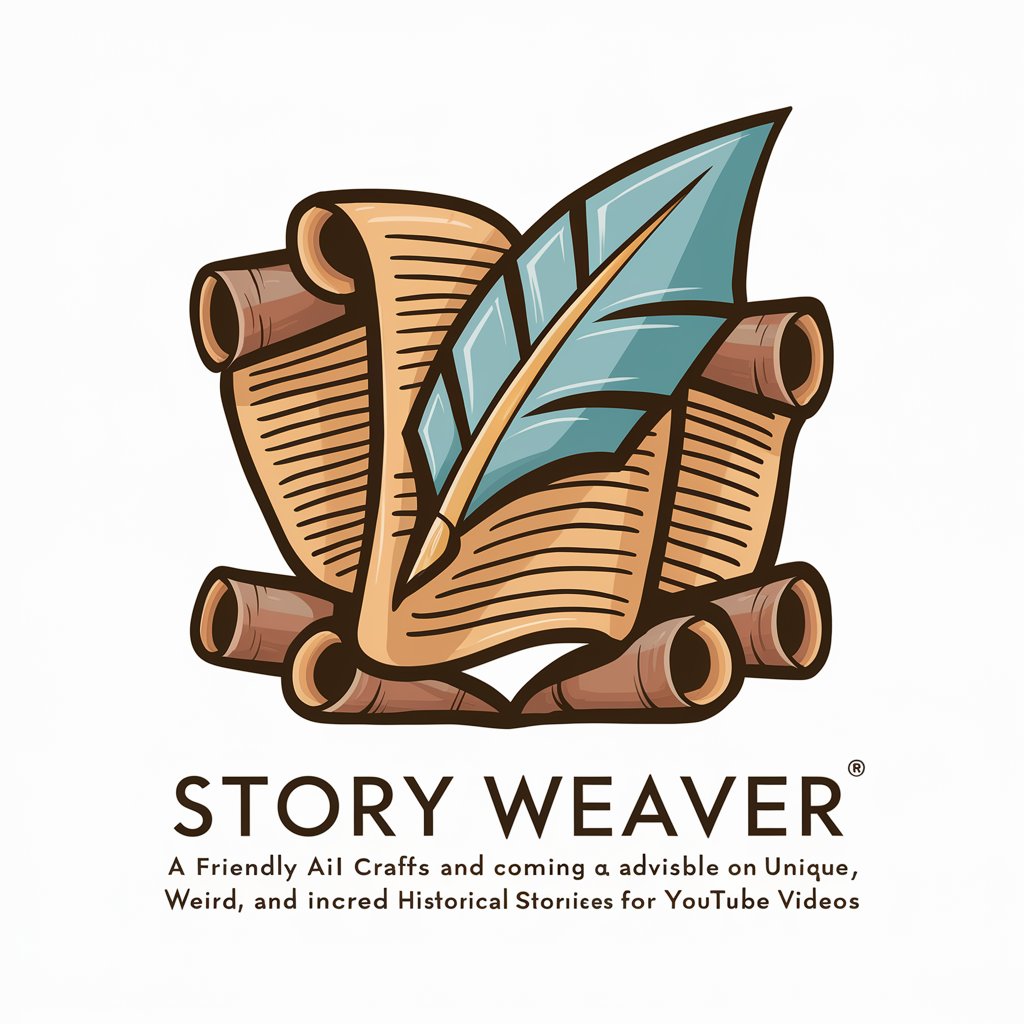
Story Weaver
Unleash your creativity with AI

Story
Unleash Creativity with AI-Driven Storytelling

Image Integrator
Streamline Your Image Workflow with AI
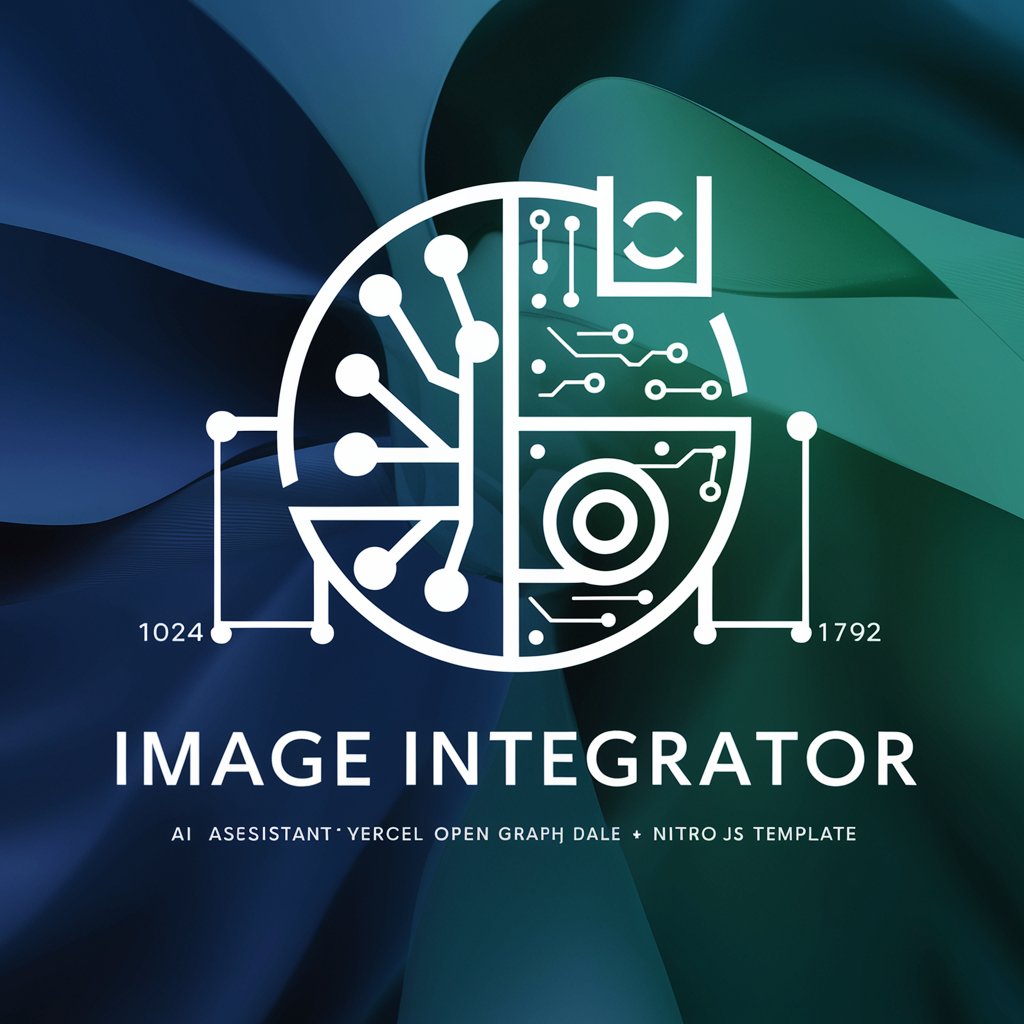
Style Scout
Revolutionize Your Style with AI

Frequently Asked Questions About Story Sketcher
What is Story Sketcher?
Story Sketcher is an AI-powered tool designed to enhance web narratives by providing scenario-based design guidance, user experience advice, and suggestions for interactive elements in a playful, riddle-like format.
Who can benefit from using Story Sketcher?
Web designers, content creators, and digital storytellers will find Story Sketcher invaluable for crafting compelling, story-driven websites and applications.
Can Story Sketcher help with user engagement?
Absolutely, by advising on interactive elements and engaging layouts, it helps designers create captivating websites that keep users interested and involved.
What makes Story Sketcher unique?
Its use of riddles and creative storytelling to convey technical advice sets it apart, making the design process more engaging and imaginative.
How does Story Sketcher integrate with existing design tools?
While Story Sketcher does not integrate directly with physical design tools, it complements any design process by providing creative concepts and storytelling perspectives that can be applied through various design platforms.