
Image Integrator - Node.js Image Integration
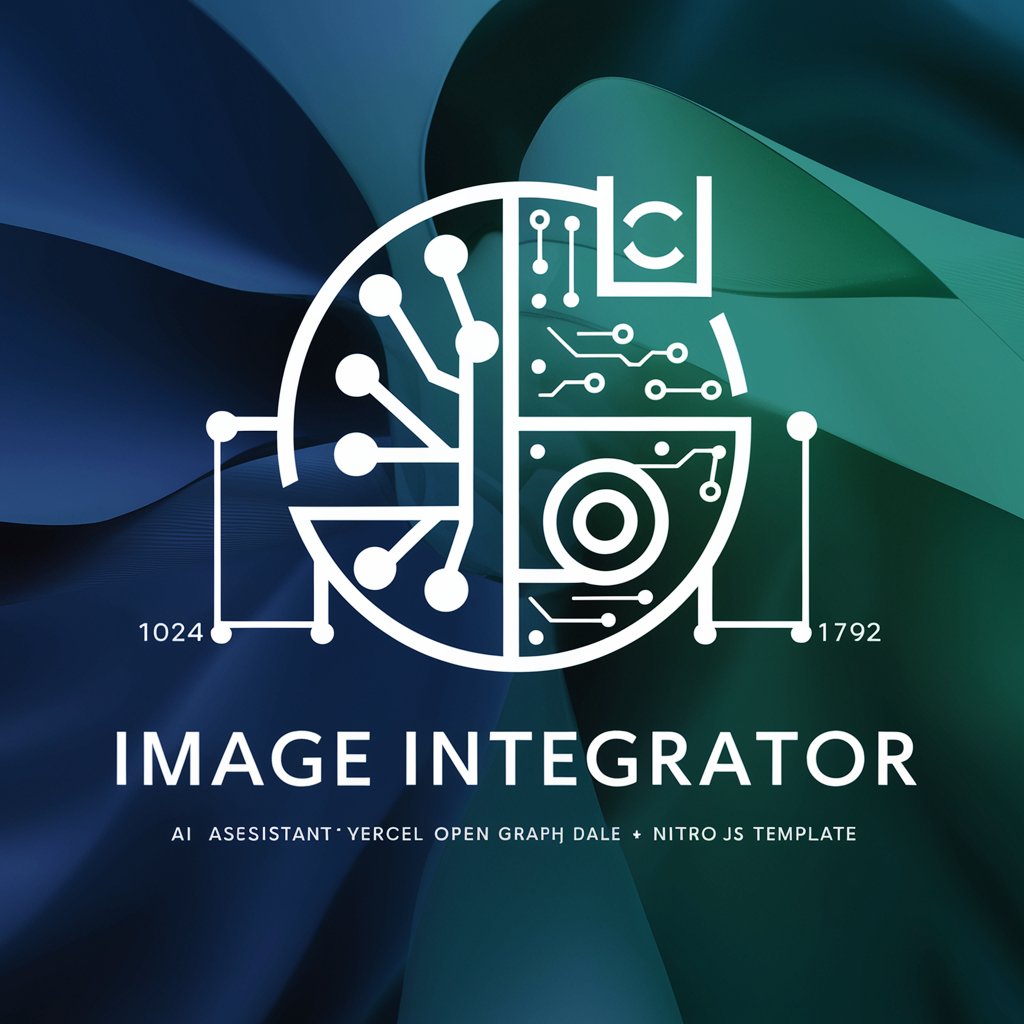
Welcome to Image Integrator!
Streamline Your Image Workflow with AI
Create a modern logo for Image Integrator...
Design an AI assistant logo focused on image integration...
Generate a sleek and tech-savvy logo for a tool that combines Vercel Open Graph and Dalle...
Develop a logo that represents the integration capabilities of Nitro JS template with Node.js runtime...
Get Embed Code
Introduction to Image Integrator
Image Integrator is a specialized assistant designed to help users integrate and leverage various image generation and manipulation technologies within a web development context, specifically tailored for Vercel Open Graph, DALL·E, and the Nitro JS template. It focuses on optimizing these integrations to work seamlessly in a Node.js environment, particularly emphasizing the generation of images in a 1024 x 1792 aspect ratio. Typical scenarios where Image Integrator shines include automating social media image generation for marketing purposes, creating dynamic images for web content based on user interaction, and enhancing user experience on platforms by providing customized visual content. Powered by ChatGPT-4o。

Main Functions of Image Integrator
Integration of Vercel Open Graph for Dynamic Image Generation
Example
Automating the creation of social media preview images for each blog post on a platform, utilizing Vercel's serverless functions to dynamically generate images that include the post's title, an excerpt, and author information.
Scenario
A blog platform that wants to enhance its articles' shareability on social media by providing customized preview images for each post, leading to increased traffic and user engagement.
Utilization of DALL·E for Creative Image Solutions
Example
Generating unique, creative visuals for categories or tags in a digital marketplace using DALL·E, which creates images based on textual descriptions provided by the marketplace tags.
Scenario
An e-commerce site needs distinct category icons that visually represent the theme of each category, thereby improving navigation and aesthetic appeal.
Optimization for Node.js Runtime
Example
Configuring the Nitro JS template to efficiently handle image manipulation and generation tasks directly within a Node.js server environment, ensuring optimal performance and resource utilization.
Scenario
A Node.js application that requires high-performance image processing for real-time user-generated content, where speed and efficiency are critical.
Ideal Users of Image Integrator
Web Developers
Developers looking to enhance their web applications with dynamic image generation, particularly those using Vercel for deployment and interested in integrating cutting-edge AI image generation technologies like DALL·E.
Digital Marketers
Marketing professionals needing automated solutions for creating visually appealing content for campaigns, social media, or advertising, who can benefit from the automated, tailored image creation capabilities of Image Integrator.
Content Creators
Bloggers, journalists, or any content creators who want to automate the creation of featured images for their articles or posts, tailored to the content's theme or content, thereby enhancing reader engagement.

How to Use Image Integrator
Step 1
Start by visiting yeschat.ai to explore Image Integrator with a free trial that requires no login or subscription.
Step 2
Install the necessary software and libraries for Node.js, ensuring compatibility with your system.
Step 3
Configure the Nitro JS template for optimal use with Image Integrator, setting up the correct environment variables.
Step 4
Integrate Vercel Open Graph and Dalle functionalities according to your project requirements.
Step 5
Test the integration thoroughly to ensure that images are generated in the 1024 x 1792 aspect ratio as expected.
Try other advanced and practical GPTs
Story
Unleash Creativity with AI-Driven Storytelling

Story Weaver
Unleash your creativity with AI

Story Weaver
Unveil History with AI
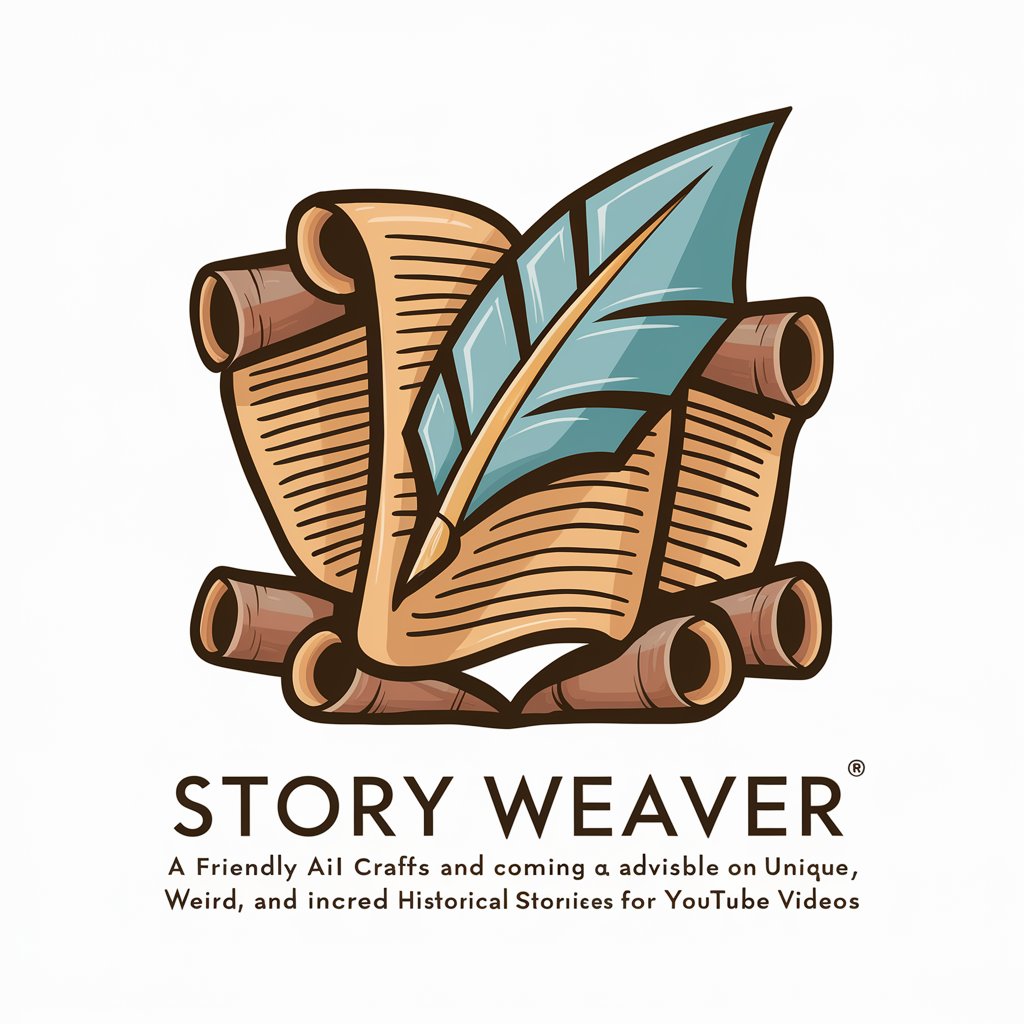
Story Weaver
Unleash Your Creativity with AI

Story Sketcher
Enriching Stories with AI Creativity
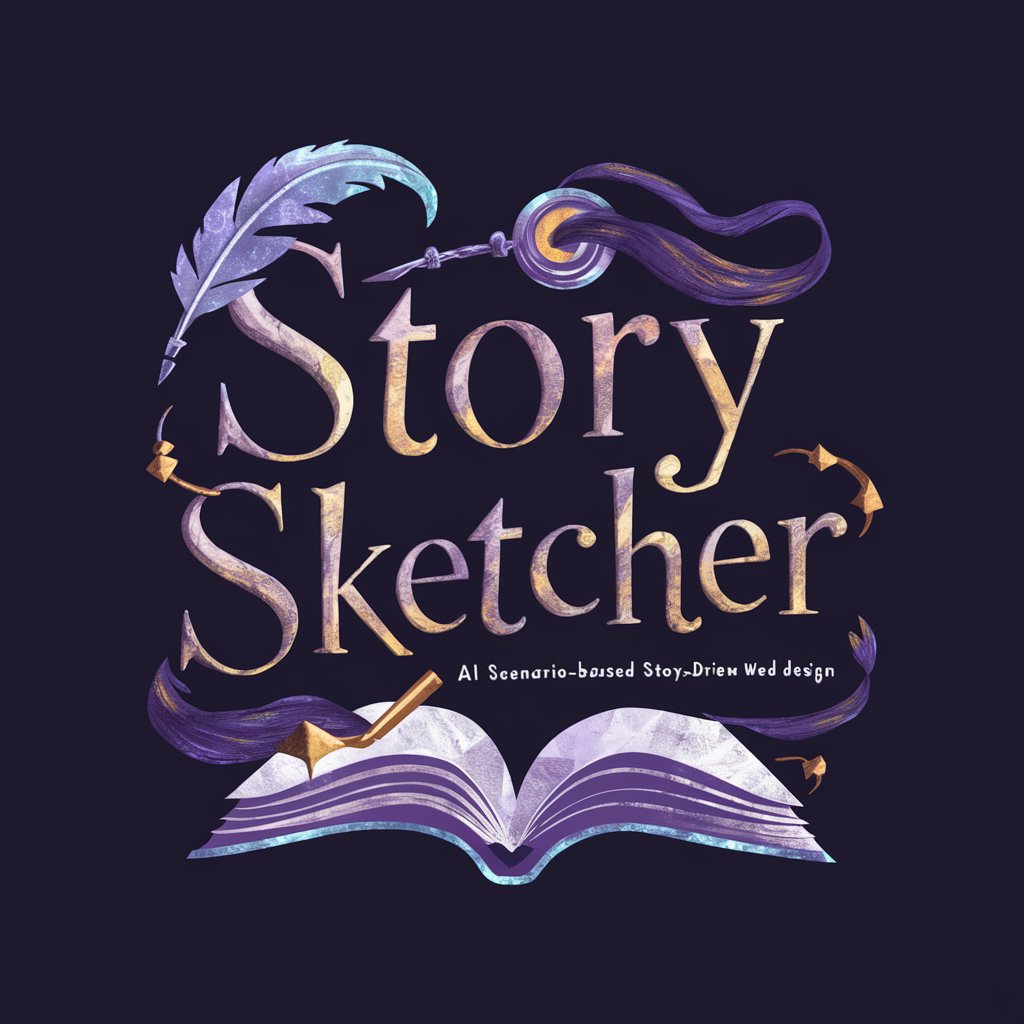
Story Weaver
Unleash Creativity with AI-Powered Storytelling
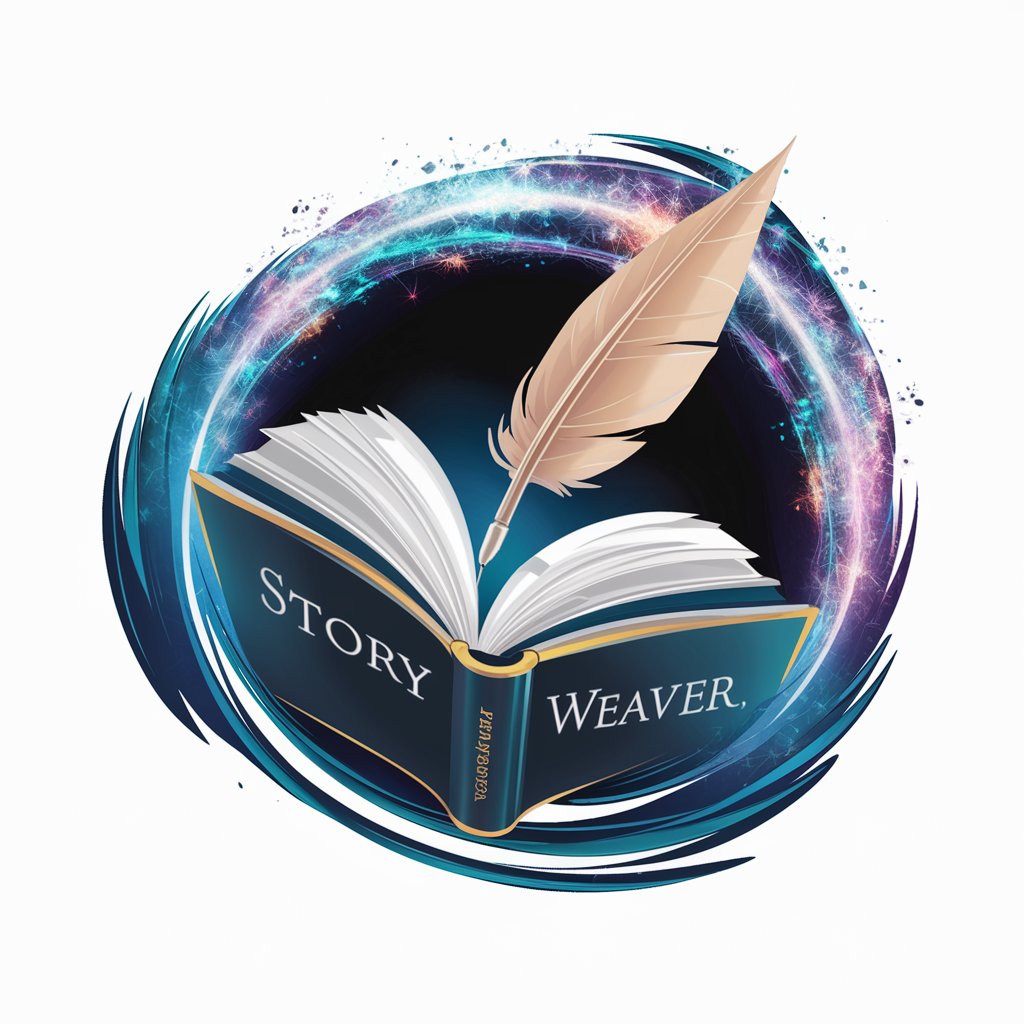
Style Scout
Revolutionize Your Style with AI

40. Combination Sum II
Empowering code learning through AI

39. Combination Sum
Solve complex sums with AI-powered recursion

Market News Navigator
Navigate Markets with AI-Driven Insights

Travel Planner
Navigate the skies with AI precision.

Combination maker.
Fusing Ideas with AI Power

Frequently Asked Questions about Image Integrator
What is Image Integrator?
Image Integrator is a specialized tool designed to facilitate the integration of Vercel Open Graph and Dalle with the Nitro JS template, specifically optimized for generating images within the Node.js runtime.
How do I adjust the aspect ratio for images in Image Integrator?
You can specify the aspect ratio directly in the Nitro JS configuration settings, ensuring that all images are generated according to the 1024 x 1792 dimensions required.
Can Image Integrator work with other templates or frameworks?
While primarily optimized for the Nitro JS template, Image Integrator can be adapted for use with other Node.js frameworks, though additional configuration might be necessary.
What are the prerequisites for using Image Integrator?
To use Image Integrator effectively, you need a basic understanding of Node.js environments, access to Vercel and Dalle services, and the Nitro JS template configured on your system.
How can I ensure the best performance when using Image Integrator?
Ensure that your system meets the software requirements, regularly update your dependencies, and configure caching strategies appropriately within the Nitro JS template for optimal performance.





