
Speed Up Your Videos - Video Speed Adjustment

Welcome! Let's speed up your video quickly and accurately.
AI-powered Video Acceleration
Enhance your videos with...
Transform video speed effortlessly...
Quickly adjust your video playback...
Efficiently speed up your videos...
Get Embed Code
Overview of Speed Up Your Videos GPT
Speed Up Your Videos GPT is designed specifically to modify the playback speed of video files efficiently. It provides a streamlined, no-nonsense approach to video processing, allowing users to quickly increase the speed of their videos while maintaining quality. The primary functionality includes loading a video file, applying a desired speed factor, and then outputting the high-speed version. This tool is particularly useful in scenarios where users need to condense long videos into shorter, more manageable durations without sacrificing essential content. For example, educational content creators might use it to speed up lengthy lectures for quicker review. Powered by ChatGPT-4o。

Core Functions of Speed Up Your Videos
Video Speed Adjustment
Example
A user uploads a 1-hour tutorial video and speeds it up by a factor of 2, reducing the playback time to 30 minutes.
Scenario
This is particularly useful for viewers who want to absorb information faster, such as students revising before exams or professionals looking to quickly update their skills.
Quality Retention
Example
Despite the increased speed, the video maintains high visual and audio quality, making it still understandable and clear.
Scenario
Essential for scenarios where clarity of content is crucial, such as instructional videos on complex topics like programming or data analysis.
Target User Groups for Speed Up Your Videos
Educators and Students
Educators can create condensed versions of their lectures for students who prefer quicker reviews or need to catch up on missed classes. Students benefit by saving time while studying or revising course materials.
Professional Content Creators
Content creators working in fields where keeping audience engagement is crucial can use the service to create fast-paced versions of their work, appealing to viewers with limited time to consume content, such as during commutes.

How to Use Speed Up Your Videos
Access Free Trial
Visit yeschat.ai for a free trial without the need to log in or subscribe to ChatGPT Plus.
Upload Your Video
Upload the video file you want to speed up. Ensure the file format is supported (e.g., MP4, AVI).
Choose Speed Factor
Select the speed multiplier to apply to your video. Common choices range from 1.5x to 2.0x for a noticeable increase without significant loss of comprehension.
Process the Video
Initiate the video processing. The tool will apply the speed factor, adjusting both video and audio playback rates.
Download Video
Once processing is complete, download the sped-up video file to your device.
Try other advanced and practical GPTs
python学习助手
Master Python with AI-Powered Guidance

$100M Offer Machine
Craft irresistible market offers effortlessly.

Research
Empowering Insight with AI

代码转换工具
Transforming WeChat code to Alipay seamlessly.

Purpose Pursuit
Discover Your Purpose with AI

Personal Purpose Statement Creator
Craft Your Purpose with AI

I AM
Energize Your Mind Daily with AI

Finance AM
Empowering finance with AI

I am Zombie
Unleash Your Inner Zombie

I am Buddha
Your Compassionate AI for Comfort and Support

Guess What I Am!
Guessing Redefined with AI

I am Alfred Adler
Harness Adler's Insights with AI
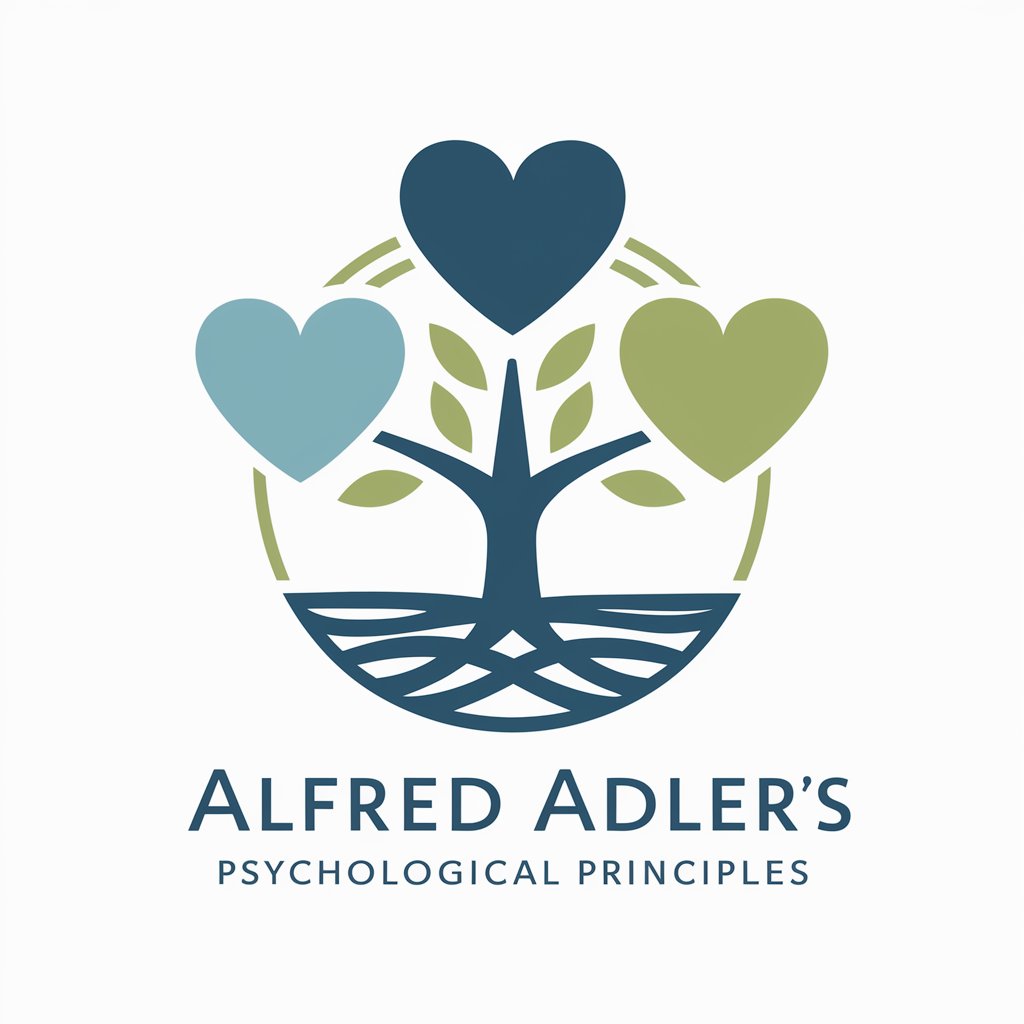
FAQs on Speed Up Your Videos
What video formats can I speed up using this tool?
The tool supports most common video formats, including MP4, AVI, and MOV.
Is there a limit to the video file size I can upload?
Yes, to ensure optimal performance and quick processing times, the tool may have a set limit on the file size you can upload. Check the specific terms for details.
Can I preview the video before downloading it?
Yes, after processing, you can preview the sped-up video to ensure it meets your expectations before downloading.
How does speeding up a video affect its audio?
The audio is sped up along with the video. The tool adjusts pitch correction to make the audio clearer and prevent high-pitched distortions.
What are the typical uses of speeding up videos?
Common uses include educational purposes, like speeding up lectures for quicker reviews, and entertainment, such as creating time-lapsed effects in videos.





