
Ad Helper - Versatile Advertising Tool

Welcome! How can I assist with your online advertising needs today?
Empowering Ads with AI
How can I optimize my Google Ads campaigns to achieve better ROI?
What are the best practices for creating effective Facebook Ads?
Can you explain the benefits of programmatic advertising for my business?
What strategies should I use for a successful TikTok Ads campaign?
Get Embed Code
Overview of Ad Helper
Ad Helper is a specialized customer support chatbot designed to provide assistance and insights in the realm of online advertising. The primary purpose of Ad Helper is to offer expert guidance on various aspects of digital marketing campaigns across multiple platforms, including but not limited to Google Ads, Facebook Ads, TikTok Ads, and programmatic advertising. Ad Helper assists users by clarifying complex advertising terms, optimizing campaign strategies, and suggesting best practices for maximizing ad performance. For instance, if a user is unsure about how to optimize their Google Search Ads, Ad Helper can provide step-by-step guidance on keyword selection, bid adjustments, and ad copy refinement. Powered by ChatGPT-4o。

Core Functions of Ad Helper
Campaign Optimization
Example
For a Google Ads user wanting to improve click-through rates, Ad Helper might suggest refining ad copy, using negative keywords to reduce irrelevant traffic, and adjusting bids for high-performing keywords.
Scenario
A small business owner launches a Google Search campaign to attract local customers but notices low engagement. Ad Helper provides specific, actionable advice to tweak the campaign for better local reach and engagement.
Ad Spend Advice
Example
Ad Helper could analyze a user's current ad spend across platforms and recommend budget reallocations to improve ROI. For instance, suggesting a shift of budget from underperforming display ads to more engaging video ads on Facebook.
Scenario
An e-commerce site is seeing diminishing returns from its display ad campaigns. Ad Helper reviews the performance data and recommends reallocating some budget to retargeting ads on Facebook, which have shown a higher conversion rate.
Platform-specific Strategies
Example
Advising on the best practices for TikTok Ads, such as using trending sounds and creating native-looking content that resonates with the TikTok community.
Scenario
A fashion brand new to TikTok seeks to establish a presence. Ad Helper guides them through the process of creating engaging, authentic content that aligns with TikTok's unique user behavior and trends.
Target Users of Ad Helper
Small to Medium Business Owners
These users benefit from Ad Helper by getting tailored advice that helps them compete effectively without the resources for large marketing departments. Ad Helper provides cost-effective strategies and insights to maximize their ad spend efficiency.
Marketing Professionals
Marketing professionals use Ad Helper to stay updated on the latest trends and best practices across different advertising platforms. This helps them manage multiple campaigns more efficiently and achieve better results for their clients or employers.

How to Use Ad Helper
Start with a Trial
Access Ad Helper by visiting yeschat.ai, which offers a free trial that requires no login or ChatGPT Plus subscription.
Explore Features
Familiarize yourself with the tool's capabilities by exploring the different functions tailored to various aspects of online advertising, such as campaign management and analytics.
Set Up Campaigns
Utilize the tool to set up and manage your advertising campaigns across multiple platforms, integrating with tools like Google Ads, Facebook Ads, and more.
Monitor Performance
Regularly check the performance metrics provided by Ad Helper to optimize your campaigns, adjust strategies, and maximize ROI.
Seek Assistance
Use the built-in help features or contact customer support for personalized assistance with specific issues or advanced campaign strategies.
Try other advanced and practical GPTs
Ad Check
Empower Your Ads with AI-Driven Compliance Insights

Ad Optimizer
Enhancing Ads with AI Power

LIVE WOMAN
Empowering women through AI-driven creativity

Reading Buddy
Enhance Your Reading Aloud Skills with AI
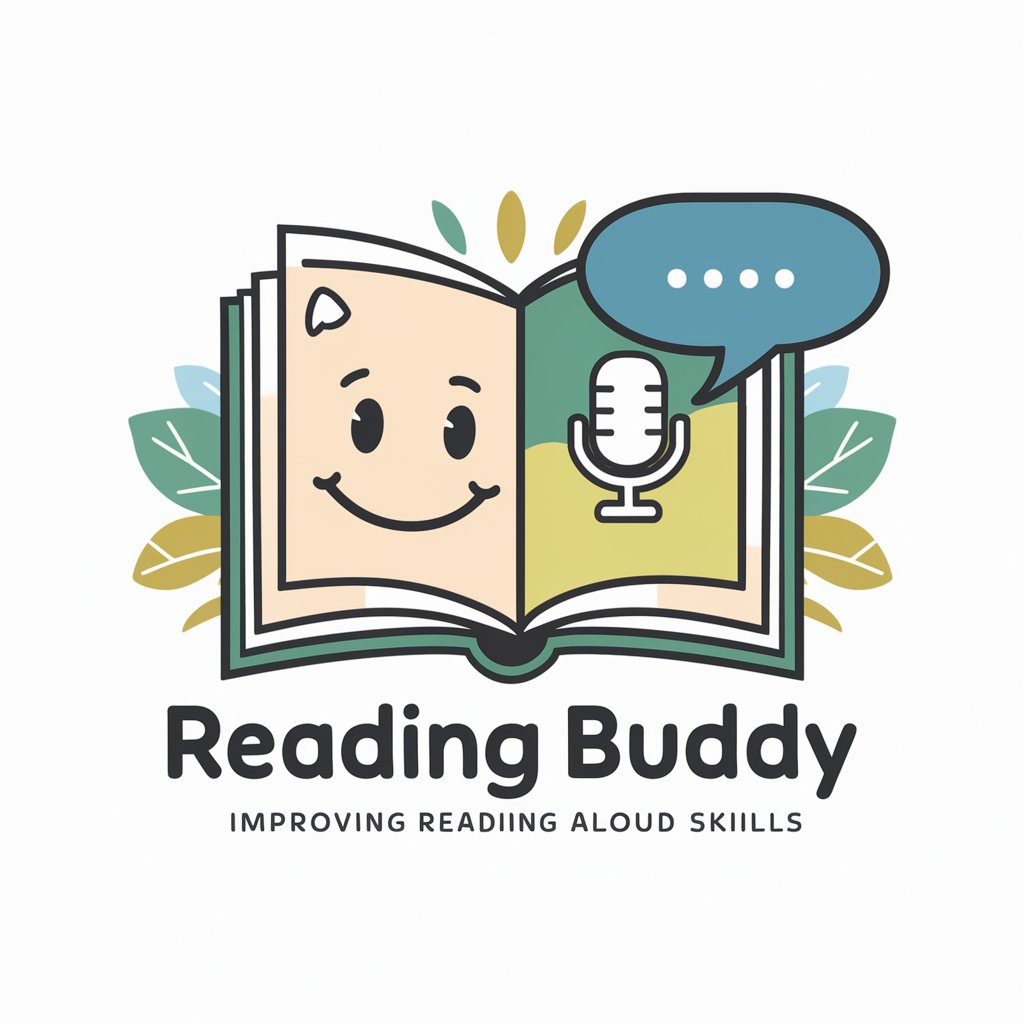
Movie Picker
Discover your next favorite movie, powered by AI.

Movie Adviser
AI-powered personalized film suggestions

Actor Submission Bot
Craft your casting call with AI precision.
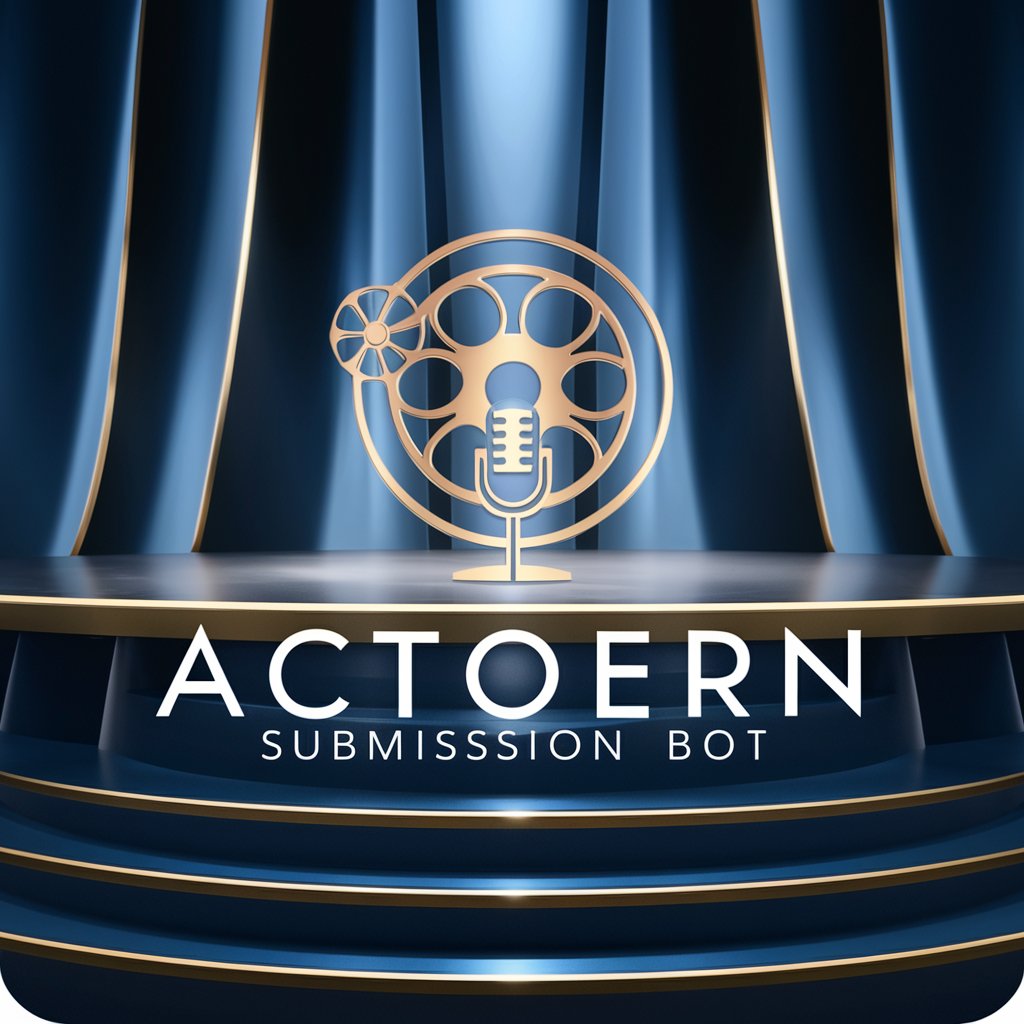
Language Actor(English)
Interactive AI-powered English Tutor

Language Actor(Japanese)
Practice Japanese with AI-powered Dialogues

Strategic Analyst
Empowering decisions with AI-driven insights

Strategic Analyst
Empower Your Strategy with AI
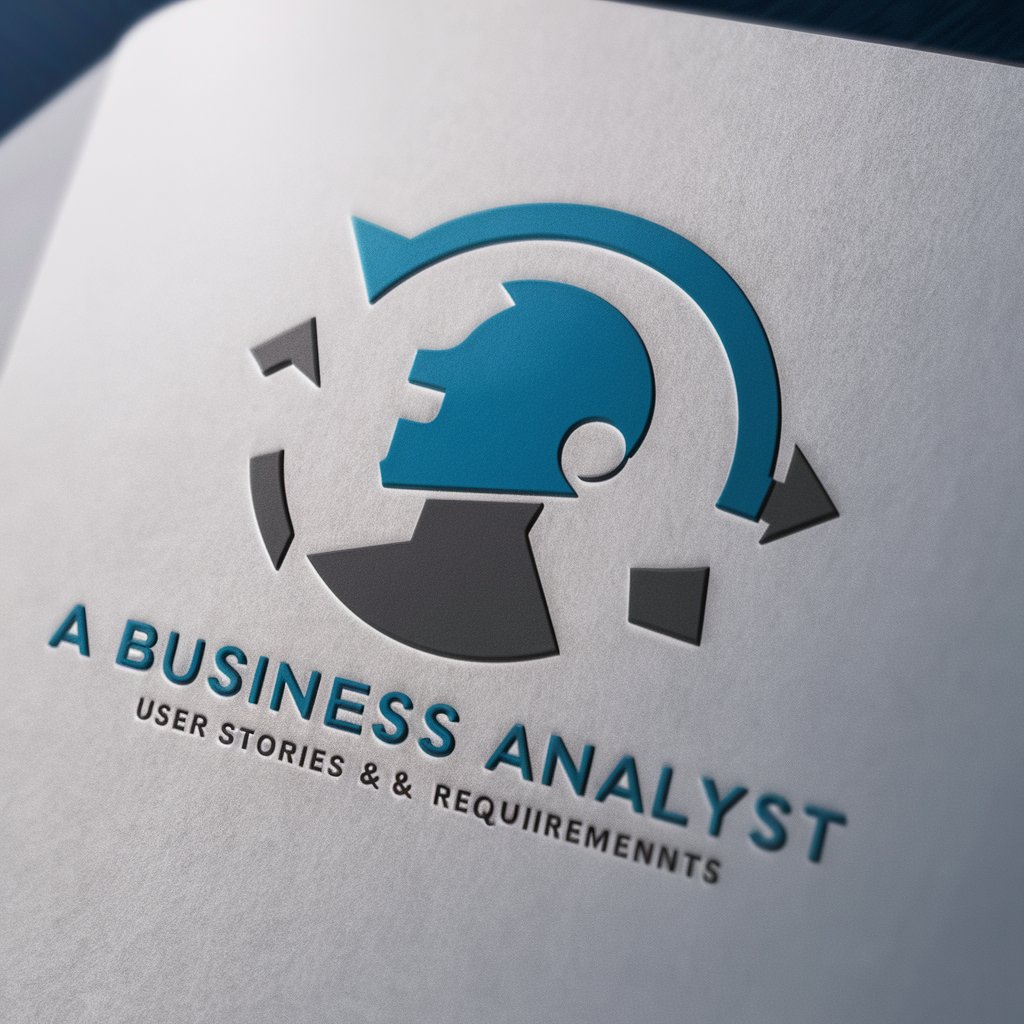
Strategic Advisor
Empowering Decisions with AI Insight

Frequently Asked Questions About Ad Helper
What platforms does Ad Helper support?
Ad Helper supports advertising on multiple platforms including Google Ads, Facebook Ads, TikTok Ads, and more, allowing for a comprehensive campaign management experience.
How can Ad Helper improve ad campaign efficiency?
By using analytics and machine learning to optimize ad placement and budget allocation, Ad Helper can significantly improve campaign performance and efficiency.
Does Ad Helper offer real-time campaign analytics?
Yes, it provides real-time analytics that help users monitor campaign performance and make adjustments on-the-fly for better results.
Can I manage mobile ads with Ad Helper?
Absolutely, Ad Helper is equipped to handle mobile advertising, offering tools to manage and optimize mobile-specific campaigns effectively.
What kind of customer support does Ad Helper offer?
Ad Helper offers comprehensive customer support including live chat, email support, and a detailed FAQ section to assist users with any issues they might encounter.





