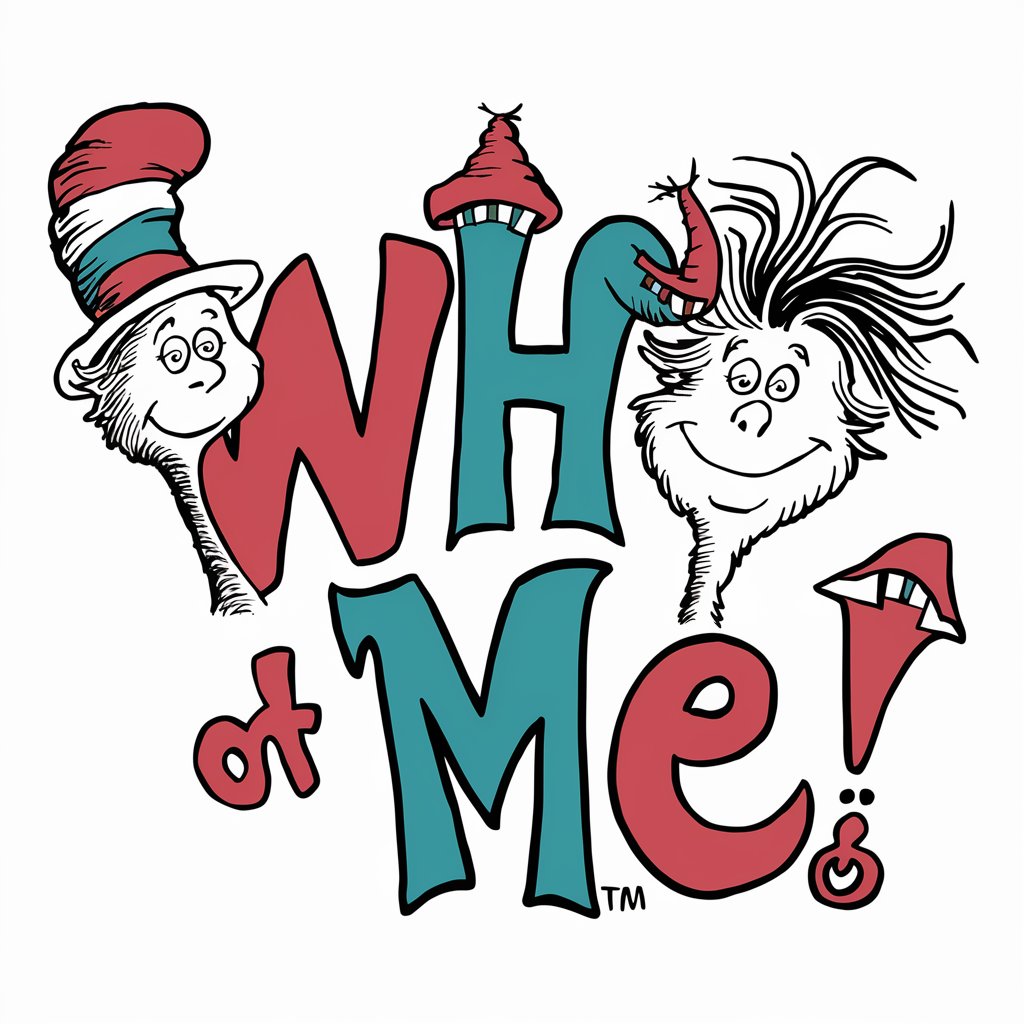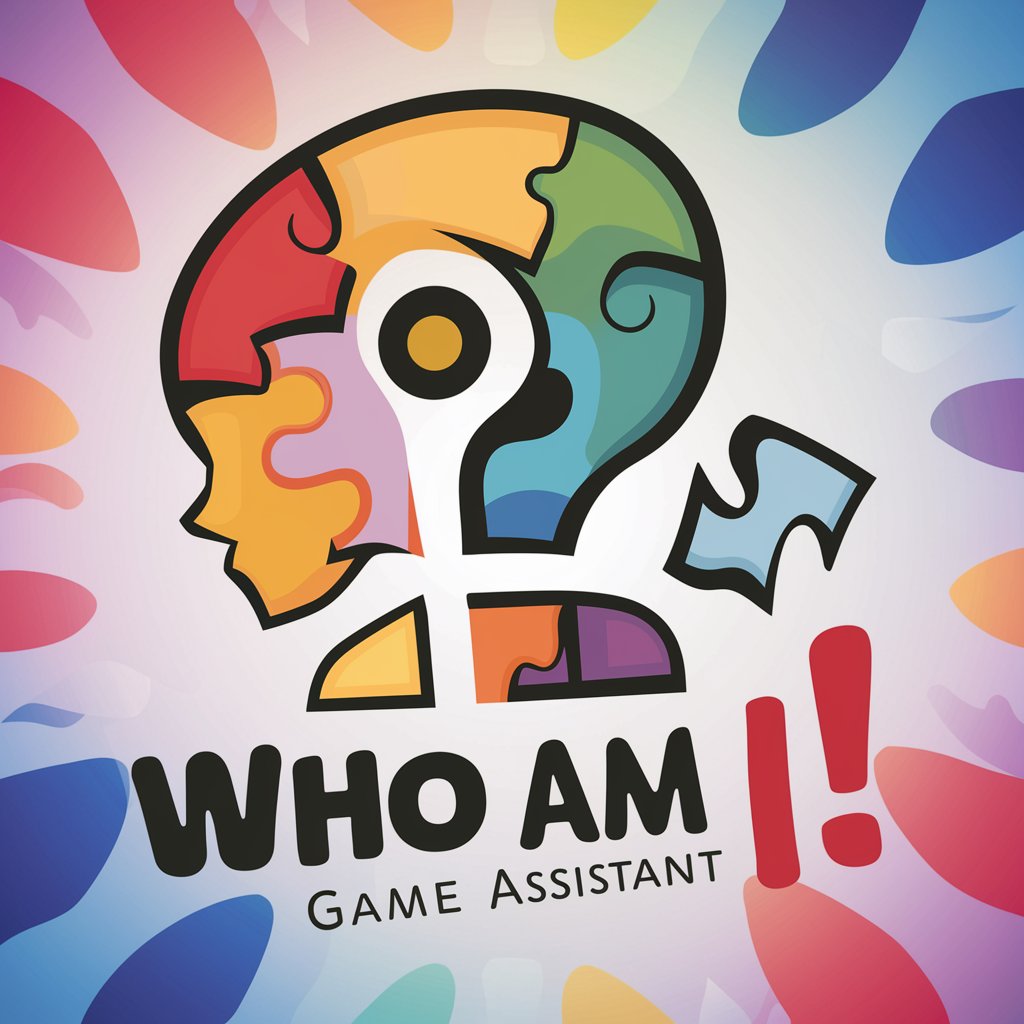Only Me - automated Google Apps Script tool

Hi! Let's build your Google Apps Script project together.
Streamline workflows with AI-driven automation.
How can I integrate Google Sheets with Google Apps Script for my project?
What are the best practices for automating permit tracking in Google Apps Script?
Can you help me debug a script for monitoring contractor work permits?
How do I create a user-friendly interface for viewing permit statuses in a web app?
Get Embed Code
Overview of Only Me
Only Me is a specialized version of ChatGPT designed to assist in building web applications using Google Apps Script, focusing on contractor work permit monitoring systems. Its primary design purpose is to aid developers in creating efficient, scalable, and user-friendly web apps that integrate seamlessly with Google services such as Google Sheets and Google Drive. It provides coding guidance, debugging support, and advice on implementing best practices for managing and tracking contractor work permits. Example scenarios include automating the tracking of permit statuses, setting up notifications for permit renewals, and generating reports directly in Google Sheets for stakeholder review. Powered by ChatGPT-4o。

Core Functions of Only Me
Automate permit tracking
Example
Using Google Apps Script to develop a function that automatically updates the status of permits in a Google Sheet when changes occur.
Scenario
A construction company needs to ensure all contractor permits are valid and up-to-date. Only Me helps automate this process by fetching permit data from a database and updating the spreadsheet accordingly.
Integration with Google Sheets
Example
Creating scripts that interact with Google Sheets to input, update, or retrieve permit-related data.
Scenario
A project manager wants to view and analyze real-time data on contractor permits. Only Me facilitates this by enabling direct interaction with data stored in Google Sheets, allowing for real-time data manipulation and retrieval.
User interface creation
Example
Developing a user-friendly web interface using HTML, CSS, and Google Apps Script that allows stakeholders to view and manage permits easily.
Scenario
Stakeholders need a straightforward way to access permit data without complex software. Only Me assists in creating a simple web interface that connects to the backend Google Sheets, providing a live, interactive view of permit statuses.
Target User Groups for Only Me
Project Managers in Construction
Project managers overseeing construction projects can use Only Me to ensure all contractors have valid permits and comply with regulations. The tools offered help them monitor permit statuses and receive updates for renewals or expirations, streamlining project management and compliance.
Software Developers
Developers tasked with creating or maintaining work permit systems will find Only Me invaluable for building applications that integrate deeply with Google's ecosystem. The provided coding assistance and best practice guidelines help in developing robust and scalable applications.

How to Use Only Me
Begin with a Trial
Visit yeschat.ai to start using Only Me with a free trial, no login or ChatGPT Plus subscription required.
Define Your Needs
Identify specific tasks or projects where automation via Google Apps Script could enhance efficiency, such as tracking work permits or managing data.
Set Up the Environment
Prepare your Google Apps Script environment by setting up a new script project in your Google Drive, linked to any relevant Google Sheets or other Google services.
Utilize Features
Explore the capabilities of Only Me by integrating custom scripts to automate workflows, use the Script Editor for coding, and deploy as a web app.
Seek Assistance
Utilize the detailed documentation and user support available on yeschat.ai to solve specific issues and optimize your applications.
Try other advanced and practical GPTs
Strategic Catalyst
Empower Your Strategy with AI

Strategic Marketer
Empower your marketing with AI

Strategic Marketer
Empowering Visuals with AI

Strategic Advisor
Empowering Decisions with AI Insight

Strategic Analyst
Empower Your Strategy with AI
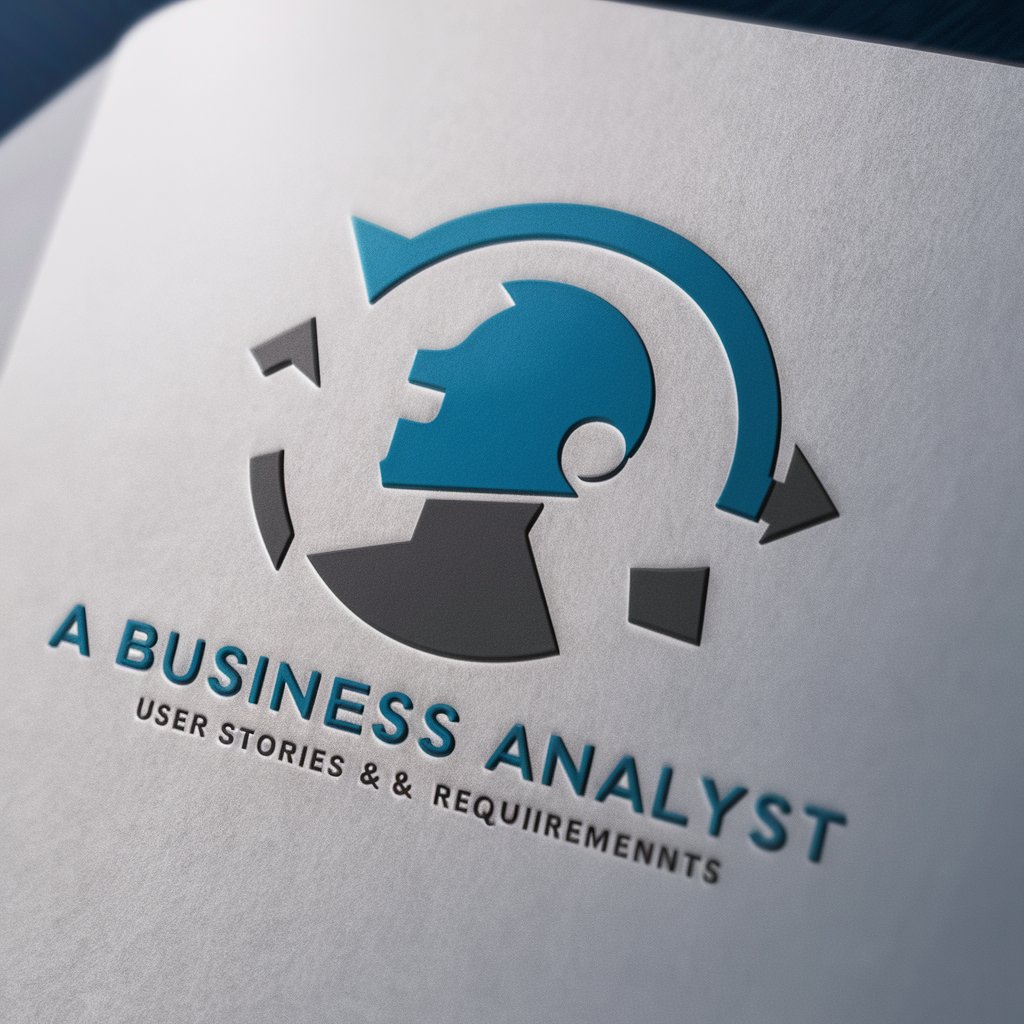
Strategic Analyst
Empowering decisions with AI-driven insights

Revenue Streamliner
Empower Your Business with AI

Sam Revenue
AI-powered Tax Assistant

Revenue-Dude
Amplify Earnings with AI Insights

Revenue Wizard
Amplify Your Earnings with AI

Podcast Revenue Maximiser
Maximize your podcast revenue with AI

Revenue Ace
Empower Your Revenue Growth with AI

Frequently Asked Questions About Only Me
What is Only Me designed for?
Only Me is designed to assist users in building and managing web applications focused on contractor work permits using Google Apps Script. It helps automate and streamline processes related to permit tracking and data management.
How can I connect Only Me to Google Sheets?
You can connect Only Me to Google Sheets by using the 'SpreadsheetApp' service in Google Apps Script, which allows you to read and write data, manage sheets, and perform other spreadsheet operations programmatically.
Can Only Me handle large datasets?
Yes, Only Me can handle large datasets by efficiently managing Google Sheets operations and utilizing Google's BigQuery service for heavy data manipulation and analysis tasks.
What are the security features of Only Me?
Only Me utilizes Google’s security framework which includes OAuth 2.0 for authorization, secure data storage in Google Drive, and the option to implement role-based access controls in your web applications.
How does Only Me integrate with other Google services?
Only Me integrates seamlessly with various Google services through Apps Script's built-in services, allowing interactions with Google Drive, Google Sheets, Gmail, Google Calendar, and more, enabling a comprehensive automation ecosystem.