
Photo Mentor - AI Photo Feedback Tool

Welcome to Photo Mentor, your guide for photography advice and critiques.
Enhancing Photography with AI Insights
Can you review my landscape photo and provide feedback on composition?
What camera settings should I use for indoor portraits?
How can I improve the lighting in this photo?
What are the best lenses for wildlife photography?
Get Embed Code
Overview of Photo Mentor
Photo Mentor is designed as a specialized assistant to support both novice and experienced photographers in enhancing their skills, understanding photography equipment, and critiquing photographs with precision. It acts as a digital tutor, providing objective feedback and personalized advice based on the latest photographic techniques and trends. For example, a beginner might use Photo Mentor to understand the basics of camera settings such as aperture, shutter speed, and ISO, while a more experienced photographer might seek advice on more complex topics like composition rules, lighting techniques, or post-processing strategies. Powered by ChatGPT-4o。

Core Functions of Photo Mentor
Photographic Critique
Example
A user submits a landscape photo and receives feedback on composition, suggesting the use of the rule of thirds for better balance, and advice on adjusting exposure to avoid overblown skies.
Scenario
This is particularly useful in a learning context where the user is experimenting with different styles and wants to understand how to improve their artistic expression through constructive criticism.
Equipment Recommendations
Example
Based on a user’s interest in wildlife photography, Photo Mentor might recommend a telephoto lens with features that suit low light conditions, providing options across various price points.
Scenario
This function aids photographers who are looking to upgrade their gear but are unsure of the best options based on their specific needs and budget constraints.
Educational Guidance
Example
Photo Mentor could guide a user through the process of setting up a camera for high-speed photography, including detailed steps on the selection of shutter speed, aperture, and ISO settings, along with recommendations for necessary accessories like tripods and remote triggers.
Scenario
Useful for amateurs and professionals looking to delve into new or more complex photographic techniques and needing step-by-step instructions.
Target User Groups for Photo Mentor
Amateur Photographers
Individuals new to photography or those who have basic knowledge and want to improve. They benefit from Photo Mentor's comprehensive explanations of technical terms, detailed feedback on submitted photos, and guidance on using different camera settings effectively.
Professional Photographers
Experienced photographers looking to refine their skills, explore new techniques, or receive unbiased feedback on their work. Photo Mentor offers advanced critiques and suggestions that could help in preparing portfolios or specific projects.
Photography Students
Students enrolled in photography courses can use Photo Mentor to complement their studies with additional practice and insights. This platform serves as a supplementary educational tool that helps them apply theoretical knowledge practically.

How to Use Photo Mentor
Step 1
Visit yeschat.ai to start using Photo Mentor without signing in or subscribing to ChatGPT Plus.
Step 2
Upload your photographs to the platform to receive instant, AI-powered critiques and suggestions for improvement.
Step 3
Use the feedback provided to refine your photography skills and experiment with new techniques and compositions.
Step 4
Explore various tools and features available within Photo Mentor to compare your progress over time.
Step 5
Engage with the community by sharing your experiences and learning from the photography insights of others.
Try other advanced and practical GPTs
The Gift
Crafting Personalized Joy with AI

HeyBot | Gift Bot
Smart Gifting with AI

Lost in Digitalization
Navigating Digital Transformation with AI

Lost in Translation
Twist words, spark laughter with AI!
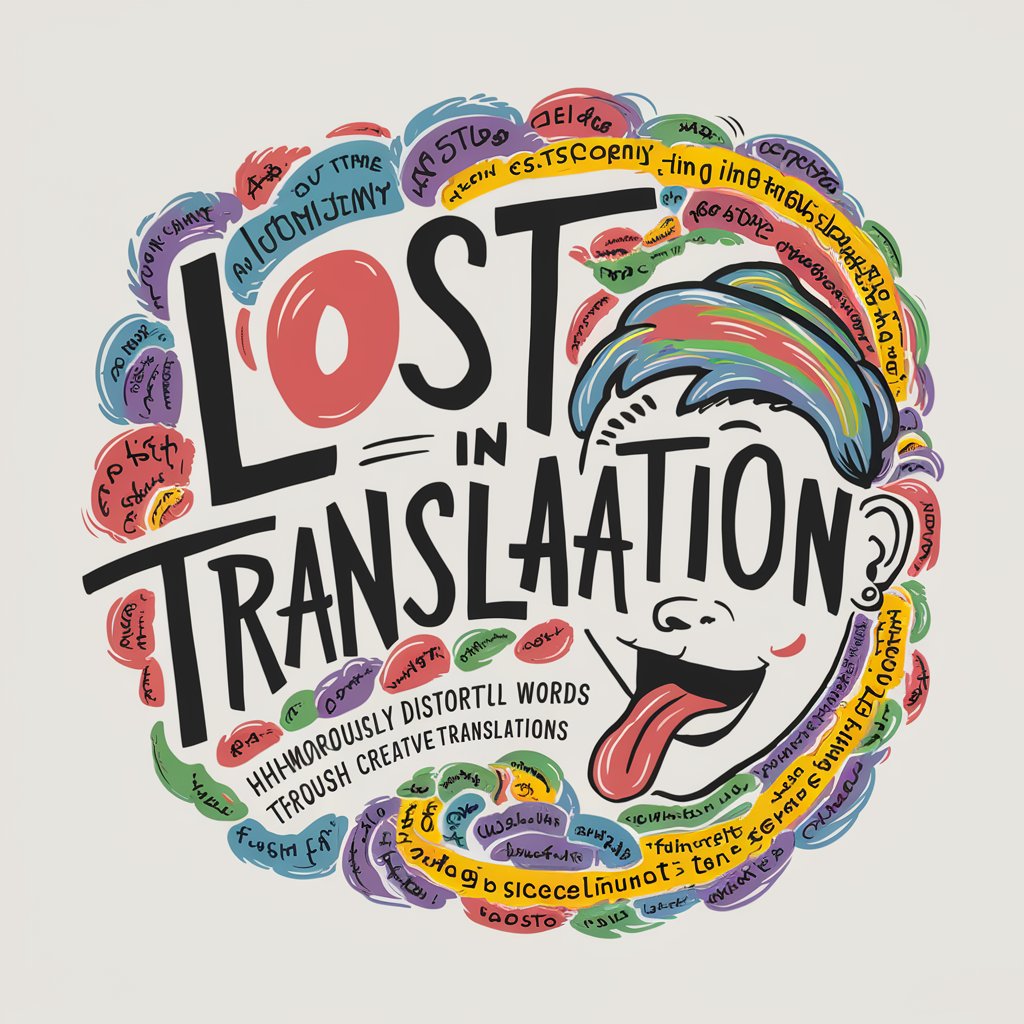
Lost Language Linguist
Revive the Voices of the Past

Lost Media
Revive Forgotten Media with AI

Photo Assistant
AI-powered, personalized photography guidance

Photo Wizard
Enhance Creatively with AI

Photo Mentor
Enhance Your Shots with AI Insights

Photo Styles
Transforming photos with AI-powered style
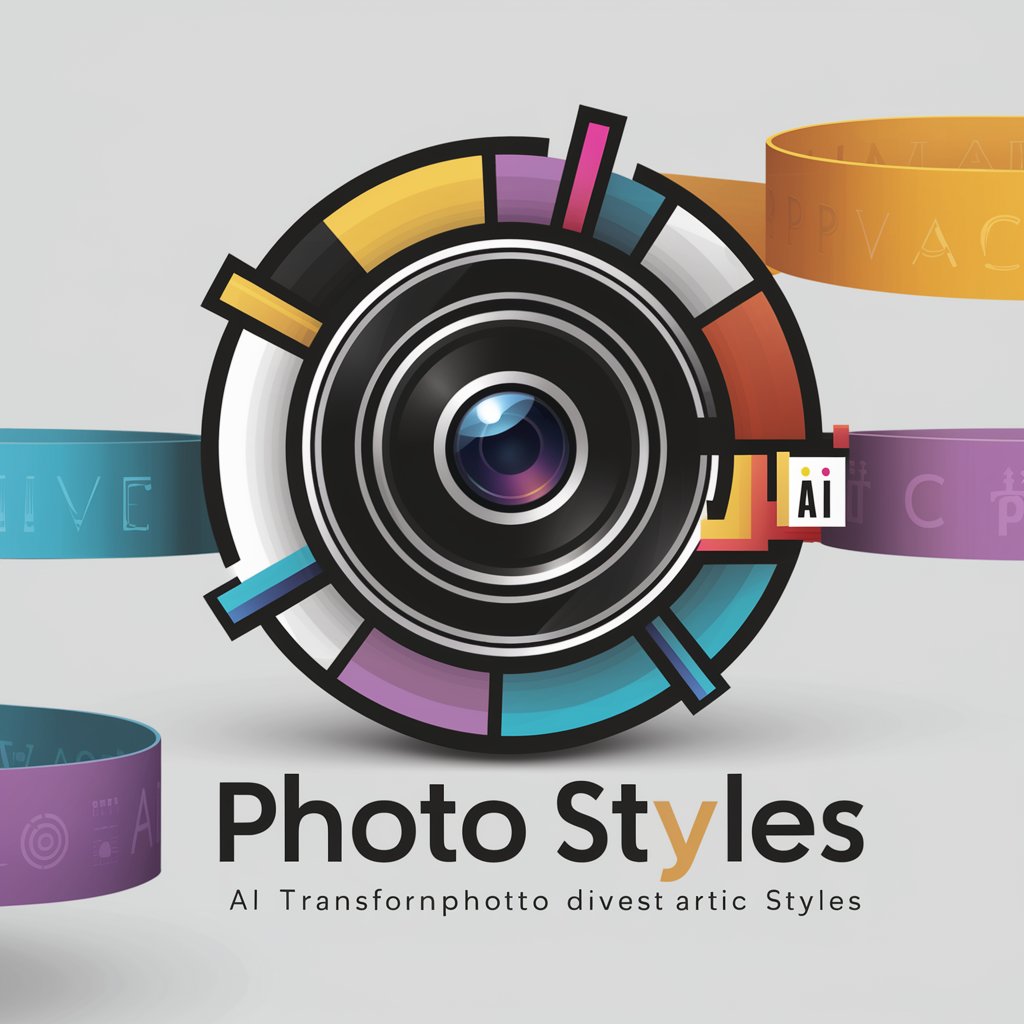
Photo Sage
Elevate Your Photography with AI

Link
Empower Your Creativity with AI

Common Questions About Photo Mentor
What types of photography can Photo Mentor critique?
Photo Mentor is equipped to handle critiques for a wide range of photography styles including landscape, portrait, street, macro, and architectural photography.
Does Photo Mentor offer real-time feedback?
Yes, Photo Mentor provides instant feedback on uploaded images, allowing for immediate learning and application of critique points.
Can Photo Mentor help me understand composition and lighting better?
Absolutely, Photo Mentor analyzes elements such as composition, lighting, and color dynamics, offering specific suggestions to enhance these aspects in your photos.
Is there a limit to how many photos I can upload for critique?
There are no limits on the number of photos you can upload, enabling you to get feedback on as many photographs as you wish.
How does Photo Mentor differentiate itself from other photo critique tools?
Photo Mentor stands out by offering AI-driven, detailed, and context-specific critiques tailored to each individual photograph, unlike generic feedback or overly broad critiques.





