Calorie Counter - AI-Based Calorie Estimator

Hi! Let's estimate your meal's calories.
Smart AI Calorie Insights
Estimate the calories in my meal:
Can you tell me the calorie count of this dish:
Please analyze the calories in this food:
I need the calorie estimate for this meal:
Get Embed Code
Overview of Calorie Counter
Calorie Counter is a specialized tool designed to estimate the calorie content of meals based on photos submitted by users. It uses image recognition technologies to identify food items in a photograph and provides an approximate calorie count for each item. This functionality is aimed at assisting individuals who are monitoring their caloric intake, whether for weight management, nutrition tracking, or general health awareness. For example, a user might upload a photo of their lunch, which includes a sandwich, a side of salad, and a small dessert. Calorie Counter would then analyze each component and estimate the total caloric content of the meal. Powered by ChatGPT-4o。

Core Functions of Calorie Counter
Image Analysis for Food Identification
Example
Identifying a plate of spaghetti and meatballs, mixed vegetables, and a slice of garlic bread from a dinner photo.
Scenario
A user uploads a dinner photo. The tool processes the image, recognizes the food items, and uses available food databases to estimate the calorie content of the spaghetti and meatballs, vegetables, and garlic bread, helping the user keep track of their dinner calories.
Calorie Estimation
Example
Calculating the approximate calorie count for a breakfast consisting of two pancakes with syrup, a serving of scrambled eggs, and a cup of coffee.
Scenario
Upon receiving an image of the breakfast, the tool breaks down the meal into its constituents, estimates the calories for each item based on standardized nutritional information, and provides the user with a total caloric intake for their meal.
Encouragement of Healthy Eating
Example
Providing feedback on the balance of a meal that includes a hamburger, fries, and a salad.
Scenario
After analyzing the meal, Calorie Counter provides an estimate of the total calories and may offer a subtle encouragement towards healthier options, such as opting for a side salad more frequently or choosing smaller portions of high-calorie items.
Target Users of Calorie Counter
Individuals Tracking Weight Loss
People aiming to lose weight by maintaining a calorie deficit would find Calorie Counter especially beneficial. It helps them keep accurate track of their daily caloric intake, an essential aspect of weight loss.
Fitness Enthusiasts
Fitness enthusiasts and athletes who monitor their food intake to ensure optimal performance and recovery would use Calorie Counter to ensure their meals align with their specific energy and nutritional needs.
Health-Conscious Individuals
Individuals interested in maintaining a healthy lifestyle by monitoring their diet would use Calorie Counter to stay informed about the nutritional content of their meals, helping them make better dietary choices.

How to Use Calorie Counter
Step 1
Access Calorie Counter by visiting yeschat.ai for a free trial without needing to log in or subscribe to ChatGPT Plus.
Step 2
Upload a clear photo of your meal using the provided upload interface on the website.
Step 3
Provide any relevant details about your meal, such as portion sizes or specific ingredients, if prompted.
Step 4
Review the breakdown of the calorie estimates for each identified food item in the image.
Step 5
Use the information to track your daily calorie intake or to gain insights into your eating habits for better health management.
Try other advanced and practical GPTs
分识助手
Navigate Your Inquiries with AI Precision
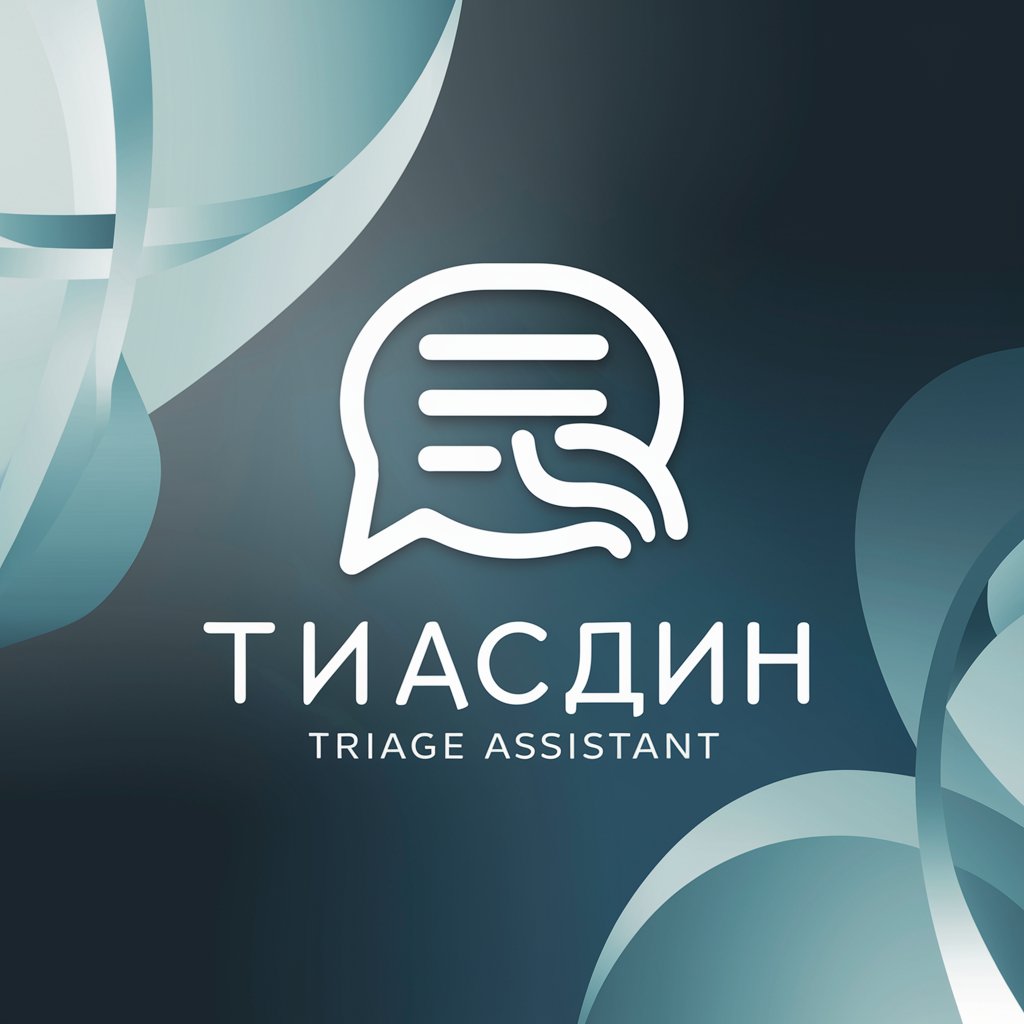
Survival Preparedness Current Alerts
Stay prepared with AI-driven alerts
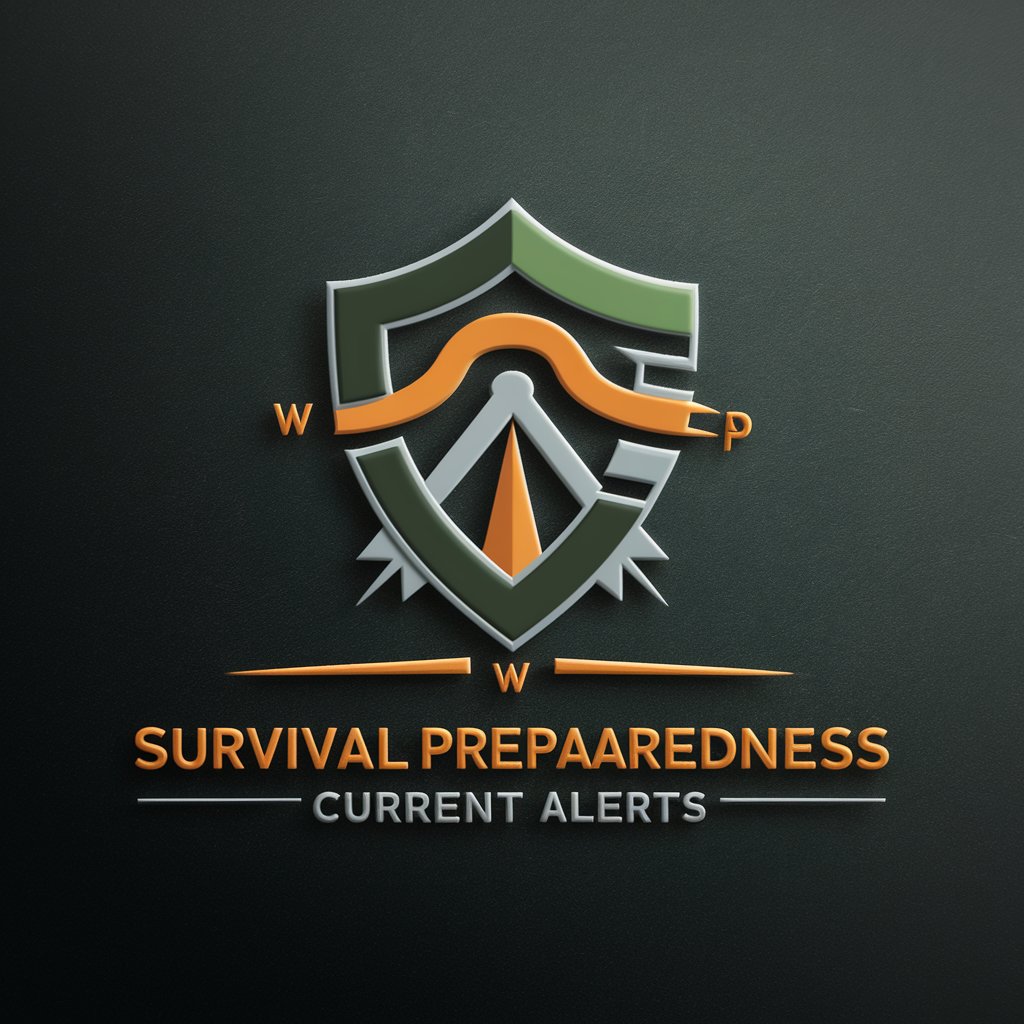
Current Mood Analysis GPT
Empowering emotions with AI

Current Insights Analyst
Decoding Complexity with AI-driven Insights

Current Insights
Empowering insight with AI technology

Current Trends
Insights Driven by AI, Tailored for You

Calorie Counter
Eat smarter with AI-powered calorie analysis

Artisanal Bread Baker
Bake smarter, not harder—powered by AI
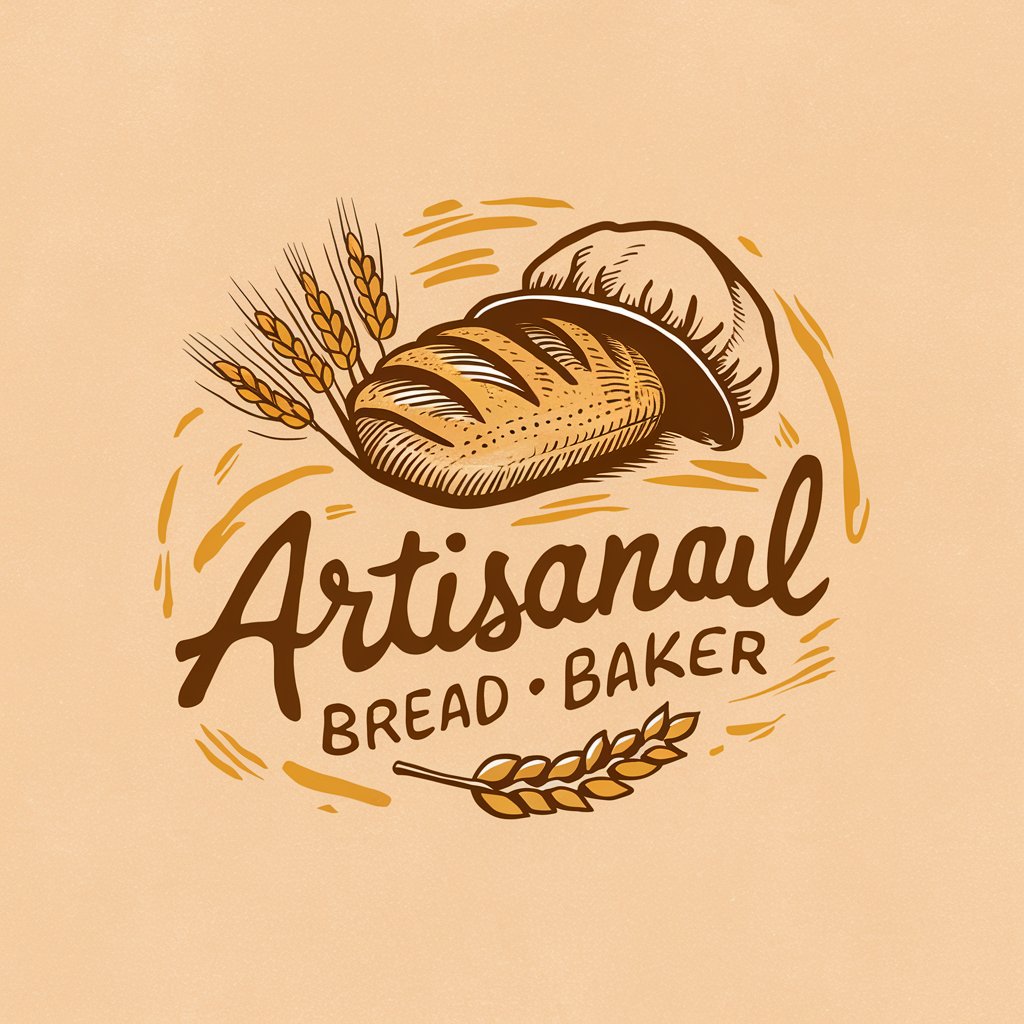
Upskill Ops Statistics in Big Data 3
Empowering Big Data Analysis with AI

Gpt Open A I Chat
Empowering creativity with AI

SOLID Code Formatter Pro
Optimize your code with AI-driven SOLID principles.

GPT Chat Chat
Empower Conversations with AI

Calorie Counter Q&A
How accurate is the calorie count provided by Calorie Counter?
The accuracy depends on the clarity of the image and the detail provided about the meal. While estimates are based on average portion sizes and ingredients, providing specific details can enhance accuracy.
Can Calorie Counter identify all types of food?
Calorie Counter can identify a wide range of common foods. However, it may have difficulty with very unique or blended dishes where ingredients are not visually distinct.
Is there a limit to the number of photos I can upload daily?
Currently, there is no set limit on the number of photos you can upload daily on Calorie Counter. Users are encouraged to use it for regular meal tracking.
Does Calorie Counter support meals from different cuisines?
Yes, it supports various cuisines. The more universal and recognizable the dishes, the better it performs in identifying and estimating calories.
Can Calorie Counter help me lose weight?
While Calorie Counter provides calorie estimates that can assist in tracking intake, weight loss should be approached holistically, considering diet, exercise, and medical advice.
