SOLID Code Formatter Pro - SOLID Principle Formatter

Welcome to SOLID Code Formatter Pro!
Optimize your code with AI-driven SOLID principles.
Explain how to apply the Single Responsibility Principle to...
How can the Open-Closed Principle improve the maintainability of...
Demonstrate the Liskov Substitution Principle with an example of...
What are the benefits of using the Interface Segregation Principle in...
Get Embed Code
Introduction to SOLID Code Formatter Pro
SOLID Code Formatter Pro is designed to assist developers in adhering to SOLID principles, enhancing code quality, and maintenance. It provides automated tools and insights that evaluate code structures, suggesting improvements where violations of SOLID principles are detected. For example, if a class is handling too many responsibilities, thus violating the Single Responsibility Principle (SRP), the tool can suggest refactoring the class into multiple classes, each handling a single responsibility. This ensures that modifications in one part of the system do not affect unrelated parts, simplifying maintenance and enhancement. Powered by ChatGPT-4o。

Main Functions of SOLID Code Formatter Pro
Code Analysis
Example
Automatically detects violations of SOLID principles such as a class that performs both data access and business logic.
Scenario
In a code review process, the tool scans the project's source code and highlights classes or methods that are too complex or are serving multiple purposes, thus suggesting a split based on SRP.
Refactoring Suggestions
Example
Suggests refactoring strategies to comply with Open/Closed Principle by introducing patterns like Strategy or Decorator for extending behavior without modifying existing code.
Scenario
When a developer needs to add new features to an existing class, the tool proposes modifications that allow the class to remain closed for modification but open for extension, minimizing the risk of introducing bugs.
Dependency Analysis
Example
Identifies and suggests modifications to reduce tight coupling between classes, in line with the Dependency Inversion Principle.
Scenario
During the integration phase, it provides insights into dependency graphs and suggests using interfaces or abstract classes to decouple high-level components from low-level components.
Ideal Users of SOLID Code Formatter Pro
Software Developers
Developers who aim to improve the maintainability and scalability of their codebase would benefit from using SOLID Code Formatter Pro to ensure their code adheres to solid design principles.
Quality Assurance Engineers
QA engineers can use the tool to detect potential design flaws that might lead to bugs or scalability issues, thereby ensuring the software meets quality standards before release.
Software Architects
Architects looking to enforce design patterns and principles across projects would find this tool invaluable for maintaining consistency and quality in software architecture.

Using SOLID Code Formatter Pro
Visit for trial
Access yeschat.ai to start using SOLID Code Formatter Pro with a free trial, no ChatGPT Plus or login required.
Explore the interface
Familiarize yourself with the user interface and explore the available formatting options to understand the various features offered.
Upload code
Upload your code files directly into the platform. Ensure your code is in a supported language for optimal formatting results.
Apply SOLID principles
Use the tool to analyze and reformat your code based on SOLID principles, making adjustments as necessary to enhance code maintainability and scalability.
Review and integrate
Review the suggested changes and integrate them back into your project, using the detailed reports to understand the improvements.
Try other advanced and practical GPTs
Gpt Open A I Chat
Empowering creativity with AI

Upskill Ops Statistics in Big Data 3
Empowering Big Data Analysis with AI

Artisanal Bread Baker
Bake smarter, not harder—powered by AI
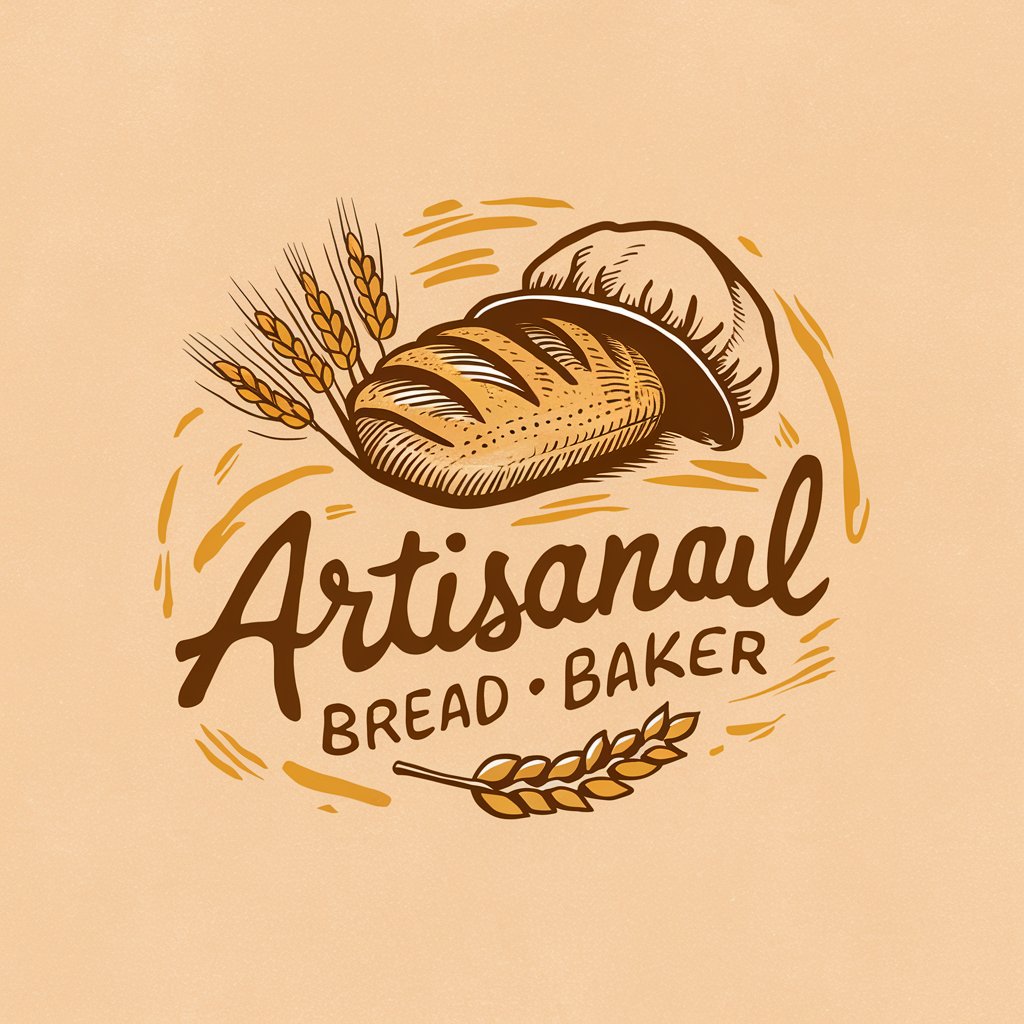
Calorie Counter
Eat smarter with AI-powered calorie analysis

Calorie Counter
Smart AI Calorie Insights

分识助手
Navigate Your Inquiries with AI Precision
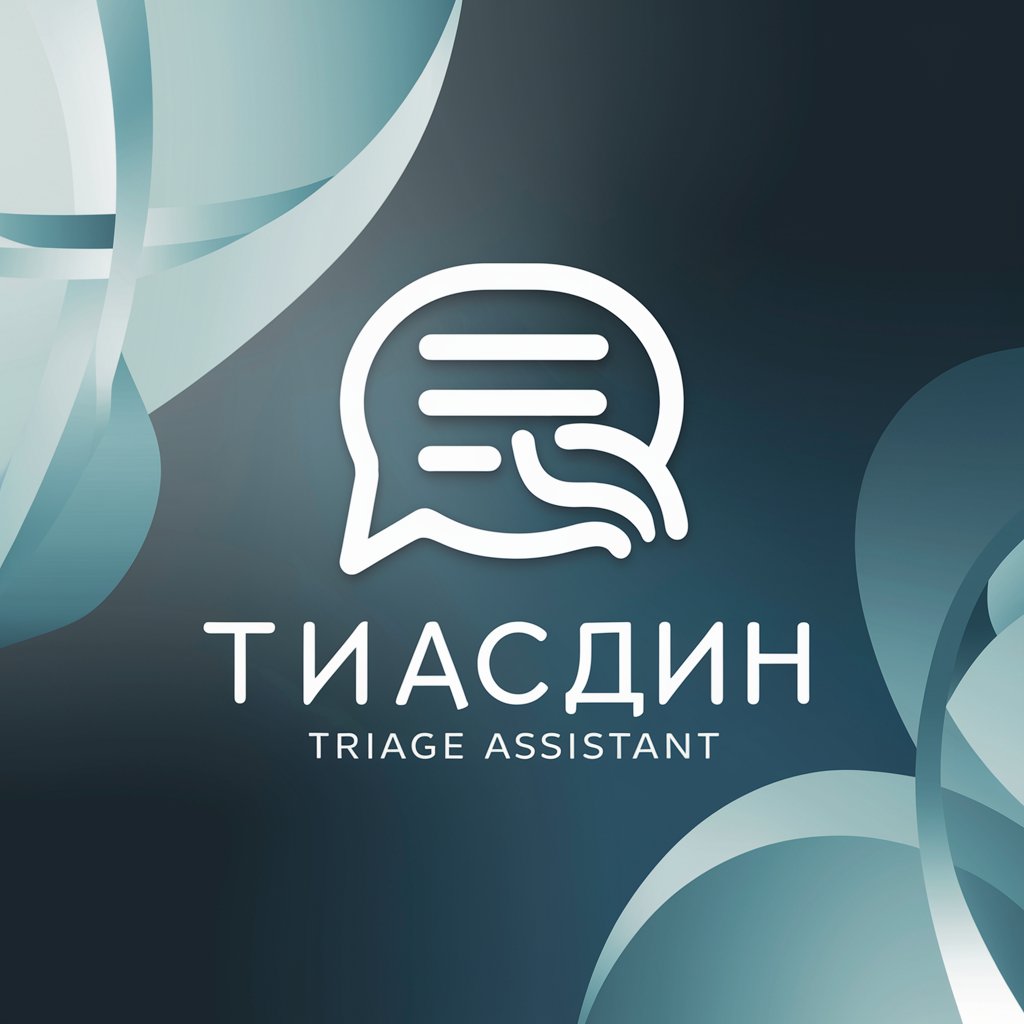
GPT Chat Chat
Empower Conversations with AI

FPV GPT
Your AI-powered FPV Mentor

Six Sigma
Enhancing Efficiency with AI-Powered Six Sigma

¿Te lo resumo?
AI-powered, concise content summaries.
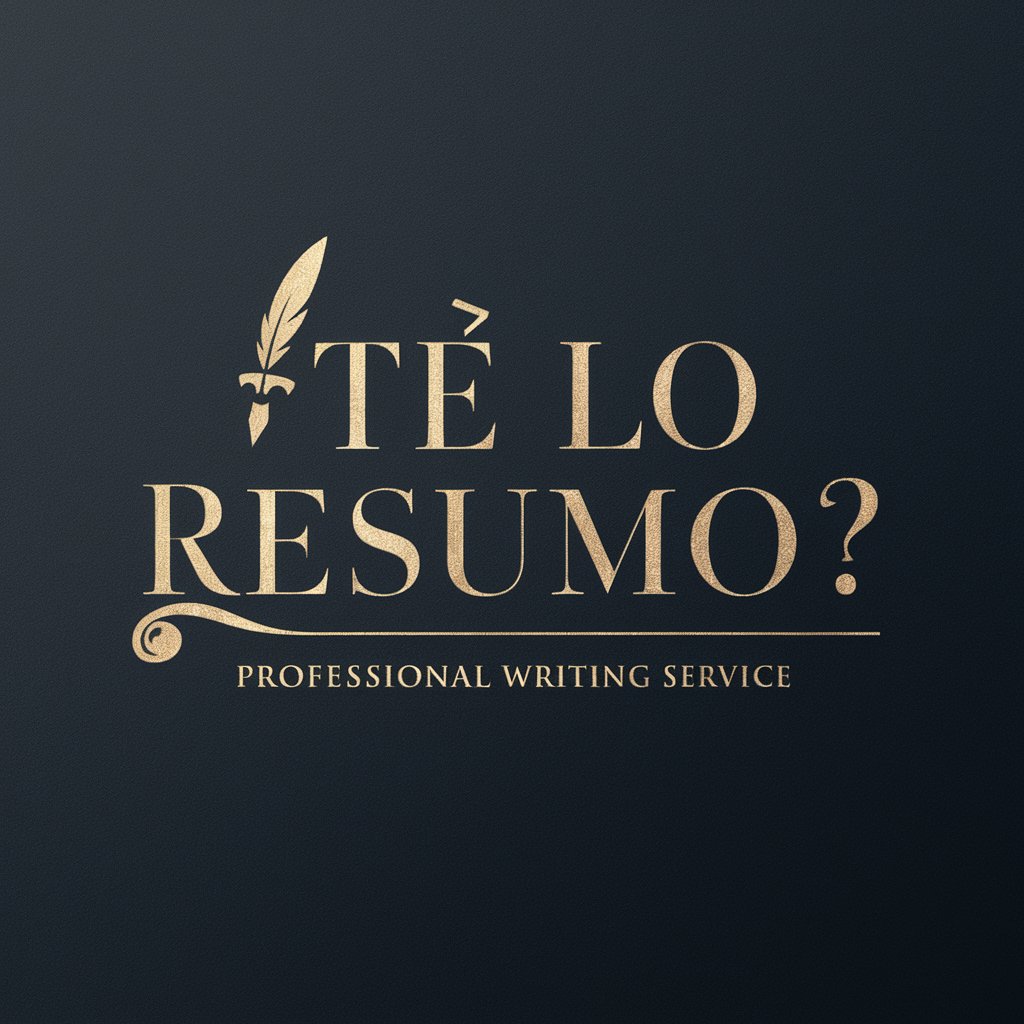
SEO Assistant
Empower Your Writing with AI

Howl meaning?
Enhance Your Text with AI Insight

Frequently Asked Questions about SOLID Code Formatter Pro
What is SOLID Code Formatter Pro?
SOLID Code Formatter Pro is a specialized tool designed to analyze and reformat coding projects according to the SOLID design principles, aiming to improve code quality, maintainability, and scalability.
How does the formatter enhance code quality?
The formatter reviews your code to ensure each component adheres to SOLID principles such as single responsibility, open-closed, and others, thereby reducing complexity and improving modularity.
Can SOLID Code Formatter Pro handle multiple programming languages?
Yes, the tool is equipped to handle several popular programming languages, applying SOLID principles effectively across different syntaxes and structures.
Is there an educational discount available for students?
Yes, SOLID Code Formatter Pro offers educational discounts to students and academic institutions to promote learning and application of best coding practices.
What support does SOLID Code Formatter Pro offer?
Users can access comprehensive support including tutorials, user guides, and a dedicated helpdesk to assist with any technical issues or questions about using the tool.
