Calorie Counter - Calorie Tracking Tool

Hi there! Ready to track some calories?
Eat smarter with AI-powered calorie analysis
How many calories are in a serving of...
Can you help me calculate the calories for...
What's the nutritional breakdown of...
I need to know the calorie content of...
Get Embed Code
Introduction to Calorie Counter
Calorie Counter is designed as a specialized tool to assist users in tracking and analyzing the calorie content of their meals and drinks. The primary purpose is to provide a detailed nutritional breakdown and an approximate calorie count based on the input provided by the user. This can be through listing ingredients and their quantities, identifying food or drink items from their names and amounts consumed, or by analyzing photos of the meals or drinks. For example, a user can input 'one cup of cooked rice' or upload a photo of a dinner plate, and Calorie Counter will estimate the total calories along with a nutritional summary. Powered by ChatGPT-4o。

Main Functions of Calorie Counter
Ingredient Analysis
Example
Input: '2 eggs, 100g bacon, 50g cheddar cheese'. Output: Provides a breakdown of total calories, fats, proteins, and carbohydrates.
Scenario
A user preparing breakfast who wants to know the caloric intake of their meal components before cooking.
Meal Analysis from Name
Example
Input: 'Chicken Caesar Salad, 250 grams'. Output: Estimates the calories based on typical nutritional values for the named dish.
Scenario
A user dining out who chooses a menu item and wishes to log the calorie content based on standard serving sizes.
Photo Analysis of Meals
Example
Input: Photo of a plate with spaghetti and meatballs. Output: Analyzes the visible ingredients and estimates total caloric content.
Scenario
A user at a dinner party who snaps a picture of their plate to keep track of their meal's calorie count without needing to know exact ingredient quantities.
Ideal Users of Calorie Counter
Health-conscious individuals
People focusing on maintaining or achieving specific health goals through diet, such as weight loss or managing diabetes, who benefit from tracking daily caloric intake and nutritional information.
Fitness enthusiasts
Athletes or regular gym-goers who monitor their food intake to ensure a balanced diet that supports their exercise regimen and fitness goals.
People with dietary restrictions
Individuals with specific dietary needs or restrictions, such as low-carb, gluten-free, or calorie-restricted diets, who require detailed information about what they consume to adhere to their dietary guidelines.

How to Use Calorie Counter
Begin Your Trial
Visit yeschat.ai to start using Calorie Counter without any login requirements or the need for a subscription to ChatGPT Plus.
Select Your Mode
Choose how you want to input type in your meal details, provide a list of ingredients, or upload a photo of your meal.
Input Meal Details
Enter the specifics of your meal such as dish name, ingredients, and portion size directly into the interface.
Analyze Nutritional Content
Submit your entry. The tool analyzes the data and calculates nutritional information including calorie content.
Review and Track
Review the nutritional breakdown provided. Use this data to track your daily intake and manage dietary goals.
Try other advanced and practical GPTs
Calorie Counter
Smart AI Calorie Insights

分识助手
Navigate Your Inquiries with AI Precision
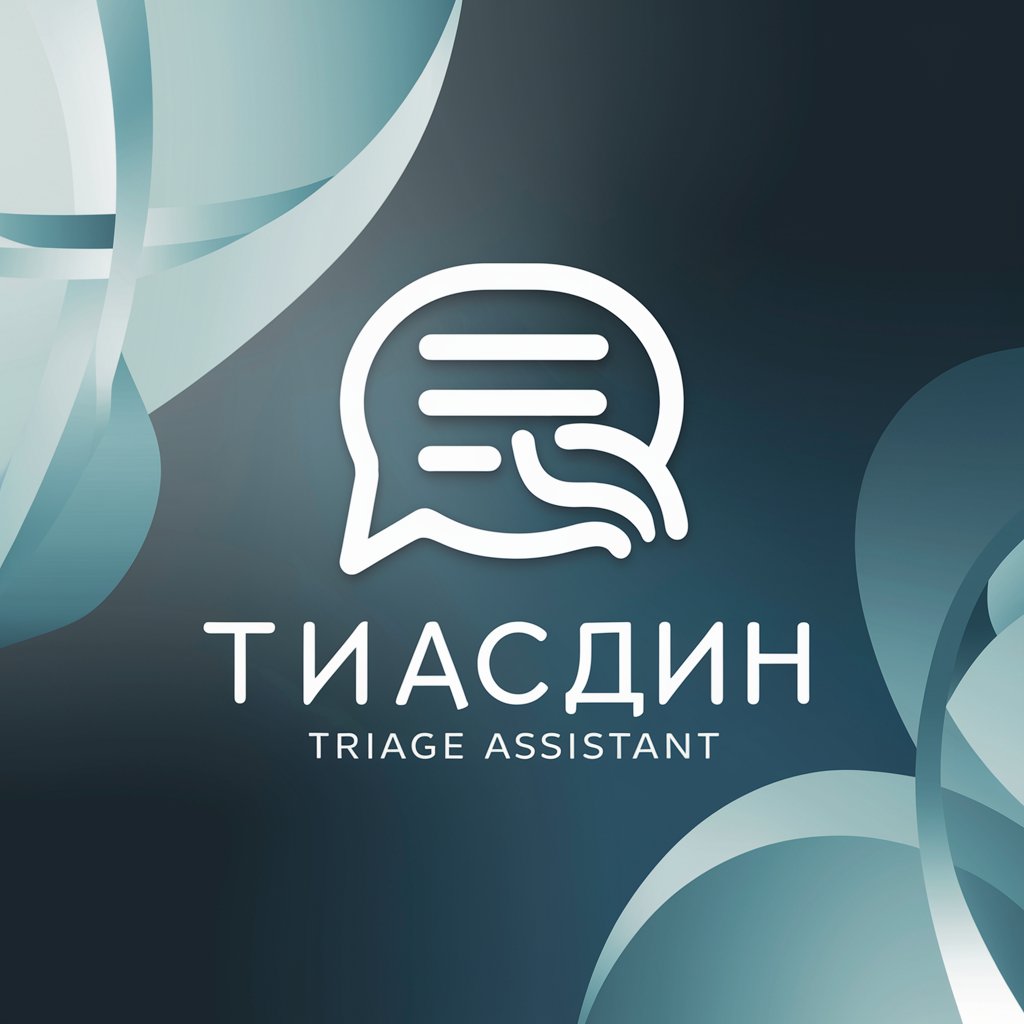
Survival Preparedness Current Alerts
Stay prepared with AI-driven alerts
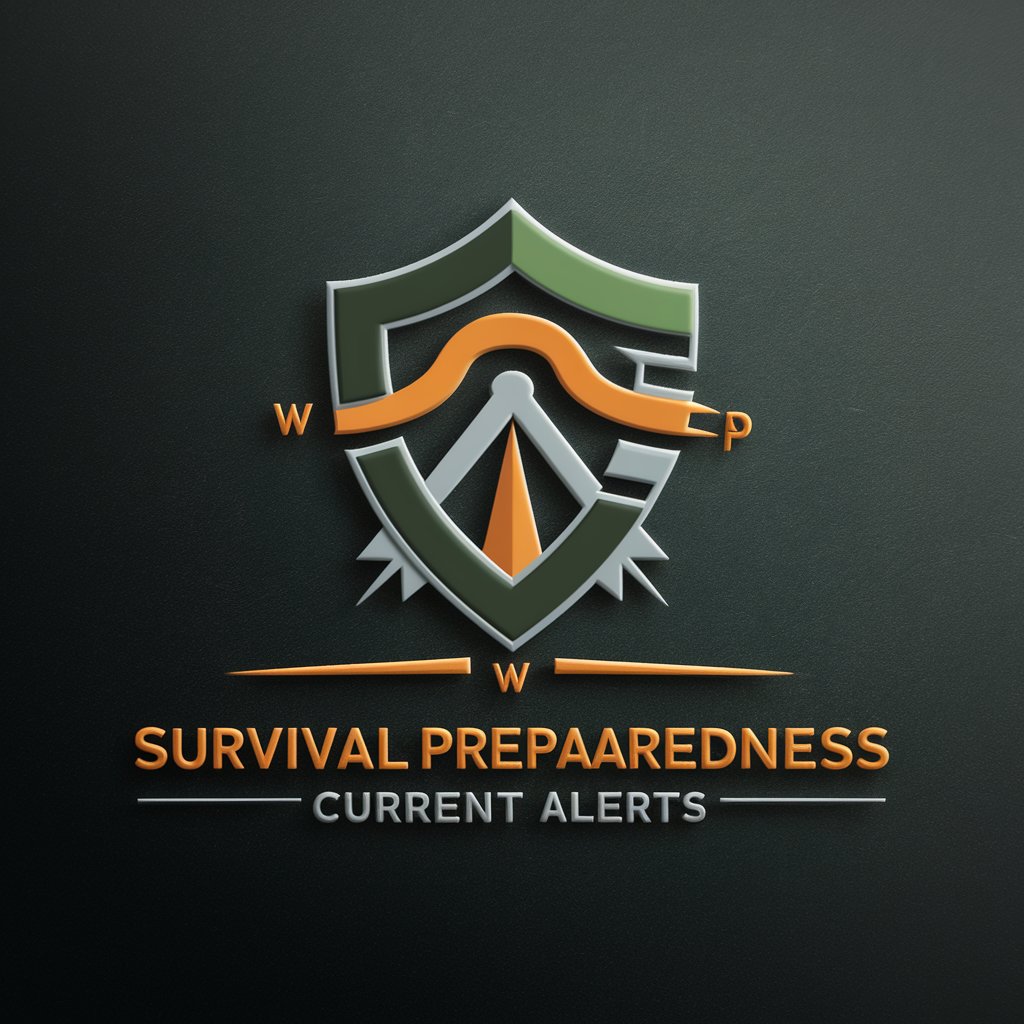
Current Mood Analysis GPT
Empowering emotions with AI

Current Insights Analyst
Decoding Complexity with AI-driven Insights

Current Insights
Empowering insight with AI technology

Artisanal Bread Baker
Bake smarter, not harder—powered by AI
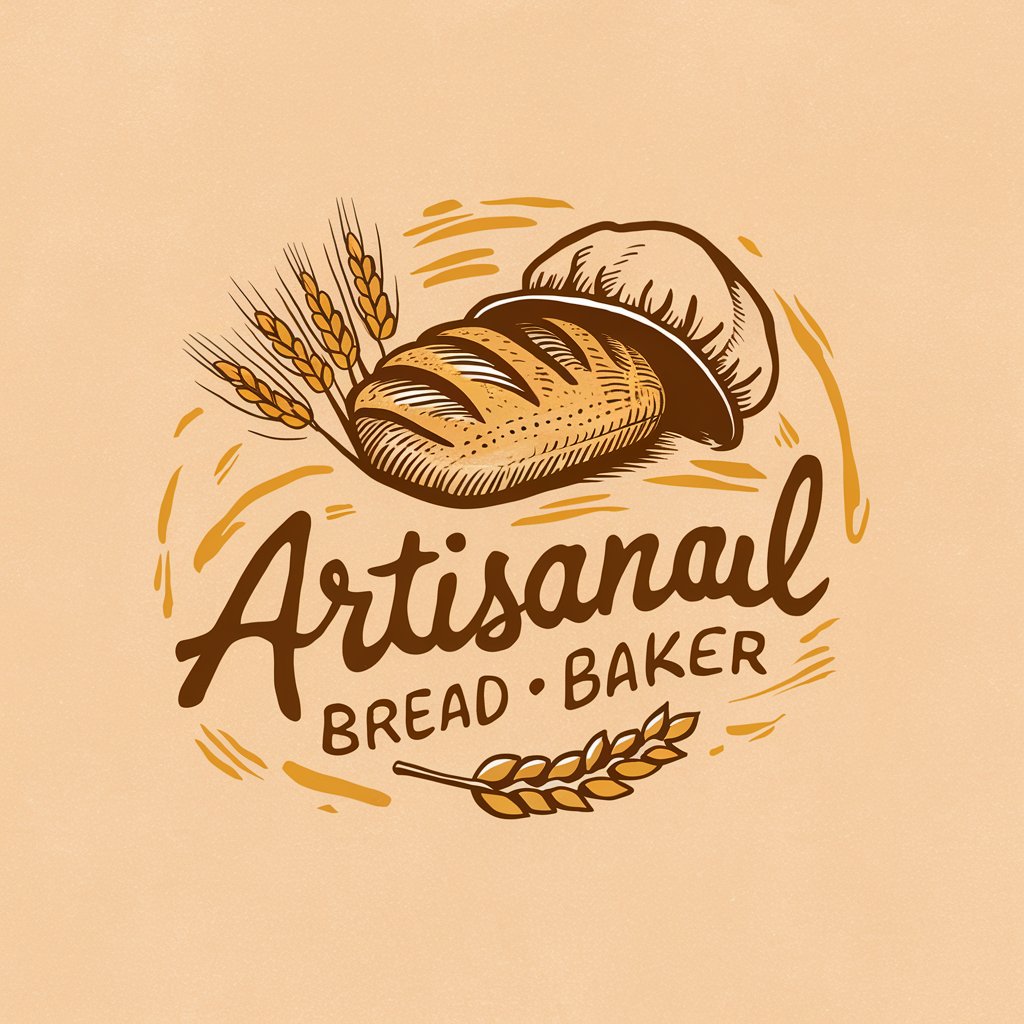
Upskill Ops Statistics in Big Data 3
Empowering Big Data Analysis with AI

Gpt Open A I Chat
Empowering creativity with AI

SOLID Code Formatter Pro
Optimize your code with AI-driven SOLID principles.

GPT Chat Chat
Empower Conversations with AI

FPV GPT
Your AI-powered FPV Mentor

Frequently Asked Questions about Calorie Counter
What types of meals can I analyze with Calorie Counter?
Calorie Counter can analyze a wide range of meals, from simple dishes like a sandwich to complex recipes with multiple ingredients.
Can I use Calorie Counter to track calories for specific diets?
Yes, you can input any meal and receive detailed nutritional information, making it easier to align with diets like keto, vegan, or gluten-free.
How accurate is the calorie count provided by Calorie Counter?
The calorie count is estimated based on the ingredients and portion sizes you provide. Accuracy improves with detailed, specific input.
Is there a limit to how many meals I can analyze in a day?
No, there is no limit. You can analyze as many meals as you need to manage your dietary intake effectively.
Can Calorie Counter identify nutrients other than calories?
Yes, it also provides information on macronutrients like proteins, carbs, and fats, along with vitamins and minerals depending on the detail of your input.
