Logo Maker + - AI-powered Logo Creation

Welcome to Logo Maker +! Let's design your perfect logo.
Craft Your Brand's Identity Seamlessly
Design a modern logo for a tech-savvy brand that specializes in AI-driven creativity.
Create a logo featuring abstract symbols representing artificial intelligence and innovation.
Generate a sleek and vibrant logo for a cutting-edge logo design assistant called 'Logo Maker +'.
Produce a clean and bold logo with a focus on AI and creativity, using electric blue and neon green colors.
Get Embed Code
Introduction to Logo Maker +
Logo Maker + is designed as a specialized logo design assistant. It provides guidance and creative solutions for designing logos that align with brand identity and aesthetic preferences. It integrates knowledge of color theory, typography, and branding principles to assist users in conceptualizing effective and visually appealing logos. Examples of its use include assisting a new coffee shop to create a warm, inviting logo using earthy tones and classic typefaces, or helping a tech startup design a modern, minimalist logo that uses bold colors and geometric shapes to convey innovation. Powered by ChatGPT-4o。

Main Functions of Logo Maker +
Creative Idea Generation
Example
Generating a logo concept for a bakery that wants to convey homemade and artisanal qualities through a hand-drawn style logo featuring a wheat sheaf and soft, rounded typography.
Scenario
A bakery owner looking to establish a brand identity that resonates with traditional, homemade values.
Visual Design Guidance
Example
Advising on the use of complementary color palettes and legible typography for a law firm that seeks a logo which embodies trust and professionalism.
Scenario
A law firm aiming to redesign its logo to better represent its professionalism and reliability in legal services.
Design Adaptation and Iteration
Example
Refining an existing logo for a tech company to include more dynamic elements like a gradient color scheme that reflects innovation and forward-thinking.
Scenario
A tech company that wants to update its logo to keep up with the latest trends in design and technology.
Ideal Users of Logo Maker + Services
Small Business Owners
Individuals starting new businesses or looking to revamp their existing brand visuals. They benefit from Logo Maker +'s ability to create distinctive and meaningful logos that can enhance their brand's market presence.
Marketing Professionals
Marketing experts who require quick, effective logo designs for campaigns or branding projects. They utilize Logo Maker + to ensure logos align with strategic branding and marketing objectives.
Graphic Designers
Designers seeking a collaborative tool to generate ideas or refine concepts quickly. Logo Maker + aids in expanding creative options and delivering professional results efficiently.

How to Use Logo Maker +
Visit YesChat
Visit yeschat.ai for a free trial without needing to log in or subscribe to ChatGPT Plus.
Choose a Style
Select a design style that resonates with your brand identity. Options range from modern and minimalist to vintage and detailed.
Define Brand Attributes
Provide details about your brand such as name, color preferences, and any specific symbols or concepts you wish to include in the logo.
Review Concepts
Evaluate different logo concepts generated based on your input. Choose one that aligns best with your brand's vision.
Customize and Download
Make any final adjustments to your selected logo design, then download it in various formats suitable for multiple platforms.
Try other advanced and practical GPTs
Tweet like Musk
Channel Elon Musk's tweeting flair!

Open A I GPT Chat
Empowering communication with AI
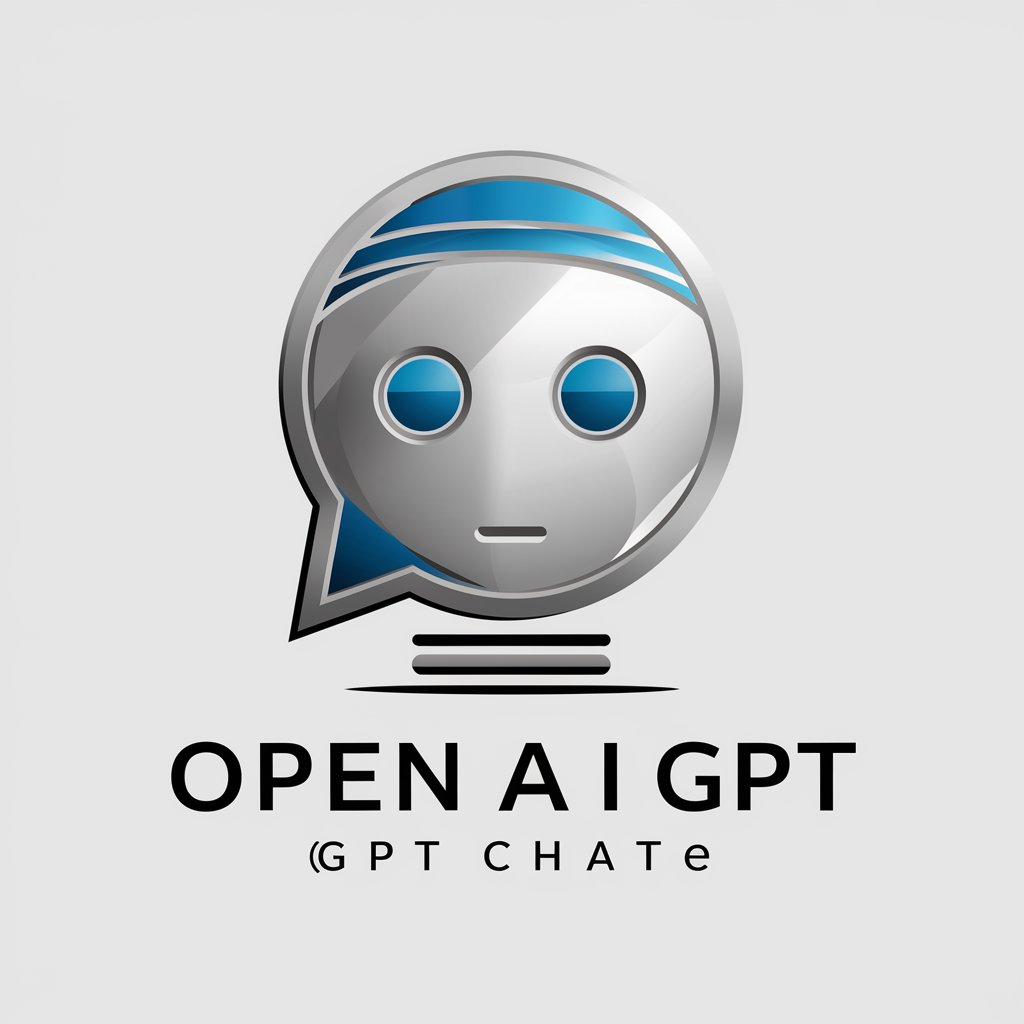
Generador de GIFTs
Animating Your Ideas with AI

Quandary
Unraveling paradoxes with AI-powered analysis

Tutor personale di russo
AI-powered Russian Learning

Executive Management GPT
Empowering Leaders with AI Insight

Proposta de Valor (Value Proposition Canvas)
Strategize and Innovate with AI

ディベーター
Debate, Learn, and Evaluate with AI

AIA Continuing Education Course Helper
Streamlining AIA Education with AI
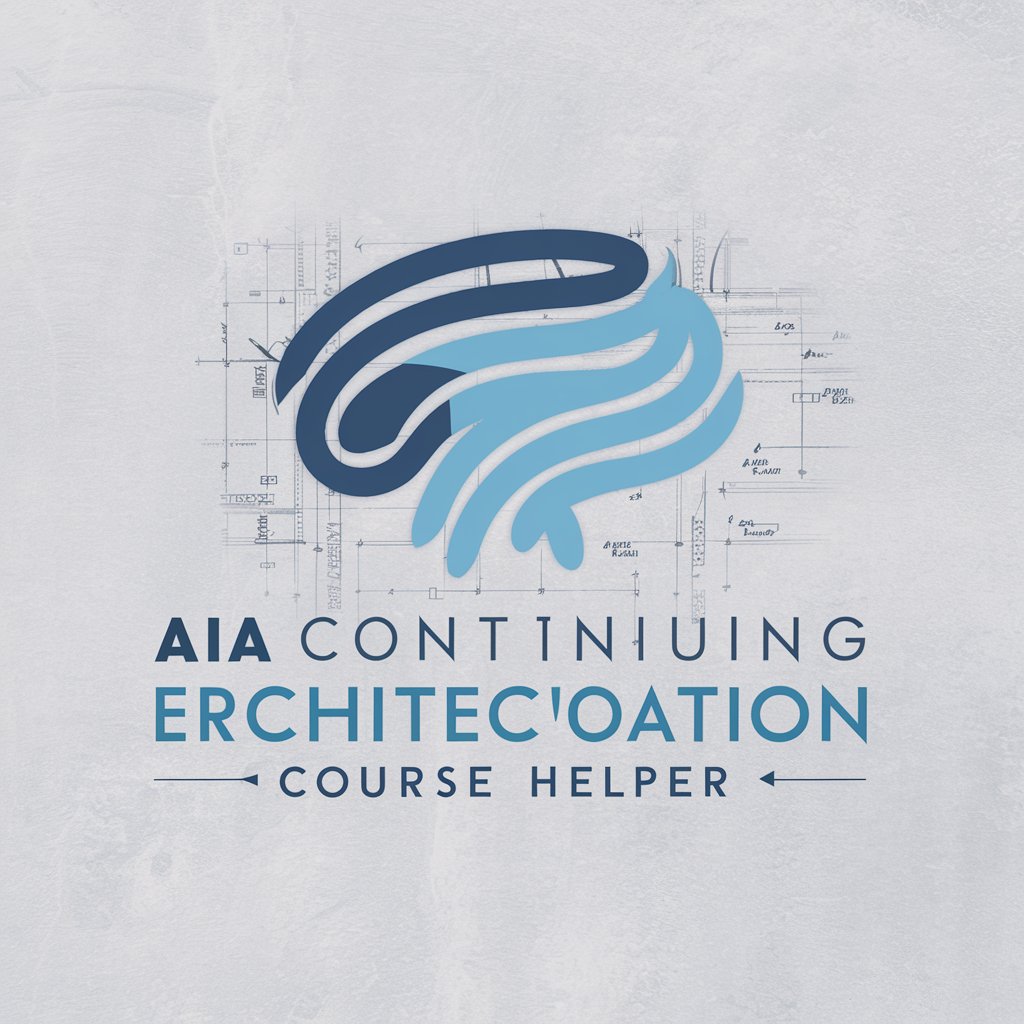
言語花火
Empowering Japanese Text Interaction
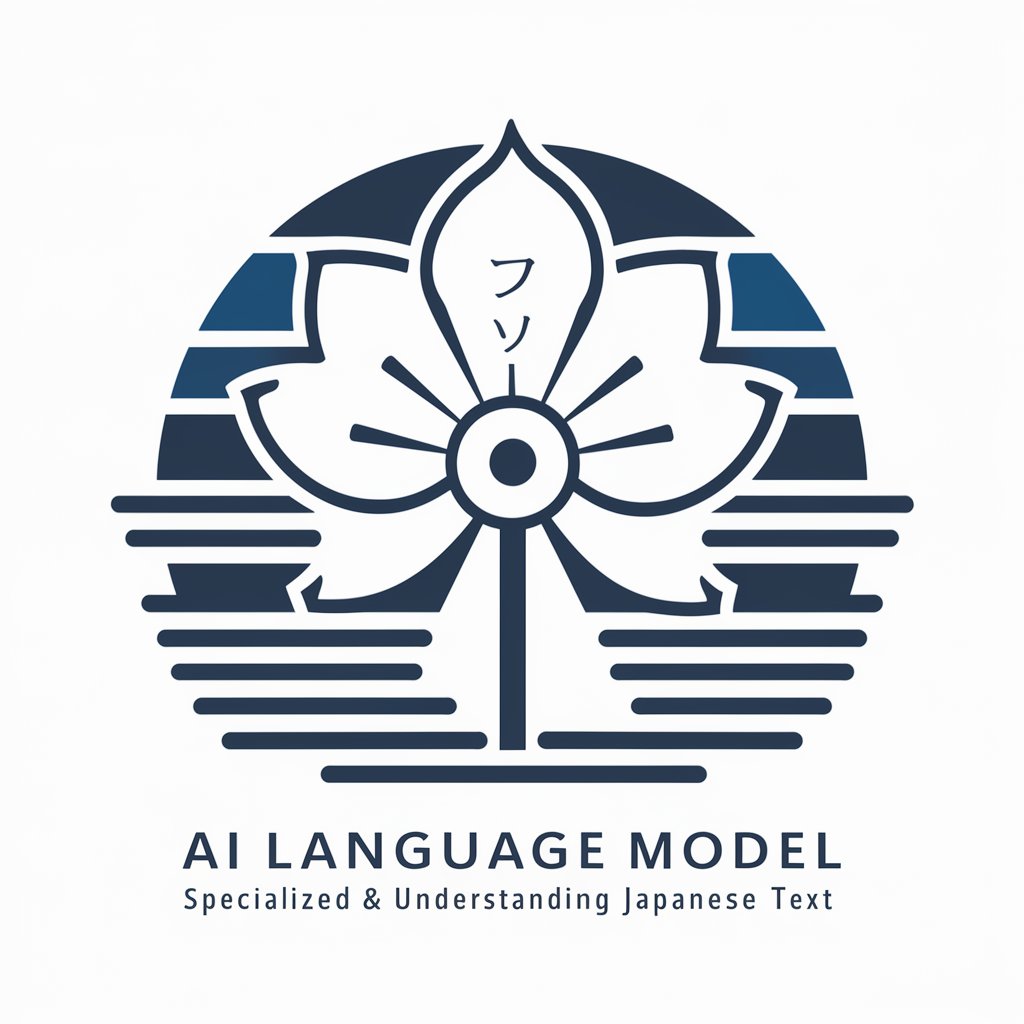
ExplainTheDocs
AI-powered documentation assistance
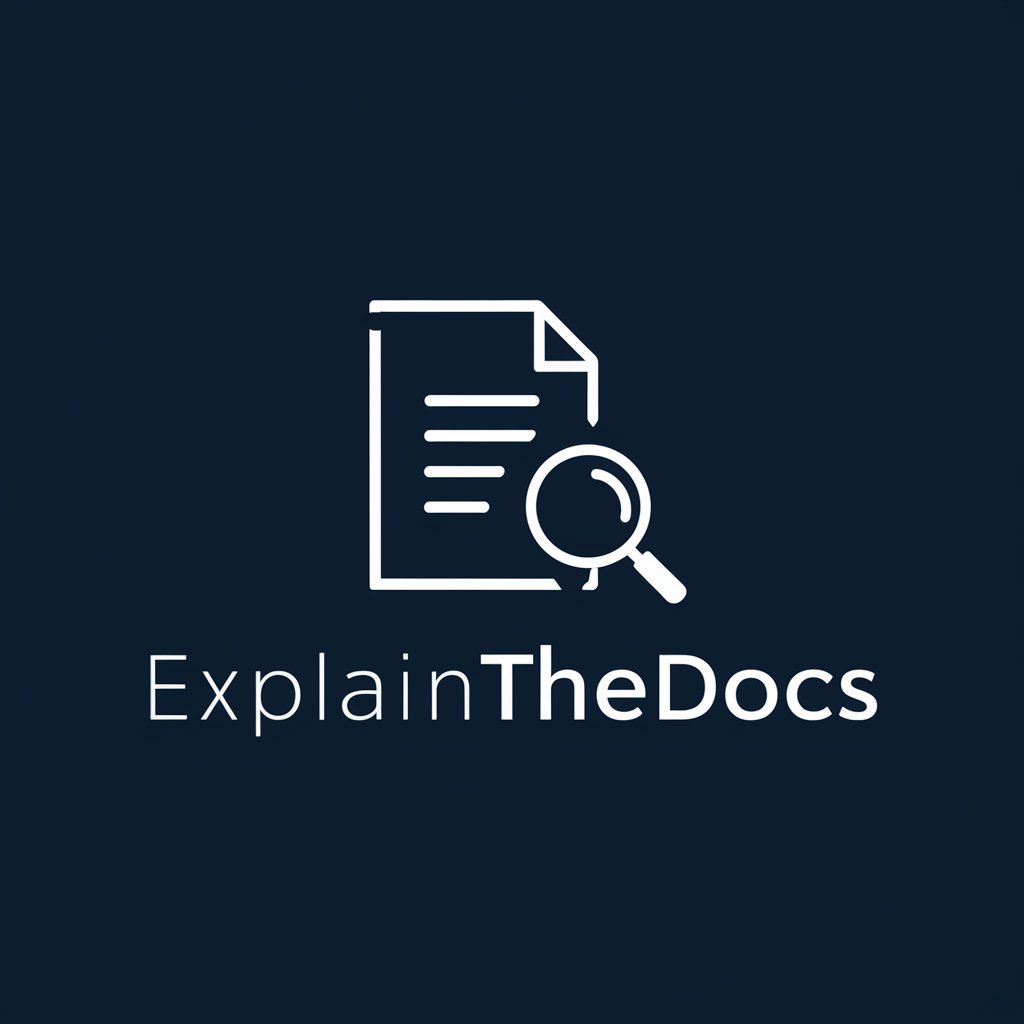
Ac Repair Kendall AI Helper
Smart AI for Smarter AC Care

FAQs about Logo Maker +
What types of logos can I create with Logo Maker +?
Logo Maker + allows you to create logos that range from simple text-based designs to complex symbols incorporating abstract or realistic elements, tailored to your brand's needs.
Can I use Logo Maker + for commercial purposes?
Yes, logos created with Logo Maker + can be used for commercial purposes. You own the rights to your design, making it suitable for marketing and branding.
How does Logo Maker + ensure my logo is unique?
Logo Maker + uses advanced AI algorithms that incorporate your specific brand details and preferences to generate unique logo designs that stand out.
Is there a limit to how many logos I can generate?
While there is no strict limit to the number of logos you can generate, it's advisable to focus on quality and relevance to your brand for the best outcomes.
What if I need to modify my logo after downloading?
Logo Maker + offers the flexibility to re-access and modify your logo designs even after downloading, ensuring you can adapt to changing brand needs.
