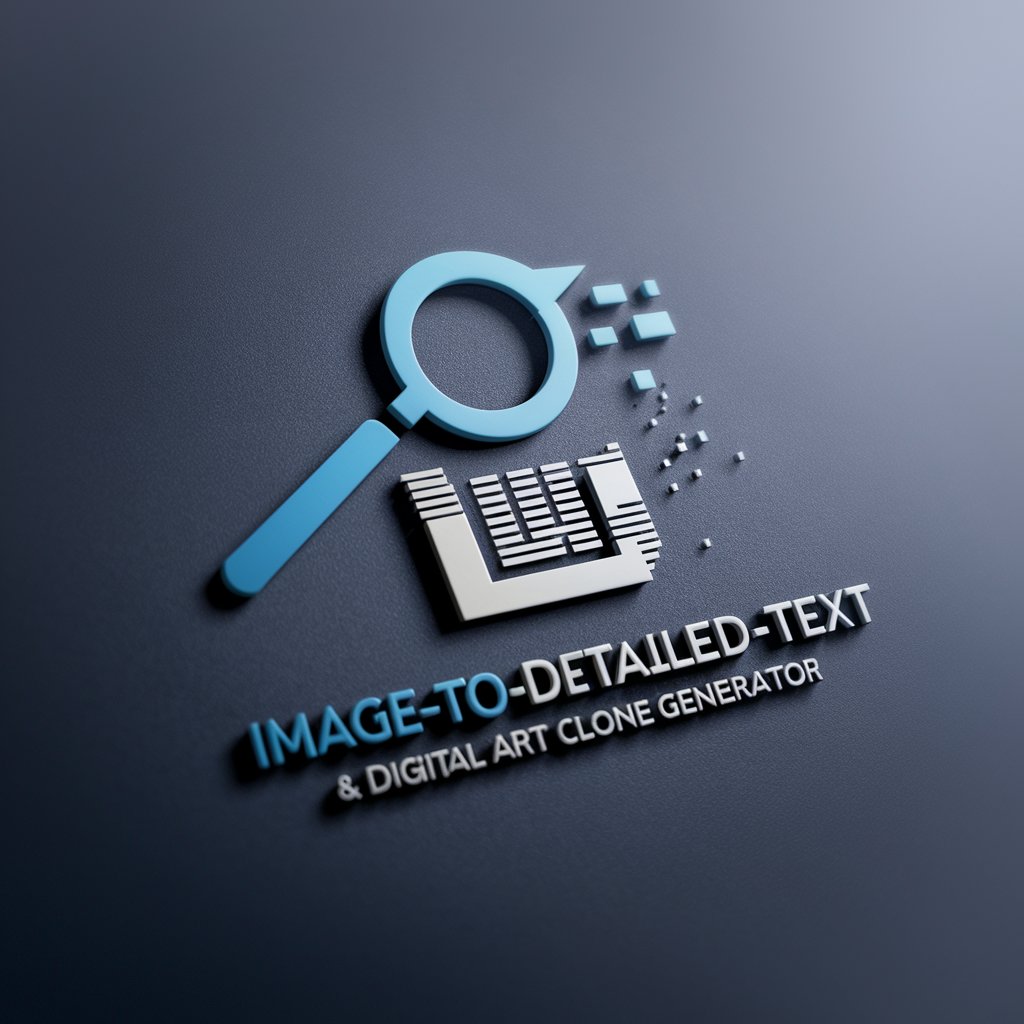Generador de GIFTs - easy GIF creation

Welcome! Let's create amazing GIFs together.
Animating Your Ideas with AI
Describe a day in the life of...
Illustrate the transformation of a caterpillar into a butterfly...
Show the stages of a rocket launch from preparation to lift-off...
Depict the changing seasons from spring to winter...
Get Embed Code
Overview of Generador de GIFTs
Generador de GIFTs is a specialized version of ChatGPT designed primarily to create animated GIFs from a sequence of images generated based on user descriptions. It operates by first generating multiple images that represent different stages or elements of a single concept or narrative. These images are then stitched together to form an animated GIF. This functionality allows users to visualize processes, stories, or transformations in a dynamic format. For example, if a user describes the life stages of a butterfly, Generador de GIFTs would produce images depicting each stage (egg, larva, pupa, adult) and compile these into a single, flowing GIF, illustrating the metamorphosis over time. Powered by ChatGPT-4o。

Core Functions and Practical Applications
Image Sequence Generation
Example
Creating a GIF that shows the construction of a building from the ground up.
Scenario
An architect may use this feature to present a construction project's progress to clients, illustrating how different construction phases will unfold over time.
Custom Animation Settings
Example
Designing a GIF with variable frame durations to emphasize specific stages in a chemical reaction.
Scenario
A chemistry teacher might utilize this to highlight critical moments in a reaction process, such as the point of color change, by slowing down the animation at key frames to ensure students can observe and understand the change clearly.
Concept Illustration through GIFs
Example
Depicting the growth of a plant from seed to full bloom.
Scenario
Botany educators or gardening enthusiasts can share this GIF on social media or educational platforms to visually explain the stages of plant growth, engaging their audience with visually appealing content that enhances learning.
Target User Groups
Educators and Trainers
Educators across various disciplines can use Generador de GIFTs to create visual aids that help explain complex processes, transformations, or progressions in a clear and engaging manner. Whether it's showing a historical event's progression, a scientific process, or language evolution, these GIFs can be valuable tools in educational settings.
Marketing Professionals
Marketing experts can leverage animated GIFs to create dynamic advertisements, social media content, or illustrative guides for products and services. The ability to show the assembly of a product, the impact of a service, or changes in data over time can significantly enhance communication and engagement with potential customers.
Creative Professionals
Artists, illustrators, and digital creators can utilize this tool to bring their artworks or story concepts to life in the form of animated GIFs. This can be particularly useful for portfolio presentations, artistic expressions, or digital storytelling, where motion adds an extra layer of depth and interaction to their creations.

How to Use Generador de GIFTs
Start for Free
Begin by visiting yeschat.ai for a free trial that requires no login or subscription to ChatGPT Plus.
Concept Preparation
Prepare a clear concept or story that you want to transform into a GIF. This concept should ideally be suited to visual representation.
Detail Your Request
Provide specific details such as the style, number of frames, and any particular elements you want emphasized in the GIF.
Review Generated Images
Review the images generated based on your description. Ensure they align with your initial concept and provide feedback if any adjustments are needed.
Finalize and Download
Once satisfied with the images, finalize your GIF. The system will compile the images into a GIF, which you can then download and use.
Try other advanced and practical GPTs
Quandary
Unraveling paradoxes with AI-powered analysis

Tutor personale di russo
AI-powered Russian Learning

Executive Management GPT
Empowering Leaders with AI Insight

Code Sensei
Master Coding with AI-Powered Guidance

GPT Chat Open A I
AI-powered Chat, Endless Possibilities

Pirate Duelling
Master the art of pirate insults with AI!

Open A I GPT Chat
Empowering communication with AI
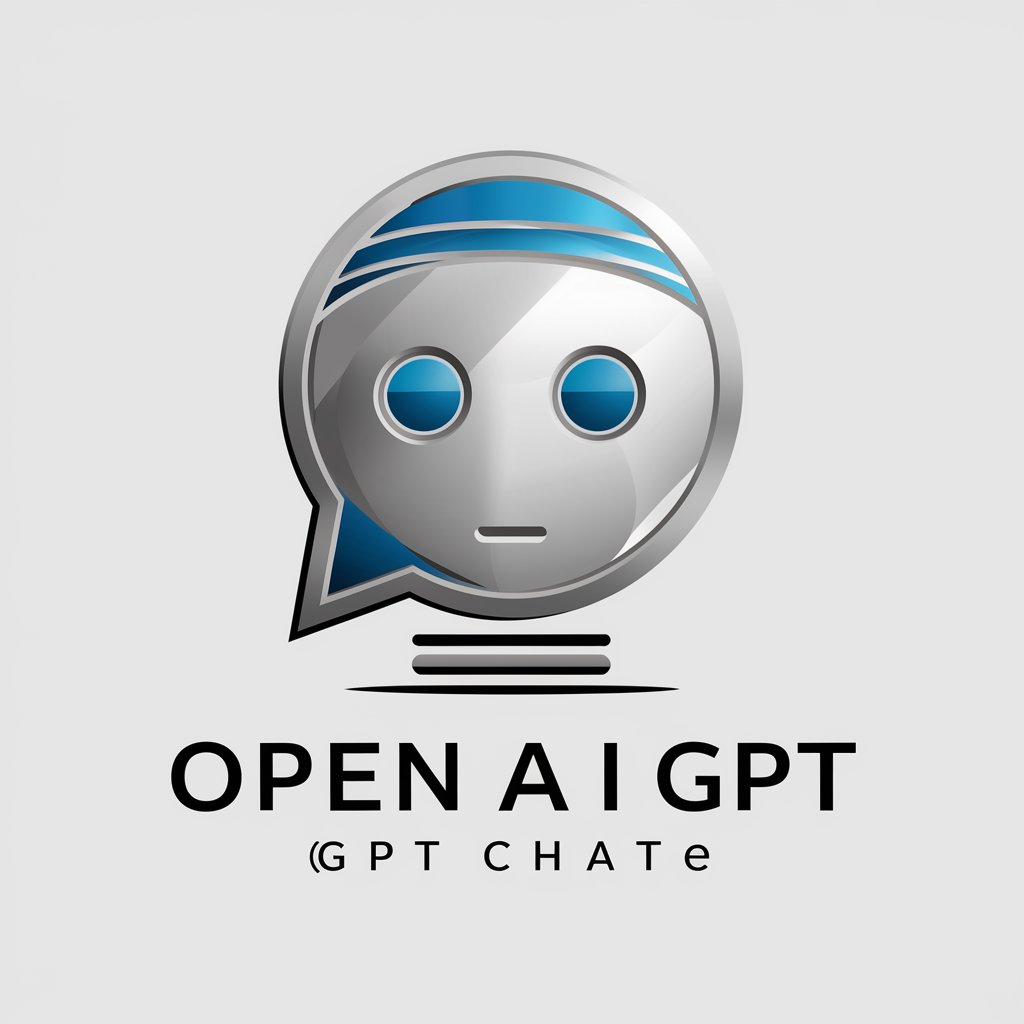
Tweet like Musk
Channel Elon Musk's tweeting flair!

Logo Maker +
Craft Your Brand's Identity Seamlessly

Proposta de Valor (Value Proposition Canvas)
Strategize and Innovate with AI

ディベーター
Debate, Learn, and Evaluate with AI

AIA Continuing Education Course Helper
Streamlining AIA Education with AI
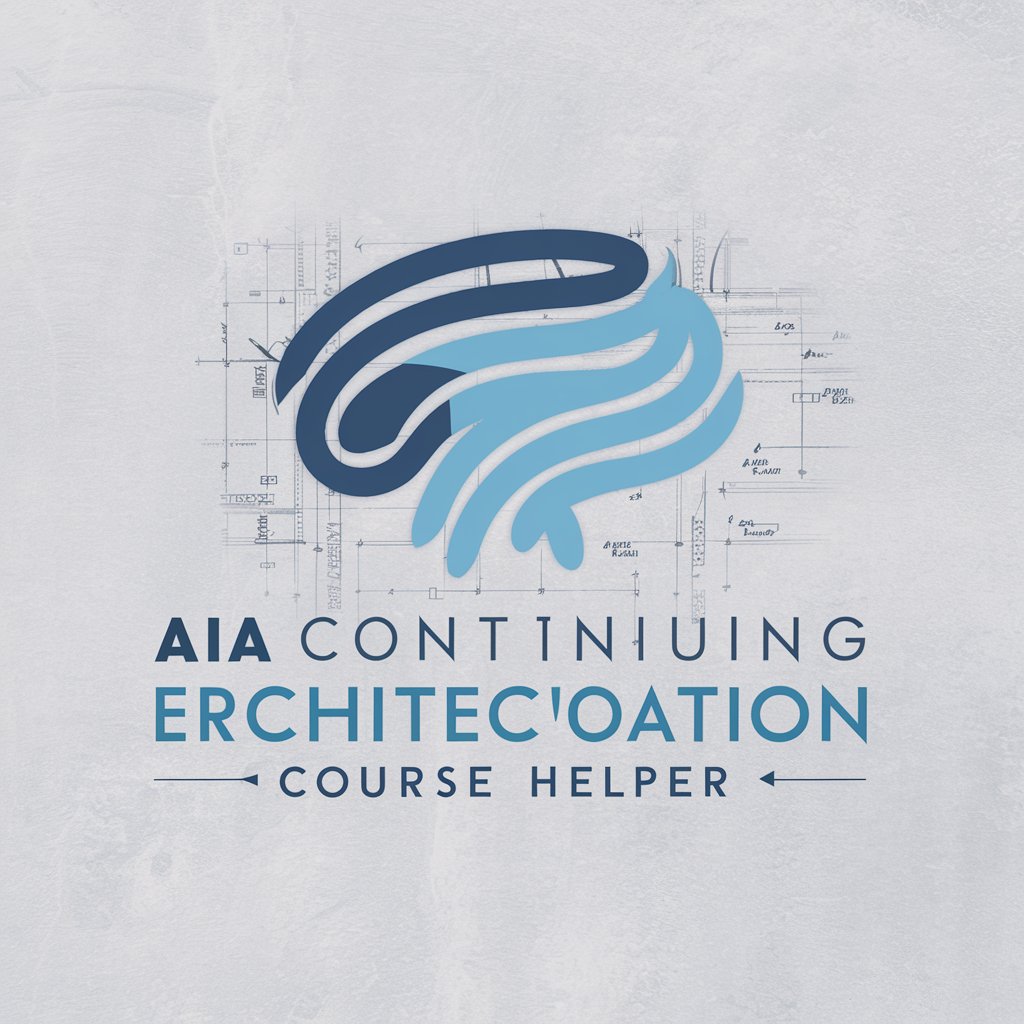
FAQs about Generador de GIFTs
What is the main function of Generador de GIFTs?
Generador de GIFTs is specialized in creating animated GIFs from a series of images that depict a concept or narrative progression.
How many images can I use in one GIF?
You can use between 2 to 5 images to ensure a smooth animation in the GIF. The exact number can vary based on the complexity of your concept.
Can I specify the speed of the GIF animation?
Yes, you can specify the animation speed of the GIF. The default setting is 500 milliseconds per frame, but this can be adjusted to better suit your needs.
Is there any format requirement for images used in the GIF?
Images should ideally be in PNG format for the best quality, but the tool can also handle other common formats like JPG.
Can I use Generador de GIFTs for commercial purposes?
Yes, you can use GIFs created with Generador de GIFTs for commercial purposes, provided you own the rights to the images used in the GIF.