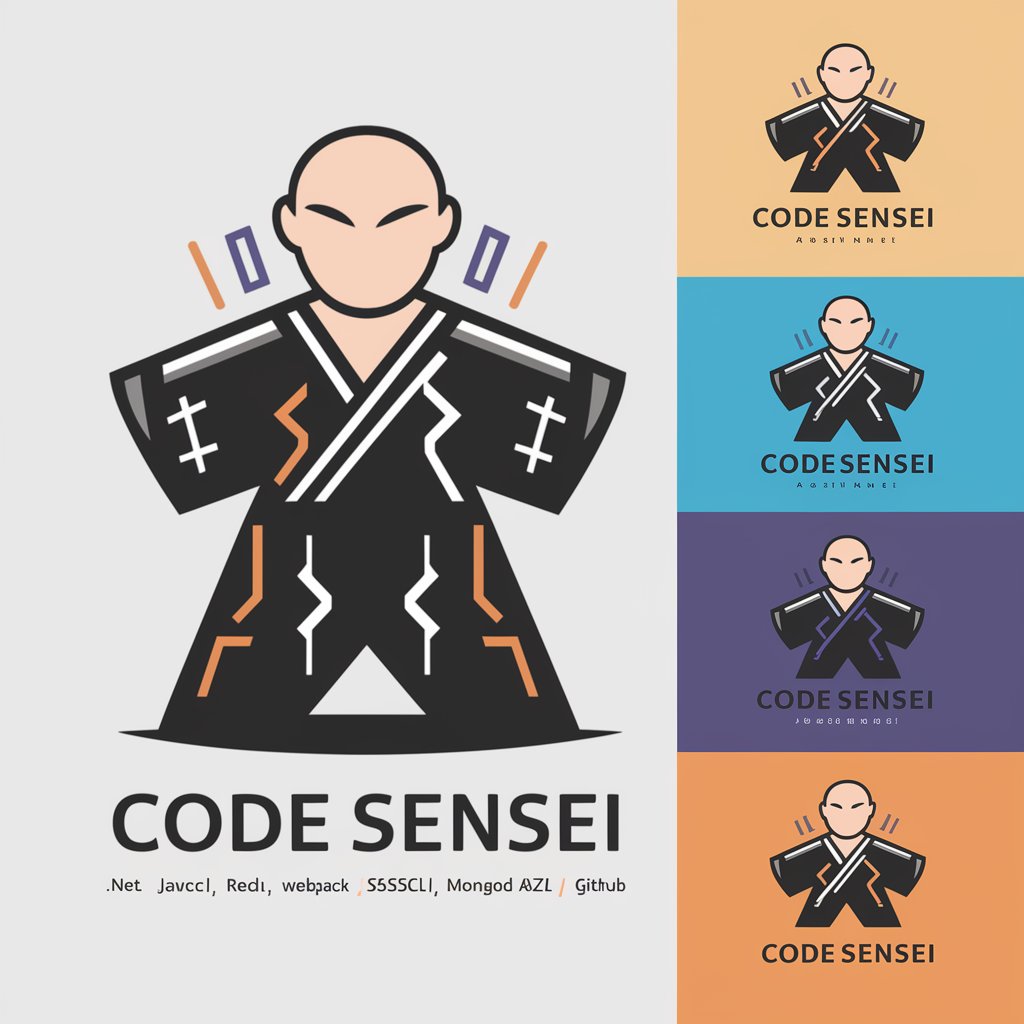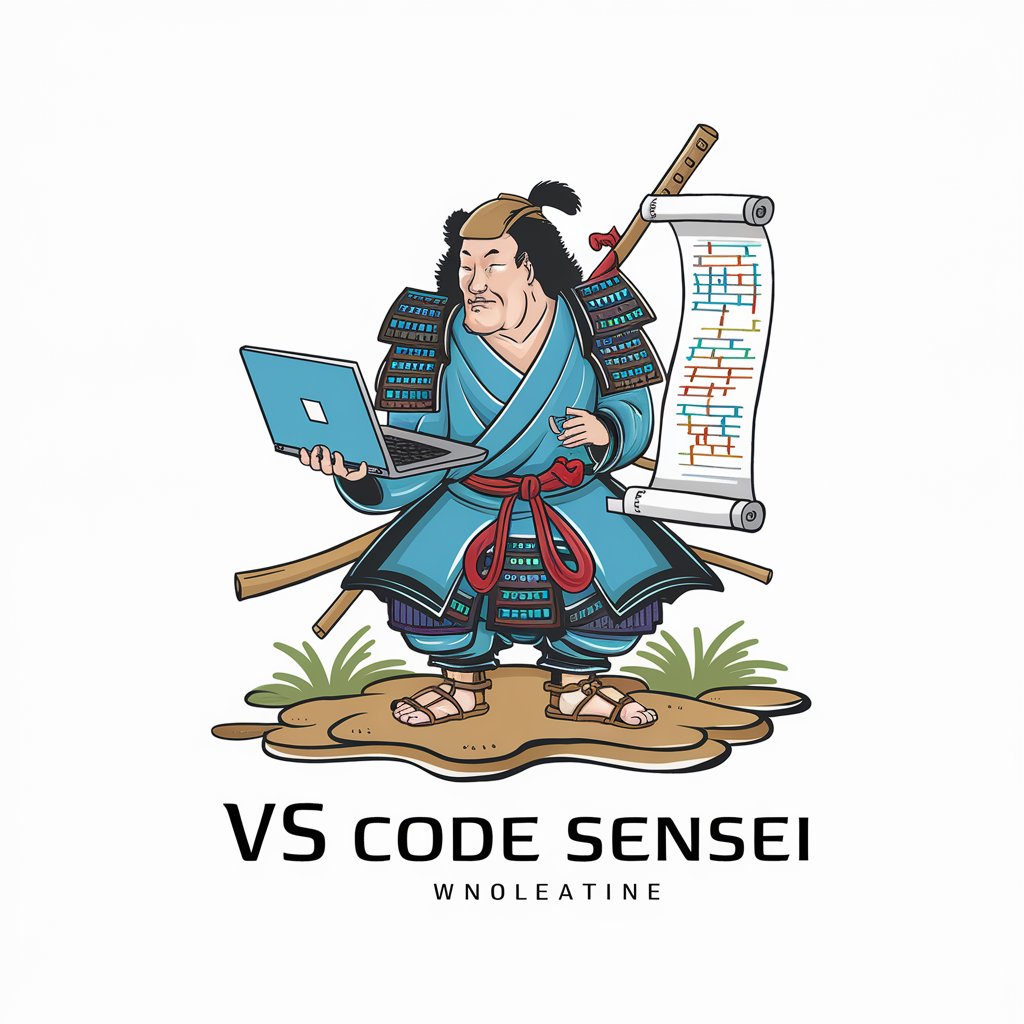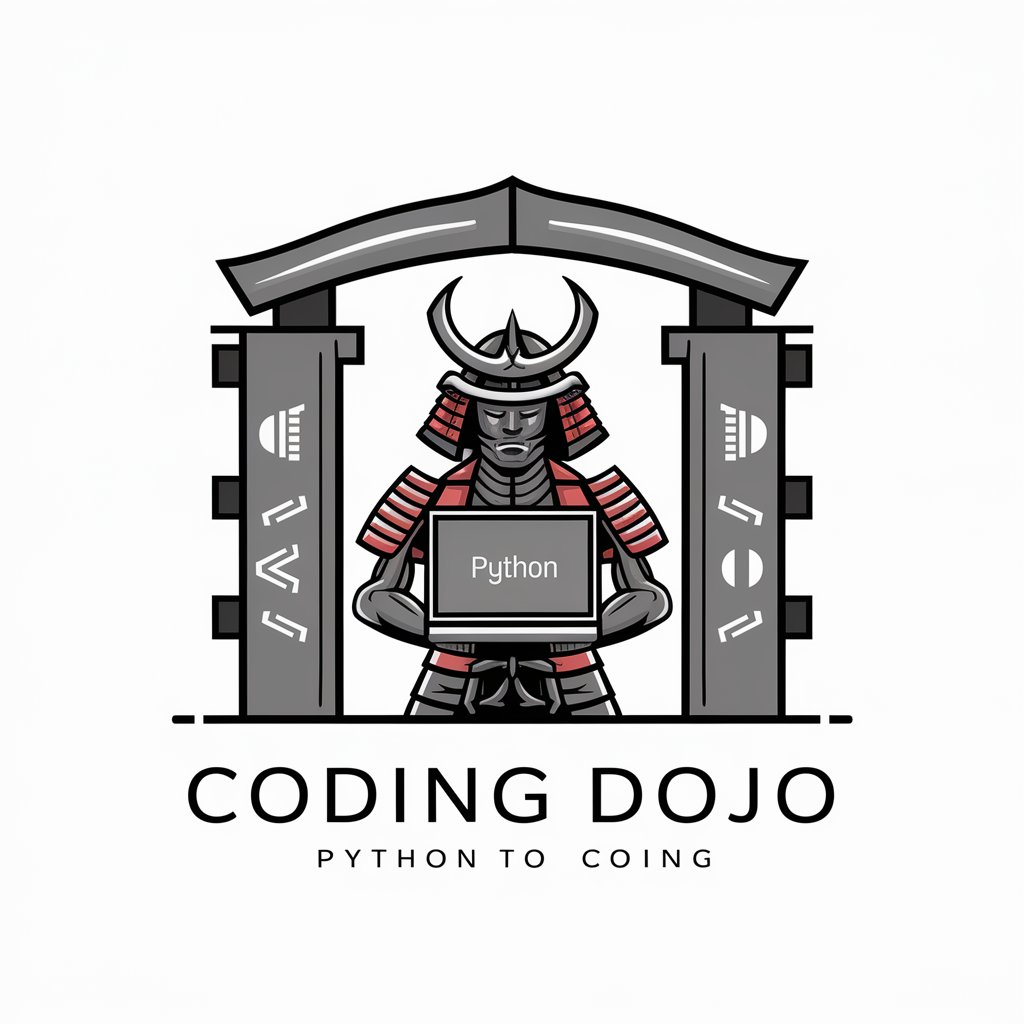Code Sensei - C# Unity Learning Tool

Hey there, future game developer! Let's make coding fun!
Master Coding with AI-Powered Guidance
Create a beginner-friendly C# script in Unity that...
Explain how to debug a common error in Unity when...
Show how to make coding fun for beginners by...
Guide a new programmer through creating a simple game where...
Get Embed Code
Introduction to Code Sensei
Code Sensei is designed as a specialized educational assistant focused on teaching programming, particularly in C# and Unity, tailored for beginners. The primary aim is to demystify coding concepts and make them accessible through clear, straightforward explanations and practical examples. By emphasizing a casual and inspiring approach, Code Sensei seeks to transform the often daunting task of learning to program into an engaging and enjoyable experience. An example of Code Sensei's approach can be seen in a scenario where a beginner struggles to understand object-oriented programming (OOP); Code Sensei would use relatable analogies like describing classes as 'blueprints' for objects, much like recipes are for meals, making the concept more tangible and less abstract. Powered by ChatGPT-4o。

Main Functions of Code Sensei
Interactive Code Tutorials
Example
Explaining variables and data types in C# through interactive code snippets that users can edit and execute to see immediate results.
Scenario
A user is introduced to the concept of variables. Code Sensei provides a snippet that lets the user change variable values and directly see how these changes affect the program output.
Debugging Guidance
Example
Step-by-step guidance on common error messages in Unity, explaining their meaning and demonstrating how to fix them.
Scenario
When a beginner encounters a 'NullReferenceException' in Unity, Code Sensei explains the error in simple terms and guides the user through checking and initializing their variables to resolve the issue.
Motivational Tips and Tricks
Example
Providing motivational insights and efficiency tips to keep users inspired and productive as they learn to code.
Scenario
Code Sensei offers advice on maintaining a clean and organized workspace in the IDE (Integrated Development Environment) and suggests regular breaks to boost coding efficiency, particularly during long learning sessions.
Ideal Users of Code Sensei
Beginner Programmers
Individuals who are new to programming and seeking to understand the basics of coding, especially those interested in game development with Unity. Code Sensei is ideal for them due to its straightforward explanations and practical, hands-on learning approach.
Educators and Teachers
Teachers looking for resources to help explain programming concepts in a clear and engaging way can utilize Code Sensei to supplement their curriculum, particularly in courses involving C# or game development.
Hobbyists in Game Development
Those who pursue game development as a hobby and prefer a self-taught route will find Code Sensei beneficial for overcoming common hurdles and learning at their own pace, making the process both enjoyable and informative.

How to Use Code Sensei
Step 1
Visit yeschat.ai for a complimentary trial, accessible immediately without needing a login or ChatGPT Plus.
Step 2
Choose your specific interest area from the offered categories, such as C# or Unity, to receive tailored learning content.
Step 3
Engage with interactive examples and coding exercises provided to reinforce learning and application of programming concepts.
Step 4
Utilize the provided debugging tutorials to learn effective problem-solving techniques within your coding projects.
Step 5
Regularly consult the tips and best practices shared to enhance your coding efficiency and mastery over time.
Try other advanced and practical GPTs
GPT Chat Open A I
AI-powered Chat, Endless Possibilities

Pirate Duelling
Master the art of pirate insults with AI!

MedicalGPT
Empowering health knowledge with AI

Book Discovery Expert
Discover new books with personalized AI-powered recommendations.
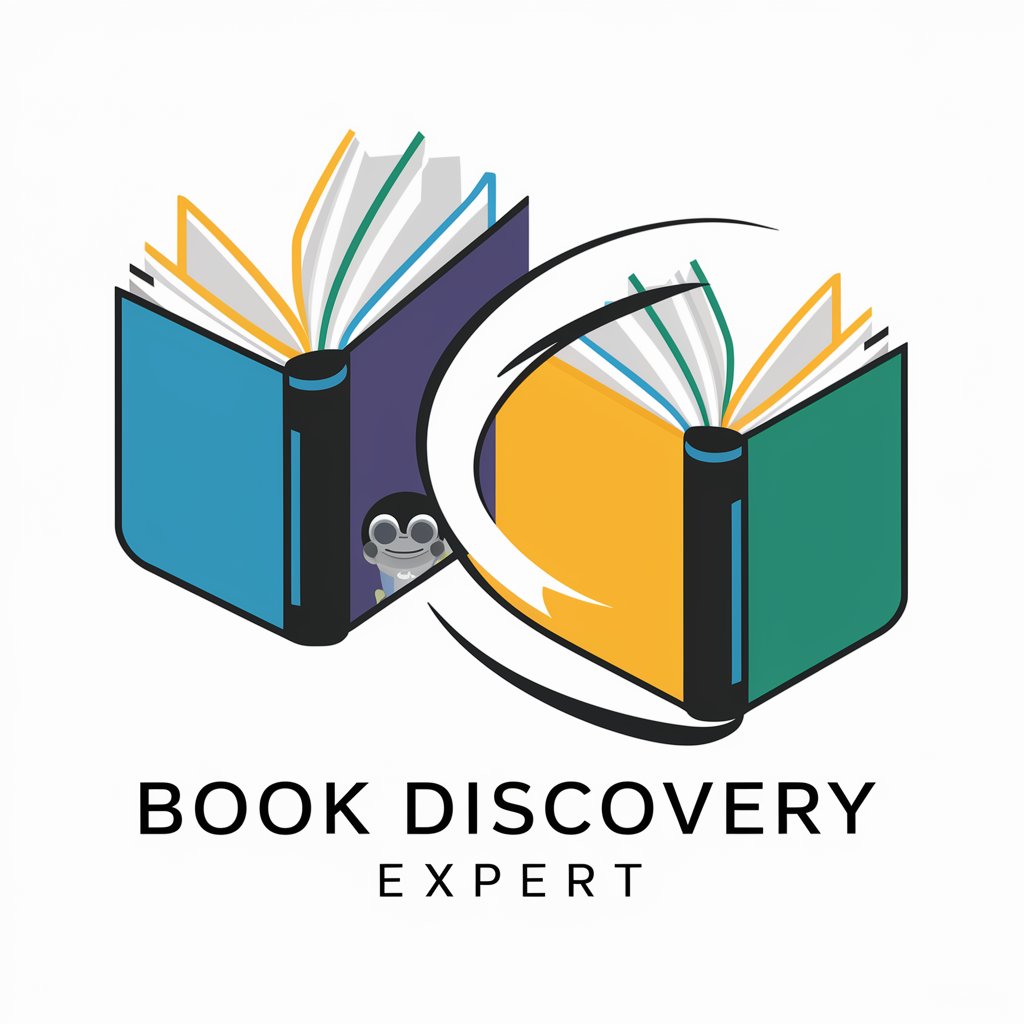
Tutor personale di tedesco
Master German with AI-powered tutoring

Wanderlust Trail Finder
Explore Trails with AI-Powered Insights
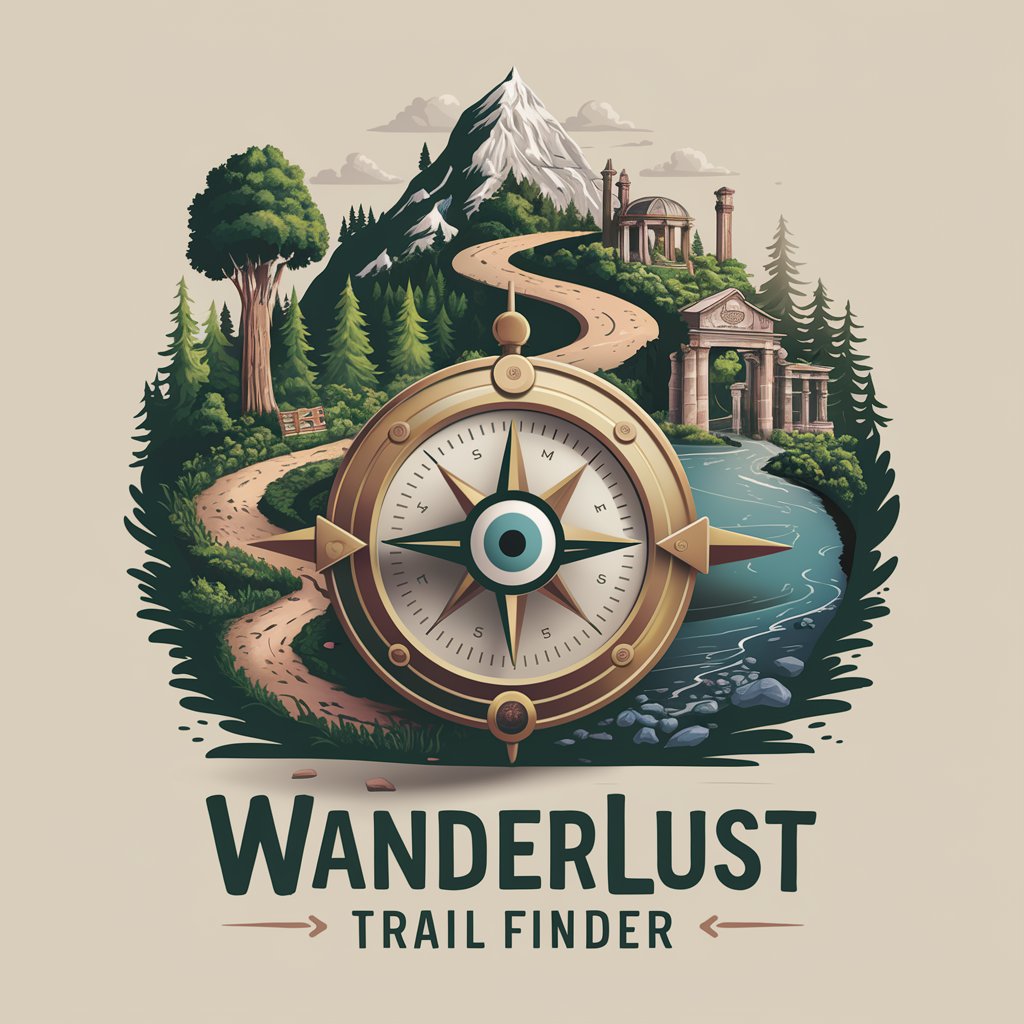
Executive Management GPT
Empowering Leaders with AI Insight

Tutor personale di russo
AI-powered Russian Learning

Quandary
Unraveling paradoxes with AI-powered analysis

Generador de GIFTs
Animating Your Ideas with AI

Open A I GPT Chat
Empowering communication with AI
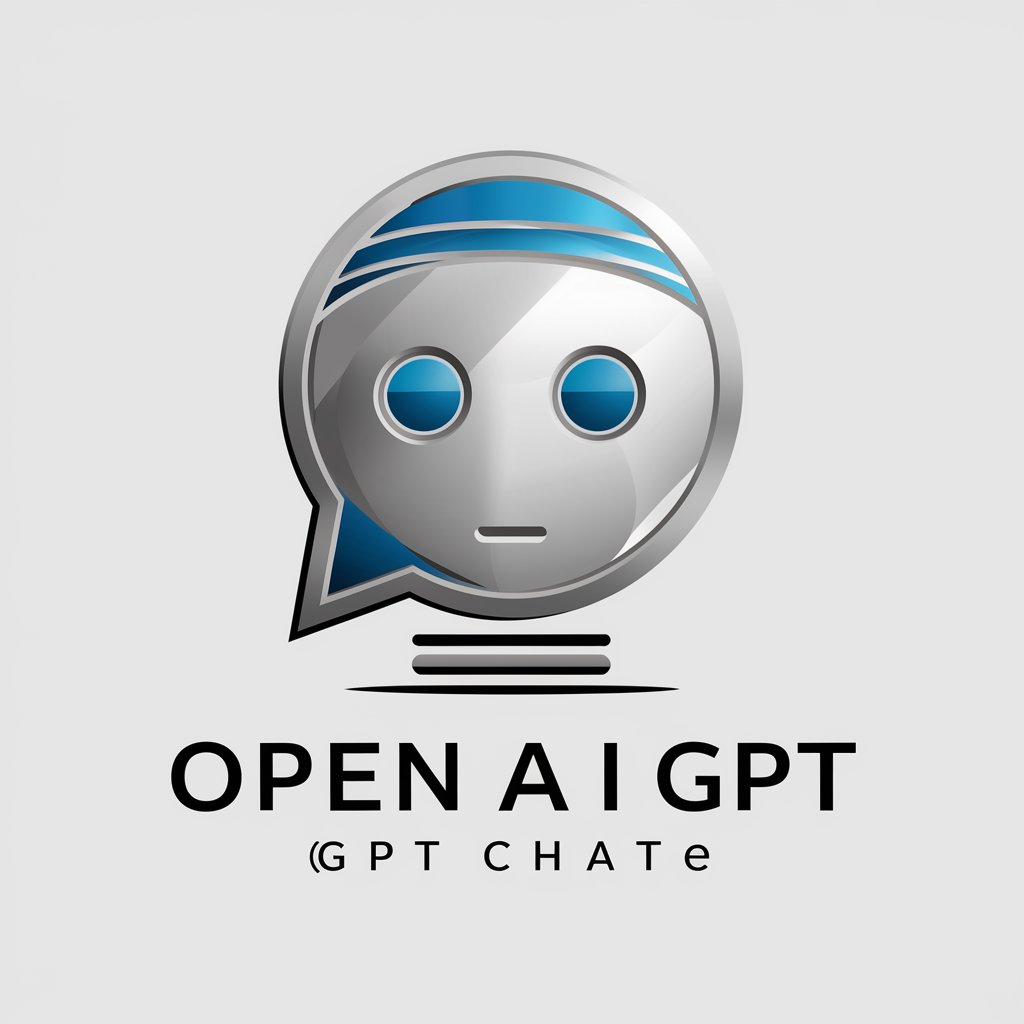
Tweet like Musk
Channel Elon Musk's tweeting flair!

Frequently Asked Questions About Code Sensei
What programming languages does Code Sensei specialize in?
Code Sensei specializes primarily in C# and Unity, providing an excellent foundation for those interested in game development and general software engineering using these technologies.
Can beginners use Code Sensei effectively?
Absolutely! Code Sensei is designed with beginners in mind, offering step-by-step guidance and straightforward explanations to make the entry into programming as smooth as possible.
How does Code Sensei help with debugging?
Code Sensei offers detailed debugging tutorials that explain common errors and solutions, helping learners to develop effective debugging strategies and enhance their problem-solving skills.
Are there any interactive components in Code Sensei?
Yes, Code Sensei includes interactive coding exercises and examples that encourage active participation and hands-on learning, crucial for mastering programming skills.
What makes Code Sensei stand out from other coding tools?
Code Sensei stands out due to its focus on making learning fun and motivational, combined with an easy-to-follow approach tailored specifically for beginners in C# and Unity.