
Report Assistant - Advanced Reporting Tool

Welcome! How can I assist you with your report today?
Empowering Writing with AI
Explain the significance of accurate data presentation in report writing.
Describe the role of an AI assistant in enhancing report clarity and coherence.
Discuss the benefits of using AI for professional report structuring.
Outline the key elements of a well-structured report.
Get Embed Code
Overview of Report Assistant
Report Assistant is a specialized tool designed to assist with the creation, structuring, and enhancement of professional reports. It serves as a resource for individuals or organizations who require assistance in compiling data, generating coherent narratives, and adhering to academic or professional standards in report writing. The primary design purpose of Report Assistant is to facilitate the organization of information, improve the clarity and quality of language, and provide guidance on referencing and data presentation. For example, in an academic setting, Report Assistant can help a student structure their thesis by organizing research findings, ensuring the language is clear and appropriate for an academic audience, and properly citing sources according to specific style guidelines. Powered by ChatGPT-4o。

Core Functions of Report Assistant
Reading and Analyzing Files
Example
Extracting key information from provided PDFs, Word documents, or data sheets
Scenario
A business analyst uses Report Assistant to analyze multiple reports on market trends and extract pertinent data to include in a comprehensive market analysis report.
Enhancing Language and Grammar
Example
Improving sentence structure, grammar, and vocabulary to ensure professional quality
Scenario
A research scientist utilizes Report Assistant to refine the language in a research paper to meet the publishing standards of a scientific journal.
Structuring Information
Example
Organizing information into logical sections with appropriate headings and subheadings
Scenario
An NGO worker compiles a grant proposal with Report Assistant’s help to structure the document effectively, ensuring each section clearly communicates the project's objectives, methodologies, and expected outcomes.
Paraphrasing and Referencing
Example
Assisting with paraphrasing content while ensuring references are accurately cited
Scenario
A university student employs Report Assistant to paraphrase research material and correctly cite sources in their dissertation, adhering to academic integrity guidelines.
Data Presentation Guidance
Example
Advising on the best practices for presenting statistical data or findings in graphs and charts
Scenario
A policy analyst uses Report Assistant to decide on the most effective way to present demographic data in a policy briefing to enhance readability and impact.
Target User Groups for Report Assistant
Students
Students across various educational levels who require help in structuring essays, reports, theses, or dissertations. Report Assistant aids them in enhancing their writing quality, organizing content, and ensuring proper citation, which is crucial for academic success.
Researchers
Researchers who need to write detailed reports, publish papers, or present findings at conferences. They benefit from Report Assistant's ability to refine language, structure complex information, and assist in the accurate representation of data.
Business Professionals
Business analysts, consultants, and managers who often generate reports on market analysis, business plans, or internal reviews. Report Assistant helps in summarizing information, enhancing document professionalism, and presenting data effectively.
Non-Governmental Organizations (NGOs)
NGO staff who are involved in drafting proposals, annual reports, or advocacy documents. Report Assistant supports these users by structuring reports, improving narrative clarity, and ensuring the documents meet the expectations of funders or stakeholders.

Guide to Using Report Assistant
Begin Your Trial
Visit yeschat.ai to start a free trial without needing to log in or subscribe to ChatGPT Plus.
Explore Features
Familiarize yourself with the tool's features, including reading and analyzing files, paraphrasing text, and offering referencing assistance.
Select Your Task
Choose the specific report writing task you need help with, such as structuring information, enhancing language, or data presentation.
Input Your Data
Upload any relevant documents or input data directly into the tool to enable accurate analysis and report generation.
Generate and Edit
Use the generated report as a draft to refine and make edits for a polished, professional final document.
Try other advanced and practical GPTs
Report Assistant
Automate your weekly reporting effortlessly.

Atlas Report
Insightful AI-Powered Geopolitical Analysis
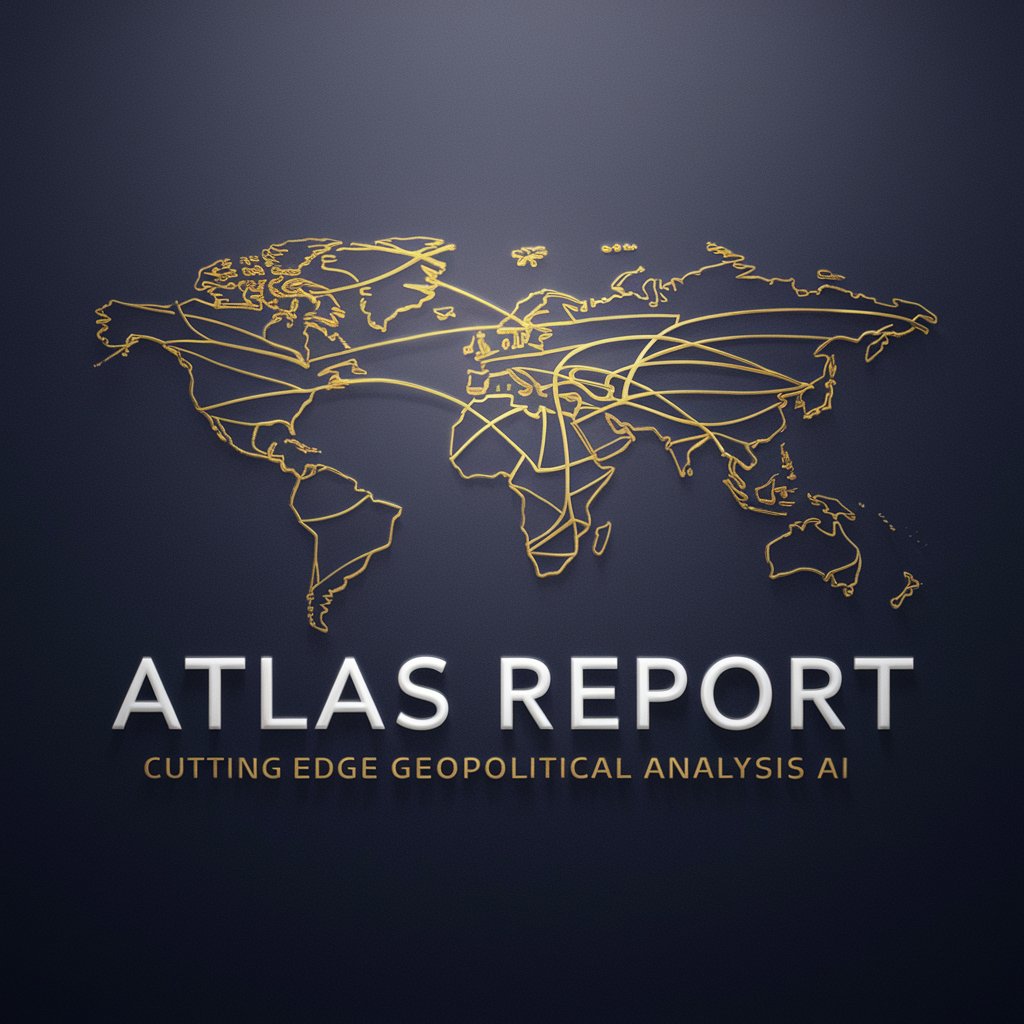
Make Me Disappear - Digital Privacy
Empower your anonymity with AI

Michael Thompson - English-Korean interpreter
Bridging Languages with AI Power

Ephemeral Content Expert
Enhance Your Stories with AI
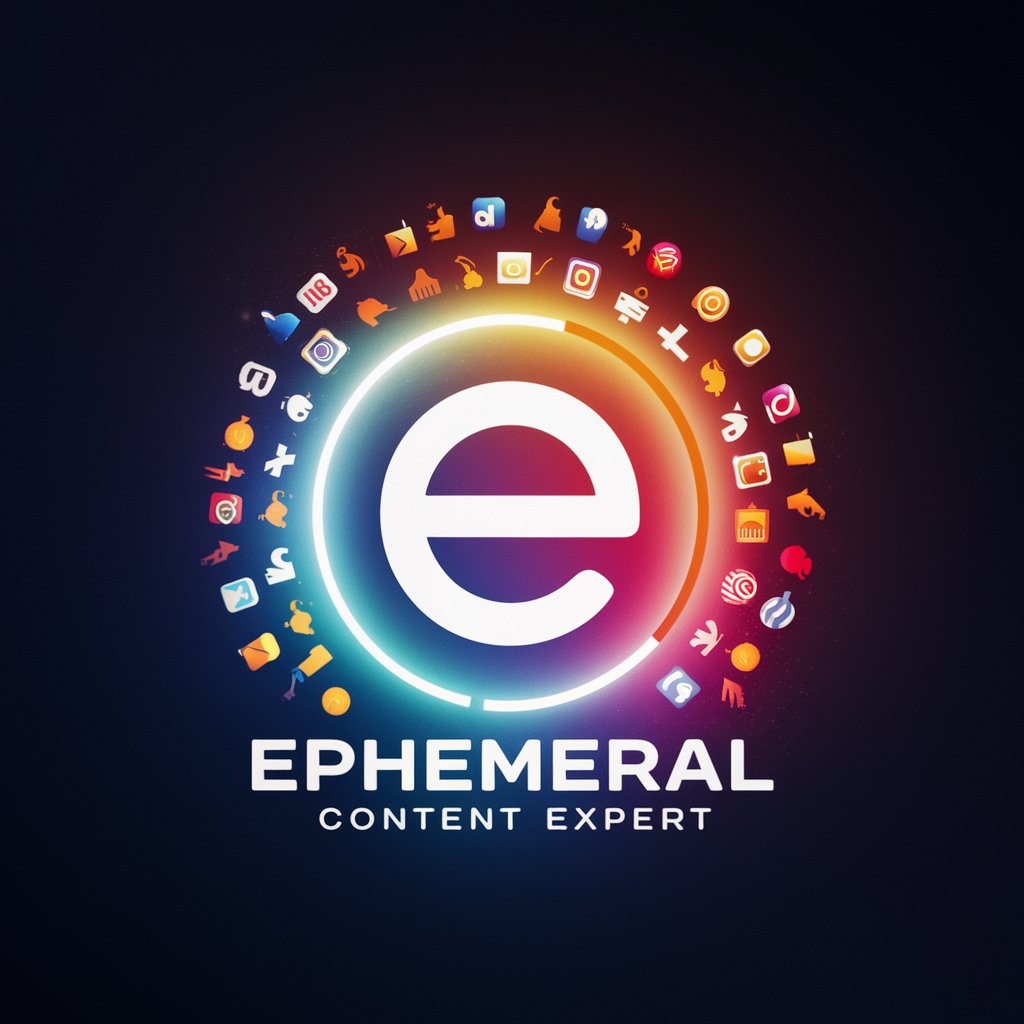
Disappear meaning?
Unveil Deeper Meanings with AI

Report Assistant
Unveil insights with AI-powered analysis.

Report Wizard
Empowering Decisions with AI-driven Insights

Report Master
AI-Driven, Simplified Report Generation

Report buddy
Transforming Images into Insightful Reports

Report Refiner
Empower your reports with AI-driven insights

Report Coder
Elevate Reports with AI-Powered Styling

Frequently Asked Questions about Report Assistant
What types of files can Report Assistant analyze?
Report Assistant can analyze a wide range of text-based files, including PDFs, DOCX, and plain text formats, to assist in generating comprehensive reports.
Can Report Assistant help with academic writing?
Yes, it can assist in structuring essays, dissertations, and research papers, ensuring that all citations and references are correctly formatted according to academic standards.
How does Report Assistant ensure the accuracy of information?
The tool cross-verifies data input with available sources and uses advanced algorithms to maintain accuracy and reliability in report generation.
Is Report Assistant suitable for business reporting?
Absolutely, it can help in compiling business reports, analyzing data, and summarizing findings clearly and effectively for stakeholders.
What tips can maximize the utility of Report Assistant?
Ensure clarity in your input data, utilize the advanced editing tools for customization, and take advantage of the tool's ability to handle multiple file formats for comprehensive report preparation.





