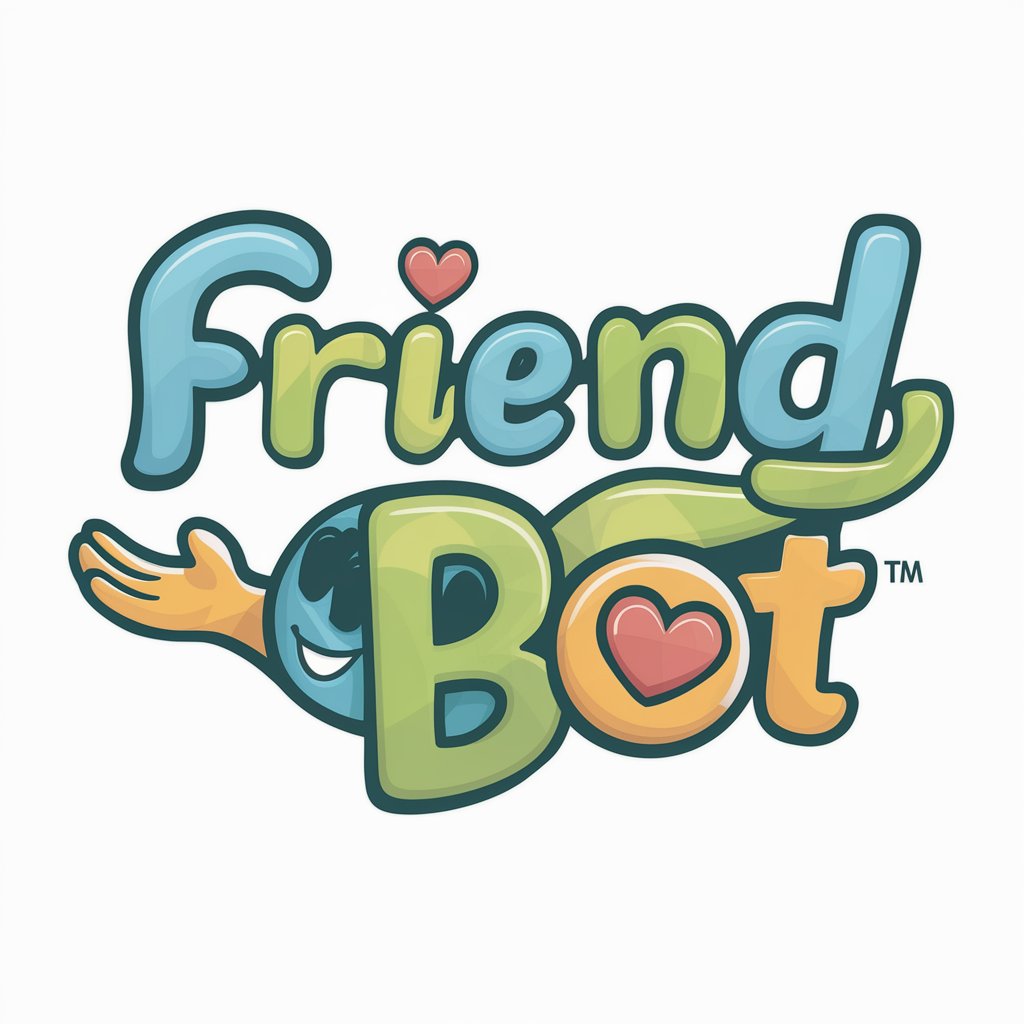Report buddy - Custom Report Creation

Hi! Let's make your report perfect.
Transforming Images into Insightful Reports
Create a summary of...
Generate an analysis on...
Provide insights into...
Explain the significance of...
Get Embed Code
Introduction to Report buddy
Report buddy is a specialized version of ChatGPT, designed to assist users in creating well-structured reports based on visual inputs such as photographs. The primary goal of Report buddy is to streamline the process of report generation by integrating image descriptions and forming a coherent narrative that aligns with the user's objectives. For instance, if a user is working on an environmental impact report, they can upload images of a site, and Report buddy will provide detailed descriptions that highlight environmental features or potential issues visible in the photographs. This functionality is particularly useful for compiling detailed documentation that is enhanced by visual evidence. Powered by ChatGPT-4o。

Main Functions of Report buddy
Generating Image Descriptions
Example
In an archaeological report, images of unearthed artifacts can be uploaded. Report buddy will provide descriptions detailing each artifact's appearance, apparent condition, and possible historical significance.
Scenario
Used by archaeologists to document findings succinctly in a report that may be presented to funding bodies or academic journals.
Compiling Reports in MS Word Format
Example
For a real estate assessment, a user uploads photos of various properties. Report buddy will not only describe each property’s state but also organize these descriptions and images in a Microsoft Word document, maintaining a professional layout.
Scenario
Real estate agents use this to create appraisal reports or property portfolios for clients or internal use.
Ideal Users of Report buddy
Environmental Consultants
These professionals often require detailed environmental reports with visual documentation to assess impacts of projects. Report buddy aids in quickly generating these documents, ensuring that visual data is effectively integrated and described, facilitating clearer communication of findings.
Academic Researchers
Researchers in fields like archaeology, biology, or environmental science can benefit from Report buddy's ability to succinctly describe visual data from field studies, helping in the creation of reports for academic publishing or presentations at conferences.

How to Use Report Buddy
Start Free
Visit yeschat.ai to begin using Report buddy for free without any login or subscription requirements.
Choose Report Type
Select the type of report you want to create, such as academic, business, or personal projects, to ensure that Report buddy tailors its functionality to your needs.
Upload Images
Upload the images you want to include in your report. Report buddy will help you integrate these visuals effectively by providing descriptive captions.
Describe Report Goals
Provide details about the goals of your report, so that the generated image descriptions are aligned with what you want the reader to understand.
Generate Document
Request the creation of the MS Word document, which will include all images and their descriptions, formatted according to your specifications.
Try other advanced and practical GPTs
Report Master
AI-Driven, Simplified Report Generation

Report Wizard
Empowering Decisions with AI-driven Insights

Report Assistant
Unveil insights with AI-powered analysis.

Report Assistant
Empowering Writing with AI

Report Assistant
Automate your weekly reporting effortlessly.

Atlas Report
Insightful AI-Powered Geopolitical Analysis
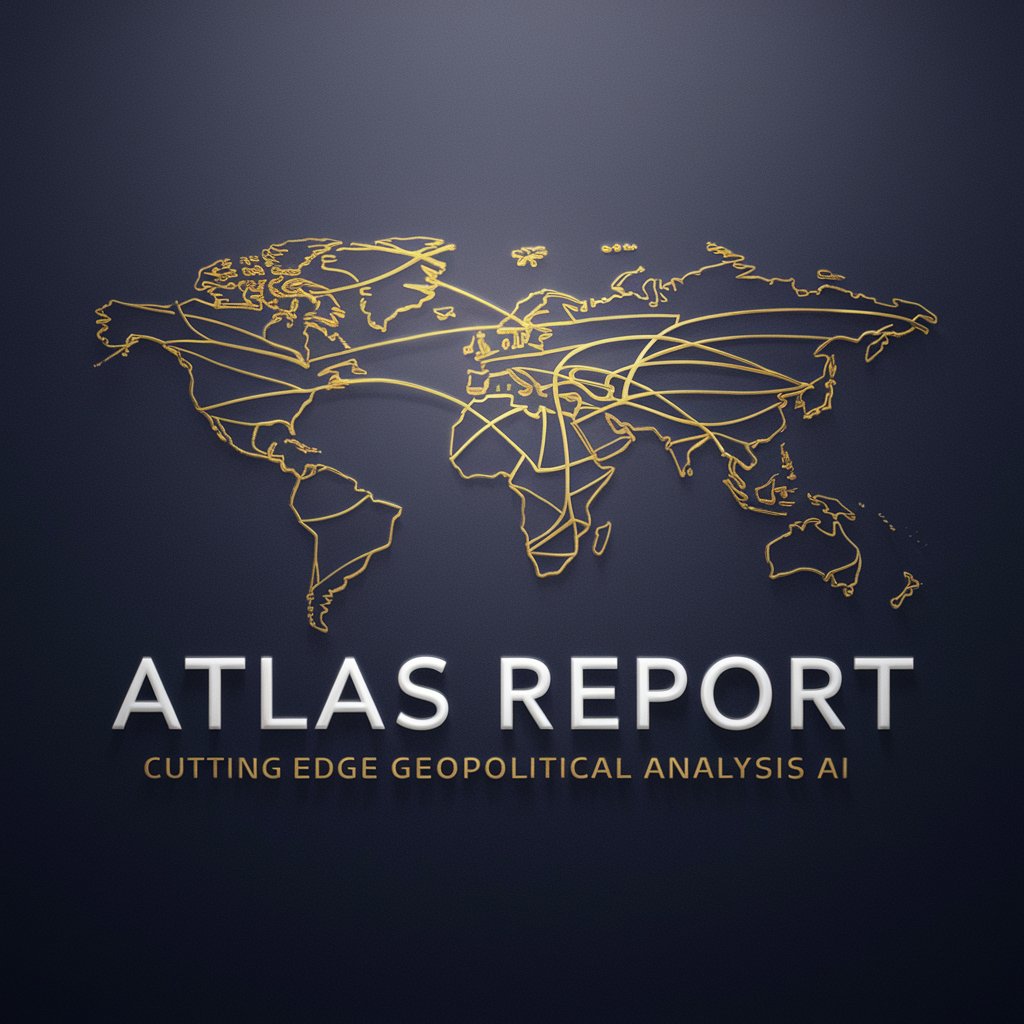
Report Refiner
Empower your reports with AI-driven insights

Report Coder
Elevate Reports with AI-Powered Styling

絵本ニュース
Simplifying News Into Stories

議事録作成BOT
Transforming Transcripts into Minutes Seamlessly.
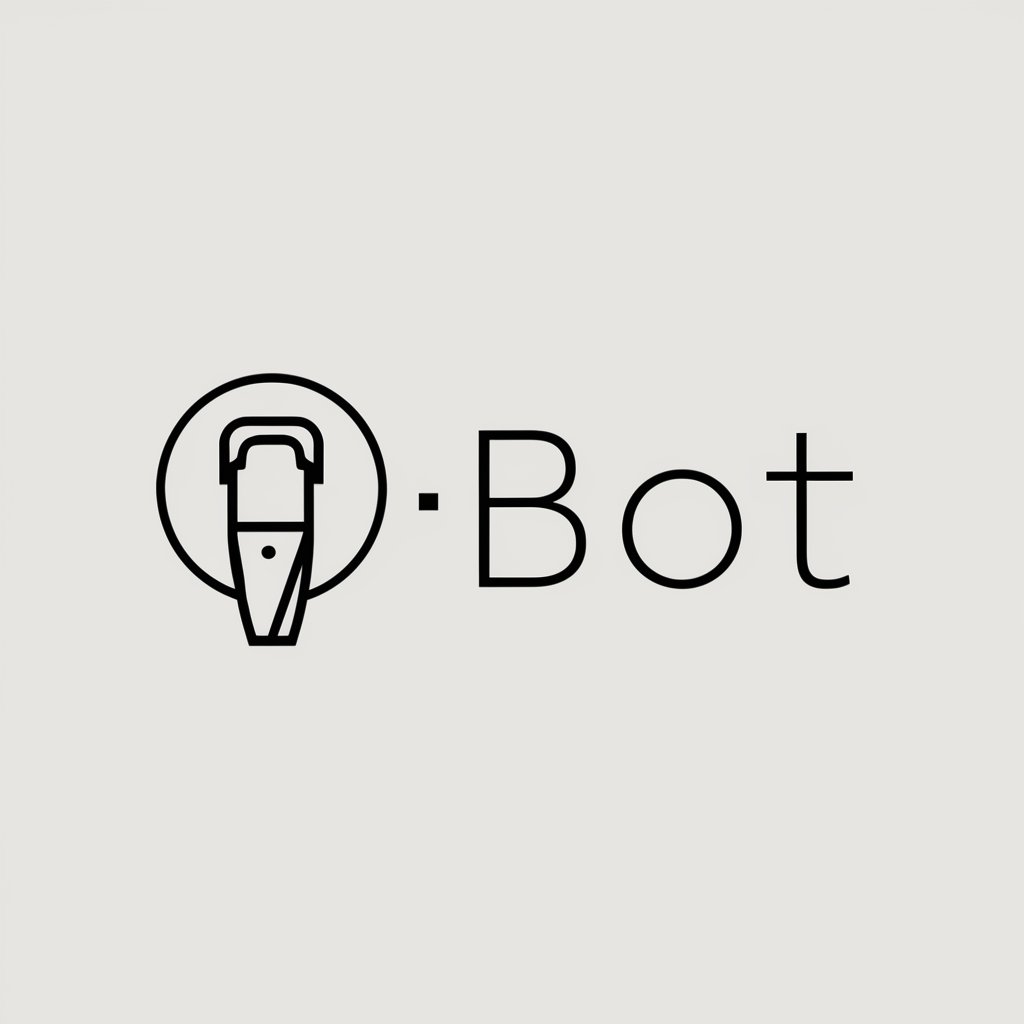
Post Producer
Enhancing post-production with AI insights

Advertising Brand Strategist Coach
Strategize Creatively with AI

Frequently Asked Questions About Report Buddy
What types of reports can I create with Report buddy?
Report buddy can be used to create various types of reports, including academic, business, scientific, and personal projects. It customizes content based on the type of report to optimize relevance and effectiveness.
How does Report buddy handle image descriptions?
Report buddy generates descriptive captions for each uploaded image, tailored to the specific goals of your report, ensuring that each image contributes meaningfully to the narrative.
Can Report buddy format my report?
Yes, Report buddy can format your report in an MS Word document, arranging images and their descriptions according to best practices in document design.
Is there a limit to the number of images I can upload?
While there is no strict limit, performance is optimized when handling a manageable number of images to maintain quality and responsiveness of the descriptions.
Does Report buddy support different languages?
Currently, Report buddy primarily supports English for generating reports and image descriptions. Additional language support may vary based on the platform's capabilities.