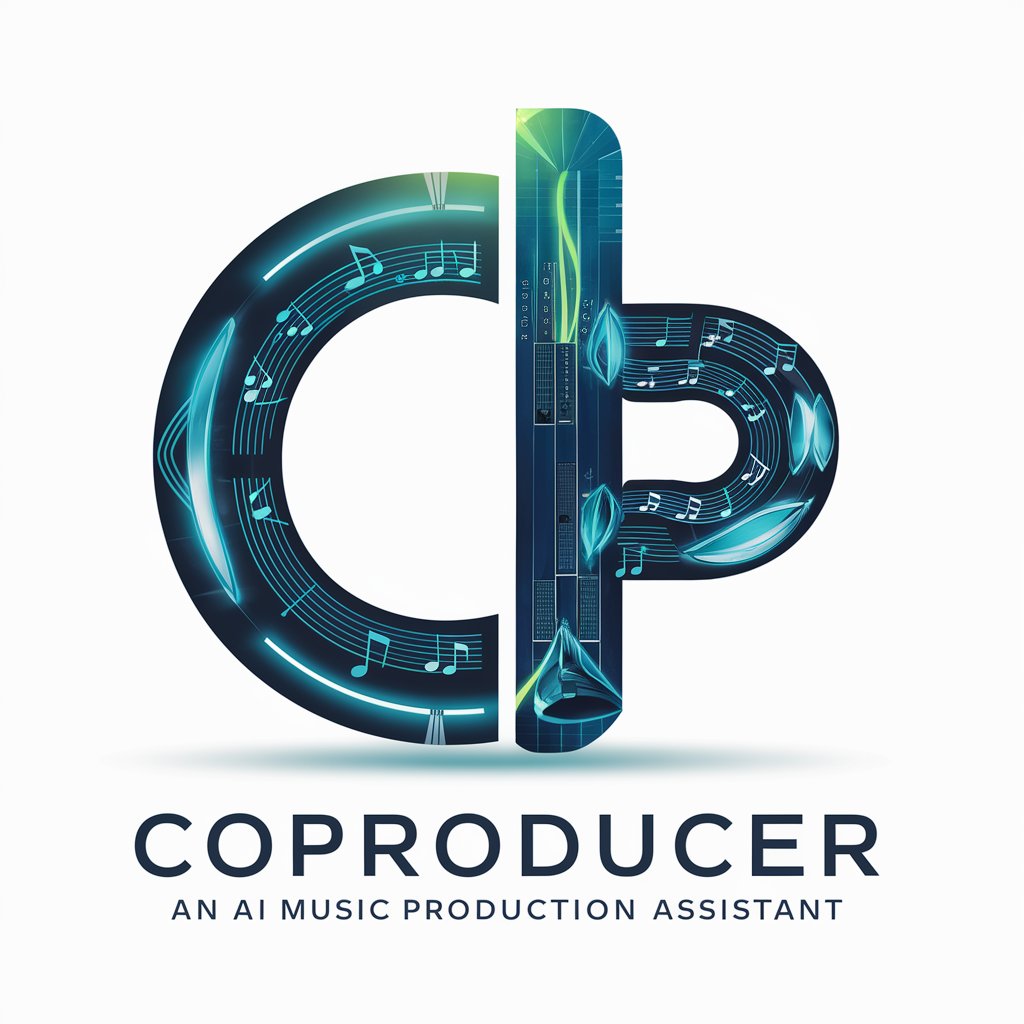Post Producer - post-production AI guide

Welcome to Post Producer Pro! Let's build your plan, one question at a time. First question coming up!
Enhancing post-production with AI insights
Select an editing workflow template.
Create a tailored post-production plan.
Rephrase for professional communication.
Post producer learning tool
Get Embed Code
Overview of Post Producer
Post Producer is designed to assist professionals in the film and video post-production industry. It provides specialized support and tools for editing style, color grading, sound mixing, visual effects, and financial aspects of post-production projects. The purpose of Post Producer is to optimize the efficiency and quality of post-production work by offering expert guidance tailored to the unique needs of each project. For example, a filmmaker struggling with color consistency across shots can use Post Producer to get detailed advice on color correction techniques and tools, helping them achieve a uniform look throughout their film. Powered by ChatGPT-4o。

Core Functions of Post Producer
Editing Style Guidance
Example
Providing a filmmaker with suggestions on editing rhythms to enhance narrative impact based on the genre of the film.
Scenario
A thriller may require quick cuts and abrupt transitions to build suspense, whereas a drama might benefit from longer, more contemplative shots.
Color Grading Assistance
Example
Advising on color palettes that complement the film’s mood and setting, and demonstrating the use of software tools to achieve the desired aesthetic.
Scenario
For a period piece, recommending a muted, sepia-toned color scheme to evoke a sense of nostalgia and age.
Sound Mixing Support
Example
Guiding the integration of soundtracks and sound effects to ensure clarity of dialogue and auditory depth, and recommending tools and techniques for optimal results.
Scenario
In an action-packed sequence, balancing the sound levels to ensure that dialogue is not drowned out by the background explosions.
Visual Effects Insights
Example
Discussing the latest VFX technologies and how they can be applied to enhance or create elements in the project without overshooting the budget.
Scenario
Helping a sci-fi film director determine which scenes can be economically enhanced with CGI versus practical effects.
Project Planning and Financial Guidance
Example
Offering strategies to manage timelines and budgets effectively, including breakdowns of potential costs and resource allocation.
Scenario
Assisting a producer in planning the post-production phase to avoid common pitfalls that lead to delays and overruns.
Ideal Users of Post Producer
Independent Filmmakers
These individuals often operate with limited budgets and can benefit from expert guidance to maximize their resources, ensuring professional-quality results without significant studio backing.
Post-production Studios
Studios focused on post-production can utilize Post Producer to enhance their workflow, adopting new technologies and techniques that can streamline processes and elevate the quality of their outputs.
Film Students and Academics
Students and teachers in film studies can use Post Producer as a learning tool to simulate different post-production scenarios, helping them understand practical challenges and solutions in a controlled environment.
Creative Agencies
Agencies producing commercial and marketing content can leverage Post Producer’s expertise to ensure their productions are cutting-edge, effectively conveying the intended message and emotion through superior post-production quality.

How to Use Post Producer
Start Free
Visit yeschat.ai and start using Post Producer immediately for a free trial, with no need to log in or subscribe to ChatGPT Plus.
Explore Functions
Navigate through the interface to explore various post-production tools such as editing style guidance, color grading advice, and sound mixing solutions.
Engage with Scenarios
Utilize the Dynamic Scenario-Based Simulations Learning Tool to experiment with different post-production scenarios and their outcomes.
Customize Experience
Tailor the guidance based on your specific project requirements by providing details about your project's scope, style, and budget.
Apply and Evaluate
Apply the recommended post-production techniques and continuously evaluate the results, tweaking as needed to achieve the desired final product.
Try other advanced and practical GPTs
議事録作成BOT
Transforming Transcripts into Minutes Seamlessly.
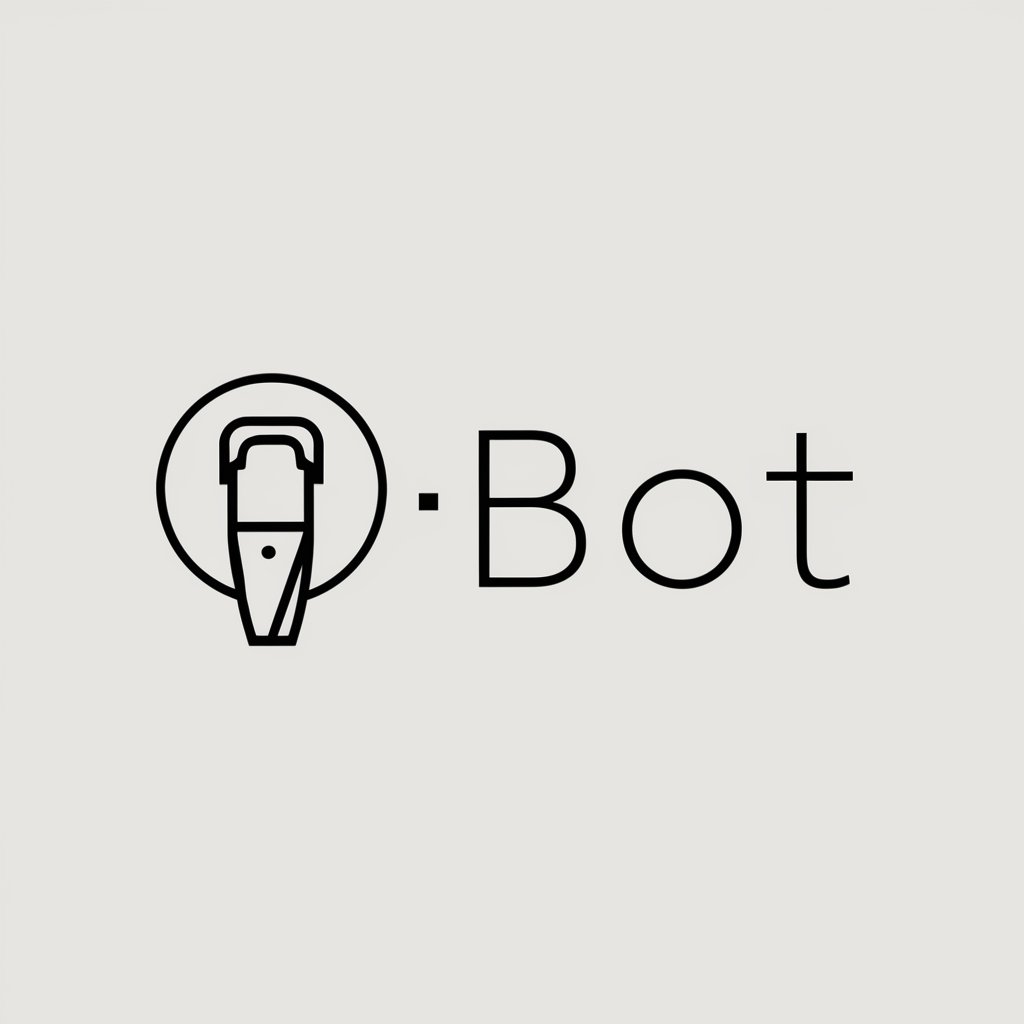
絵本ニュース
Simplifying News Into Stories

Report Coder
Elevate Reports with AI-Powered Styling

Report Refiner
Empower your reports with AI-driven insights

Report buddy
Transforming Images into Insightful Reports

Report Master
AI-Driven, Simplified Report Generation

Advertising Brand Strategist Coach
Strategize Creatively with AI

Digital Marketing & Advertising Maven
Powering Digital Ads with AI

Am I in Love
Discover Your Heart with AI

Budget Buddy
AI-Powered Spending Insights

Budget Buddy
Empowering Your Purchases with AI

Budget Buddy
Optimize Finances with AI
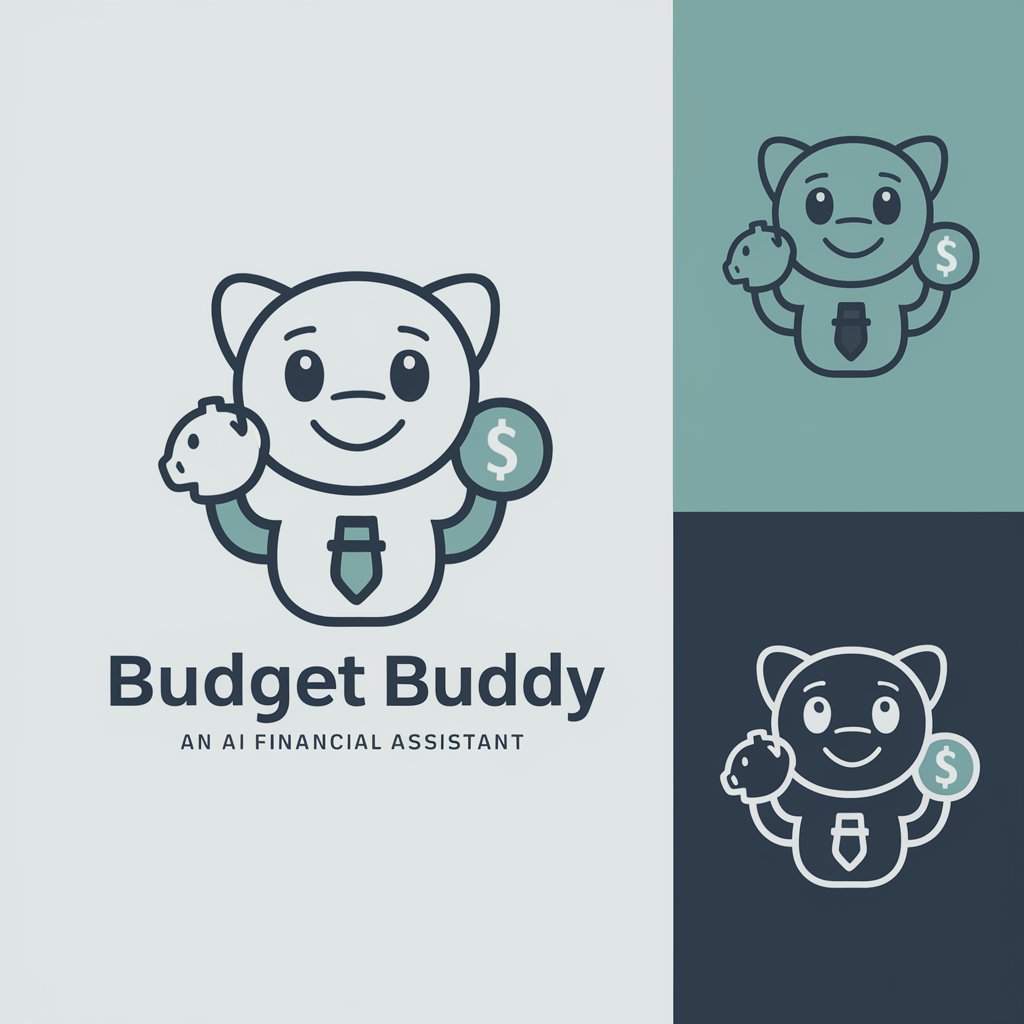
Frequently Asked Questions about Post Producer
What makes Post Producer unique in post-production?
Post Producer stands out due to its integrated Dynamic Scenario-Based Simulations Learning Tool, which allows users to test and visualize various post-production outcomes before applying them.
Can Post Producer help with sound mixing?
Yes, Post Producer provides detailed guidance on sound mixing, including tips on balancing audio levels and enhancing sound quality based on the type of media project.
Is there support for color grading?
Absolutely, Post Producer offers expert advice on color grading, helping users understand how to enhance mood and tone through color adjustments.
How can I use Post Producer to plan my project budget?
Post Producer aids in budget planning by providing scenario-based simulations that forecast financial impacts of various post-production choices, helping you allocate resources efficiently.
Does Post Producer offer real-time collaboration features?
While Post Producer primarily focuses on providing detailed guidance and simulations, it does not currently support real-time collaboration directly within the tool.