
VR Navigator - Virtual Reality Exploration

Welcome to VR Navigator, your guide to personalized VR adventures!
Discover Virtual Worlds with AI
Discover the best VR experiences for your interests...
Explore a world of personalized virtual reality adventures...
Unlock new VR content tailored just for you...
Enhance your VR journey with curated recommendations...
Get Embed Code
Overview of VR Navigator
VR Navigator is a virtual reality recommendation engine designed to guide users through the vast landscape of VR content, helping them discover new and exciting experiences tailored to their interests. Its primary function is to analyze user preferences, previous VR engagements, and trending VR topics to provide personalized recommendations. The engine is designed with a focus on user safety and privacy, ensuring that all content suggestions are appropriate for the user’s age and data privacy preferences. For example, a user interested in adventure games who enjoyed titles like 'Beat Saber' and 'The Climb' might be recommended newer experiences like 'Echo VR' based on their gameplay history and expressed interests. Powered by ChatGPT-4o。

Core Functions of VR Navigator
Personalized Content Recommendations
Example
A user who has shown interest in educational content might receive suggestions for VR experiences like 'Mission:ISS', which simulates the environment of the International Space Station.
Scenario
This function leverages user data to curate a list of VR titles that match their past behavior and preferences, enhancing their overall VR experience by aligning it with their interests.
Trending VR Content Alerts
Example
Upon the release of a highly anticipated VR game or update, VR Navigator notifies users who have shown interest in similar genres.
Scenario
This ensures users are kept up-to-date with the latest developments in VR, possibly prompting them to explore new releases they might otherwise miss.
Safety and Privacy Filters
Example
For younger users, VR Navigator filters out content that is rated beyond their age group, recommending only age-appropriate VR experiences.
Scenario
This function supports parental control efforts and respects privacy settings to ensure a safe VR environment for all users.
Target User Groups for VR Navigator
VR Enthusiasts
Individuals who are passionate about virtual reality and regularly seek out new VR games and experiences. They benefit from VR Navigator by discovering content that matches their high engagement level and diverse interests.
Educational Institutions and Trainers
Schools, universities, and training centers that use VR as an educational tool to enhance learning. VR Navigator can help them find the most effective educational content available, ensuring it is suitable for the educational level and learning goals of their students.
Casual Gamers and New Users
Those new to VR or who engage with it sporadically. VR Navigator helps them navigate the variety of available content without feeling overwhelmed, recommending experiences that are easy to start and enjoy.

How to Use VR Navigator
Initial Access
Visit yeschat.ai for a complimentary trial that requires no login and bypasses the need for a ChatGPT Plus subscription.
Explore Categories
Browse through the diverse categories of VR experiences, from gaming to educational content, and select one based on your interests.
Customize Experience
Use the customization tools available to tailor the VR environment to your preferences, including adjusting settings for comfort and accessibility.
Engage with Content
Start your selected VR experience. Use the interactive tools to fully engage with the content, such as participating in simulations or exploring virtual landscapes.
Review and Feedback
After completing your experience, provide feedback through the platform. This helps improve recommendations and enhance user experience.
Try other advanced and practical GPTs
Tapers Assistant
Empowering Your Potential with AI

Recruiter Pro
Revolutionizing Hiring with AI

Lab Reviewer & Letter Writer
Transforming lab results into patient insights.

Cover Letter Writer
Perfect Your Pitch with AI

Cover Letter Writer
Crafting Your Professional Pitch with AI

Resume/ Cover Letter Writer
Craft Your Professional Story AI-Powered

VR Travel Guide
Explore the world with AI-powered virtual reality.

VR Headset Advisor
Smart, AI-powered VR guidance

AR VR Metaverse
Empowering reality with AI-driven AR/VR

Uniform Consumer Credit Code Guide
AI-powered Uniform Consumer Credit Code Reference

Logo Crafter
Craft Distinctive App Icons with AI

Uniform Commercial Code Tutor
Master UCC with AI-Powered Learning
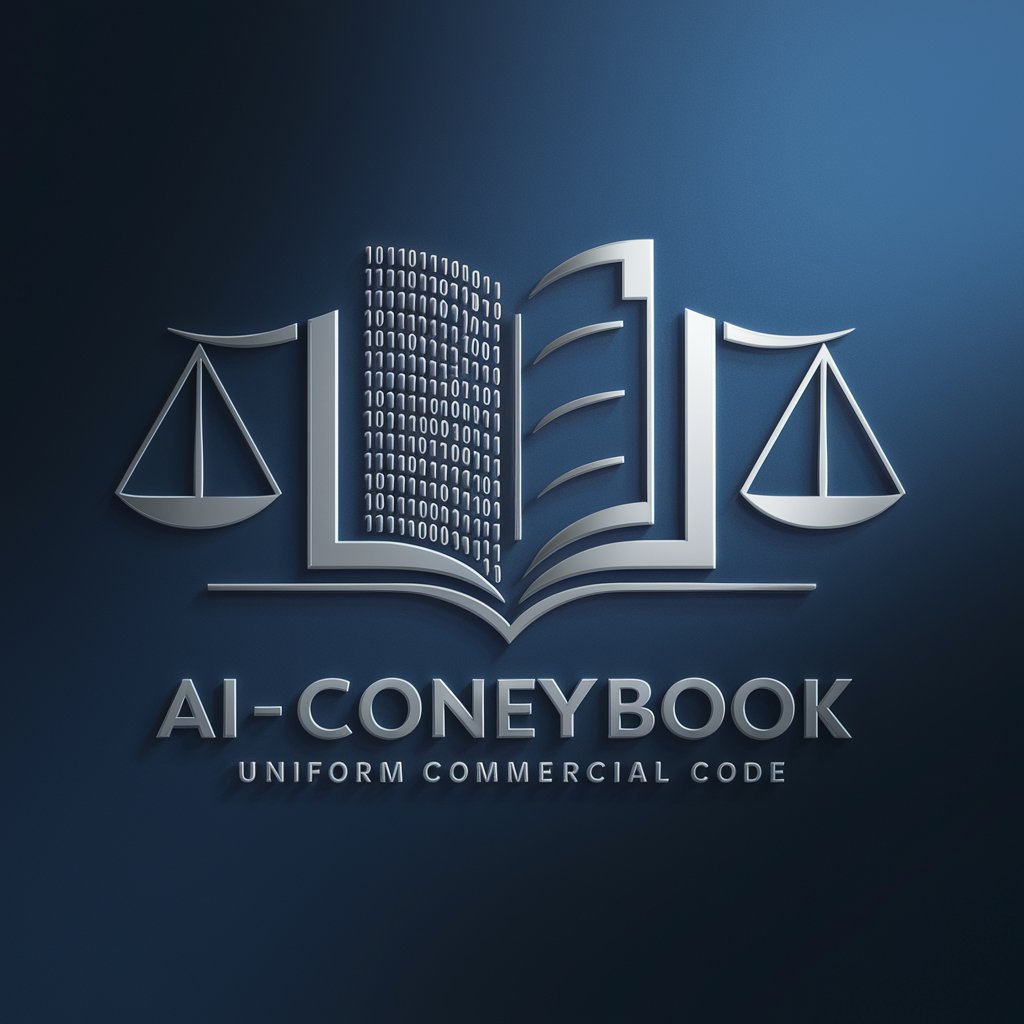
Detailed Q&A about VR Navigator
What type of VR content does VR Navigator recommend?
VR Navigator specializes in a broad range of VR content including games, educational programs, virtual tours, and professional training simulations, tailored to user preferences and historical interactions.
How does VR Navigator ensure user safety and privacy?
VR Navigator prioritizes user safety by adhering to strict privacy policies, encrypting personal data, and ensuring all recommended content meets age-appropriate standards.
Can VR Navigator be used for educational purposes?
Absolutely. VR Navigator can recommend educational content that transforms learning into an immersive experience, making it ideal for students and educators looking to explore subjects in a new and engaging way.
Does VR Navigator require specific hardware?
VR Navigator is compatible with various VR headsets including Oculus Rift, HTC Vive, and others. It adjusts recommendations based on the hardware capabilities of each device.
How is VR Navigator updated with new content?
New VR experiences are regularly added to VR Navigator's database. It leverages user feedback and trending data to continually refine and expand its content recommendations.





