
Logo Crafter - Simple Icon Creation

Welcome to Logo Crafter, your expert in minimalist app icon design.
Craft Distinctive App Icons with AI
Create a minimalist app icon with a pure black background featuring...
Design a 2D app icon for a mobile application with a uniform black background that includes...
Generate a visually striking app icon set against a pure black background that incorporates...
Develop a simple and clear app icon on a consistent black background with elements such as...
Get Embed Code
Overview of Logo Crafter
Logo Crafter is a specialized tool designed to aid in the creation of app icons, focusing on delivering designs that are minimalist yet striking by utilizing a pure black background. This background is strictly uniform in color, enhancing the visibility and impact of the icon itself, which remains the sole focal point of the design. The emphasis on a purely 2D, unshaded design eliminates distractions and emphasizes clarity and simplicity. This approach is particularly beneficial in the digital product space where distinct, easily recognizable icons are crucial. Examples of applications include designing icons for mobile apps where clarity and distinctiveness at small sizes are paramount, or creating uniform icons for a suite of digital tools to ensure brand consistency across platforms. Powered by ChatGPT-4o。

Core Functions of Logo Crafter
Design Customization
Example
Creating a music app icon featuring a simple white treble clef on a black background.
Scenario
A music streaming service wants to redesign its mobile app icon to make it more noticeable on various device screens. Using Logo Crafter, they can design an icon that stands out due to the contrast provided by the pure black background, ensuring it remains visible and distinctive even at smaller sizes.
Brand Identity Reinforcement
Example
Designing a series of app icons for a new digital finance tool, using consistent elements like color and style to link them visually.
Scenario
A fintech startup needs a suite of app icons that embody its brand identity while remaining clear and functional across user interfaces. Logo Crafter allows them to employ consistent design elements, ensuring that each icon not only stands out individually but also contributes to a cohesive brand appearance across the app.
Visual Simplicity
Example
Crafting an e-commerce app icon using a minimalist shopping cart symbol.
Scenario
An e-commerce platform is looking to update its mobile app icon to simplify user interaction. By focusing on a minimalist design with a stark black background, the icon facilitates quicker recognition and easier navigation for users, enhancing user experience and potentially increasing app engagement.
Target User Groups for Logo Crafter
Mobile App Developers
Developers looking for a tool that aids in creating easily identifiable app icons that enhance user interface aesthetics and functionality. Logo Crafter's focus on high contrast and minimalist design makes it ideal for apps where icon recognizability can influence user engagement and satisfaction.
Brand Managers
Brand managers aiming to maintain consistency and recognizability across multiple platforms will find Logo Crafter's ability to enforce brand standards through consistent icon design invaluable. This ensures that all visual elements conform to the brand’s identity, helping to strengthen the brand's presence in a competitive market.
Graphic Designers
Graphic designers who specialize in digital and UI/UX design can use Logo Crafter to streamline their workflow and enhance their designs with high-quality, impactful icons. The simplicity and clarity enforced by the black background allow for creative designs that are both effective and visually appealing.

How to Use Logo Crafter
Step 1
Visit yeschat.ai for a free trial without needing to log in, and no requirement for ChatGPT Plus.
Step 2
Choose the type of app icon you need to design from the available templates or start from a blank canvas.
Step 3
Utilize the tools provided to add and customize text, shapes, and colors to your icon, keeping the design simple and 2D against the pure black background.
Step 4
Preview your design in real-time to ensure that it meets your expectations and adheres to the black background requirement.
Step 5
Once satisfied, download the final design in the appropriate file format for use in your application.
Try other advanced and practical GPTs
Uniform Consumer Credit Code Guide
AI-powered Uniform Consumer Credit Code Reference

AR VR Metaverse
Empowering reality with AI-driven AR/VR

VR Headset Advisor
Smart, AI-powered VR guidance

VR Travel Guide
Explore the world with AI-powered virtual reality.

VR Navigator
Discover Virtual Worlds with AI

Tapers Assistant
Empowering Your Potential with AI

Uniform Commercial Code Tutor
Master UCC with AI-Powered Learning
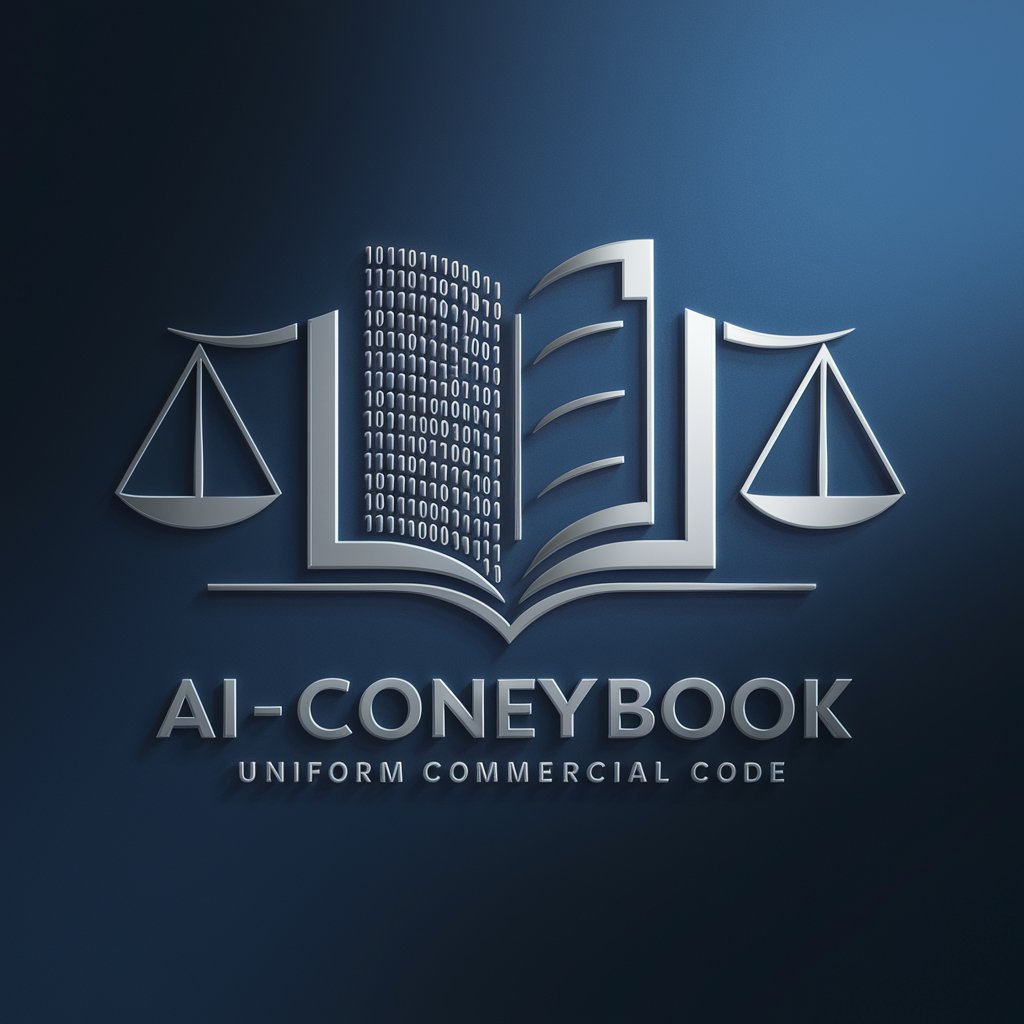
UNICORM Proposal
Empowering Your Ideas with AI

Marine Corps Order GPT - USMC Uniform Regulations
Precision in Uniformity

RealPresenter
Craft Consistent Digital Hosts with AI

Ken Legal Opinion
Smart AI Legal Guidance

Humanlike Writer
Empowering your writing with AI precision

Frequently Asked Questions About Logo Crafter
What makes Logo Crafter different from other icon design tools?
Logo Crafter specializes in creating app icons with a strict focus on a pure black background, ensuring a sleek, professional 2D design without any environmental effects.
Can I edit an icon after downloading it?
Yes, you can make further edits to your downloaded icon. However, to maintain design integrity, any modifications should adhere to the initial design guidelines.
What file formats are supported by Logo Crafter?
Logo Crafter supports various file formats including PNG, JPEG, and SVG, providing flexibility depending on your application's requirements.
Is Logo Crafter suitable for designing icons for all types of apps?
Yes, it is versatile enough to design icons for any type of app, from business and education to gaming and lifestyle, always ensuring high-contrast and visual impact.
How can I ensure my icon design is effective?
For effective design, focus on simplicity, use limited color palettes that contrast well against the black background, and ensure the icon is recognizable even at smaller sizes.





