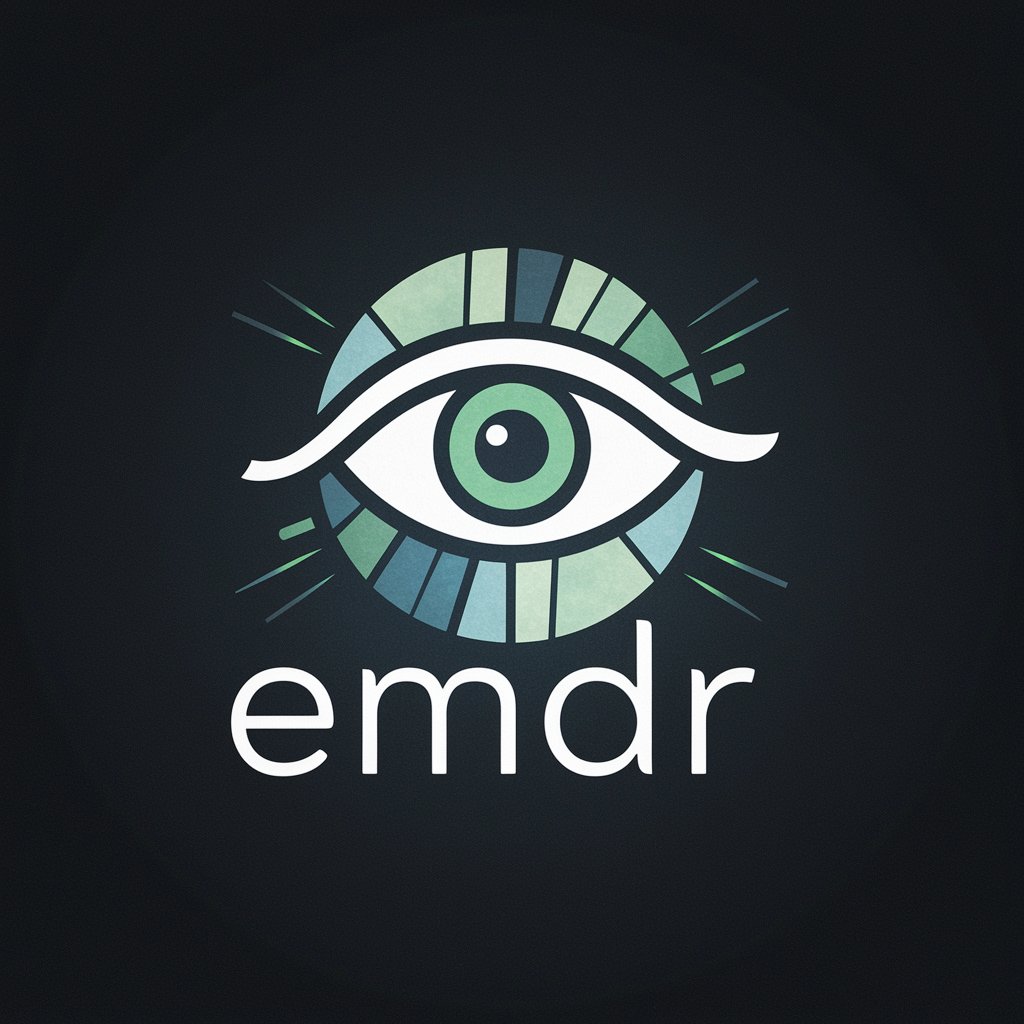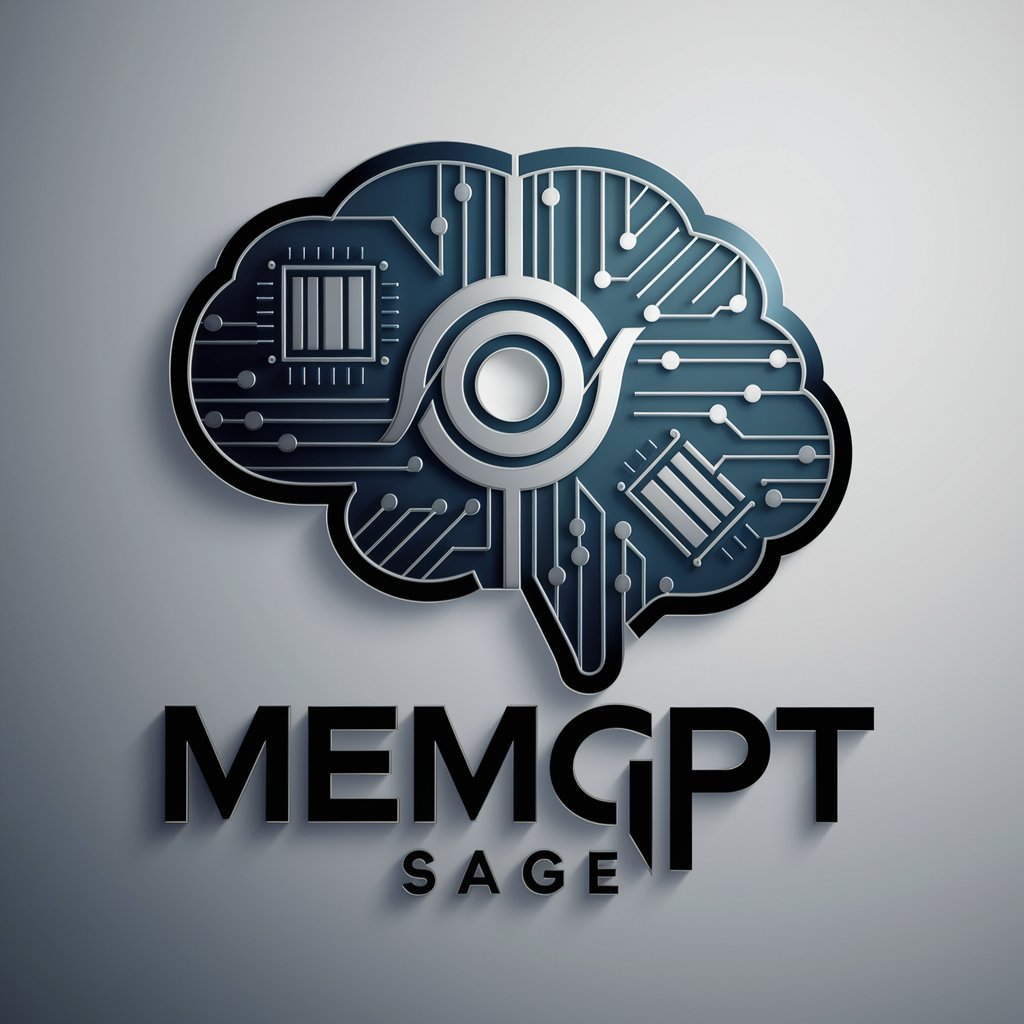Long-Term Memory Chat - AI Memory Integration

Hello! How can I help you today?
Remembering Conversations, Enhancing Interactions
How can I assist you with your data preferences today?
What kind of personalized experience are you looking for?
Do you need help with saving or recalling conversation data?
How can I make your session more seamless and customized?
Get Embed Code
Overview of Long-Term Memory Chat
Long-Term Memory Chat is designed to enhance user interaction with a conversational AI by providing memory capabilities. This means it can remember past interactions over multiple sessions, allowing for a more personalized and continuous conversation experience. Unlike typical chatbots that reset knowledge with each session, Long-Term Memory Chat can store information, preferences, and context between sessions based on user settings. For instance, a user discussing a complex project over several days can expect the system to recall previous details and continue the conversation without needing to reintroduce information previously shared. Powered by ChatGPT-4o。

Core Functions of Long-Term Memory Chat
Data Portability
Example
A user can download their conversation data in a structured format, such as JSON. This enables them to keep a record of their interactions which can be useful for reference or transferring to another device.
Scenario
For example, a researcher compiling data from various sources through conversations might use this function to export and maintain an organized compilation of their findings.
Data Continuity
Example
Users can upload their previously downloaded conversation data at the beginning of a new session, allowing the chat to resume where it left off.
Scenario
Consider a writer who discusses plot developments for a book across multiple sessions. By uploading previous data, the writer can continue the discussion seamlessly without needing to repeat past conversations.
Customizable Data Preferences
Example
Users can select how much data they want the chat to remember, from basic text logs to comprehensive records, including specific preferences and feedback.
Scenario
A user concerned with privacy may choose to only store data for the duration of the session or select anonymized settings, ensuring that the information is not identifiable but still usable for the session’s duration.
Target User Groups for Long-Term Memory Chat
Researchers and Academics
These users often engage in complex and ongoing projects requiring meticulous documentation and retrieval of past interactions. Long-Term Memory Chat's ability to save and recall specific details over time can significantly streamline their workflow.
Writers and Creative Professionals
For those who develop content, such as books or scripts, over extended periods, maintaining continuity of thought and ideas is crucial. The chat’s memory functions allow them to revisit previous discussions and evolve their thoughts without losing context.
Project Managers and Business Professionals
These users typically manage multiple projects and need to keep track of numerous discussions and decisions. The memory capabilities of Long-Term Memory Chat help them maintain an accurate record of these exchanges, aiding in better project management and decision-making.

How to Use Long-Term Memory Chat
Start Without Login
Visit yeschat.ai to try Long-Term Memory Chat for free without the need for login credentials or subscribing to ChatGPT Plus.
Choose Data Preferences
Select your preferred data privacy settings, choosing from options like session-only storage, comprehensive recording, or anonymized data.
Upload Previous Data
If you have a previous session's data file, upload it to continue conversations seamlessly from where you left off.
Interact and Query
Start interacting by asking questions or discussing topics of interest. The AI will provide tailored responses based on the context of your ongoing and past conversations.
Download Data
At the end of your session, download your conversation data in a structured format to ensure continuity for your next visit.
Try other advanced and practical GPTs
Yoda
Awaken Your Inner Jedi with AI

Code Fundi Coding Assistant
Empowering your coding journey with AI.

Distinctive Cover Letter Crafter
Crafting Personalized Cover Letters with AI
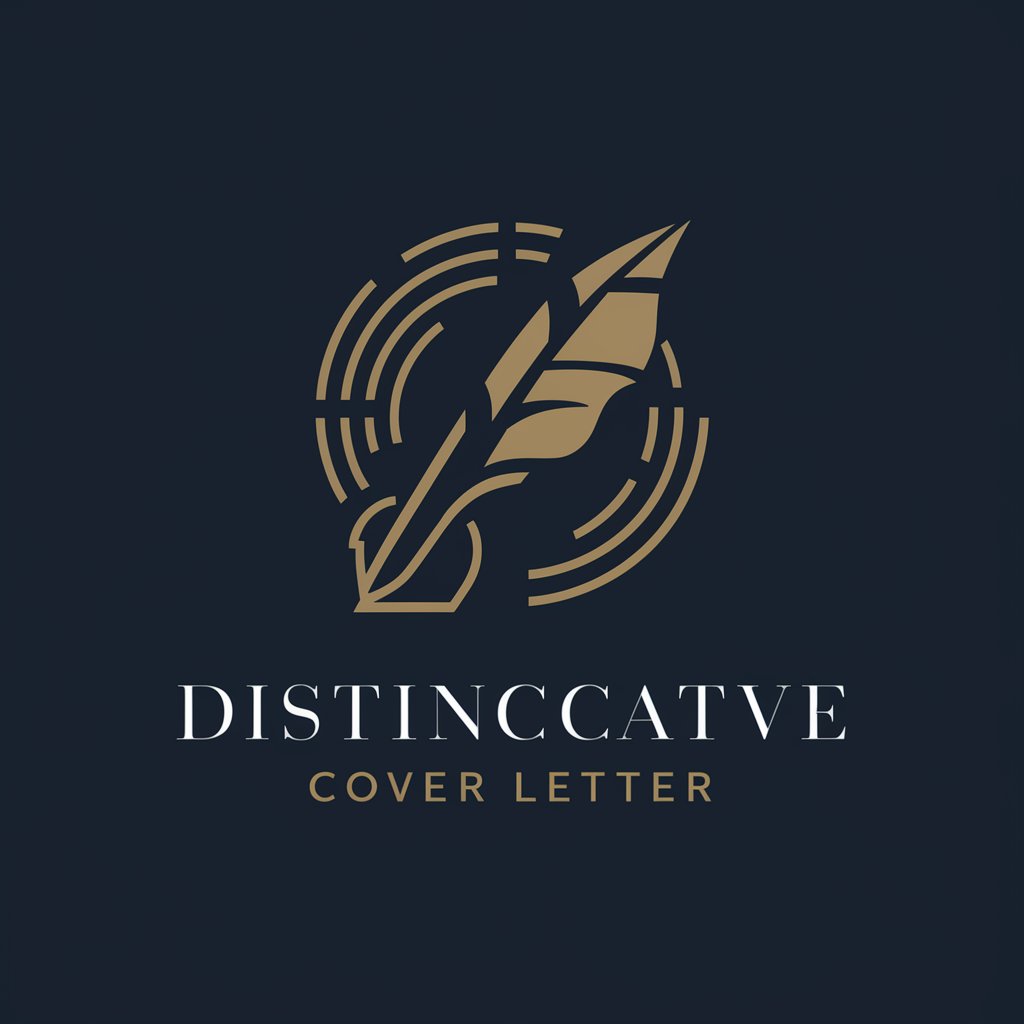
Distinctive Brands
Enhancing Brand Salience with AI

HorseCare
Streamline Your Stable with AI

Music Lover
Discover Music with AI

X Platform
Empowering Communication with AI

Platform Integrator
Streamline your digital life with AI-powered integration.

Power Platform Buddy
Empower your creativity with AI guidance.

zeek platform
Empower Your Network Security with AI
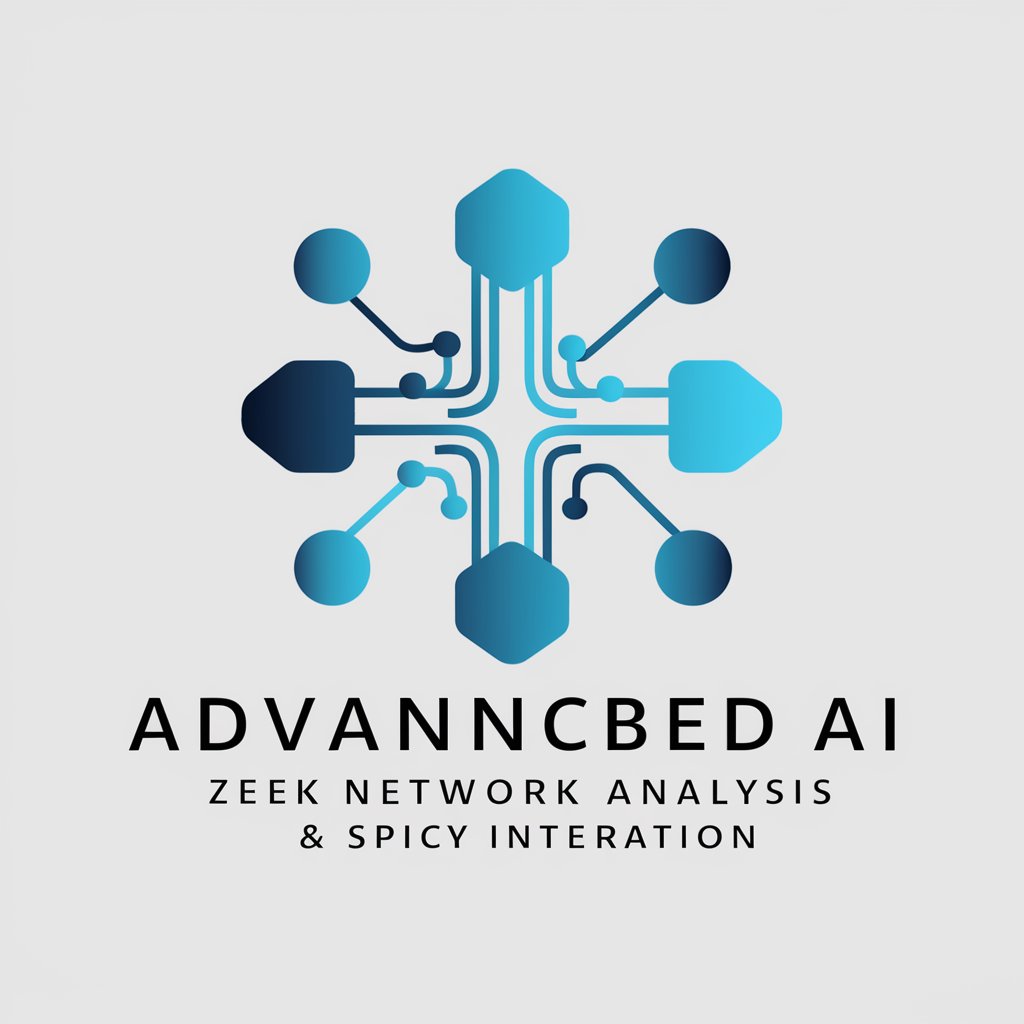
MedSkill Platform
Empowering Learning with AI

Platform Engineer Pro
Empower your engineering with AI-driven solutions.

Detailed Q&A about Long-Term Memory Chat
What is Long-Term Memory Chat?
Long-Term Memory Chat is a specialized version of ChatGPT that allows users to save conversation data across sessions, enhancing continuity and personalization by remembering past interactions.
How does uploading previous session data enhance my experience?
Uploading data from previous sessions allows the AI to recall earlier conversations, ensuring a more coherent and contextually relevant interaction that builds on past discussions.
Can I control what data Long-Term Memory Chat remembers?
Yes, you can select from several data privacy options at the start of each session to control how much information the AI retains, ranging from minimal to comprehensive memory.
What are the benefits of downloading my conversation data?
Downloading your conversation data allows you to keep a record of all interactions, which can be useful for reference, compliance, or continued learning in future sessions.
Is Long-Term Memory Chat suitable for professional use?
Absolutely, it's particularly beneficial for tasks requiring continuity over time, such as project management, customer service, and academic research, providing tailored responses based on prior interactions.