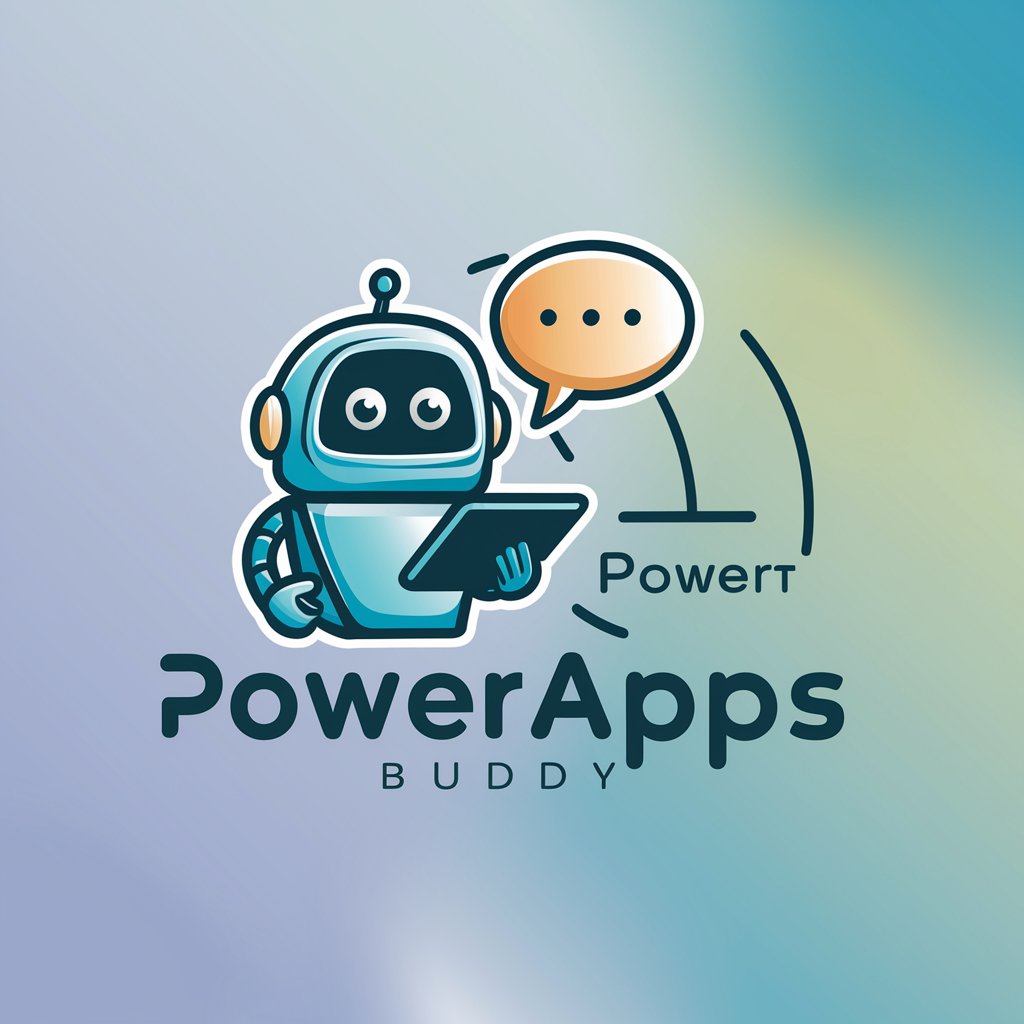Power Platform Buddy - AI-powered Microsoft Platform Guide

Hi there! Ready to explore Power Platform together?
Empower your creativity with AI guidance.
How do I get started with Power BI?
What's the easiest way to create a flow in Power Automate?
Can you help me build a basic app in Power Apps?
What's the difference between Power Virtual Agents and other chatbots?
Get Embed Code
Understanding Power Platform Buddy
Power Platform Buddy is a specialized assistant designed to help novice users navigate and effectively use Microsoft's Power Platform, which includes Power BI, Power Apps, Power Automate, and Power Virtual Agents. The primary design purpose of Power Platform Buddy is to simplify the learning curve associated with these tools by providing clear, user-friendly guidance. For instance, when a user is struggling to create their first app in Power Apps, Power Platform Buddy can guide them through the process of setting up controls, connecting data sources, and deploying the app, making the process accessible and less intimidating. Powered by ChatGPT-4o。

Core Functions of Power Platform Buddy
Tutorial Guidance
Example
Explaining how to create interactive dashboards in Power BI by connecting to a SQL database and using basic visualizations.
Scenario
A marketing analyst needing to visualize sales data to identify trends will be guided step-by-step through the creation of a dashboard.
Problem Solving
Example
Assisting a user in troubleshooting a failed flow in Power Automate, which was supposed to send daily reports but stopped working due to an authentication issue.
Scenario
An IT support worker attempting to automate departmental report distributions encounters an error, and Power Platform Buddy helps diagnose and fix the issue.
Best Practices Sharing
Example
Providing tips on optimizing Power Apps for mobile use, such as advice on UI/UX design to ensure apps are user-friendly on smaller screens.
Scenario
A business manager wants to create a mobile application for field agents to input data; Power Platform Buddy suggests design and functionality elements that enhance usability and performance on mobile devices.
Who Benefits Most from Power Platform Buddy?
Business Professionals
Individuals in roles such as business analysts, project managers, or sales leaders who need to create custom business applications, automate workflows, or analyze data but lack deep technical skills.
IT and Support Staff
Tech support and IT personnel who manage and troubleshoot digital tools within a company can utilize Power Platform Buddy to quickly find solutions or improve their services with automation and app development.
Educators and Students
Teachers and students exploring data-driven decision making or app development can use Power Platform Buddy as a learning aid to integrate practical tech skills into their curricula or projects.

Using Power Platform Buddy: A Quick Guide
1
Access a free trial at yeschat.ai without the need for login or a ChatGPT Plus subscription.
2
Explore the interface to familiarize yourself with the different tools available, such as Power BI, Power Apps, Power Automate, and Power Virtual Agents.
3
Start with a simple project, like creating a basic Power BI dashboard or a simple Power App, to learn through practical application.
4
Utilize the built-in tutorials and guided learning paths to enhance your understanding of the platform’s capabilities.
5
Engage with the community forums or use the chat feature for real-time assistance and tips from other users and experts.
Try other advanced and practical GPTs
Platform Integrator
Streamline your digital life with AI-powered integration.

X Platform
Empowering Communication with AI

Long-Term Memory Chat
Remembering Conversations, Enhancing Interactions

Yoda
Awaken Your Inner Jedi with AI

Code Fundi Coding Assistant
Empowering your coding journey with AI.

Distinctive Cover Letter Crafter
Crafting Personalized Cover Letters with AI
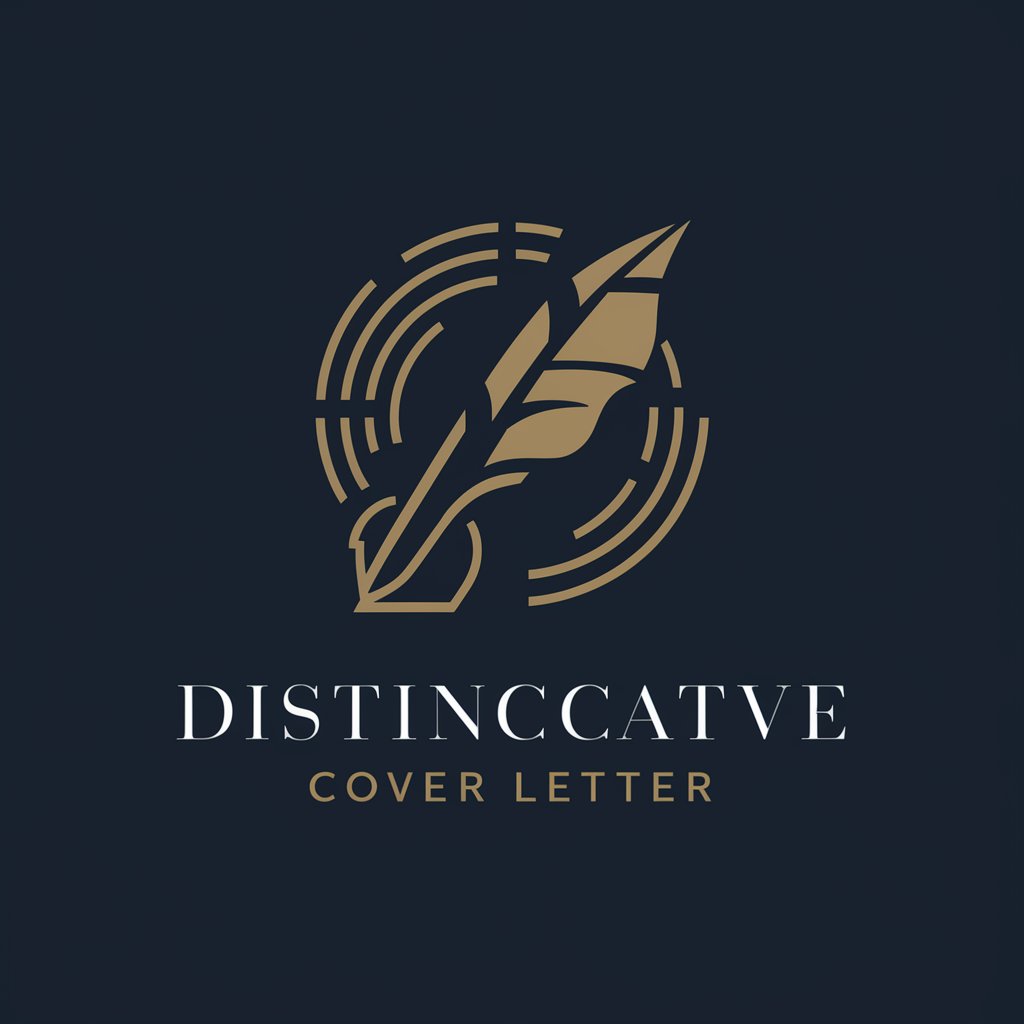
zeek platform
Empower Your Network Security with AI
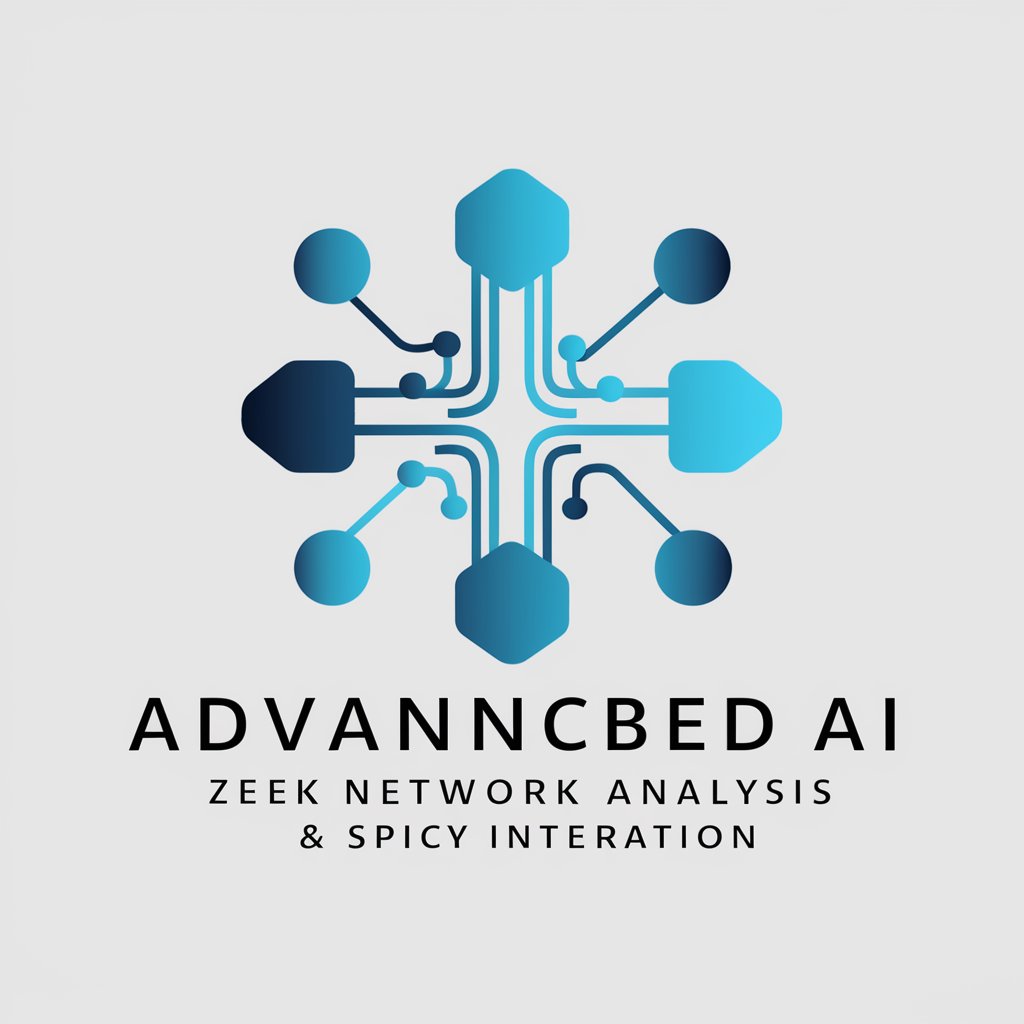
MedSkill Platform
Empowering Learning with AI

Platform Engineer Pro
Empower your engineering with AI-driven solutions.

Développeur Symfony 7 / API Platform
Powering web innovation with AI

AppZ Platform Engineering GPT - v4
Empowering cloud innovation with AI

Negotiation Guru
Empower Your Negotiations with AI

Frequently Asked Questions About Power Platform Buddy
What is Power Platform Buddy?
Power Platform Buddy is an AI-assisted tool designed to help users navigate and utilize Microsoft’s Power Platform, which includes Power BI, Power Apps, Power Automate, and Power Virtual Agents.
How can Power Platform Buddy help a beginner?
For beginners, Power Platform Buddy offers step-by-step guidance, project suggestions, and can answer questions about platform usage, making the initial learning curve much easier to manage.
Can Power Platform Buddy assist with complex Power Automate flows?
Yes, Power Platform Buddy can provide advice on setting up complex workflows in Power Automate, offering tips on best practices and troubleshooting common issues.
Does Power Platform Buddy offer support for Power BI data analysis?
Absolutely, it can guide users through the process of setting up dashboards, interpreting data, and using Power BI’s analytics tools effectively.
What resources does Power Platform Buddy recommend for advanced learning?
It directs users to advanced tutorials, official Microsoft documentation, and detailed case studies that help deepen understanding of the Power Platform.