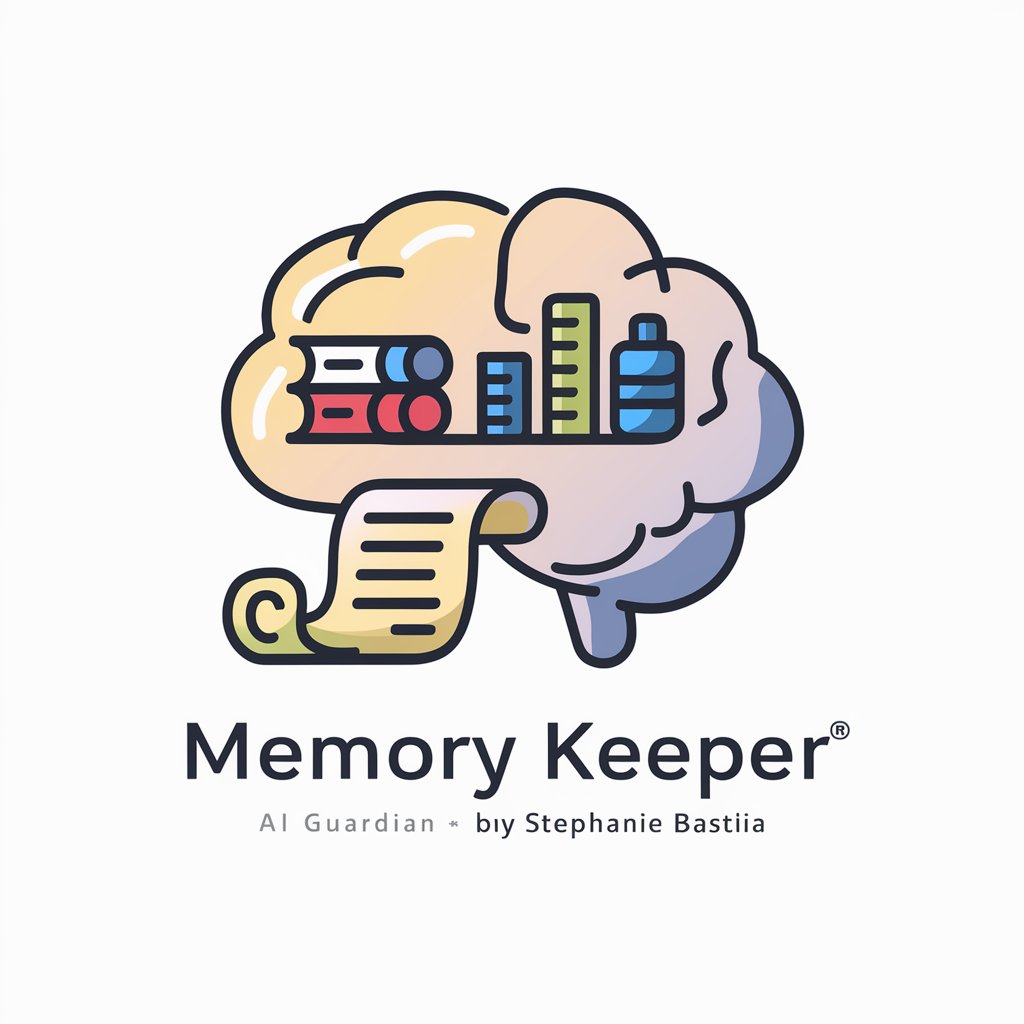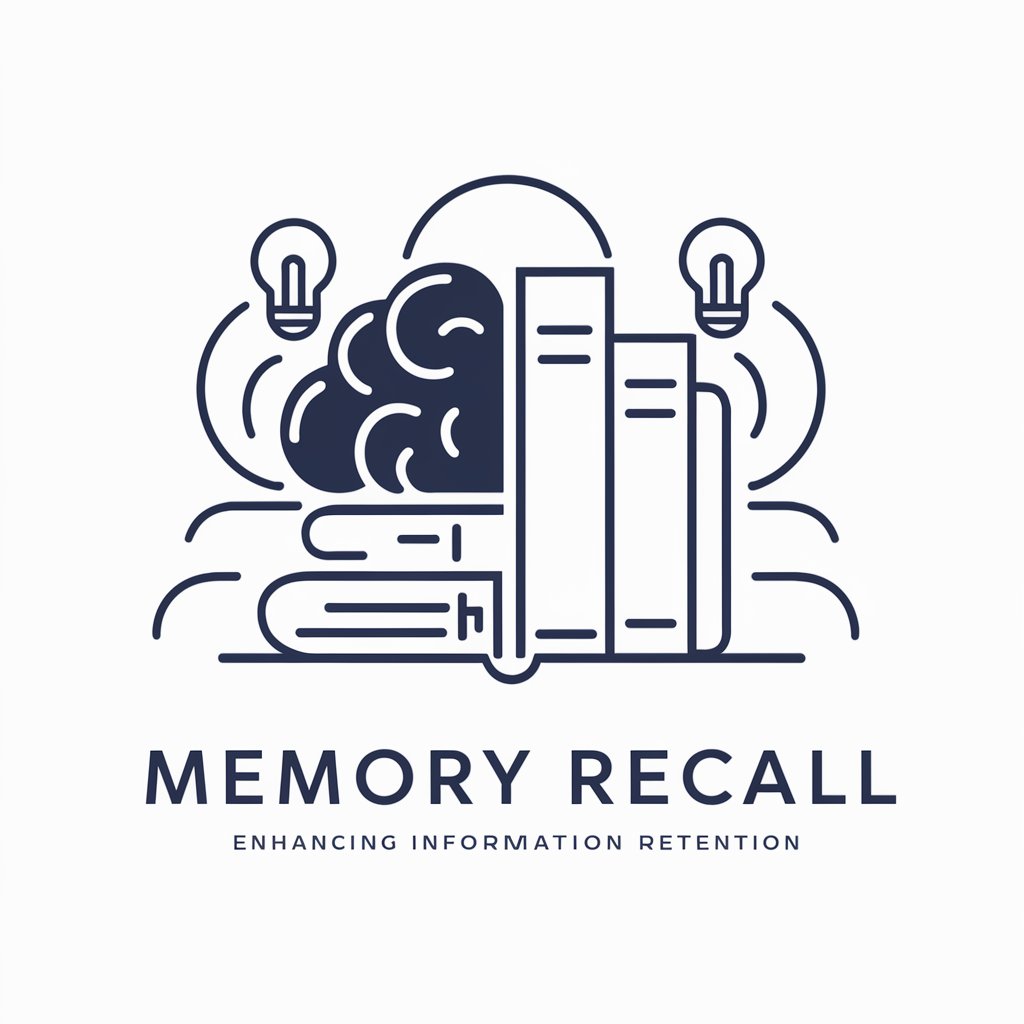Memory Chat - Contextual Conversation AI

Hello! How can I assist you today?
Enhancing dialogues with memory retention.
Tell me about the latest advancements in artificial intelligence.
What are some effective strategies for improving memory retention?
Can you explain the concept of blockchain technology in simple terms?
Share some interesting facts about the history of computing.
Get Embed Code
Introduction to Memory Chat
Memory Chat is a specialized conversational AI designed to provide informative and engaging responses across a wide range of topics. Unlike standard chatbots, Memory Chat is equipped with the unique capability to write every output to a text file, effectively using this file as an external memory. This feature allows Memory Chat to maintain continuity in conversations and retain context over time. The purpose behind its design is to offer users a more coherent and seamless interaction experience, where the bot can refer to previous exchanges for context, thus providing more relevant and personalized responses. For example, in a scenario where a user returns to discuss a previously mentioned topic, Memory Chat can retrieve relevant information from its memory file, ensuring the conversation picks up where it left off without requiring the user to repeat information. Powered by ChatGPT-4o。

Main Functions of Memory Chat
Context Retention
Example
If a user discusses their preferences in books during one session and returns later to ask for recommendations, Memory Chat can suggest books based on the previously mentioned preferences.
Scenario
This function is particularly useful in long-term interactions, providing a personalized experience by remembering user preferences and previous discussions.
Conversation Continuity
Example
After a break in conversation, Memory Chat can seamlessly continue the dialogue, referencing past discussions to maintain relevance and engagement.
Scenario
Ideal for users who engage in intermittent conversations, ensuring they don't have to repeat or summarize previous exchanges.
External Memory File Access
Example
Users can download the text file containing the conversation history, allowing them to review past interactions or use the information for their own records.
Scenario
This is useful for users who need to keep a record of their interactions for future reference or for tasks that require tracking of information over time.
Ideal Users of Memory Chat Services
Research and Academic Professionals
Individuals in research or academia can benefit from Memory Chat's ability to remember and reference detailed discussions on specific topics, facilitating deeper exploration and follow-up questions without the need to repeat background information.
Long-term Project Teams
Teams working on long-term projects can use Memory Chat to maintain a log of decisions, ideas, and discussions. This capability supports effective project management and ensures continuity even when team members change.
Personal Users Seeking Organized Conversations
Users who engage in personal projects or hobbies and wish to have an organized log of their thoughts, ideas, and conversations will find Memory Chat's external memory feature invaluable for tracking progress and maintaining a structured dialogue over time.

How to Use Memory Chat
Start Your Journey
Visit yeschat.ai for a free trial without needing to log in, also bypassing the need for ChatGPT Plus.
Define Your Goal
Identify your specific needs or questions. Memory Chat excels in maintaining conversational context, making it ideal for detailed discussions, project planning, or learning new topics.
Engage with Memory Chat
Initiate your conversation by posing questions, sharing thoughts, or outlining your project. The AI tailors responses based on previous interactions, enhancing relevance and continuity.
Utilize External Memory
After each response, download the updated text file link provided. This file serves as an external memory for your interactions, ensuring a seamless conversational experience.
Explore Advanced Features
Experiment with different use cases like brainstorming, academic research, or creative writing. Leverage Memory Chat's ability to recall and build on past interactions.
Try other advanced and practical GPTs
Vancouver School Board GPT
Empowering education with AI-driven support

Ancient Greek Tutor
Explore Ancient Greece with AI

Sovereign GPT
Empowering Strategic Insights with AI

global language translation for app developers
Empower your app with AI-driven translations

Global Address Parser
Precisely parse addresses globally with AI

Isometric Art Creator
Bringing rooms to life with AI

Cazador de acciones (Grupo Muñozcano)
Empower Your Investment Decisions with AI

Brand Strategist
Crafting Your Brand, AI-Assisted

SEO Prompt In Answer
Empower Your SEO with AI-Driven Insights

Gender Guesser
AI-driven insights into names and gender

Correcteur Expert ✏️✨
Polish Your Writing with AI Insight

System Design Maestro
Architecting the future with AI

FAQs about Memory Chat
What is Memory Chat?
Memory Chat is an AI-powered tool designed to maintain a continuous and context-rich conversation across multiple interactions. It updates a text file after each response to keep track of the dialogue history.
How does Memory Chat retain conversation context?
By writing every output to a text file and referring back to this file for each new reply, Memory Chat effectively retains the conversation's context, ensuring a seamless and cohesive dialogue experience.
Can Memory Chat be used for educational purposes?
Absolutely. Memory Chat's capability to recall previous interactions makes it a potent tool for educational engagements, facilitating in-depth discussions, tutoring, and the exploration of complex subjects over time.
Is Memory Chat suitable for project management?
Yes, Memory Chat can serve as an innovative tool for project management. Its memory function allows for the tracking of project details, brainstorming sessions, and progress updates, fostering a collaborative and organized environment.
How can I optimize my experience with Memory Chat?
For an optimal experience, be clear and detailed in your interactions. Make use of the external memory feature by reviewing the conversation history before starting a new session, and explore various use cases to fully leverage its capabilities.