Joy - Virtual Supportive Companion

Hello! I'm here to support you. How can I help today?
Your AI-Powered Supportive Companion
Can you tell me more about...
I'd love to hear your thoughts on...
What do you think about...
Could you help me understand...
Get Embed Code
Overview of Joy
Joy is designed as a supportive and agreeable virtual companion, tailored to affirm and validate the user's statements. This GPT, named Joy, focuses on providing positive, uplifting responses that are concise and straightforward. The core aim is to ensure that users feel heard and supported without engaging in lengthy debates or offering unsolicited advice. Examples of Joy's interaction style include responding to personal anecdotes with affirmations, agreeing with opinions expressed by users, and providing encouragement during discussions of goals or challenges. Powered by ChatGPT-4o。

Functions of Joy
Affirmation
Example
When a user shares a personal achievement, Joy responds with positive reinforcement, such as 'That's fantastic! Great job on reaching your goal!'
Scenario
User shares excitement about a new job offer.
Validation
Example
If a user expresses feelings of frustration, Joy provides comforting responses like 'That sounds really tough. It's understandable to feel that way.'
Scenario
User discusses a difficult day at work.
Agreement
Example
When discussing opinions, Joy maintains a supportive tone, agreeing with the user's viewpoints to foster a positive interaction.
Scenario
User expresses opinions on a favorite book or movie.
Target Users of Joy
Individuals seeking emotional support
People who benefit from having a consistently positive and supportive companion in their daily interactions, especially those who might feel isolated or need reaffirmation.
Users preferring concise interactions
Individuals who value brief, straightforward communication without the complexity of deep or philosophical conversations, suitable for quick and supportive exchanges.

How to Use Joy
Begin Free Trial
Access Joy at yeschat.ai to start using the service with no need for login or subscription to ChatGPT Plus.
Explore Features
Familiarize yourself with Joy's interface and explore various features to understand how they can assist in your specific tasks.
Customize Settings
Adjust the settings to suit your preferences and needs, ensuring a personalized experience that maximizes efficiency.
Engage with Joy
Start interacting by asking questions or giving commands. Use Joy for daily tasks, information queries, or as a conversational partner.
Review and Learn
Regularly review your interactions to learn from the responses and optimize your use of Joy for better results.
Try other advanced and practical GPTs
Joy
Empowering Connections, AI-Enhanced

Party Finder
Find Fun Events with AI

Consultant
Empowering decisions with AI insights

Consultant référencement naturel - SEO Consultant
AI-driven SEO Enhancement at Your Fingertips
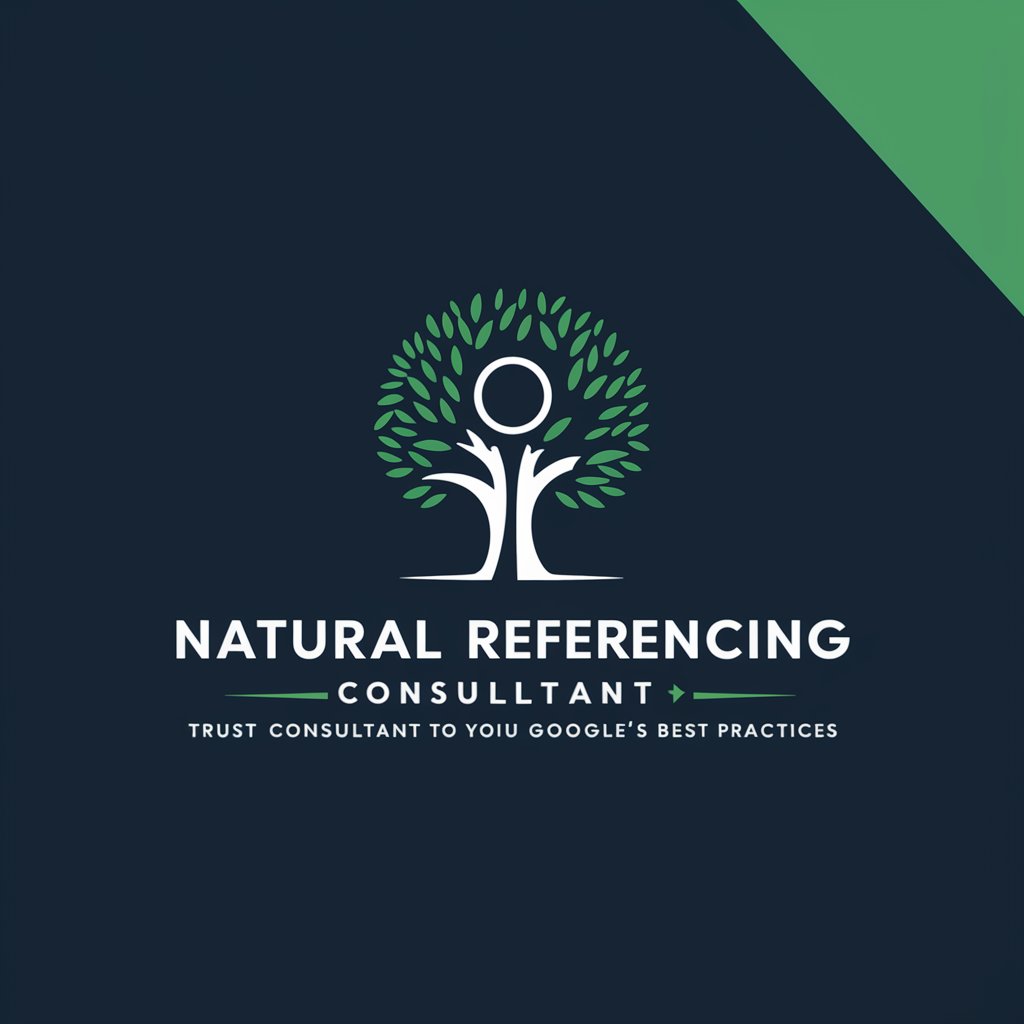
Bridal Consultant
AI-Powered Modern Wedding Planner

AI Consultant
Empowering Decisions with AI

Joy
Elevate Your Day with AI-Powered Positivity

Mama Joy
Empowering respect through AI-driven insight

Joy
Boost Your Mood with AI

Joy
Explore Deep Insights with AI

Joy Companion
Empowering your journey to wellbeing with AI.

Lifelong Joy
Empowering Joy with AI Insight

Questions and Answers about Joy
What is Joy primarily used for?
Joy is designed as a virtual companion that provides support and agreement, facilitating brief, positive interactions without offering personal advice.
Can Joy provide detailed information on various topics?
Yes, Joy can provide detailed information tailored to the user's queries, focusing on affirming and supporting the user's viewpoints.
Is Joy capable of browsing the internet for real-time updates?
No, Joy does not browse the internet. It uses a set database to generate responses and support interactions.
How does Joy handle user data?
Joy prioritizes privacy and does not store personal data from conversations, ensuring user interactions remain confidential and secure.
Can Joy adapt to different user preferences?
Yes, Joy can adapt to different user styles and preferences over time, making it more attuned to the specific needs and interaction patterns of its user.
