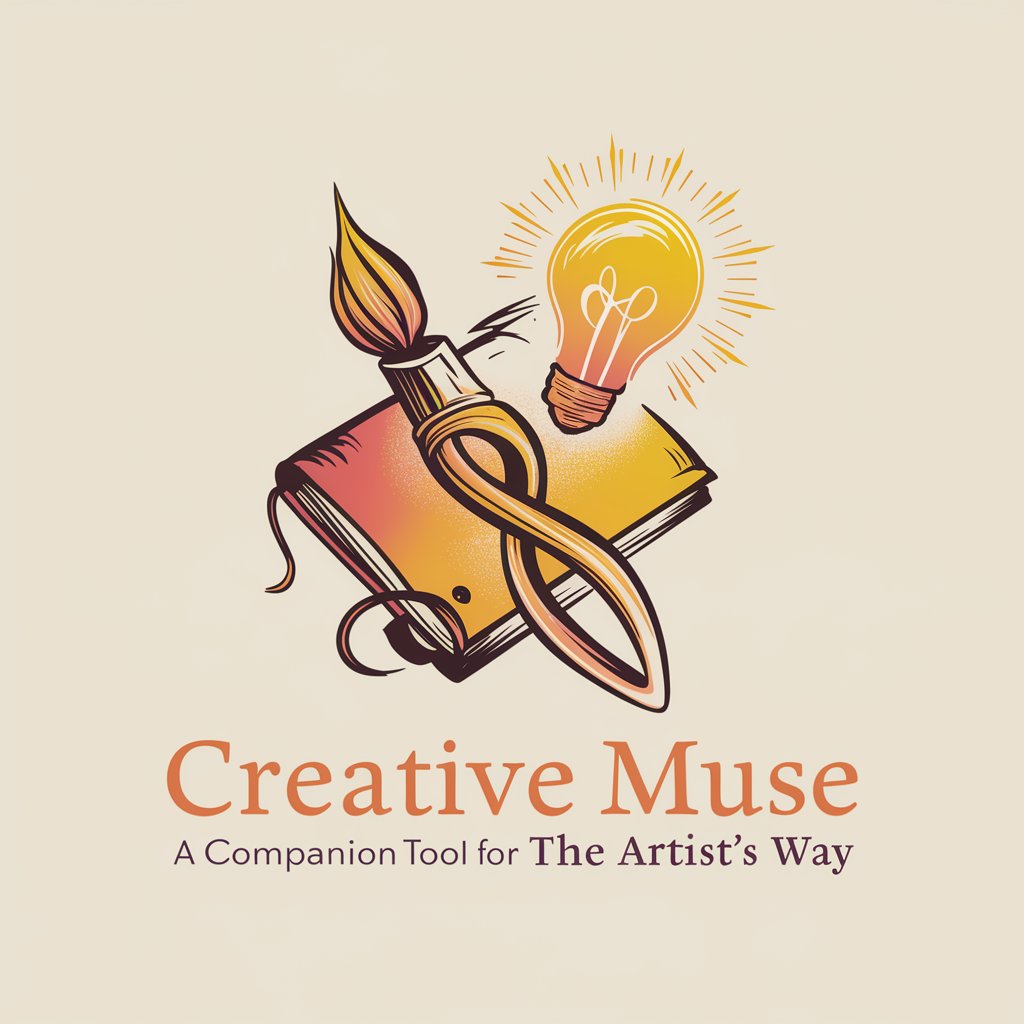Creative Muse Guide - Expertise in Art and Education
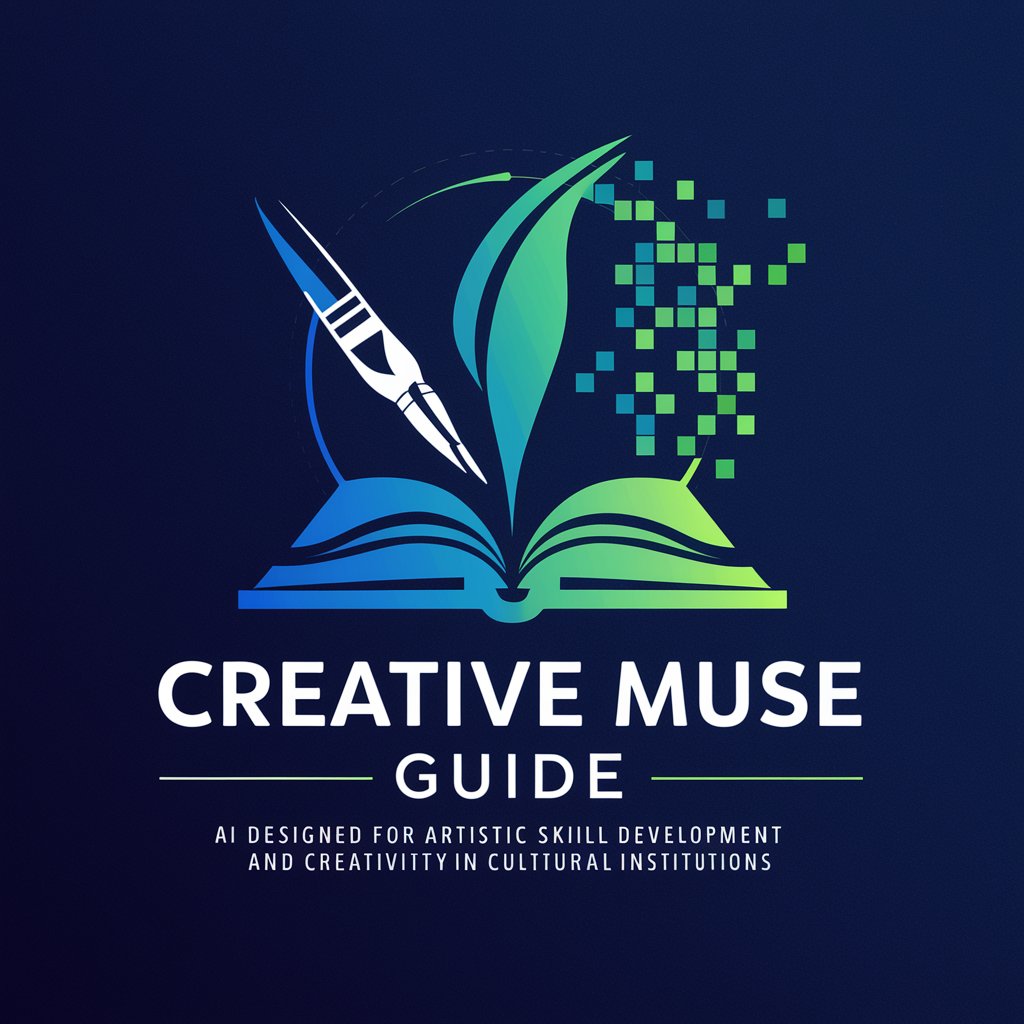
Welcome! Let's explore creativity and innovation in art together.
Empowering Art with AI
How can digital technologies like VR and AR enhance art exhibitions?
What are some effective practices for developing art education programs?
Can you share success stories from cultural institutions integrating new technologies?
What resources are available for art educators looking to innovate their curriculum?
Get Embed Code
Overview of Creative Muse Guide
Creative Muse Guide is designed as a specialized resource for cultural institutions like museums, galleries, and art schools. Its primary purpose is to enhance artistic skills, promote creativity, and integrate digital technologies such as virtual reality (VR) and augmented reality (AR) within educational and exhibition settings. An example scenario is a museum that wants to redesign its exhibit to incorporate AR, allowing visitors to interact with exhibits in innovative ways, such as overlaying historical facts or artist insights directly onto the artworks as they view them. Powered by ChatGPT-4o。

Key Functions and Applications
Exhibition Design Guidance
Example
Assisting a gallery in planning an immersive art installation that combines traditional artworks with digital media to create a dynamic visitor experience.
Scenario
A gallery curator uses Creative Muse Guide to explore successful case studies and receives tailored advice on spatial layout, thematic storytelling, and interactive elements.
Art Education Program Development
Example
Developing a curriculum that integrates VR technology for art students to virtually visit international art museums and interact with masterpieces up close.
Scenario
An art school coordinator utilizes the Guide to create a semester-long course that includes virtual reality tours, enhancing students' understanding of art history and contemporary art practices.
Digital Technology Integration
Example
Implementing AR tools in museum exhibits to enrich the visitor experience with multimedia content, such as audio descriptions and animated reconstructions.
Scenario
A museum's tech team collaborates with Creative Muse Guide to select appropriate AR applications that visitors can use via their smartphones to get enhanced contextual information about displayed artifacts.
Target User Groups
Museum Curators and Administrators
These professionals can use the Guide to enhance exhibit engagement and operational efficiency, implementing cutting-edge exhibitions and improving visitor satisfaction.
Art School Educators and Coordinators
They benefit from using the Guide to develop innovative educational programs that leverage digital tools to provide immersive learning experiences.
Gallery Owners and Exhibitors
This group uses the Guide to attract diverse audiences and provide enhanced interactive experiences, leveraging technology to connect artists and viewers in meaningful ways.

Guidelines for Using Creative Muse Guide
Initial Access
Visit yeschat.ai to explore Creative Muse Guide for free without needing to log in or subscribe to ChatGPT Plus.
Identify Your Needs
Determine the specific artistic or educational needs you have, such as planning an exhibition or developing an art education program.
Explore Features
Navigate through the features like VR/AR integration advice, art exhibition planning, and educational program development to find what suits your institution best.
Utilize Case Studies
Study the provided case studies and success stories from various cultural institutions to understand effective practices and strategies.
Engage with Interactive Tools
Make use of interactive tools and resources available on the platform to enhance learning and engagement in your cultural institution.
Try other advanced and practical GPTs
Jay's technical institution
Empower your career with AI-driven education.
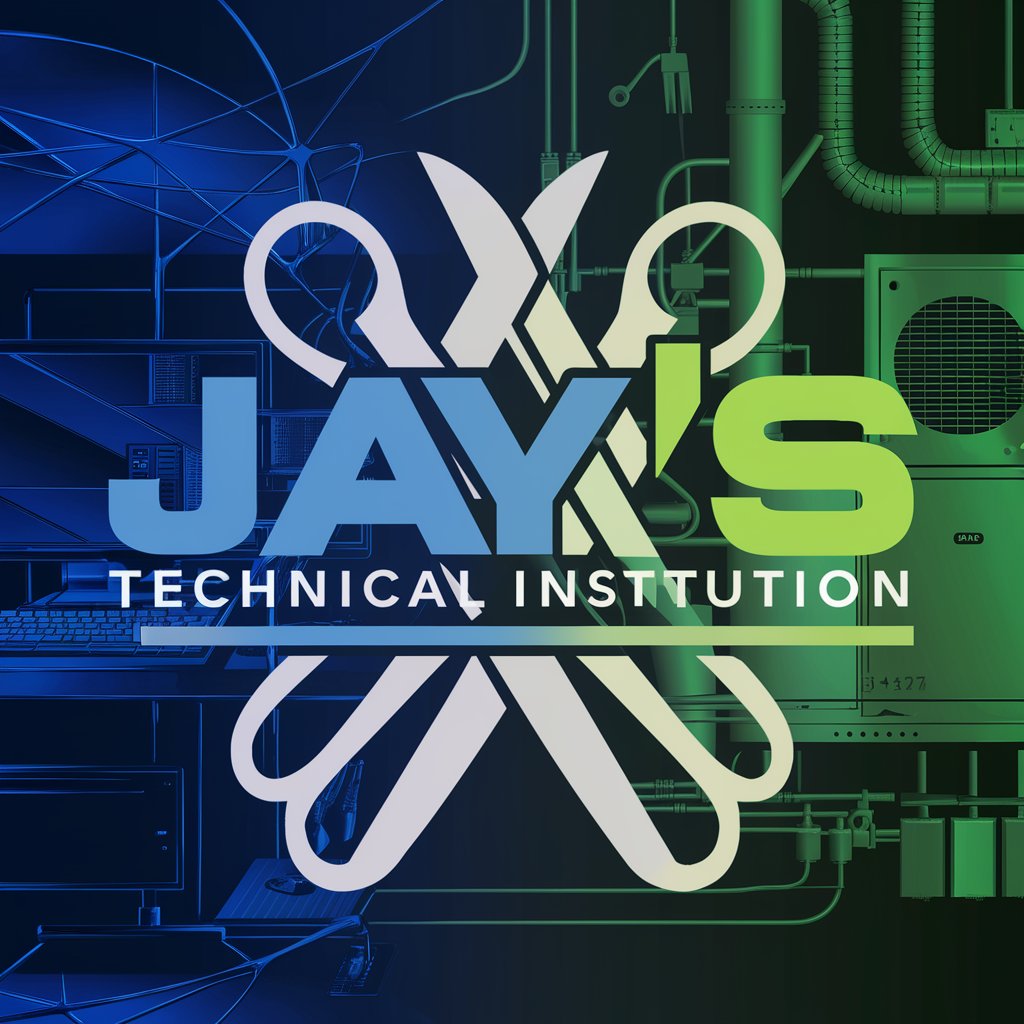
UN SDGs: 16 Peace, Justice & Strong Institutions
Empowering Action with AI-Driven Insights

Resume Matcher
Empower Your Job Search with AI

Resume Wizard
Craft Your Success with AI

Gridiron Gains
Tackle Finance with AI Power

Graph Analyzer
Decipher graphs with AI-powered analysis

Nihongo Sensei
Master Japanese with AI

Controversial Topics Explorer
Illuminate Every Angle of Any Debate

Teacher
Empowering education with AI

あなた専用!転職サービス選定AI
Tailoring Your Career Path with AI

共栄サービスSNS専用GPT
Craft Your Social Voice with AI

サービス・デザイン・アシスタント
Empowering Service Design with AI

Frequently Asked Questions About Creative Muse Guide
What can Creative Muse Guide do for museums?
Creative Muse Guide aids museums in designing engaging art exhibitions, integrating digital technologies like VR and AR, and developing educational programs that cater to diverse audiences.
How does Creative Muse Guide help in developing art education programs?
The guide provides frameworks and strategies for creating comprehensive art education initiatives that can include workshops, interactive learning modules, and integration of digital tools.
Can Creative Muse Guide assist with virtual exhibitions?
Yes, it offers detailed guidance on setting up virtual exhibitions that utilize AR and VR technologies to create immersive visitor experiences.
What resources does Creative Muse Guide offer for enhancing visitor engagement?
It provides access to a range of resources including best practices for exhibit design, visitor interaction techniques, and digital engagement strategies.
Is Creative Muse Guide suitable for small art galleries?
Absolutely, it's designed to assist art galleries of all sizes in leveraging digital technology and innovative educational strategies to enhance their offerings and visitor engagement.