
Permit Pro Assistant - Sign Permit Guidance

Welcome to Permit Pro Assistant! How can I assist with your sign permitting needs today?
AI-driven Sign Permitting Solutions
What are the local ordinance requirements for...
Can you guide me through the permit application process for...
What are the design considerations for...
How do digital signage regulations affect...
Get Embed Code
Overview of Permit Pro Assistant
Permit Pro Assistant is designed to facilitate the process of obtaining permits for various types of signage in the United States. This tool specializes in providing detailed information on regulatory compliance, sign design considerations, and local ordinances relevant to signage. It helps users navigate the complexities of permit applications, ensuring that all signs meet both federal and local standards. For instance, if a business owner in New York City wants to install a new storefront sign, Permit Pro Assistant can guide them through the specific local regulations, help design the sign to comply with these rules, and assist in compiling a comprehensive permit application package. Powered by ChatGPT-4o。

Core Functions of Permit Pro Assistant
Regulatory Compliance Guidance
Example
Explains requirements for ADA-compliant signs, ensuring signs have correct Braille placement and font sizes.
Scenario
A hospital in Florida needs to update its signage to be ADA compliant. Permit Pro Assistant provides detailed requirements for accessibility, including font size, color contrast, and installation height to meet federal and state accessibility laws.
Local Ordinance Listing
Example
Lists specific local ordinance requirements for sign sizes, materials, and illumination in different districts.
Scenario
A restaurant chain planning to expand to several different cities uses Permit Pro Assistant to understand each city’s signage size restrictions and materials approved for outdoor use, ensuring each new sign conforms to local aesthetic and safety standards.
Permit Application Process Assistance
Example
Guides through the steps of the permit application process, including required documentation and submission procedures.
Scenario
A retail store owner in Seattle wishes to install a large, illuminated sign above the store. Permit Pro Assistant helps compile the necessary documents, including design plans, site plans, and proof of property ownership, and advises on the submission process to the local planning department.
Design Review for Compliance
Example
Reviews sign design plans to ensure they meet specific zoning and historical district regulations.
Scenario
An architectural firm designs a sign for a historic building in Boston. Permit Pro Assistant reviews the sign design to ensure it meets the specific requirements of the local historic preservation committee, advising on materials and installation methods that are historically appropriate.
Digital Signage Regulations
Example
Describes the regulations surrounding digital signage, including brightness and content restrictions.
Scenario
A digital advertising company needs to understand regulations for digital billboards in Chicago. Permit Pro Assistant provides information on allowable brightness levels during different times of the day and content restrictions to ensure compliance with local digital advertising laws.
Target User Groups for Permit Pro Assistant
Business Owners
Business owners looking to install new signage can use Permit Pro Assistant to navigate local regulations and ensure their signs comply with all legal requirements.
Sign Manufacturers
Manufacturers benefit from using Permit Pro Assistant to stay updated on varied local and federal sign regulations, aiding in designing compliant products for different markets.
Architects and Designers
Architects and designers use Permit Pro Assistant to ensure their sign designs meet local aesthetic and regulatory standards, particularly in areas with strict zoning laws or historical districts.
Advertising Agencies
Agencies specializing in outdoor advertising utilize Permit Pro Assistant to understand and comply with digital signage regulations, optimizing campaign designs for legal compliance across different locales.
Municipal Planners
Municipal planners engage with Permit Pro Assistant to evaluate sign permit applications, ensuring they meet all local ordinances and contribute positively to community aesthetics and safety.

How to Use Permit Pro Assistant
Step 1
Start by visiting yeschat.ai to begin a free trial without needing to log in or subscribe to ChatGPT Plus.
Step 2
Identify your specific need such as understanding sign permitting requirements, designing compliant signs, or navigating local ordinances.
Step 3
Use the chat interface to ask detailed questions related to your sign project, specifying your location for more tailored advice.
Step 4
Review responses for guidance on regulatory compliance, design considerations, and the permit application process.
Step 5
Apply the provided information to prepare your permit application or to adjust your sign design as necessary.
Try other advanced and practical GPTs
Perit
Empowering Analysis with AI

ASK GPT- Canada Work permit renewal in 2024 ?
Streamlining Canada's work permit renewals

ASK Do I need a Canada work permit in 2024?
Navigate Canadian work permits with AI

ASK GPT-Canada Global Talent Stream Work Permit ?
Streamline Your Canadian Work Permit

Bali International Drivers Permit/License Guide
Navigate Bali with Validated Driving Permits

Permit Prep Pal
Ace Your Permit Test with AI

Swiss Work Permit Guide
Simplifying Swiss work permit processes with AI

Kermit
Empowering your code with AI

Zi Wei Wisdom
Decoding Destiny with AI Astrology
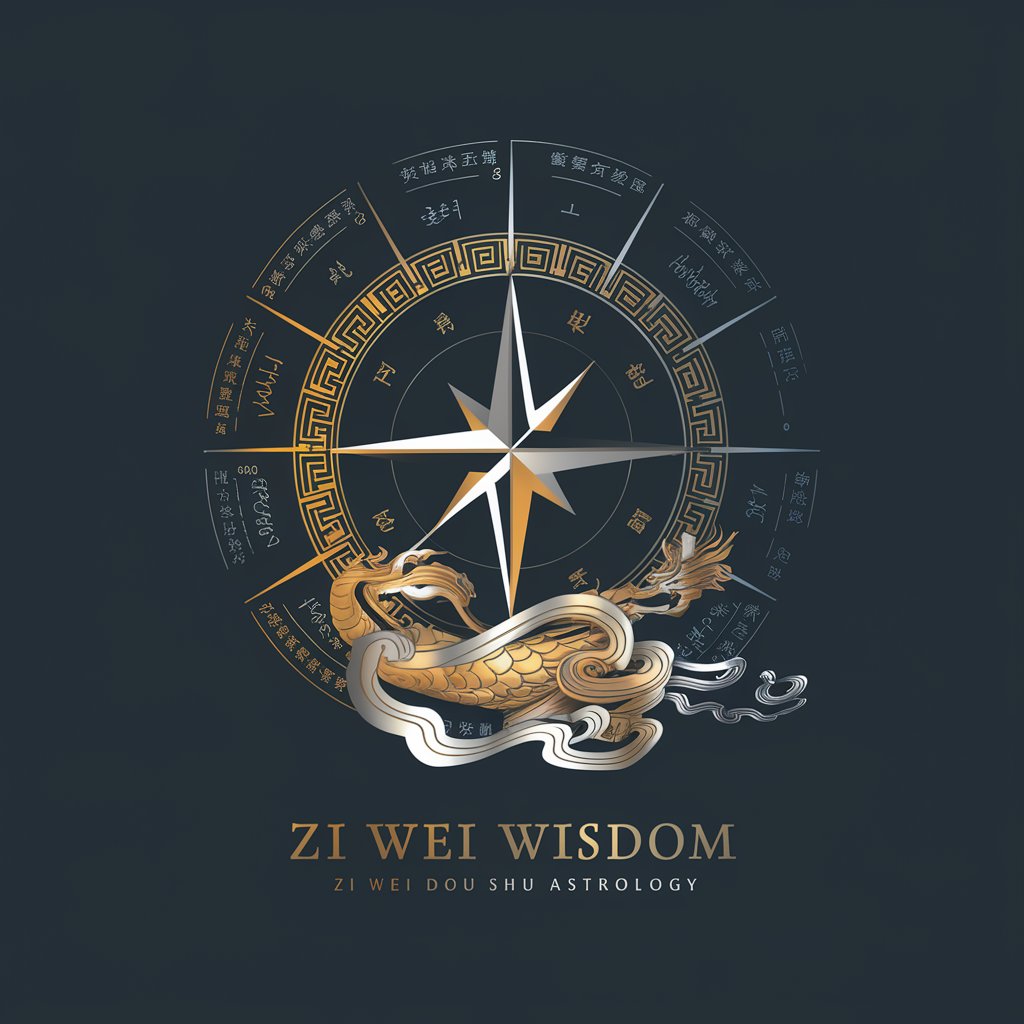
Xiao Wei Robot
Empowering Inquiry with AI

Will's Insight Analyst
Empower Decisions with AI Insights

Meeting Assistant Pro
Streamline Meetings with AI Power

Frequently Asked Questions about Permit Pro Assistant
What are the main functions of Permit Pro Assistant?
Permit Pro Assistant helps users navigate the complexities of sign permitting in the U.S. It provides insights into regulatory compliance, local ordinances, design requirements, permit applications, and zoning impacts for various types of signs.
Can Permit Pro Assistant help with digital signage regulations?
Yes, it provides guidance on the specific regulations affecting digital signage, including content restrictions, brightness guidelines, and the use of motion in different jurisdictions.
How can I ensure my sign design is compliant with local historic district rules?
Permit Pro Assistant analyzes local historic district signage rules, offering design advice that meets specific aesthetic and material requirements to ensure compliance.
What should I know about variance applications for signs?
This tool helps users understand the process for applying for a variance, which includes presenting a case for deviation from standard regulations, such as size or height restrictions, by demonstrating unique circumstances or hardship.
Does Permit Pro Assistant provide case studies?
Yes, it includes case studies that illustrate previous permit applications and projects, detailing the challenges faced and solutions implemented, which can provide practical insights for similar scenarios.





