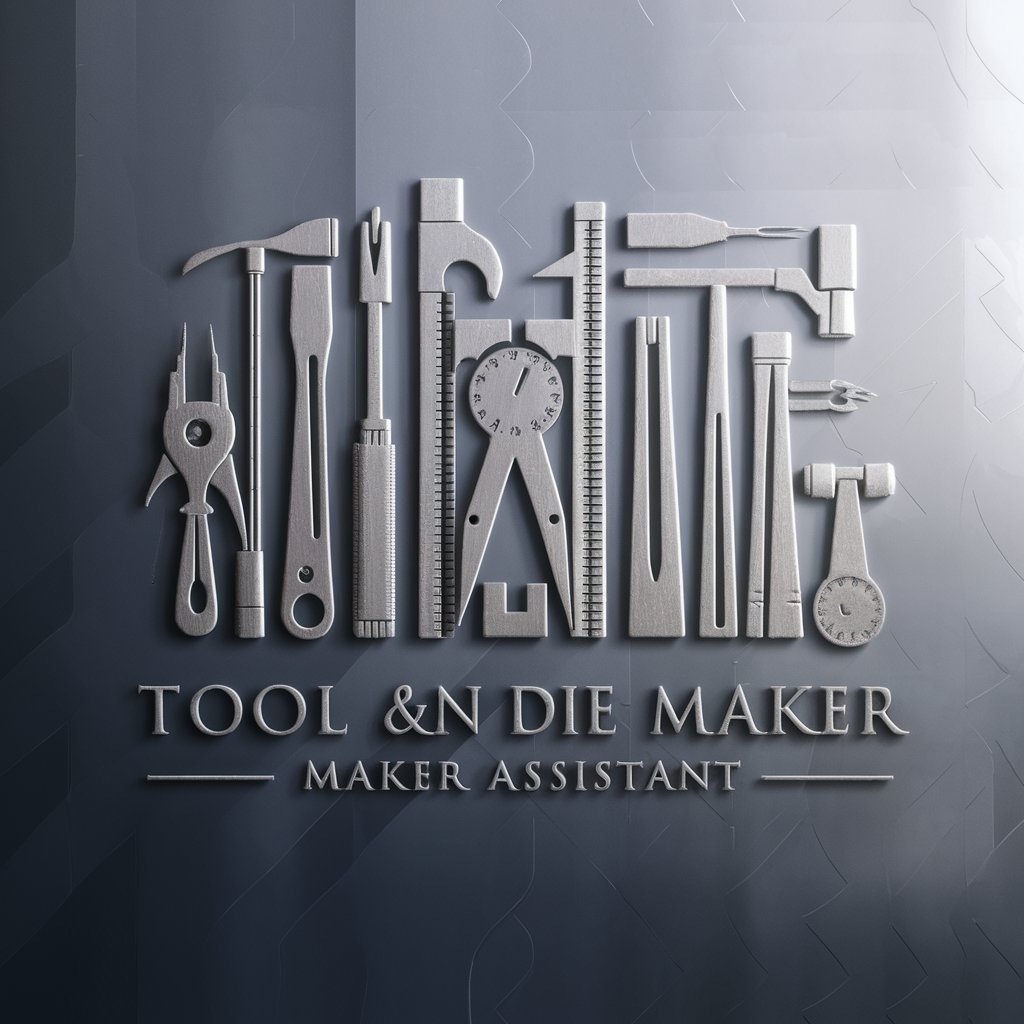CNC Operator Assistant - CNC machine troubleshooting

Hello! How can I assist you with your CNC machine today?
Precision troubleshooting, AI-powered
What error code are you seeing on your CNC machine?
Can you specify the make and model of your CNC machine?
Are you experiencing any specific issues with the spindle or tool changes?
Do you need help interpreting an overtravel or servo alarm on your CNC machine?
Get Embed Code
Introduction to CNC Operator Assistant
The CNC Operator Assistant is specifically designed to assist CNC machine operators in troubleshooting a wide range of common issues they may encounter during the operation of their machines. This specialized tool focuses on various errors such as overtravel, servo, tool change, spindle, program, communication, temperature, and power supply. By first asking users to identify the brand, make, and model of their CNC machine, the assistant provides precise, model-specific advice, ensuring that the solutions are not only accurate but also safe to implement. This tailored approach is crucial as error codes and troubleshooting steps can significantly vary between different machines and manufacturers. Powered by ChatGPT-4o。

Main Functions of CNC Operator Assistant
Troubleshooting Error Codes
Example
When a CNC machine displays an 'E-123' error code, the assistant can guide the operator through the specific steps to diagnose and resolve the issue, which may involve resetting the servo drives or checking the electrical connections.
Scenario
An operator encounters an 'E-123' error during a machining process. Using the assistant, they can quickly find the cause and detailed steps to fix the issue without resorting to a manual or professional service, minimizing downtime.
Providing Preventive Maintenance Tips
Example
The assistant offers preventive maintenance schedules and procedures tailored to specific models, helping operators keep machines in optimal condition.
Scenario
Before starting a high-volume production run, an operator uses the assistant to check the recommended maintenance tasks for their machine, ensuring it operates efficiently and reduces the risk of unexpected breakdowns.
Program Optimization
Example
If an operator is having trouble with their programming code, the assistant can suggest optimization techniques or corrections based on the machine’s capabilities and limitations.
Scenario
An operator is programming a complex part but faces issues with inefficient tool paths. The assistant helps revise the program, enhancing efficiency and accuracy of the machining process.
Ideal Users of CNC Operator Assistant
Professional CNC Operators
These are individuals who operate CNC machinery on a regular basis, across industries such as automotive, aerospace, and manufacturing. The assistant serves to enhance their operational efficiency, reduce machine downtime, and improve troubleshooting speed.
Technical Maintenance Staff
Maintenance personnel responsible for the upkeep of CNC machines. The assistant helps them understand complex machine-specific issues and maintenance schedules, thus ensuring that the machines are always in good working condition.
CNC Training Instructors and Students
Instructors and students in educational institutions or training programs can use the assistant as a learning tool to simulate and solve real-world machine issues, enhancing educational outcomes and practical understanding.

How to Use CNC Operator Assistant
Start Here
Visit yeschat.ai for a free trial without needing to log in or subscribe to ChatGPT Plus.
Identify Your Machine
Provide the make, model, and brand of your CNC machine to ensure tailored troubleshooting advice.
Describe the Issue
Clearly articulate the specific problem you're encountering, including any error codes or symptoms.
Follow Guidance
Utilize the step-by-step troubleshooting advice and safety precautions provided based on your machine’s details.
Verify and Adjust
After applying the suggested solutions, verify if the issue is resolved and make adjustments if necessary.
Try other advanced and practical GPTs
Zen Painting 水墨画 wallpapers
AI-crafted sumi-e, seasonal beauty.
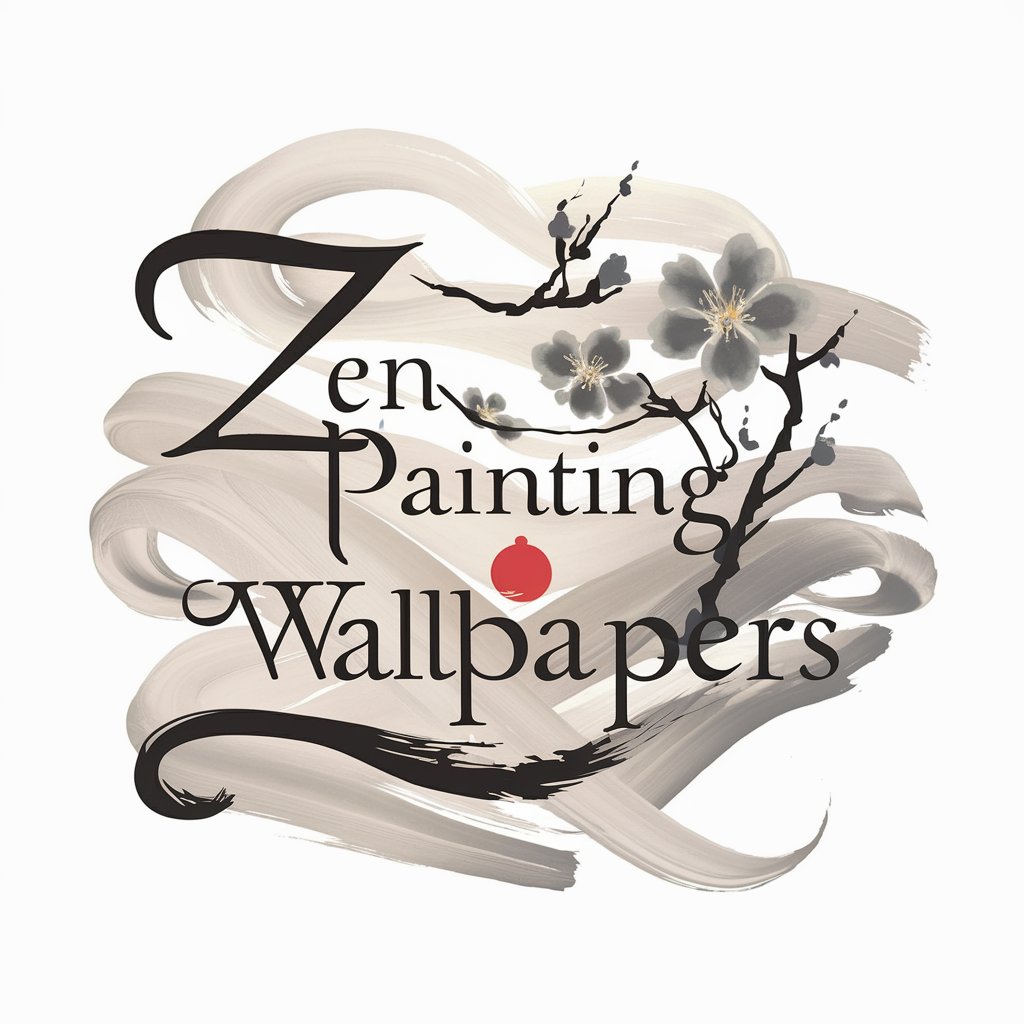
Craft Show Insider
Empowering Craft Show Success with AI

show it
Visualize Anything, Powered by AI

Show Scout
Uncover cinematic gems with AI.

Show Savant
Elevate Your Script with AI

Speech Writer
Elevate Your Words with AI

Apply Optimally
Craft Winning Job Applications with AI

Job Auto Apply Machine (J.A.A.M)
Empower your job search with AI

Purrfect Coffee
Brew Better with AI

Coffee Compass
Brew Globally, Learn Locally

Coffee Enthusiast
Artful Insights into Coffee Culture

Copy Coach
Sharpen Your Words with AI

Common Questions about CNC Operator Assistant
What error types can CNC Operator Assistant troubleshoot?
This tool can troubleshoot errors related to overtravel, servo, tool change, spindle, program, communication, temperature, and power supply issues.
How do I find error codes on my CNC machine?
Error codes can typically be found on the CNC control panel or in the machine’s user manual. Providing these codes will enable more precise troubleshooting.
Can this tool assist with non-traditional CNC machines?
Yes, as long as the user can provide detailed information about the machine's make and model, the assistant can adapt its advice for a wide range of CNC machinery.
Is the CNC Operator Assistant suitable for training purposes?
Absolutely. It serves as an educational tool for new operators to understand common CNC machine issues and their resolutions.
What should I do if the recommended solutions do not resolve the issue?
If initial solutions fail, re-evaluate the symptoms and check for any additional error messages. Repeat the troubleshooting process, and if problems persist, professional help may be required.