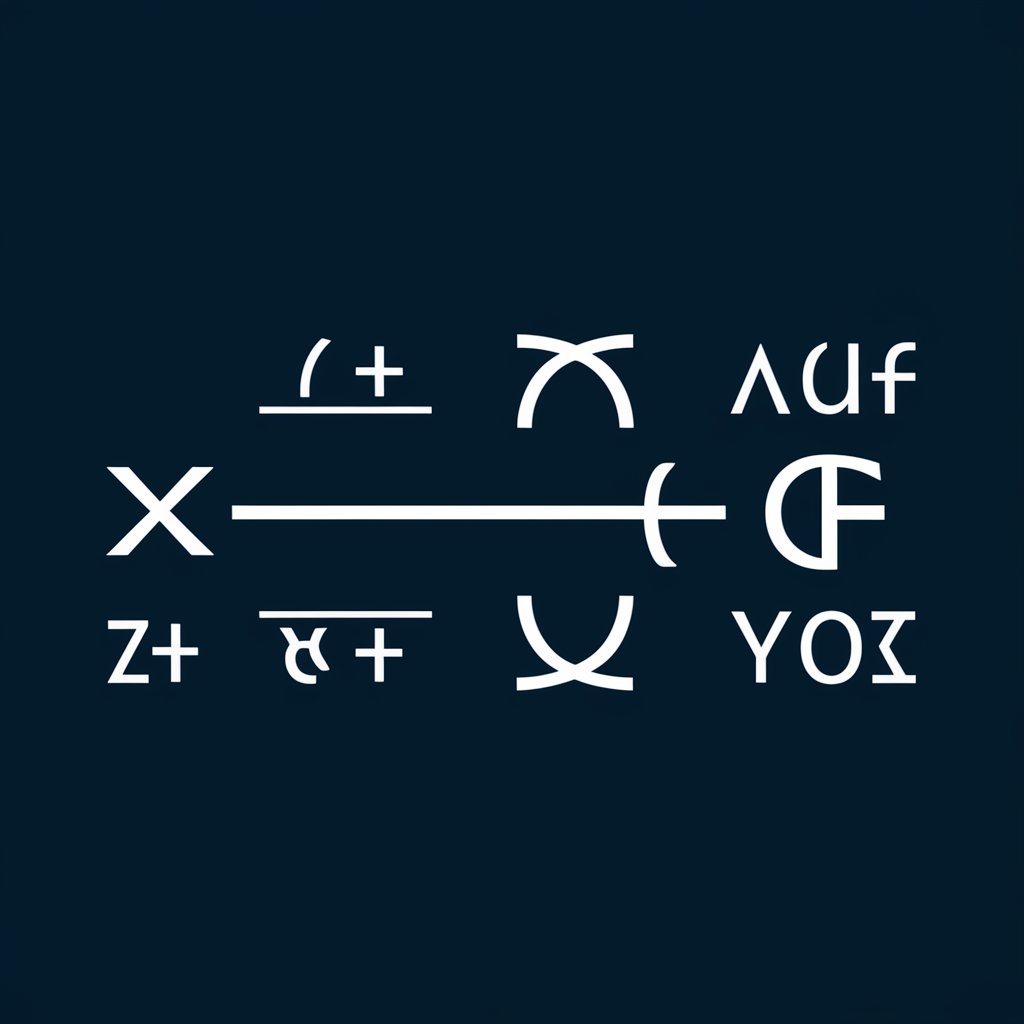萬能轉換器 - versatile conversion tool

歡迎使用萬能轉換器,我是您的專屬AI助手。
Transform data, effortlessly.
Convert the following file format:
Translate this text:
Create a summary of:
Generate a chart for:
Get Embed Code
Overview of 萬能轉換器
The 萬能轉換器, or Universal Converter, is designed to assist users in transforming input from one form or format into another. This tool is versatile, supporting a range of conversions including, but not limited to, file format changes, currency exchanges, and image to ASCII art transformations. Its primary purpose is to streamline and facilitate conversions that may otherwise require multiple tools or significant manual effort, offering a one-stop solution for various conversion needs. Powered by ChatGPT-4o。

Core Functions of 萬能轉換器
File Format Conversion
Example
Converting a DOCX file into a PDF format.
Scenario
A user needs to submit a document in PDF format for a job application, but the original is in DOCX. Using 萬能轉換器, they can easily convert the file to the required format without needing specialized software.
Currency Exchange
Example
Converting USD to EUR based on the latest exchange rates.
Scenario
A user planning a trip to Europe needs to budget their expenses in euros, but their financial planning is in US dollars. 萬能轉換器 can provide real-time currency conversion to help with accurate budget planning.
Image to ASCII Art Conversion
Example
Transforming a digital photo into ASCII art.
Scenario
An artist wishes to create a unique piece of ASCII art from a photograph for a digital art project. 萬能轉換器 allows them to convert the image directly into ASCII format, facilitating creative expression without requiring complex software.
Target User Groups for 萬能轉換器
Digital Content Creators
This group includes bloggers, graphic designers, and digital marketers who often need to convert images, videos, or documents into different formats to suit various platforms and media standards.
Travelers and Expats
Individuals traveling or living abroad frequently encounter the need to convert currency values. 萬能轉換器 helps them obtain real-time exchange rates, simplifying financial transactions and budget management in different currencies.
Students and Academics
Students and academic professionals often deal with multiple document formats for submissions and research. 萬能轉換器 serves as a handy tool for them to manage and convert academic materials efficiently.

How to Use 萬能轉換器
1
Visit yeschat.ai to access 萬能轉換器 for a free trial, no ChatGPT Plus or login required.
2
Select the conversion task you need from the available options—whether it's file format conversions, data translations, or complex unit conversions.
3
Upload your input file or provide the data directly into the tool's interface, ensuring it matches the format requirements specified.
4
Configure any necessary settings for the conversion, such as output format, resolution, or specific parameters pertinent to your task.
5
Execute the conversion and download the resulting output. Check the quality and accuracy of the conversion, using the preview function if available.
Try other advanced and practical GPTs
Board Games
Empowering Your Board Game Journey with AI

DTC Advisory Board
Empowering DTC Brands with AI-Driven Insights

Board games explainer
Master Any Board Game with AI

Guidance Board
AI-Powered Personalized Guidance
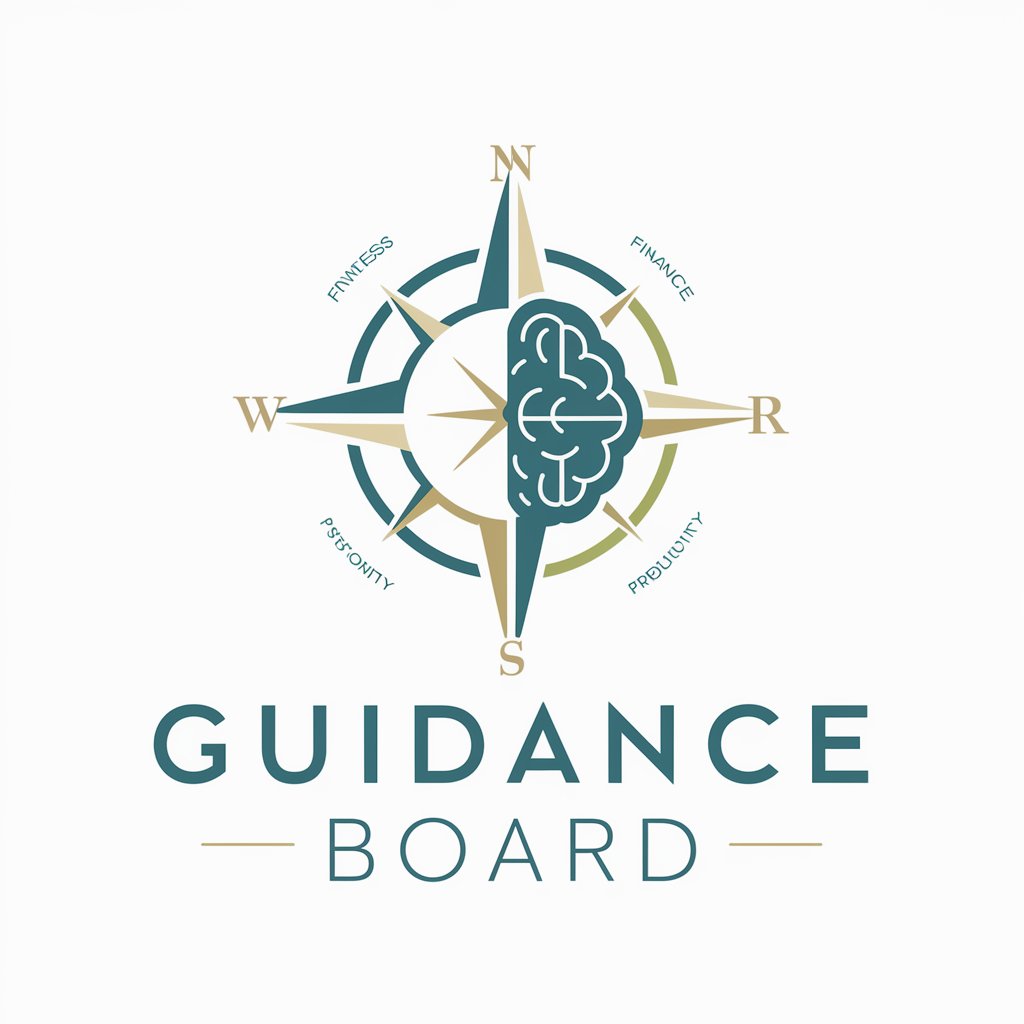
Sounding Board
Reflect, Explore, Discover

Board Conqueror
Master the Game with AI Strategy

Diplomatic Dialogue
Navigate communication with AI-powered diplomacy

Dialogue Explorer
Unveiling Insights with AI-Powered Conversation Analysis

Dialogue Harmonizer
Empowering Communication with AI

大人の為の自己理解プログラム
Explore Your Interests with AI
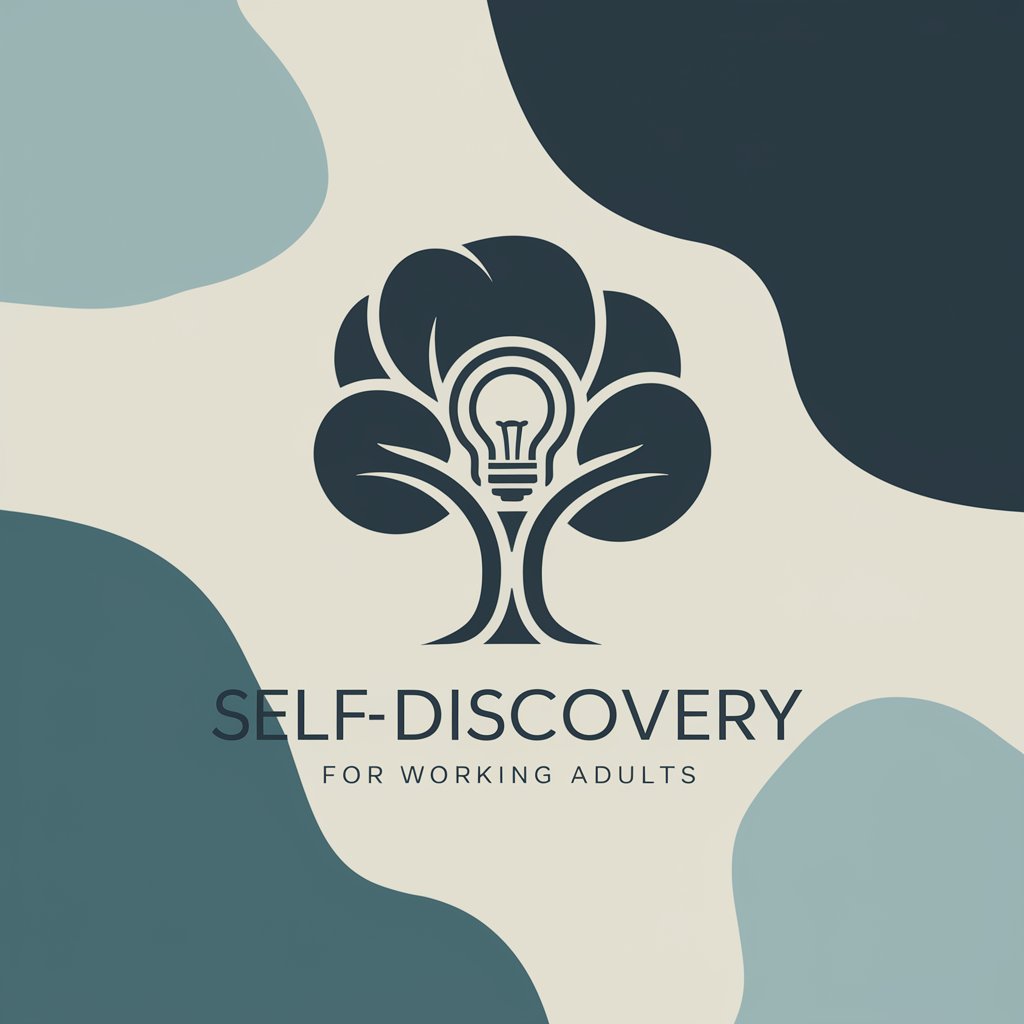
The Astronomer - Essay Generator
AI-driven insights into the cosmos
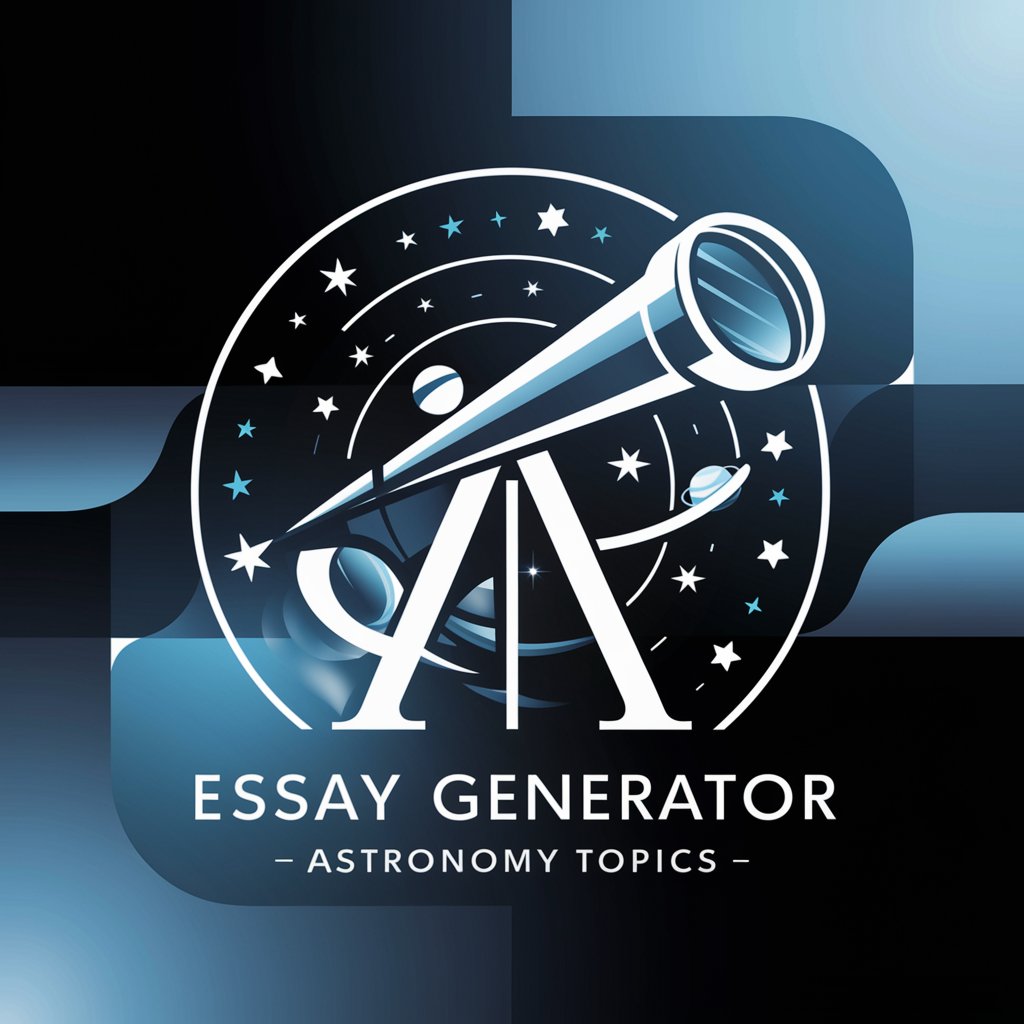
AI Essay Writer | Your Personal Essay Generator
Empowering Writing with AI
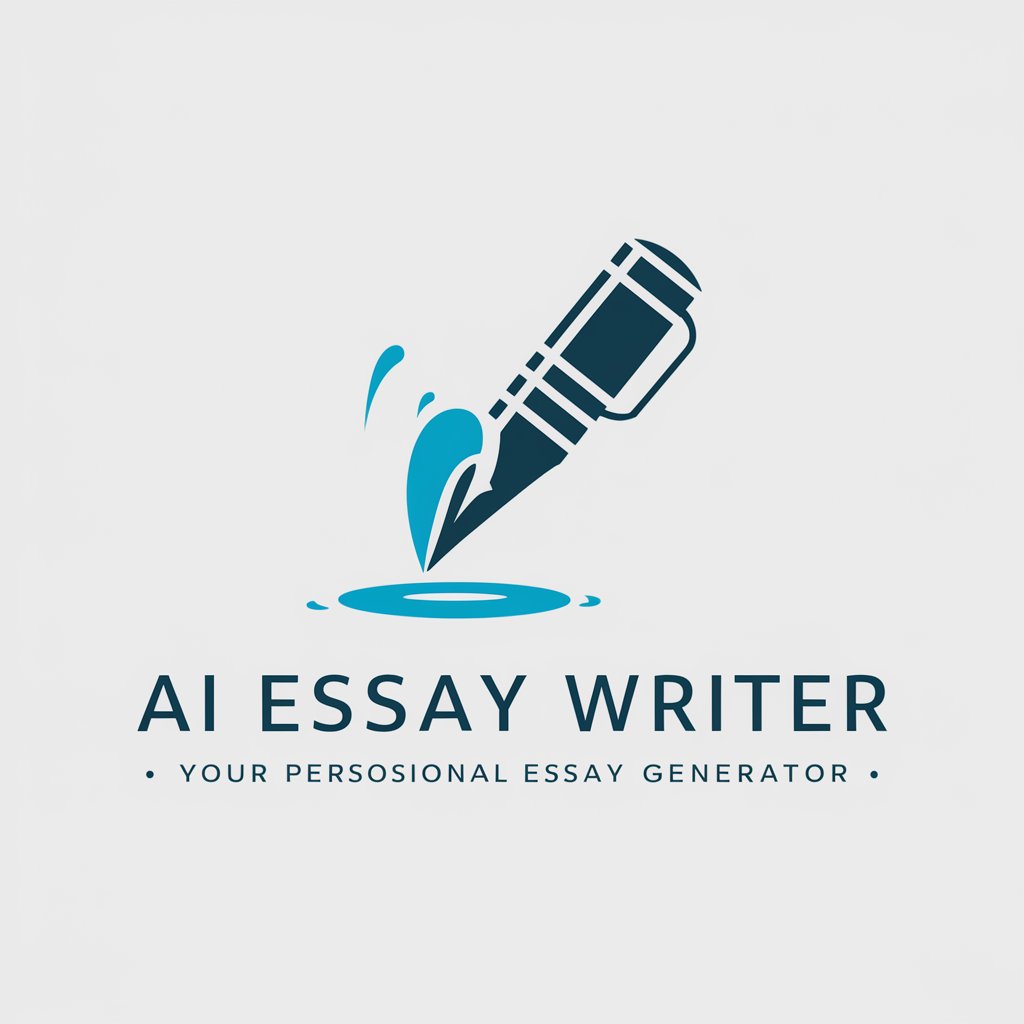
Frequently Asked Questions about 萬能轉換器
What types of conversions can 萬能轉換器 handle?
萬能轉換器 can handle a variety of conversions including file formats (e.g., PDF to DOCX), image processing (e.g., photo to ASCII art), and data translation between different standards or units.
Is there a limit to the size of files I can convert?
The maximum file size depends on the specific module used within 萬能轉換器. Always check the module’s details for size limitations and optimize your files accordingly.
How secure is 萬能轉換器 with user data?
萬能轉換器 employs robust security measures, including data encryption and temporary storage policies, ensuring that user data is protected and privacy is maintained.
Can 萬能轉換器 be used for professional purposes?
Yes, it's designed to meet both personal and professional needs, offering precise and efficient conversion solutions suitable for business, academic, or personal projects.
Does 萬能轉換器 support batch conversions?
Yes, it supports batch processing, allowing users to convert multiple files at once, saving time and enhancing productivity for large-scale tasks.