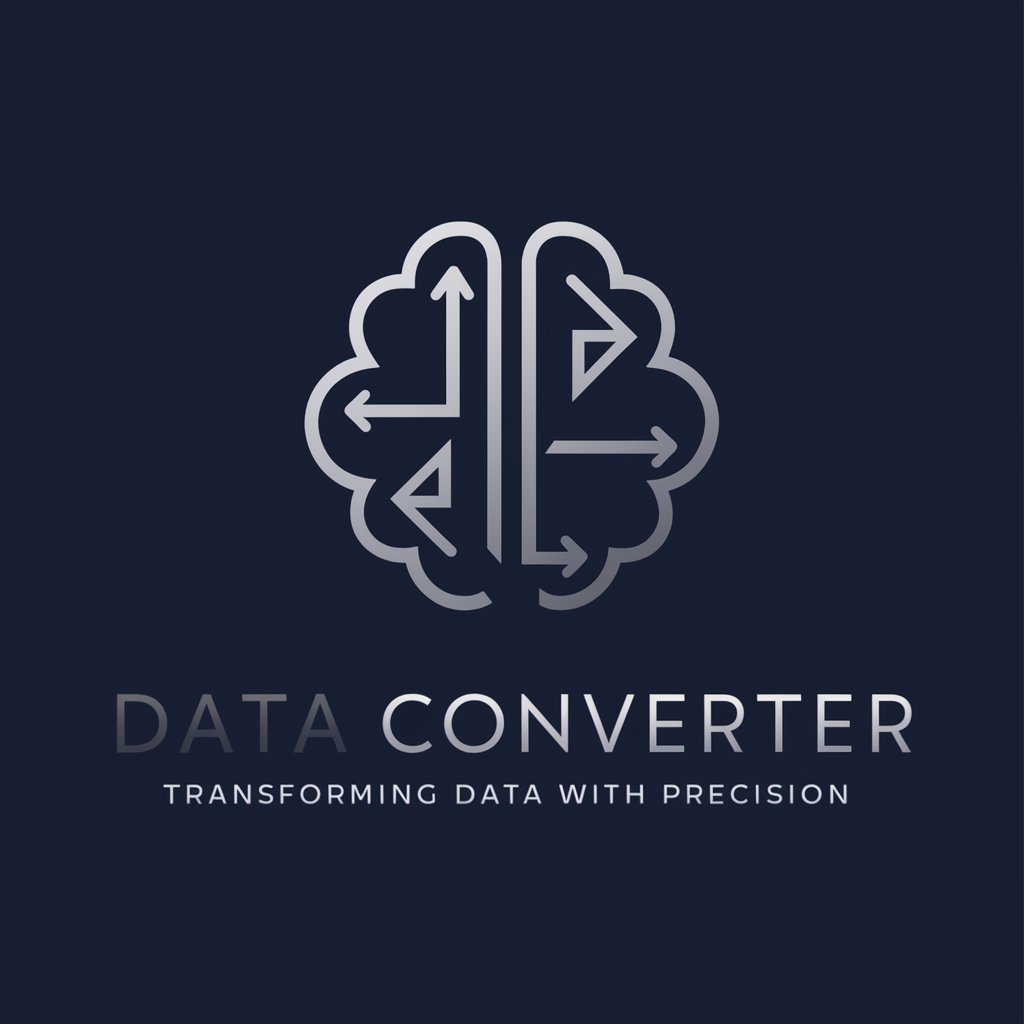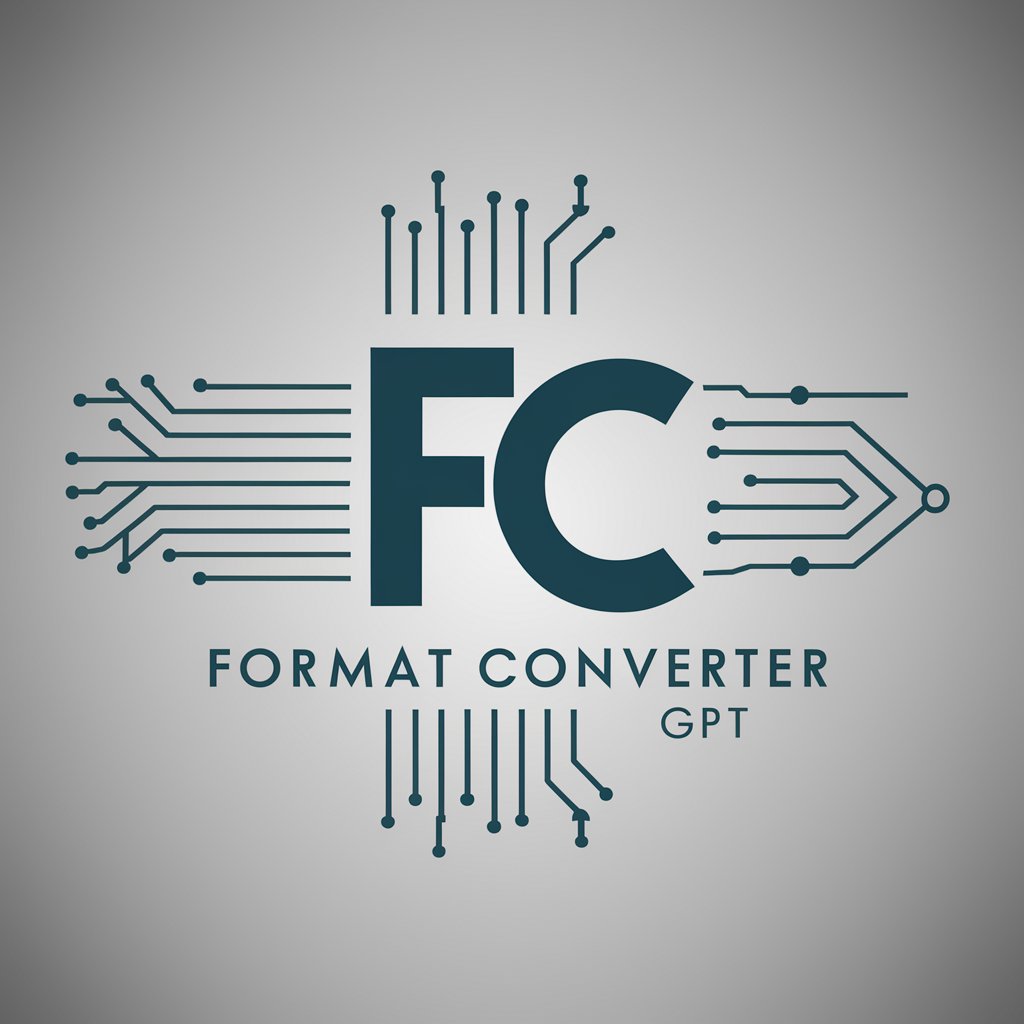Universal Convertor - Versatile Conversion Tool

Hello! I'm here to help with all your unit conversion needs.
Transform data seamlessly with AI
Convert 10 kilometers to miles.
How many grams are in 5 pounds?
Change 250 milliliters to cups.
What is 75 degrees Fahrenheit in Celsius?
Get Embed Code
Introduction to Universal Convertor
Universal Convertor is designed as a comprehensive tool that facilitates the conversion of data across a myriad of formats and units. Its core purpose is to serve as a one-stop solution for any conversion needs, whether they are related to digital data, physical measurements, or even currency exchange rates. By integrating advanced algorithms and a wide-ranging database of conversion metrics, Universal Convertor aims to provide accurate, instantaneous conversions. For example, it can convert text files from one encoding format to another, measure distances between units like miles and kilometers, or even translate currency values based on real-time exchange rates. This versatility makes it an invaluable resource for professionals and individuals in various fields. Powered by ChatGPT-4o。

Main Functions of Universal Convertor
Unit Conversion
Example
Converting kilometers to miles, Celsius to Fahrenheit.
Scenario
Used by travelers to understand distances in foreign countries or by chefs and bakers when following recipes that use different temperature units.
Currency Exchange
Example
Converting USD to EUR, GBP to INR.
Scenario
Helpful for tourists managing their travel budget or for investors and businesses that operate in multiple countries.
Data Format Conversion
Example
Converting PDF documents to Word, JPEG images to PNG.
Scenario
Beneficial for office workers needing to manipulate document formats for reports or presentations, or for digital artists and photographers managing image formats.
Time Zone Conversion
Example
Converting PST to EST, GMT to JST.
Scenario
Crucial for professionals arranging international meetings or for individuals trying to connect with friends and family across the globe.
Ideal Users of Universal Convertor
Travelers
Travelers often encounter different units of measurement in various countries. Universal Convertor helps them easily convert distances, currency, and temperature, enhancing their travel experience.
Professionals and Businesses
For professionals working across different regions and businesses operating globally, Universal Convertor aids in managing time zones, currency exchange rates, and document formats efficiently.
Students and Educators
Students and educators can use Universal Convertor for academic purposes, such as understanding scientific measurements in various units or converting data for research and presentations.
Tech Enthusiasts
Tech enthusiasts who engage in digital content creation, software development, or are just keen on exploring different data formats can leverage Universal Convertor to streamline their activities.

How to Use Universal Converter
Step 1
Access a trial on yeschat.ai for immediate usage without the need for ChatGPT Plus or signing up.
Step 2
Select the type of conversion you need, such as document, image, or unit conversion, from the available options.
Step 3
Upload the file or input the data that you want to convert. Ensure it meets any specified format or size requirements.
Step 4
Customize your conversion settings if the option is available, such as selecting output formats, resolution, or other specific parameters.
Step 5
Initiate the conversion process and wait for it to complete. Download the converted file or access the result as per the given instructions.
Try other advanced and practical GPTs
Savvy Saver
Empowering finance with AI

Penny Pincher
Unleash Savings with AI-Powered Coupons

Wincher API Assistant
Elevate Your SEO with AI

Canadian Penny Pincher
Master Your Finances with AI

Outwit Me
Sharpen Your Wit with AI

Compare Price
Unlock Smart Shopping with AI

Spokes The Speech Coach
Refine Your Voice with AI

Spoken English Mentor
Enhance Your English with AI

German Learning Spoken Pair
Master German with AI-powered Conversations

Spoken English Magician
Your AI-powered English Coach

AIOS SPOKEN WELL
Empower your voice with AI-driven coaching
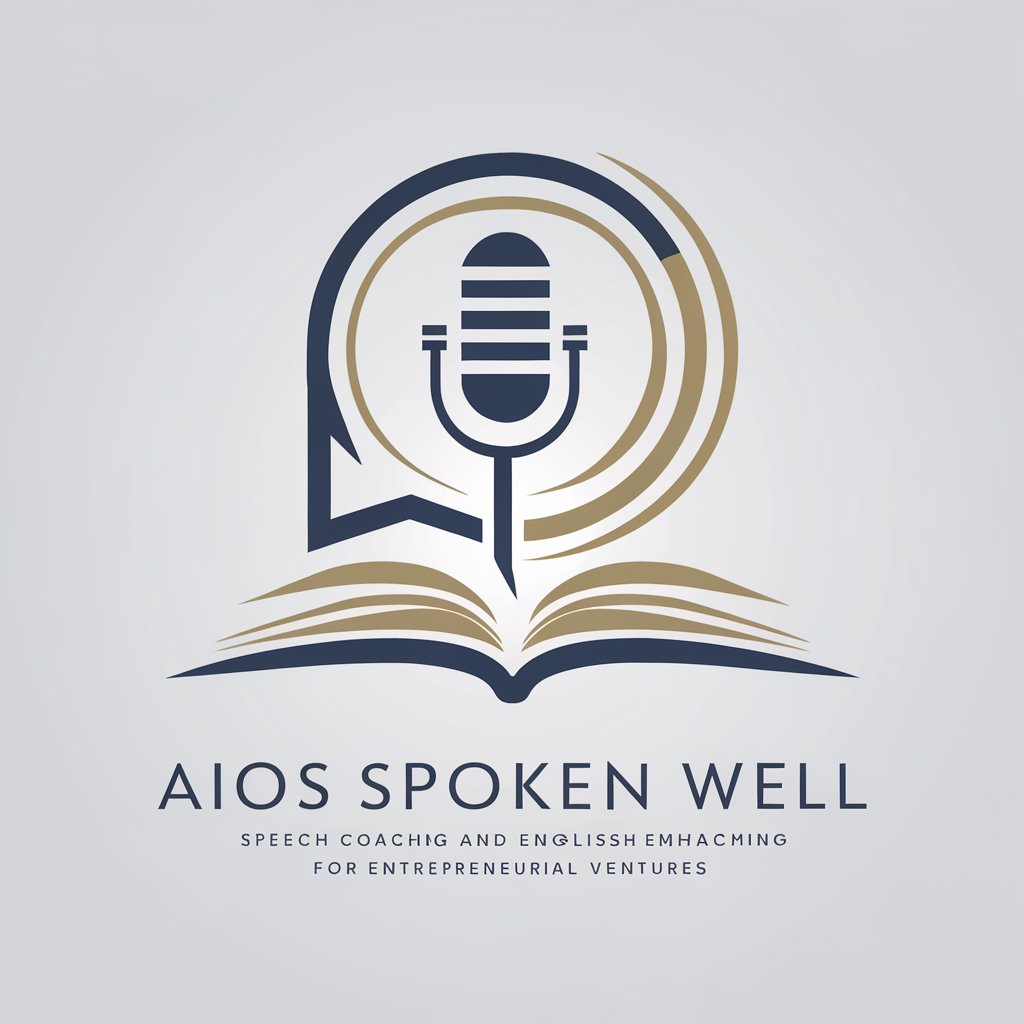
Romanian Learning Spoken Pair
Enhance Your Romanian with AI

Universal Converter Q&A
What file formats does Universal Converter support?
Universal Converter supports a wide range of file formats, including but not limited to PDF, DOCX, PNG, JPG, SVG, MP3, and MP4, covering most document, image, and multimedia needs.
Can I convert files in bulk?
Yes, Universal Converter allows for bulk conversion, enabling you to convert multiple files at once for efficiency. However, keep an eye on the total size limit for bulk uploads.
Is there a limit to the file size I can convert?
There may be a file size limit, depending on your subscription level. Free trials typically have a lower limit, while premium subscriptions offer higher limits or even unlimited conversions.
How long does a conversion take?
Conversion times can vary based on the file size and the current load on the Universal Converter servers. Most conversions are completed within minutes.
Can I use Universal Converter on my mobile device?
Yes, Universal Converter is designed to be mobile-friendly and can be accessed from various devices, including smartphones and tablets, without needing to install an app.