
Spokes The Speech Coach - Speech Coaching AI

Hello! I'm Spokes, here to boost your public speaking confidence and skills.
Refine Your Voice with AI
How can I improve my speech delivery for a professional audience?
What are some techniques to engage a large audience effectively?
Can you help me structure a persuasive speech?
What tips do you have for managing public speaking anxiety?
Get Embed Code
Overview of Spokes The Speech Coach
Spokes The Speech Coach is a specialized tool designed to assist individuals in enhancing their public speaking skills. Tailored to support speakers in various aspects of speech delivery, this tool focuses on providing actionable advice on speech structure, effective delivery techniques, audience engagement, and managing public speaking anxiety. For example, Spokes can help a user restructure a keynote speech to ensure it captures audience attention from the beginning, or provide feedback on pacing and vocal modulation during a rehearsal of a sales pitch. Powered by ChatGPT-4o。

Core Functions of Spokes The Speech Coach
Speech Structure Guidance
Example
A user preparing for a technical presentation can receive advice on organizing complex information into a clear, logical structure that aids audience understanding.
Scenario
The user inputs a draft of their presentation, and Spokes suggests an outline that starts with a brief overview of key concepts, followed by detailed sections with visual aids to enhance clarity.
Delivery Technique Coaching
Example
A novice speaker struggling with delivery can learn techniques to improve their vocal tone, pace, and body language.
Scenario
During a practice session, Spokes listens to a recording of the speech and provides feedback, such as lowering pitch to convey seriousness or incorporating pauses after important points for effect.
Audience Engagement Strategies
Example
Spokes assists in crafting interactive elements into speeches, like Q&A sessions, to boost audience participation and interest.
Scenario
For a workshop presentation, Spokes advises integrating real-time polls and directing questions to the audience to maintain engagement throughout the session.
Anxiety Management Tips
Example
Provides strategies to overcome nervousness and build confidence before and during a speech.
Scenario
A user feeling anxious before their first major public speaking event receives tips on deep breathing techniques and mental exercises to reduce stress.
Target User Groups for Spokes The Speech Coach
Business Professionals
Executives, managers, and salespeople who frequently engage in presentations, pitches, and meetings stand to gain significantly. Enhancing their delivery can lead to better persuasion, leadership, and sales outcomes.
Educators and Trainers
This group can use Spokes to refine their ability to convey information clearly and engagingly, vital for effective teaching and training environments.
Students
Students preparing for class presentations, thesis defenses, or participating in debate clubs would benefit from Spokes’ tools to polish their presentation skills and reduce performance anxiety.
Public Figures
Politicians, activists, and public speakers who need to influence public opinion and inspire action find Spokes’ services crucial for crafting impactful messages and delivering them powerfully.

How to Use Spokes The Speech Coach
Start Your Experience
Visit yeschat.ai for a free trial without needing to log in, and no requirement for a ChatGPT Plus subscription.
Identify Your Needs
Determine the specific aspects of public speaking you want to improve, such as delivery, speech structure, or audience engagement.
Engage with Spokes
Interact with Spokes by inputting your speech or speaking notes. Clearly state the context, such as the intended audience or speech objectives, to tailor the feedback accurately.
Apply Feedback
Utilize the personalized advice and suggestions provided by Spokes to refine your speech, focusing on clarity, persuasion, and delivery.
Practice Regularly
Regularly practice your speech with the guidance provided. Repeat the process with new inputs to continuously improve your public speaking skills.
Try other advanced and practical GPTs
Universal Convertor
Transform data seamlessly with AI

Savvy Saver
Empowering finance with AI

Penny Pincher
Unleash Savings with AI-Powered Coupons

Wincher API Assistant
Elevate Your SEO with AI

Canadian Penny Pincher
Master Your Finances with AI

Outwit Me
Sharpen Your Wit with AI

Spoken English Mentor
Enhance Your English with AI

German Learning Spoken Pair
Master German with AI-powered Conversations

Spoken English Magician
Your AI-powered English Coach

AIOS SPOKEN WELL
Empower your voice with AI-driven coaching
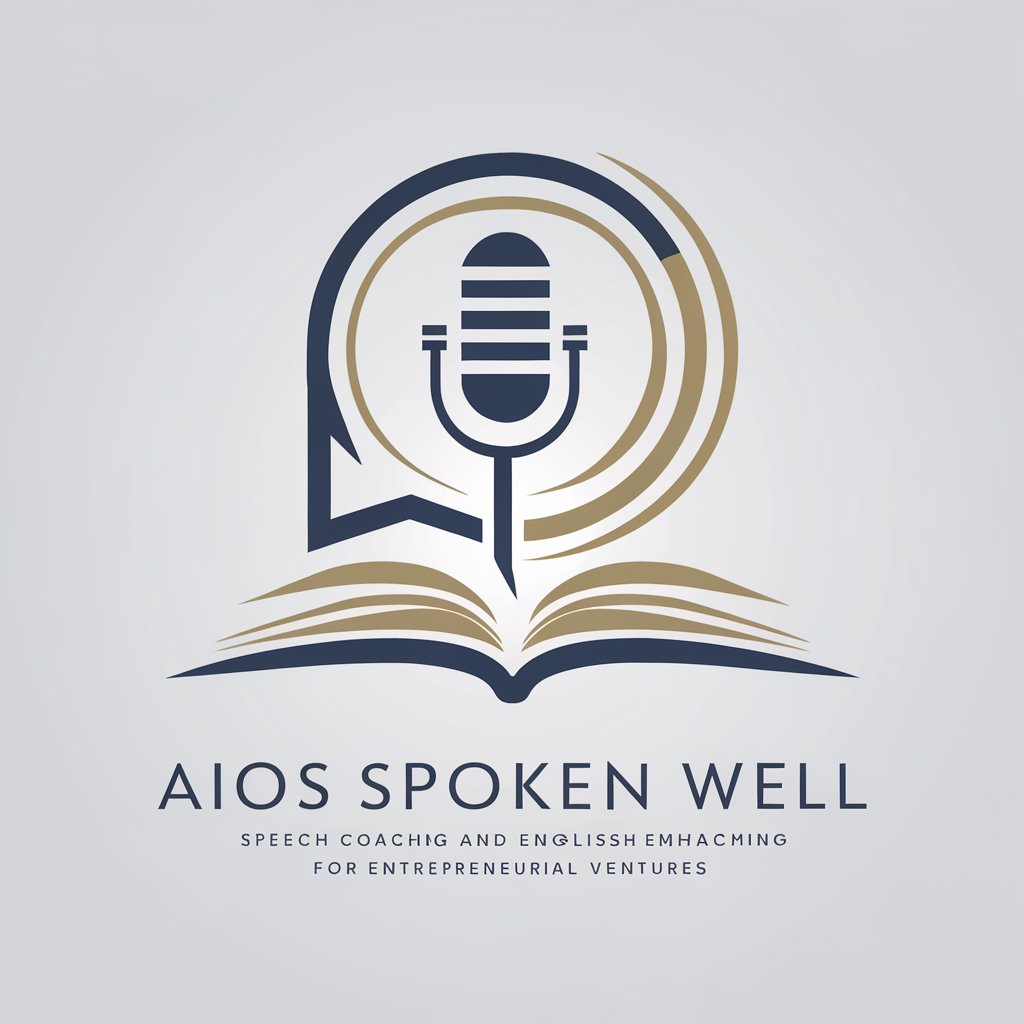
Romanian Learning Spoken Pair
Enhance Your Romanian with AI

Spoken Word Poetry Expert
Bringing your words to life with AI

Frequently Asked Questions about Spokes The Speech Coach
What makes Spokes The Speech Coach unique compared to other speech coaching tools?
Spokes The Speech Coach stands out by offering tailored, context-sensitive feedback on public speaking, leveraging AI to analyze speech patterns and effectiveness across different scenarios and audiences.
Can Spokes help with anxiety related to public speaking?
Yes, Spokes provides strategies to manage public speaking anxiety by suggesting pacing techniques, breathing exercises, and methods to engage the audience effectively, thereby boosting confidence.
How can I use Spokes for a professional presentation?
For professional presentations, input your draft speech or key points into Spokes. Specify your audience type and key goals, and Spokes will offer critiques and enhancements on delivery, terminology, and engagement strategies.
Is Spokes suitable for educational purposes?
Absolutely. Spokes is a valuable tool for educators and students alike, offering enhancements on how to structure educational speeches or lectures for better student engagement and comprehension.
How does Spokes handle different speech lengths and formats?
Spokes is versatile in handling various speech lengths and formats, from brief pitches to long-form presentations. It provides specific feedback on pacing, content organization, and audience retention strategies for each format.





