
Format Transformer - versatile file conversion

Hello! I'm here to assist with file conversions efficiently.
Transform files effortlessly with AI
Generate a professional logo that represents...
Design a sleek and modern icon for...
Create a visually appealing symbol for...
Develop a minimalist design to represent...
Get Embed Code
Introduction to Format Transformer
Format Transformer is a specialized GPT designed primarily for executing file conversions across a variety of formats. Its core purpose is to facilitate seamless transformation of digital content, ensuring compatibility, accessibility, and efficiency in handling and processing data. For instance, it can convert text documents from DOCX to PDF, transform spreadsheets from XLSX to CSV, or change image files from JPEG to PNG. This capability extends to multimedia formats, allowing conversions between audio and video file types. The design of Format Transformer is rooted in addressing the common challenges faced by users in managing file compatibility across different platforms and devices, streamlining workflows, and preserving the integrity of original data during conversion processes. Powered by ChatGPT-4o。

Main Functions of Format Transformer
Document Conversion
Example
Converting a Word document (DOCX) into a Portable Document Format (PDF).
Scenario
A user needs to submit a report in PDF format, but the original document is in DOCX. Format Transformer facilitates this conversion, ensuring the document's layout, images, and text are preserved accurately in the new format.
Spreadsheet Transformation
Example
Transforming an Excel spreadsheet (XLSX) into a Comma Separated Values file (CSV).
Scenario
An analyst needs to import financial data from an Excel spreadsheet into a specialized data analysis tool that only accepts CSV files. Format Transformer converts the XLSX file to CSV, maintaining the data structure and values for seamless import into the analysis tool.
Image Format Alteration
Example
Changing an image file from JPEG to PNG.
Scenario
A web designer needs a logo in PNG format with transparency for a website, but the original logo is in JPEG format without transparency. Format Transformer converts the JPEG to PNG, allowing the designer to use the logo with the desired transparency effect on the website.
Audio and Video Conversion
Example
Converting an MP3 audio file to WAV format.
Scenario
A video editor requires a high-quality WAV audio file for a project, but the available soundtrack is in MP3 format. Using Format Transformer, the MP3 is converted to WAV, ensuring high fidelity sound for the video project.
Ideal Users of Format Transformer Services
Professionals and Businesses
Professionals across various industries, such as marketing, legal, education, and IT, as well as businesses of all sizes, can benefit from Format Transformer. These users often encounter the need to convert documents, presentations, and other files into formats that are compatible with specific platforms or standards required for regulatory compliance, client presentations, or educational materials.
Content Creators and Designers
Graphic designers, video editors, and digital content creators frequently work with a wide range of multimedia files. Format Transformer aids in converting these files into the necessary formats for web publishing, printing, or multimedia projects, streamlining their creative processes and ensuring optimal compatibility and quality.
Academics and Researchers
Academics, students, and researchers often need to convert data, papers, and reports into various formats for submission to journals, sharing with colleagues, or for data analysis purposes. Format Transformer provides an efficient solution for these conversion needs, facilitating academic collaboration and research dissemination.

How to Use Format Transformer
1
Visit yeschat.ai for a free trial without needing to log in, and there's no requirement for ChatGPT Plus.
2
Select the file conversion service you require by browsing through the available options or using the search function to find specific formats.
3
Upload the file you wish to convert. Ensure the file format is supported by Format Transformer and does not exceed the maximum file size limit.
4
Choose the desired output format for your file and any additional settings or preferences that might be available for the specific file type conversion.
5
Initiate the conversion process and wait for it to complete. Download the converted file once it's ready, using the link provided.
Try other advanced and practical GPTs
Ra's Wisdom
Illuminating paths with AI wisdom

Dating Guru
Empower Your Love Life with AI

CUE
Empower Your Career Path with AI
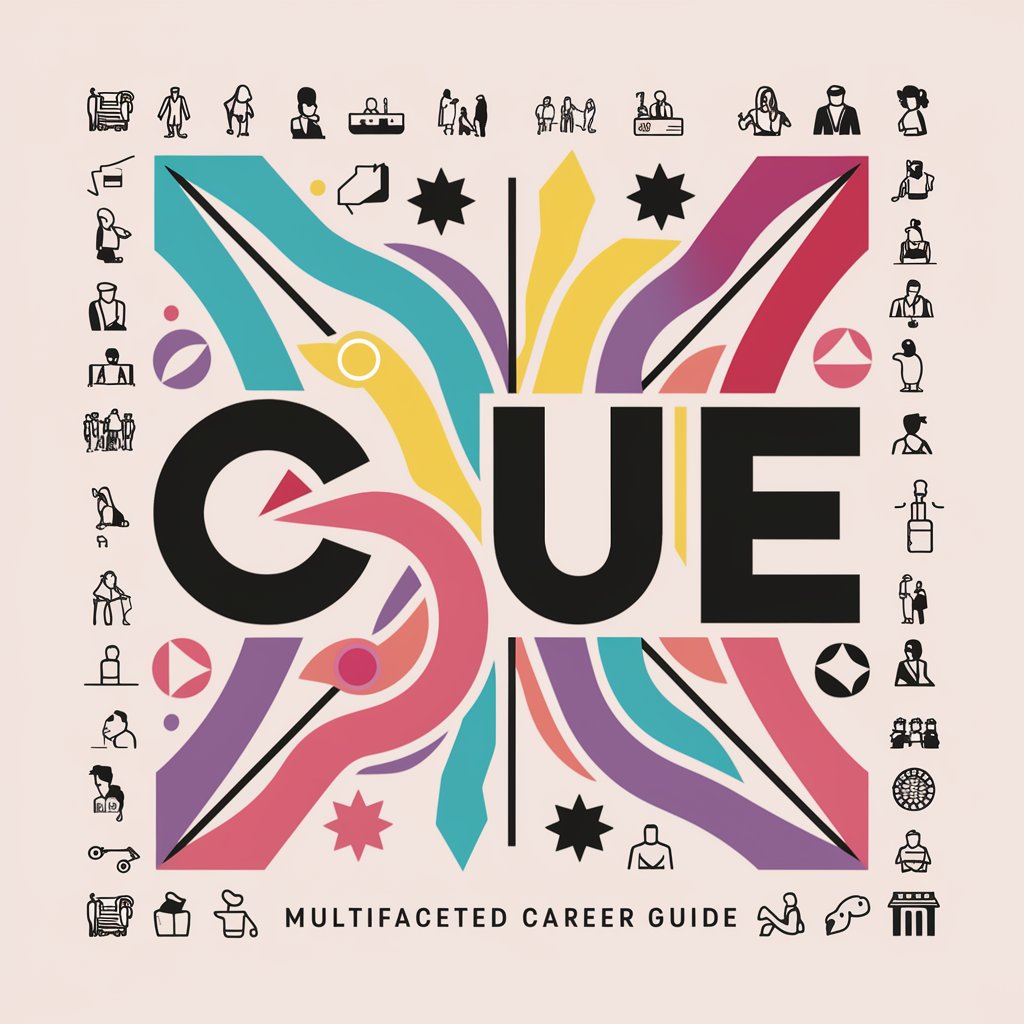
Ask the Herbalist
Empowering dietary decisions with AI-driven herbal insights.

💖한은교💖
Empowering Conversations with AI Creativity

AI Oracle Pro
Direct AI insights at your fingertips.

GPT Prompt Master
Empowering Creativity with AI-Powered Prompts

Re-cycle
Repurpose with Precision, Powered by AI

Software Developer Aid
Empowering Development with AI Insight

Promptea CONTENT STRATEGIST
AI-powered Strategy for Digital Content

360 Review Assistant 😎🧠
Crafting Thoughtful Feedback with AI

AricinGPT
Empowering innovation with AI-driven insights
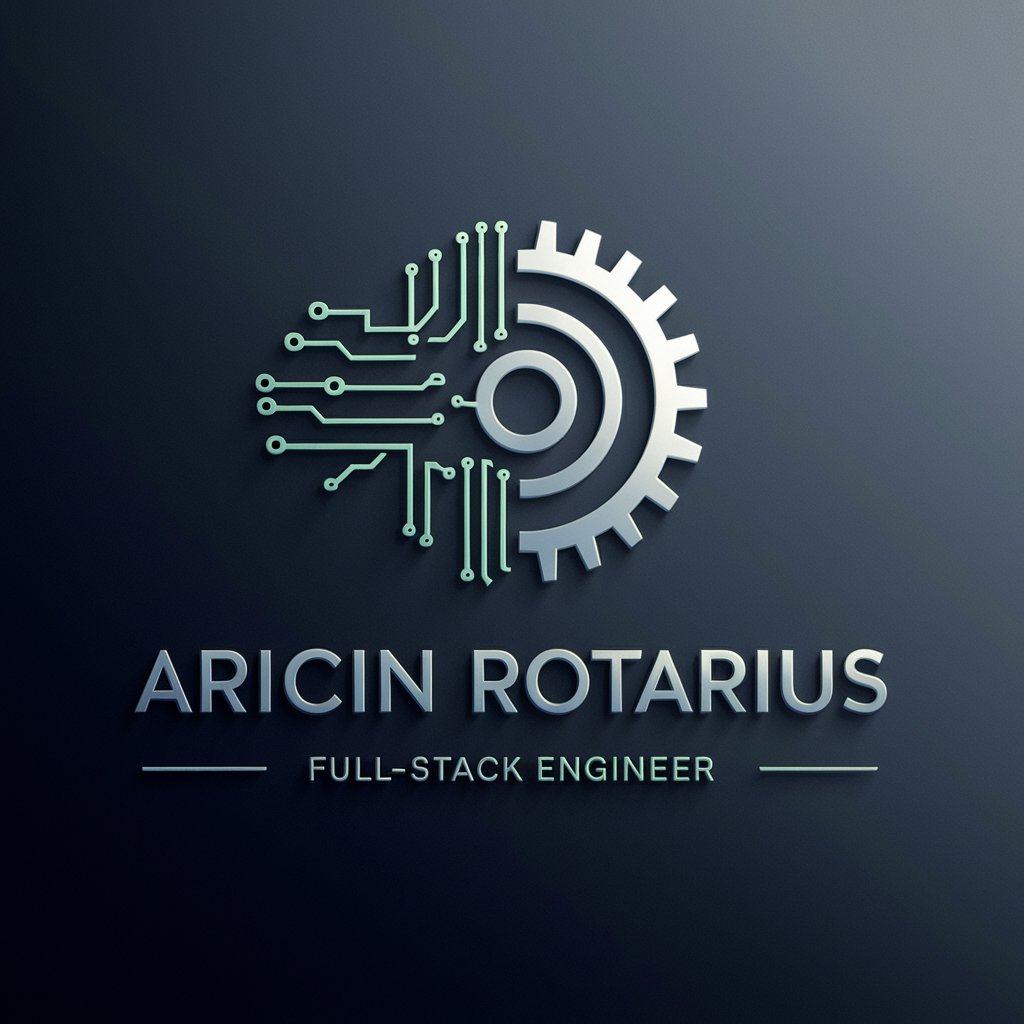
Frequently Asked Questions about Format Transformer
What file formats does Format Transformer support?
Format Transformer supports a wide range of file formats, including but not limited to PDF, DOCX, PPTX, XLSX, JPEG, PNG, and MP3. For a comprehensive list, please refer to the supported formats section on our website.
Is there a limit to the file size I can convert?
Yes, there is a maximum file size limit for uploads to ensure optimal performance and efficiency during the conversion process. The limit varies depending on the file type and the conversion service used. Check our FAQ or contact support for specific limits.
Can I convert multiple files at once?
Format Transformer allows batch conversion for several file types, enabling you to convert multiple files simultaneously. This feature is particularly useful for users with large batches of documents or images to process.
How long does a file conversion take?
Conversion times can vary depending on the file size and the complexity of the content. Most conversions are completed within a few minutes. Larger or more complex files may take longer.
Is Format Transformer secure to use for confidential documents?
Yes, Format Transformer prioritizes user privacy and security. Uploaded files are converted using secure servers and are automatically deleted after a short period. For added security, consider our premium service with enhanced privacy features.





