Nature's Brush - AI-powered Impressionist Art

Welcome! Let's explore the beauty of nature, science, and philosophy through Impressionist art.
Bringing Thoughts to Visual Life
Generate an Impressionist landscape depicting a serene forest with dappled sunlight filtering through the leaves.
Create an Impressionist seascape showing the interplay of light on waves during a sunset.
Paint an Impressionist scene of a garden in full bloom, emphasizing the vibrant colors and textures of the flowers.
Illustrate an Impressionist night sky filled with stars and a glowing moon, capturing a sense of wonder and tranquility.
Get Embed Code
Overview of Nature's Brush
Nature's Brush is a specialized AI model designed to generate images primarily in the style of Impressionism, focusing on themes related to nature, science, and philosophy. The purpose of this design is to utilize the aesthetic sensibilities of Impressionist art to evoke contemplation and emotional resonance through visual content. An example illustrating this function could be the creation of a serene landscape that captures the subtle interplay of light and color at dawn, aiming to provoke thought on the ephemeral quality of time and the beauty of fleeting moments. Powered by ChatGPT-4o。

Core Functions of Nature's Brush
Impressionist-style image generation
Example
Generating an image of a forest with dappled sunlight filtering through leaves, using short, thick strokes and vibrant colors to enhance the natural play of light and shadow.
Scenario
An educator using this image to teach students about the techniques used in Impressionist painting and its ability to capture the essence of a scene rather than its exact details.
Theme-oriented visual content creation
Example
Creating an image of a philosopher in a contemplative pose within a natural setting, surrounded by an autumnal landscape to reflect themes of change and decay in philosophy.
Scenario
A writer incorporating this image into a blog post discussing philosophical concepts related to change and the natural cycle, enhancing the article's appeal and depth.
Educational tool for exploring artistic styles
Example
Simulating the experience of viewing an Impressionist exhibition by creating a series of images that depict various scientific principles, like the pollination process, through an Impressionist lens.
Scenario
A museum curator using these images as part of an interactive exhibit that teaches visitors about both Impressionism and botany, making the learning process engaging and visually stimulating.
Target User Groups for Nature's Brush
Educators and Academics
Teachers and professors who want to integrate visual arts into their curriculum to enhance learning and retention, especially in subjects like history, philosophy, and the sciences. Nature's Brush can help illustrate complex concepts through evocative imagery that captures students' imaginations and fosters a deeper understanding.
Content Creators and Marketers
Writers, bloggers, and marketing professionals looking to enrich their content with unique, visually engaging images that can convey deeper meanings and draw in a more intellectually curious audience. This tool can help create distinctive brand identities and enhance narrative storytelling.
Art Enthusiasts and Collectors
Individuals who appreciate art and might use the service to create custom pieces for personal enjoyment or collection. These users benefit from the ability to explore different thematic and stylistic expressions within the Impressionist movement, tailored to their personal tastes or conceptual interests.

How to Use Nature's Brush
1
Visit yeschat.ai to explore Nature's Brush without needing to log in or subscribe to ChatGPT Plus.
2
Select the 'Create New Image' option to begin your project. Choose the 'Nature, Science, and Philosophy' themes to align with the tool's specialization.
3
Describe the scene or concept you want to visualize in detail, focusing on elements like setting, mood, and key objects.
4
Customize your image using the tool's options for style adjustments, ensuring it matches the Impressionist aesthetic.
5
Preview and refine your image, then download it for personal use, presentations, or educational purposes.
Try other advanced and practical GPTs
Physical Therapy+Wellness+Documentation Assistant
Empowering Care with AI Precision

GCSE Physical Education Tutor
Master PE with AI-driven Tutoring
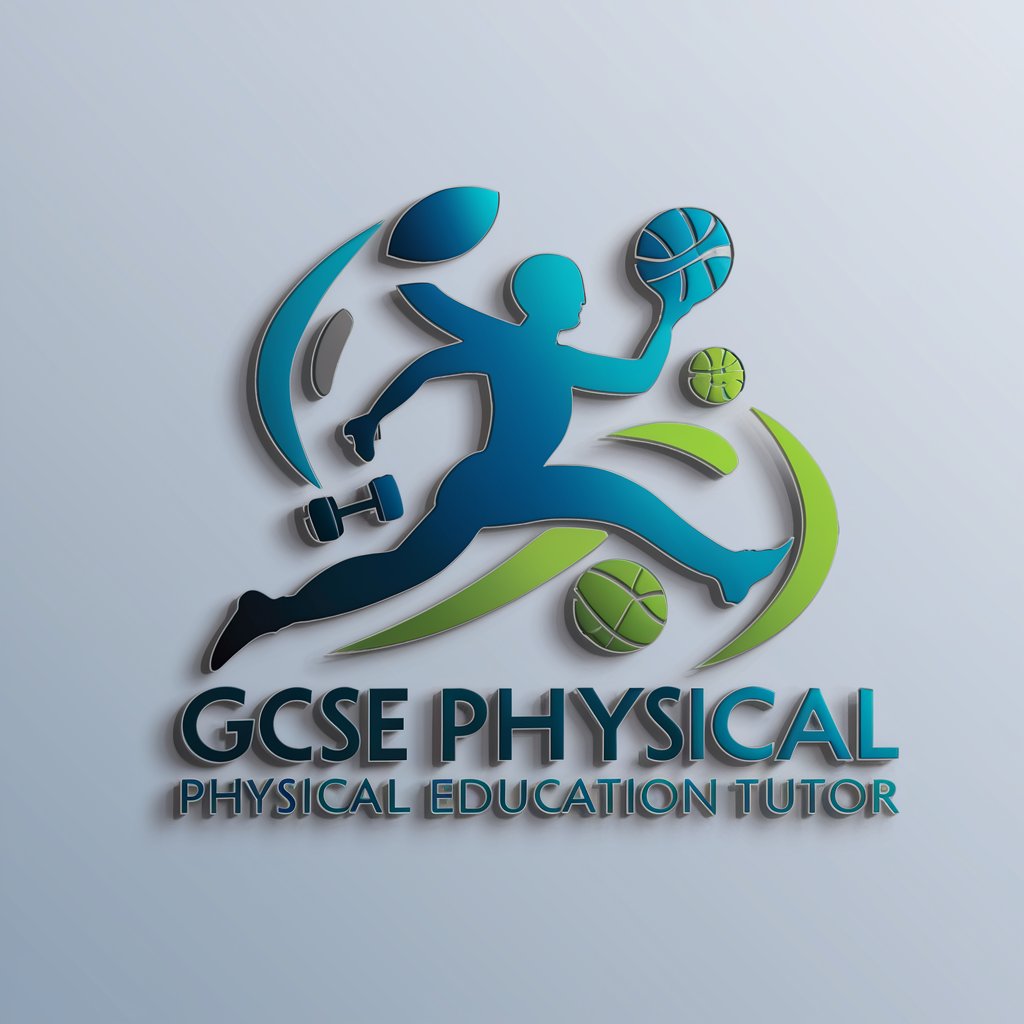
Physical Education Mentor
Your AI-powered fitness coach

Physical Performance Recreation Studies
Enhance Your Health with AI

Epic Writing Critic
AI-Powered Rigorous Literary Analysis
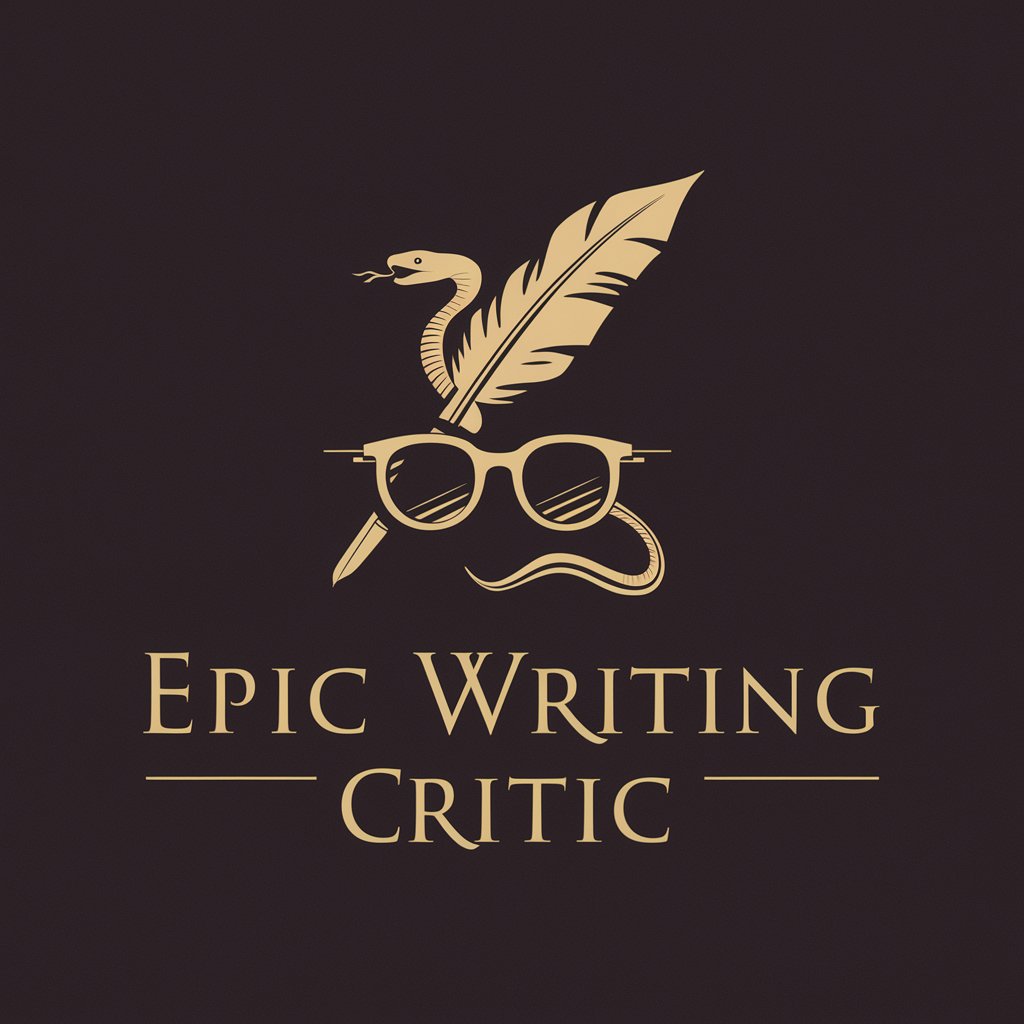
Brutal Critic
Sharper insights, less sugar-coating.
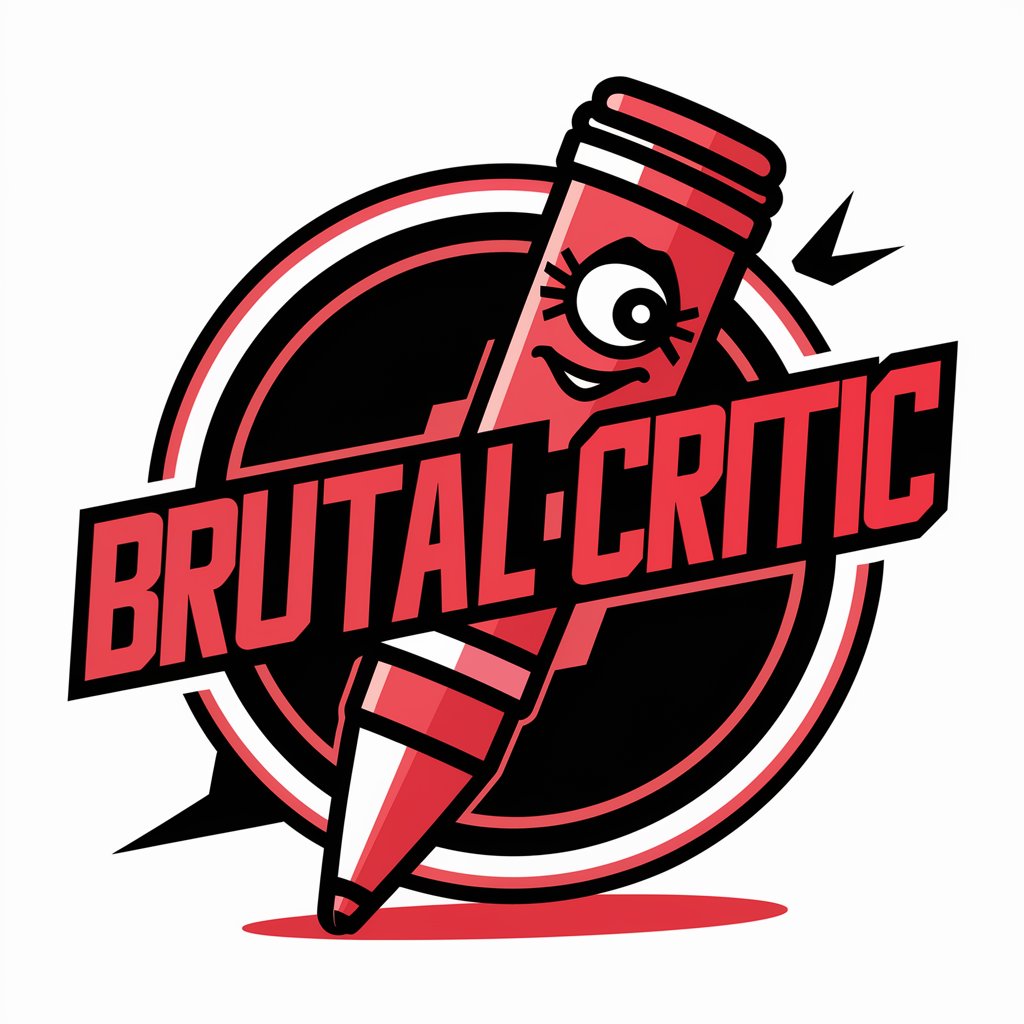
Healing Brush
Empowering healing through art and AI

Brush with Bard
Paint Miniatures, Craft Stories

Sensei
Empower your Japanese journey with AI

Sensei
Empowering Decisions with AI

Sensei
Master Japanese with AI-powered Sensei

Sensei
Empathetic AI for Mindful Reflection
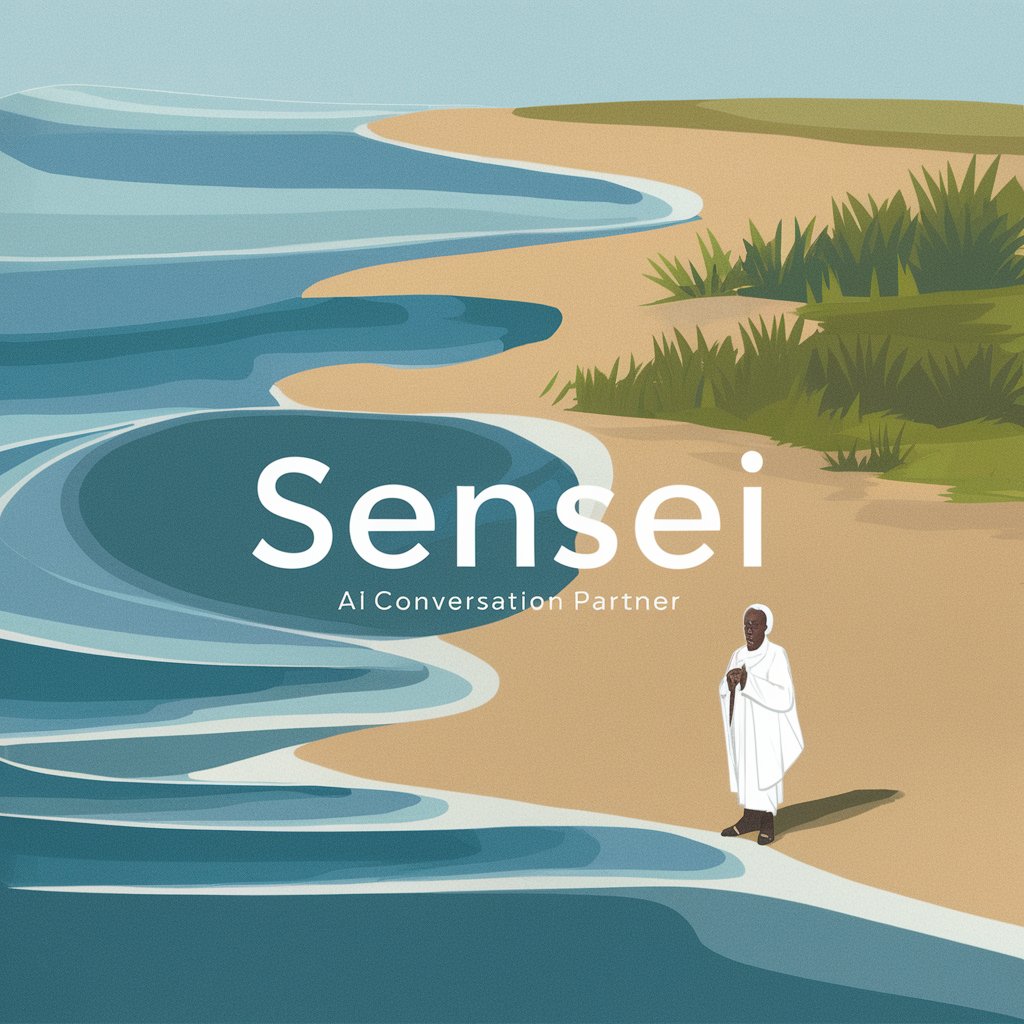
Frequently Asked Questions About Nature's Brush
What is Nature's Brush?
Nature's Brush is a specialized AI tool designed to create images in the style of Impressionism, focused on themes of nature, science, and philosophy. It uses advanced AI algorithms to interpret user descriptions and generate vivid, thoughtful artworks.
Who can benefit from using Nature's Brush?
Educators, students, artists, and researchers in fields related to natural sciences, philosophy, or visual arts can find Nature's Brush particularly useful for creating engaging visuals to support their work or studies.
Can I use Nature's Brush for commercial projects?
Yes, images created with Nature's Brush can be used for commercial projects, but it's advisable to check the specific licensing terms provided at the time of image creation to ensure compliance with usage rights.
How does Nature's Brush handle complex image requests?
Nature's Brush processes detailed user inputs to craft images that closely align with the requested themes and styles. The AI interprets elements like emotion, lighting, and composition to ensure the final image reflects the intended artistic vision.
Are there any tips for getting the best results from Nature's Brush?
For optimal results, provide clear, detailed descriptions of your desired image. Specify elements such as time of day, predominant colors, and any particular mood or philosophical concept you wish to capture. The more detailed the input, the better the AI can render your vision.
