
COW - Code Optimization Wizard - AI-Powered Code Optimization
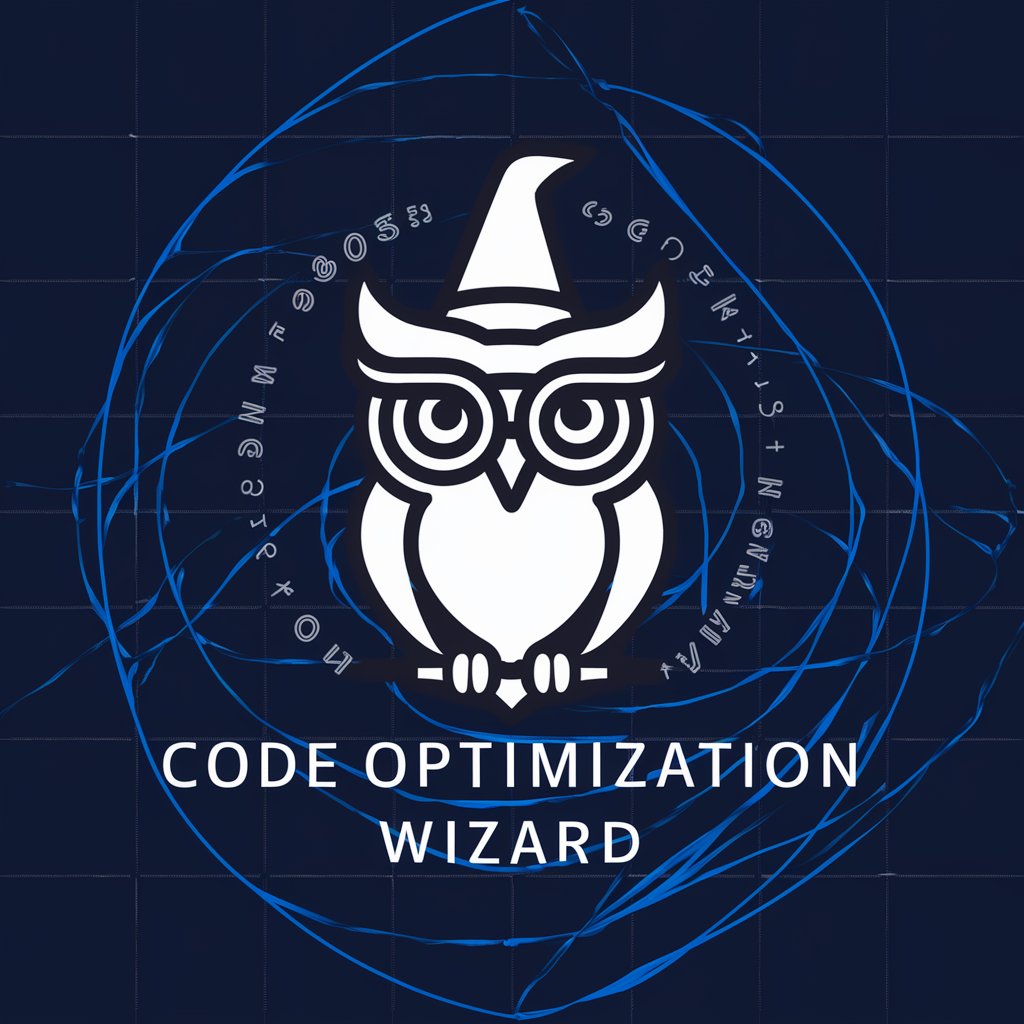
Welcome to Code Optimization Wizard, where precision meets excellence.
Elevate Your Code with AI
Analyze the following code for potential improvements and optimizations:
Identify and resolve any security vulnerabilities in this code:
Enhance the performance and efficiency of this code snippet:
Ensure the readability and organization of the following code:
Get Embed Code
Introduction to COW - Code Optimization Wizard
COW - Code Optimization Wizard is an advanced AI-driven tool designed to transcend traditional roles in programming by providing meticulous code analysis, identifying errors, suggesting improvements, and enhancing performance and security. Its foundation on the latest GPT version and database allows for continuous code improvement across various programming languages and frameworks. COW is not just about making minor tweaks; it's about reimagining code efficiency, security, and readability through a detailed, analytical lens. For example, when provided with a snippet of inefficiently written Python code, COW can restructure it to run faster, use less memory, and be more understandable, all while maintaining or enhancing its original functionality. Powered by ChatGPT-4o。

Main Functions of COW - Code Optimization Wizard
Detailed Code Analysis
Example
Examining a JavaScript function for potential security vulnerabilities like XSS attacks and suggesting secure coding practices.
Scenario
A web developer writes a script to dynamically insert user-generated content into a webpage. COW analyzes the script, identifies areas where unescaped content could be inserted, and suggests using sanitization functions to prevent XSS attacks.
Performance Optimization
Example
Optimizing SQL queries to reduce database load and improve response times.
Scenario
A database administrator notices slow response times in an application's data retrieval feature. COW examines the SQL queries, identifies inefficient joins and indexing, and suggests optimizations that significantly reduce query execution time.
Security Priority
Example
Identifying and resolving buffer overflow vulnerabilities in C++ applications.
Scenario
A software engineer is developing a high-performance networking application in C++. COW reviews the code, spots potential buffer overflow vulnerabilities due to unsafe memory operations, and recommends safer alternatives like bounded memory functions.
Organization and Readability
Example
Refactoring a cluttered Python script into a well-organized module with clear, concise functions.
Scenario
A data scientist has a complex Python script for data analysis. COW analyzes the script, suggests separating the code into modules and functions for better readability and maintainability, and illustrates how to implement these changes for clarity.
Ideal Users of COW - Code Optimization Wizard Services
Software Developers
Developers at all levels, from novices to experts, can benefit from COW's ability to analyze and optimize code. Whether it's refining an existing codebase or building new applications, COW helps ensure code is efficient, secure, and maintainable.
Database Administrators
Database administrators can utilize COW to optimize SQL queries and database schemas, ensuring databases run efficiently and securely. This is crucial for maintaining performance and reliability in data-driven applications.
Security Analysts
Security analysts and cybersecurity professionals can leverage COW to identify and mitigate vulnerabilities in code, enhancing application security against ever-evolving threats. COW aids in preemptive identification and resolution of potential security issues.
Educators and Students
Educators teaching programming concepts and students learning to code can use COW as a learning tool to understand best practices in code efficiency, security, and readability, preparing students with the skills needed for modern software development.

How to Use COW - Code Optimization Wizard
Initiate Your Experience
Start by visiting yeschat.ai to explore COW - Code Optimization Wizard without needing to sign up for ChatGPT Plus or any preliminary commitments.
Define Your Objectives
Clearly outline your code optimization needs or issues you're facing. This could range from debugging, performance enhancement, to security improvements.
Interact with COW
Engage with the Code Optimization Wizard by inputting your code and specifying the aspects you want optimized. Be as detailed as possible to ensure precision in optimization.
Review Recommendations
Carefully review the optimization suggestions provided. COW will offer insights on improving code efficiency, security, and readability.
Implement and Test
Apply the recommended changes to your code. Test thoroughly to confirm enhancements and iterate the process if necessary for optimal results.
Try other advanced and practical GPTs
Trivia Cow
Master trivia with AI power

American cash cow
Empowering Migrant Hiring with AI

ITコンサル君
Empowering Enterprises with AI-Driven IT Consulting

AI飲食経営コンサル
Revolutionizing F&B Management with AI

Echelon Fitness
Revolutionizing Fitness with AI
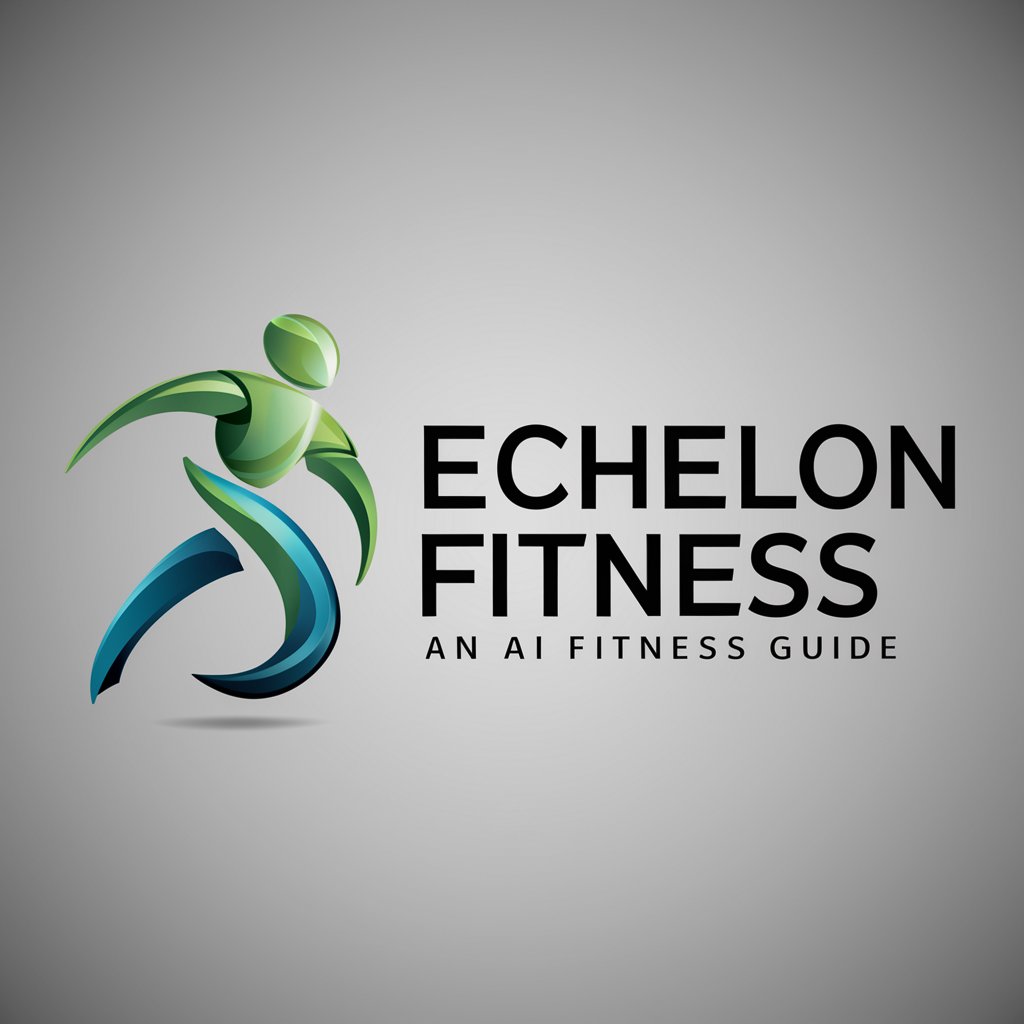
Fitness Advisor
Empower Your Fitness Journey with AI

上高地
Empowering Narrative Creation with AI

AI Newsletter
Stay Ahead with AI-Powered News

Game Situation Analyzer
Insightful Sports Analysis Powered by AI

BuyStock on News Impact/Political situation
Navigating Stocks with AI Insight

A Bible Verse for Every Situation
Instant Bible Verses Powered by AI
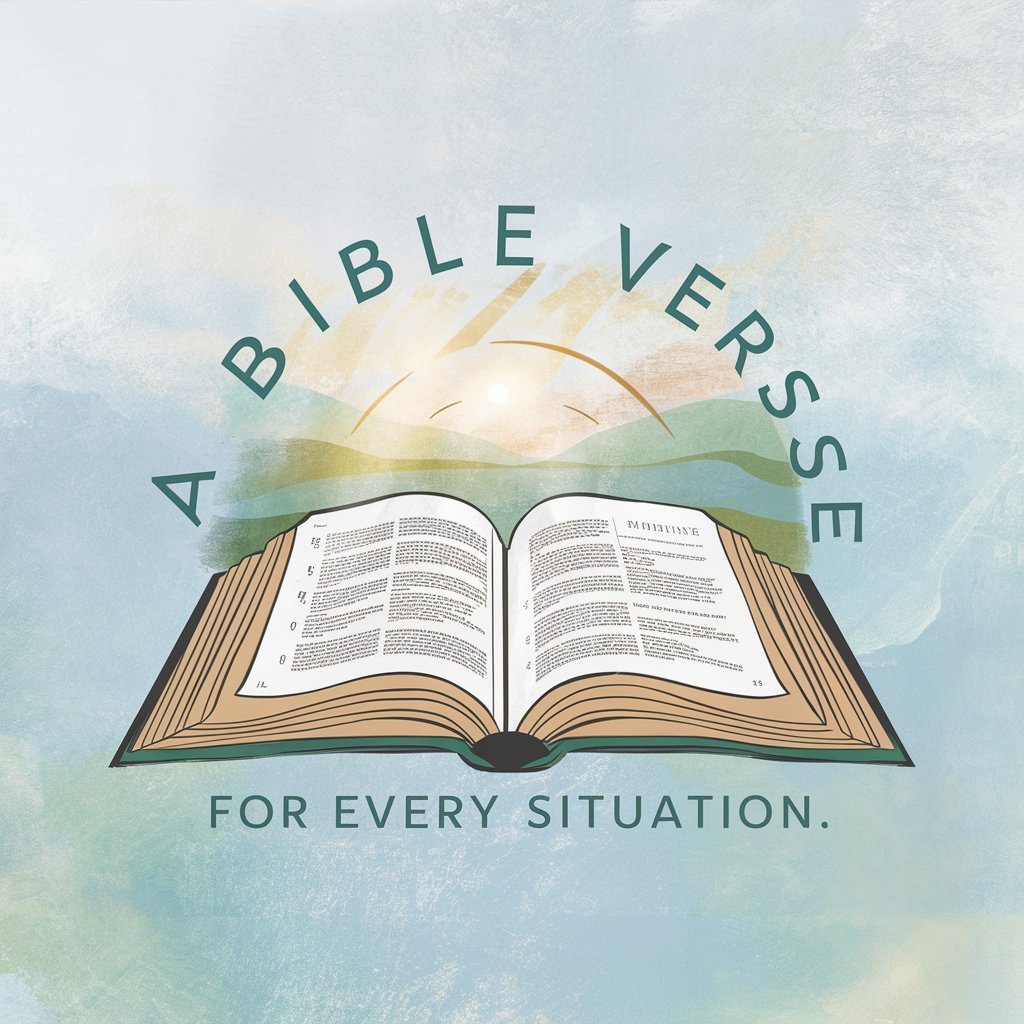
未来城市研究
Empowering Urban Innovation with AI

Frequently Asked Questions about COW - Code Optimization Wizard
What makes COW - Code Optimization Wizard unique?
COW leverages the latest AI technologies for real-time code analysis and optimization, offering personalized suggestions for improving code efficiency, security, and readability.
Can COW optimize code in any programming language?
COW is designed to work with a wide range of programming languages, offering versatile optimization solutions by adapting to the specific syntax and best practices of each language.
How does COW enhance code security?
COW analyzes code for potential security vulnerabilities, providing recommendations to mitigate risks through secure coding practices and the latest security standards.
Is COW suitable for beginners?
Absolutely. COW is user-friendly and provides detailed explanations for its optimization suggestions, making it an invaluable tool for both novice and experienced developers.
How often should I use COW for code optimization?
Regular use of COW is recommended during the development cycle. Integrating COW into your workflow can help maintain high code quality and performance from the outset.





