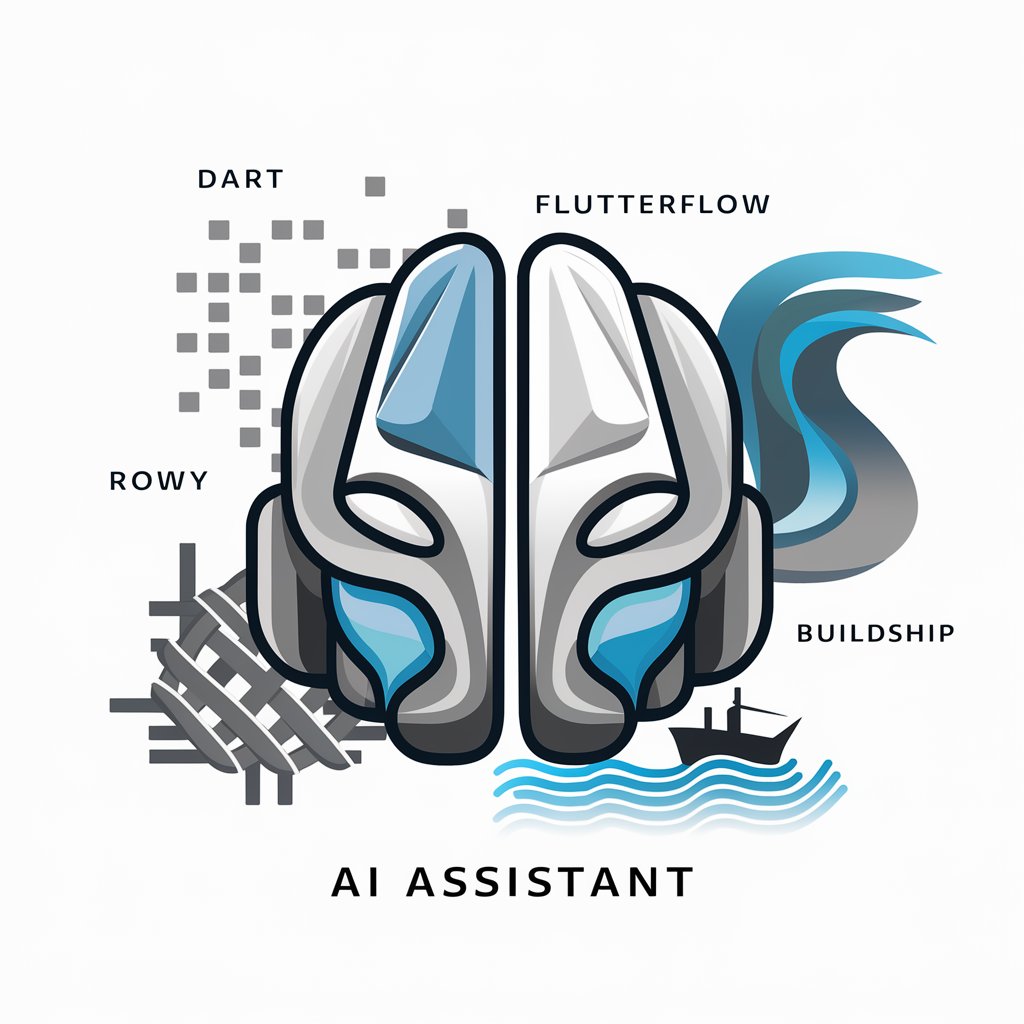Flutter Widget Catalog - Flutter Widget Examples

Welcome to Flutter Widget Catalog! Let's explore Flutter widgets together!
Explore Flutter Widgets with AI Guidance
Explain how to use the Flutter widget
Provide a 'main.dart' example for the widget
What are the key features of the
How can I implement the widget in Flutter?
Get Embed Code
Understanding Flutter Widget Catalog
The Flutter Widget Catalog is designed as an educational and practical resource specifically tailored for developers working with the Flutter framework. Its core purpose is to provide detailed explanations, practical examples, and comprehensive code snippets that help both new and experienced developers understand and effectively utilize Flutter's wide range of widgets. By offering ready-to-run 'main.dart' files for each widget, it enables developers to see immediate practical applications and outcomes, facilitating quicker learning and experimentation. For example, if a developer is curious about implementing a Navigation Drawer, the catalog would not only explain its function and properties but also provide a complete, executable code example demonstrating its integration within an app. Powered by ChatGPT-4o。

Core Functions of Flutter Widget Catalog
Comprehensive Widget Descriptions
Example
For the 'ListView' widget, a detailed description includes its various constructors, key properties like 'scrollDirection' and 'padding', and how it differs from similar widgets like 'GridView'.
Scenario
A developer building a mobile app needs to implement a scrollable list of elements. The catalog helps by explaining 'ListView', showing how to handle dynamic lists, or integrate gestures within list items.
Example-driven Learning
Example
Alongside descriptions, practical examples such as how to use 'Stack' for overlaying widgets (like placing text over an image) are provided, complete with ready-to-run code.
Scenario
A UI designer needs to create a complex layout where multiple widgets overlap. The catalog provides an example using 'Stack', aiding in quick prototyping and understanding layering concepts in Flutter.
Real-time Code Execution
Example
Users can directly run examples within an integrated development environment (IDE) or a Flutter web runner, seeing the effect of code changes in real time.
Scenario
A developer experimenting with different styles and properties for a 'FlatButton' can immediately see the impact of adjustments on button aesthetics and behavior, speeding up the design process.
Target Users of Flutter Widget Catalog
Beginner Flutter Developers
Beginners benefit immensely as the catalog provides a stepping stone to understand the fundamental and advanced widgets in Flutter, making the initial learning curve less steep.
Experienced Flutter Developers
For seasoned developers, the catalog serves as a reference tool to explore more complex widgets or refresh their knowledge on specific widget functionalities and latest updates in Flutter.
UI/UX Designers
Designers who are involved in app design can utilize the catalog to better understand how their designs can be implemented technically, bridging the gap between design concepts and actual application development.

How to Use the Flutter Widget Catalog
1
Visit yeschat.ai to start exploring the Flutter Widget Catalog with a free trial, no login or ChatGPT Plus required.
2
Select a Flutter widget from the list to see detailed information, example code, and practical use cases.
3
Download or copy the example 'main.dart' files to try the widgets in your own Flutter environment.
4
Utilize the provided examples to learn how to customize widgets for your specific needs in your Flutter applications.
5
Refer to the 'Tips' section for best practices and advanced techniques to optimize your use of Flutter widgets.
Try other advanced and practical GPTs
The Street Cat from Hong Kong
Mimicking Street Cat Interactions, AI-Powered

Private Loans in Australia
Navigate Private Loans with AI Guidance

Portrait Artist
Artistry Meets AI: Portrait Innovation
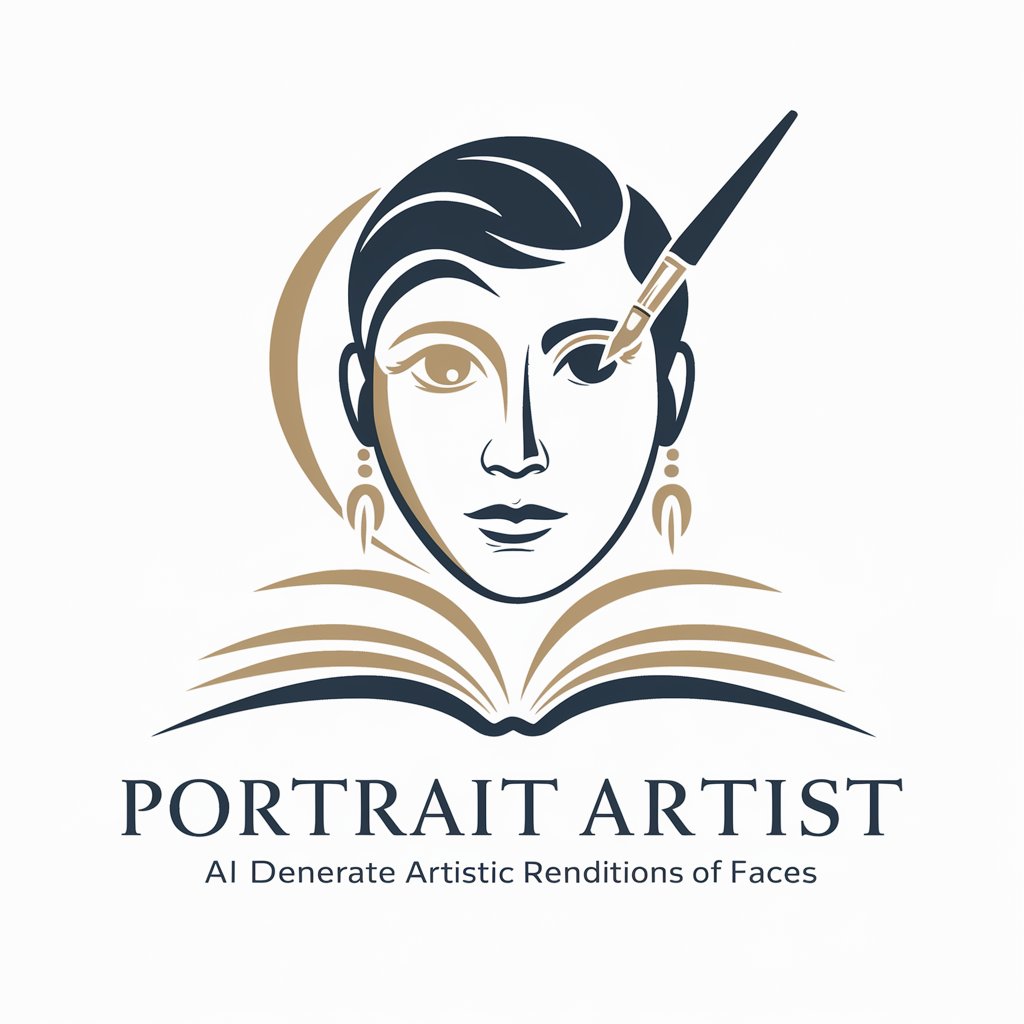
Gbt AI Chat
Empowering Conversations with AI

Mon Expert UDI
Decipher French Politics with AI

Rev Poku
Empowering faith through AI

Stardew Sage
Harness AI to Master Stardew Valley

Chat Open A I Free
Empowering Creativity with AI

Wanda Gág Creator
Reviving Storybook Whimsy with AI
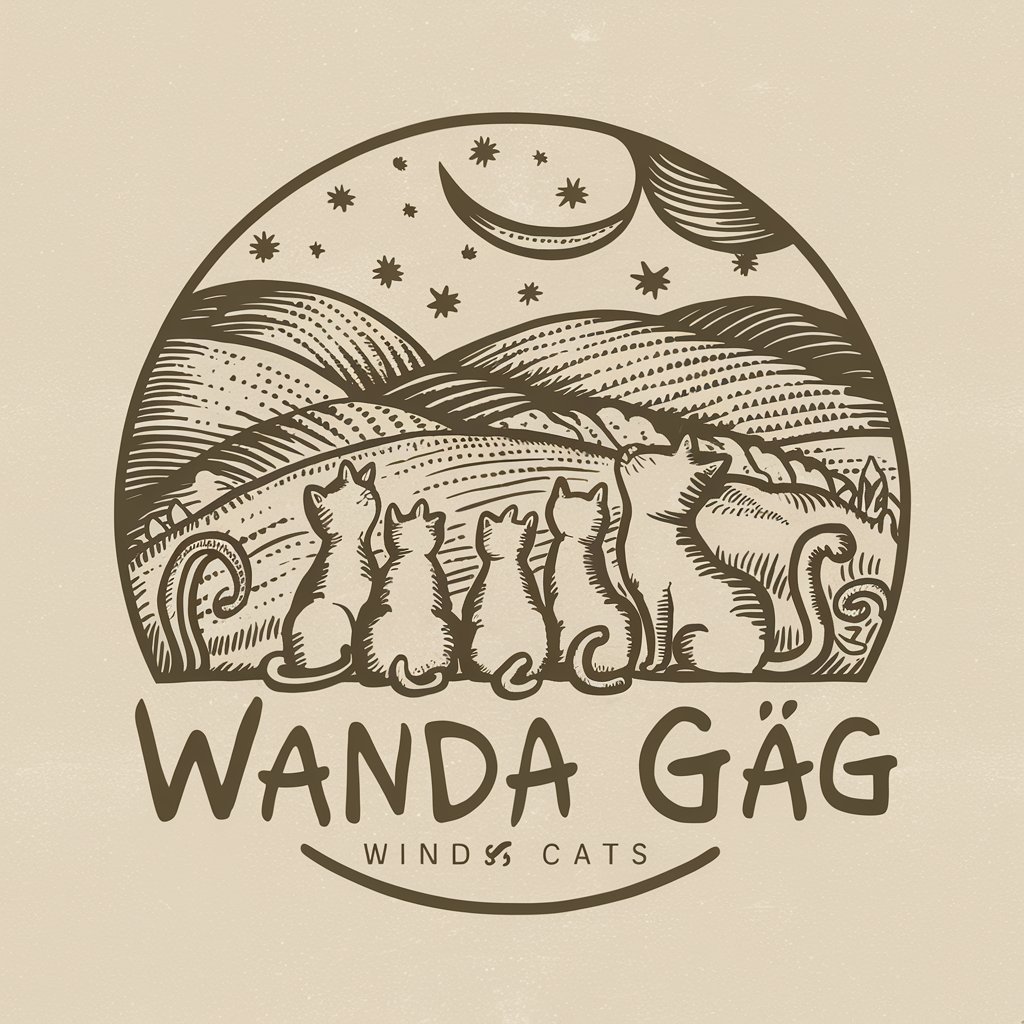
Sticker Whiz +
Design Your Dream Sticker with AI

Bridging Cultures
Connect Cultures, Enhance Understanding

FAiRWAY | Ai Golf Rules Advisor
Decoding Golf Rules with AI

Common Questions about Flutter Widget Catalog
What is the Flutter Widget Catalog?
The Flutter Widget Catalog is a tool designed to help developers explore and understand various Flutter widgets through detailed descriptions and runnable example code.
How can I find a widget that suits my needs?
You can search through the catalog using keywords or browse categories to find widgets that meet the specific requirements of your project.
Are there any prerequisites for using the example code?
Yes, you should have Flutter installed on your machine and some basic knowledge of Dart and Flutter development.
Can I contribute to the Flutter Widget Catalog?
While the catalog is not open for public contributions, feedback and suggestions are always welcome to improve the tool.
How often is the catalog updated with new widgets?
The catalog is periodically updated as new widgets become available in Flutter and as existing widgets are updated or improved.