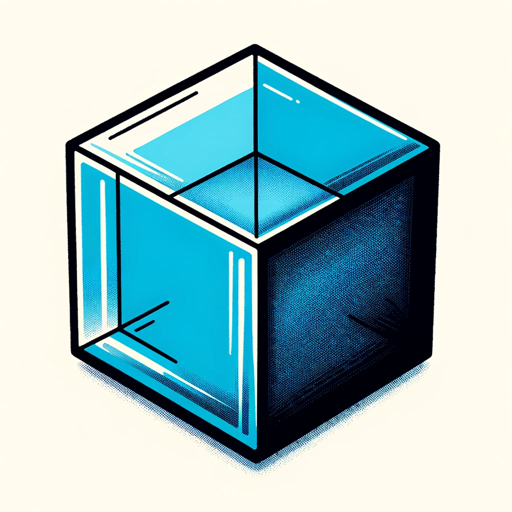Tri-Variation Image Creator and Tagger GPT - AI-powered Image Variations

Welcome! Let's create some stunning image variations together.
Revamp Images with AI Creativity
Generate three variations of this image with a focus on different color schemes...
Create three unique designs based on this image, each emphasizing a distinct artistic style...
Produce three distinct versions of this image, each highlighting a different key element...
Transform this image into three variations, each with its own creative twist while maintaining the original essence...
Get Embed Code
Introduction to Tri-Variation Image Creator and Tagger GPT
The Tri-Variation Image Creator and Tagger GPT is specifically designed to enhance the creative process by generating three unique variations of an uploaded image. This tool combines the functionalities of image tagging and creative variation, tailored primarily for users in marketing, design, and creative content production. By initially tagging key elements and styles of the original image, it ensures that the essence of the image is maintained while creativity is amplified. For example, a user can upload an image of a product, such as a sneaker, and receive three distinct images where the sneaker might have different color schemes, backgrounds, or textures, keeping the original design intact but varied in appearance. Powered by ChatGPT-4o。

Main Functions of Tri-Variation Image Creator and Tagger GPT
Image Tagging
Example
Upon uploading an original image, the GPT automatically generates tags describing key elements such as color, style, and objects present.
Scenario
A graphic designer uploads an image of a corporate logo. The GPT identifies and tags elements like color (blue and white), shape (circular), and thematic elements (modern, minimalistic). This tagging helps ensure that the generated variations maintain these core attributes.
Generating Image Variations
Example
Based on the initial tags, the GPT creates three variations of the uploaded image, each differing subtly or significantly while maintaining the image’s essence.
Scenario
A marketing professional uploads an ad image featuring a car. The GPT creates three variations: one with the car in a different color, another in a night-time setting, and a third featuring the car on a dynamic, motion-blurred background. This allows the professional to test different ad designs to see which performs best in different markets.
Ideal Users of Tri-Variation Image Creator and Tagger GPT
Graphic Designers
Graphic designers can utilize this tool to quickly explore different color schemes, backgrounds, and layouts for any project, ensuring a broad range of options before finalizing a design. It aids in visual experimentation without the need for manual image adjustments.
Marketing Professionals
Marketing professionals can use this GPT to create multiple versions of advertising materials to test in different market segments. By varying key visual elements, they can determine which version garners the best consumer response, optimizing marketing strategies.
Content Creators
Content creators, such as social media managers or bloggers, can benefit from using the Tri-Variation Image Creator to produce diverse visuals that attract and engage different segments of their audience, thus enhancing viewer retention and interaction on digital platforms.

How to Use Tri-Variation Image Creator and Tagger GPT
Visit Yeschat.ai
Access a free trial of Tri-Variation Image Creator and Tagger GPT on yeschat.ai without the need for login or a ChatGPT Plus subscription.
Upload Your Image
Upload an image that you would like to modify. The system supports various image formats and sizes, ensuring compatibility.
Review Tags
Examine and adjust the tags generated by the AI, which describe key elements and styles of your image to ensure the variations align with your preferences.
Generate Variations
Initiate the creation of three unique variations of your original image. Each variation will maintain the essence while introducing distinct creative elements.
Download Variations
After the variations are generated, you can view and download them directly from the platform, ready for use in your projects.
Try other advanced and practical GPTs
Image Variation Generator
Transform images with AI magic.

JSON Parser
Streamline JSON Parsing with AI
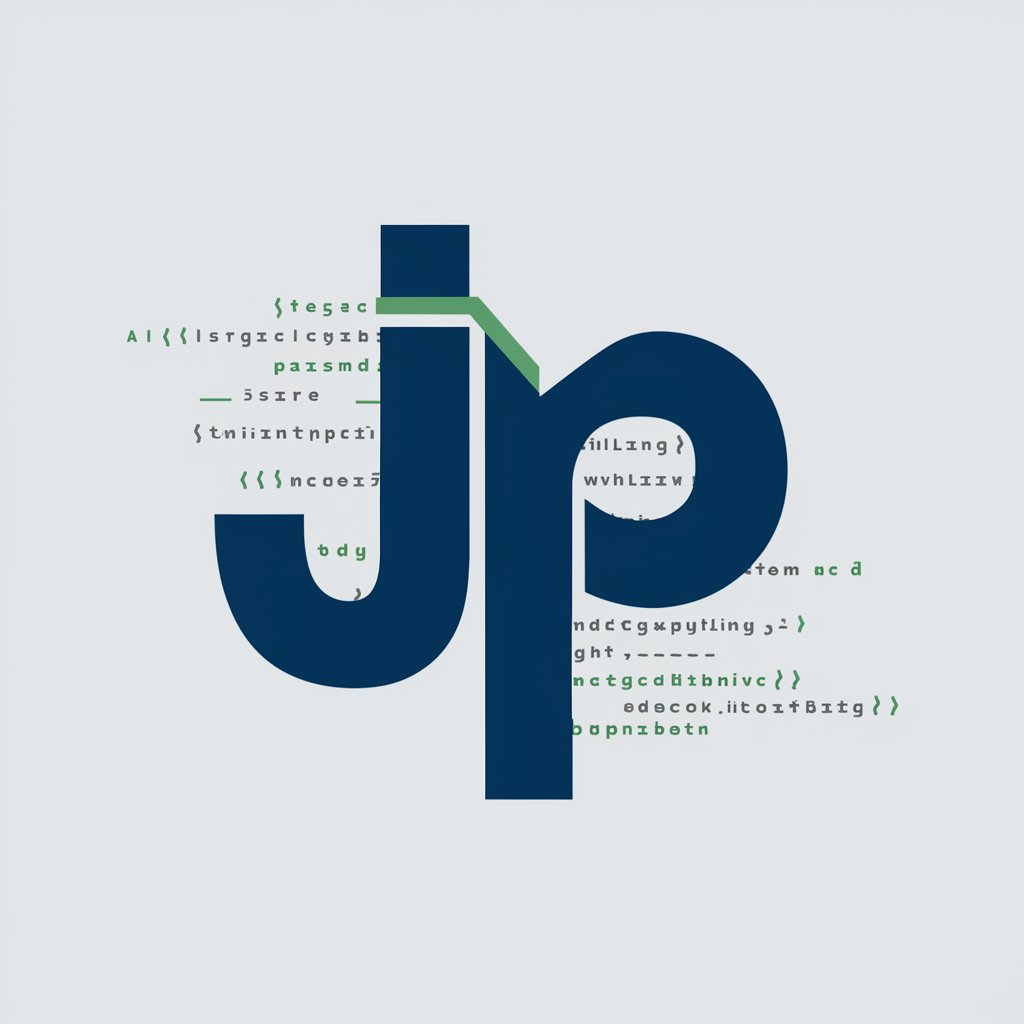
Ring Wing Conspiracy Theories Explained
Debunk myths with AI precision
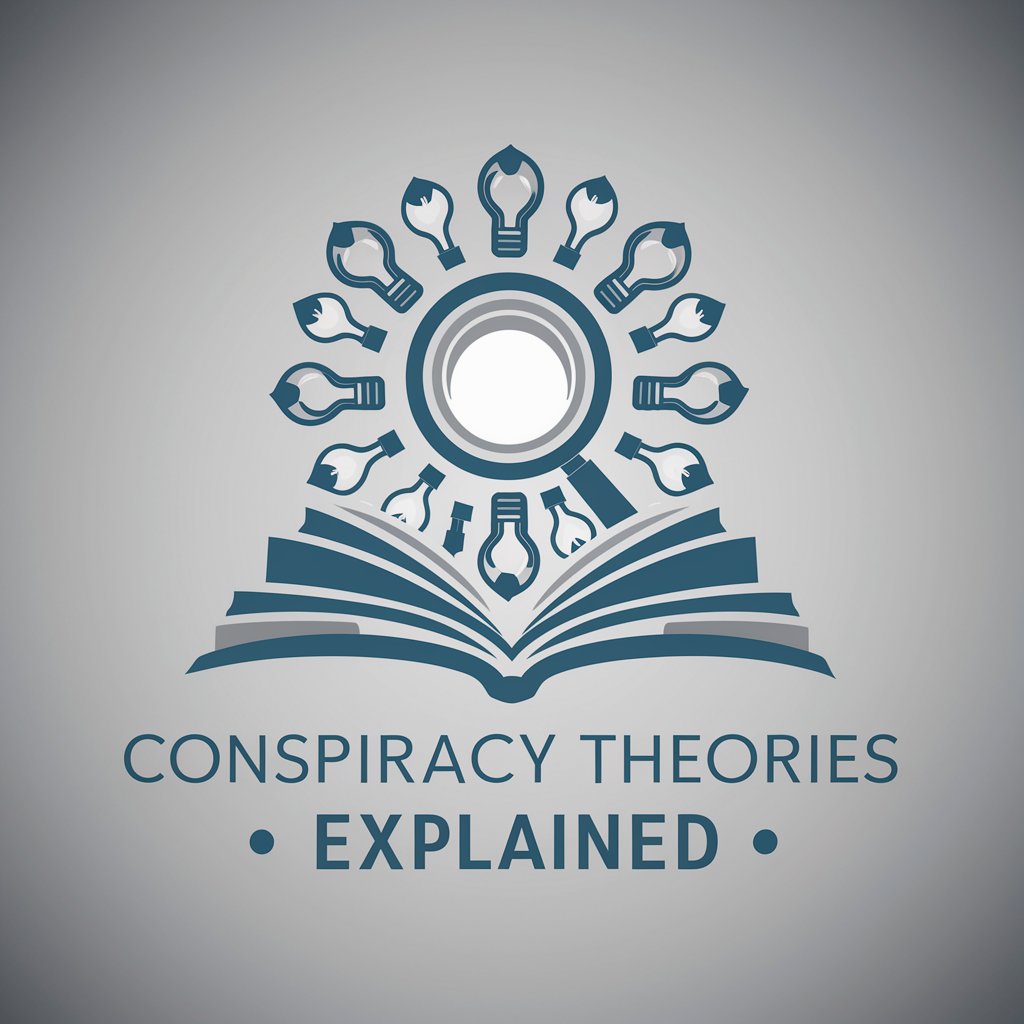
Buffalo Wing King
Perfect Wings, AI-Enhanced

Wisdom Wing
Elevate learning with AI power
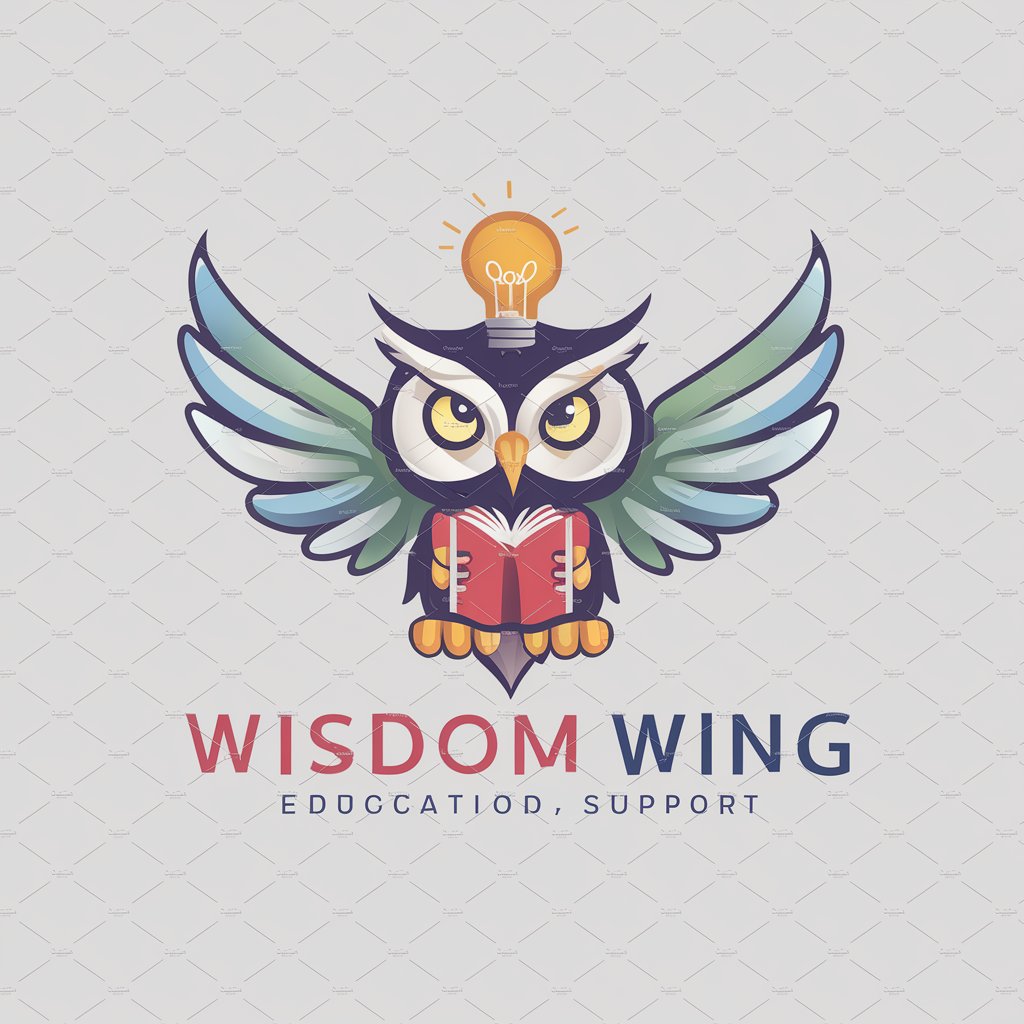
TimberSpan Pro
AI-Powered Timber Frame Solutions

Image Variation
Transforming Images with AI Creativity
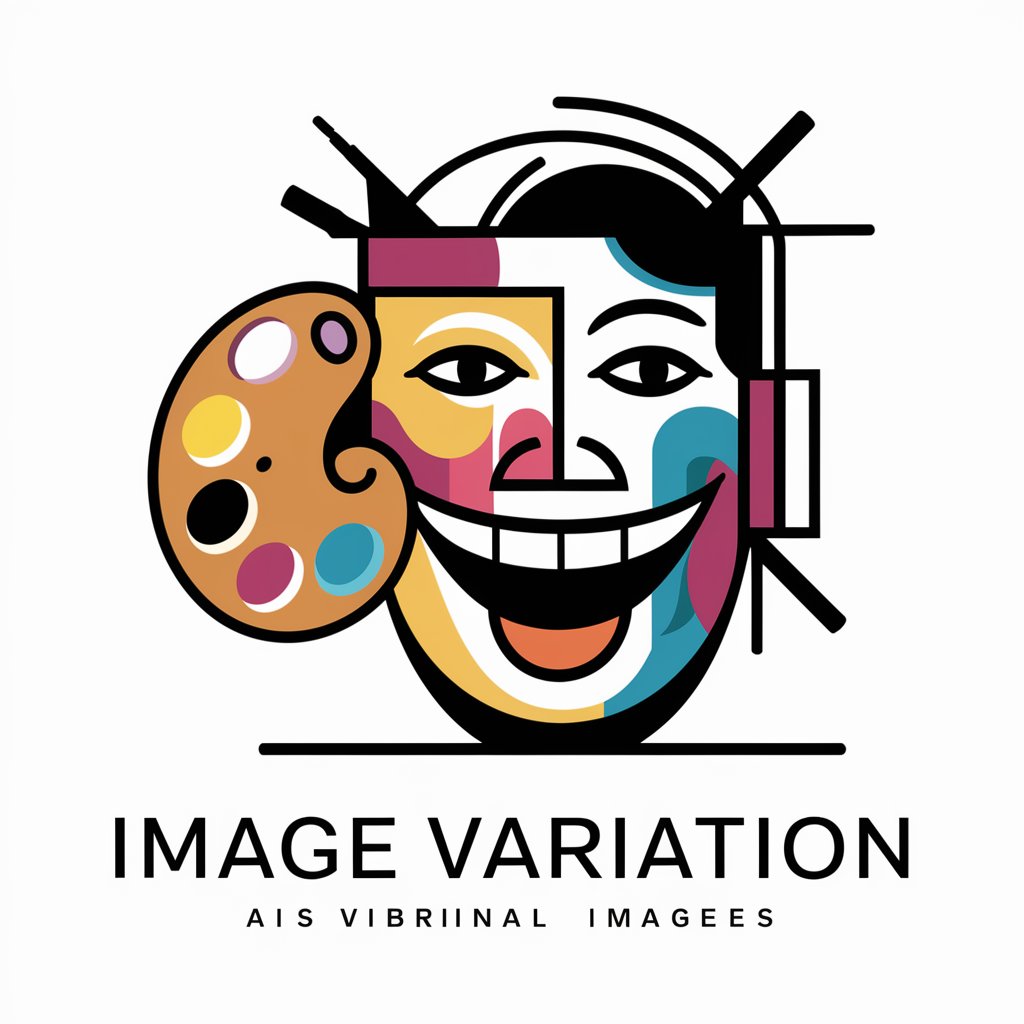
Guru do ENEM
AI-powered personalized exam preparation
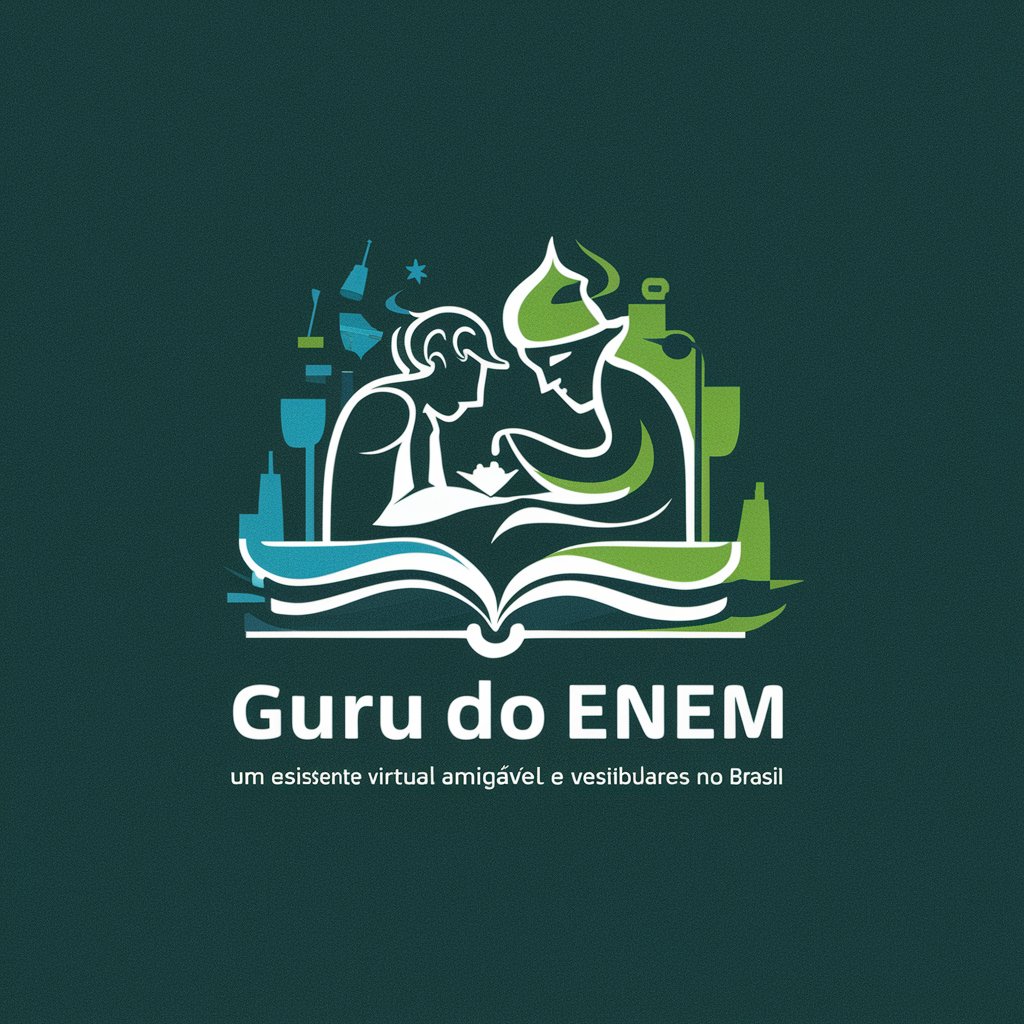
ENEM Expert
Optimizing Essay Excellence with AI
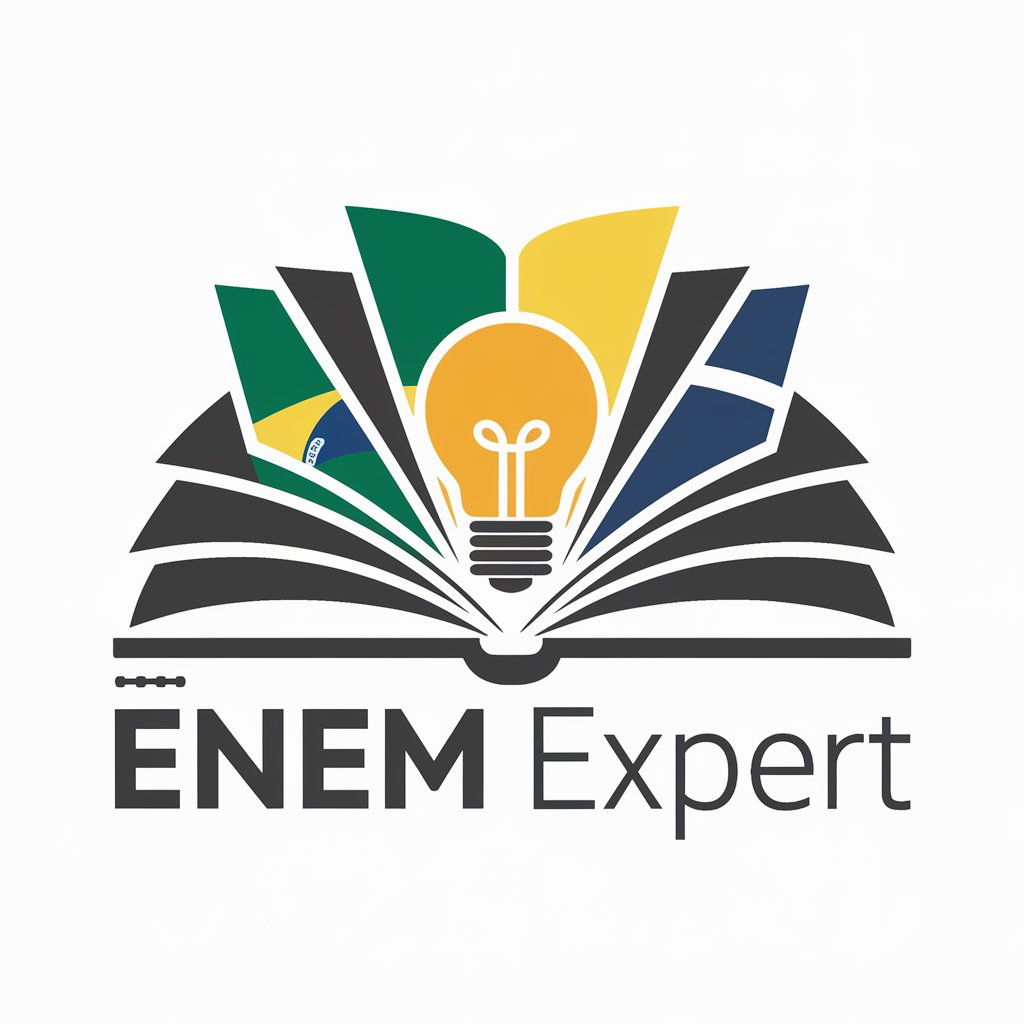
Corretor Redação ENEM
AI-powered essay correction for ENEM exam preparation

Bio Expert ENEM
Master Biology with AI
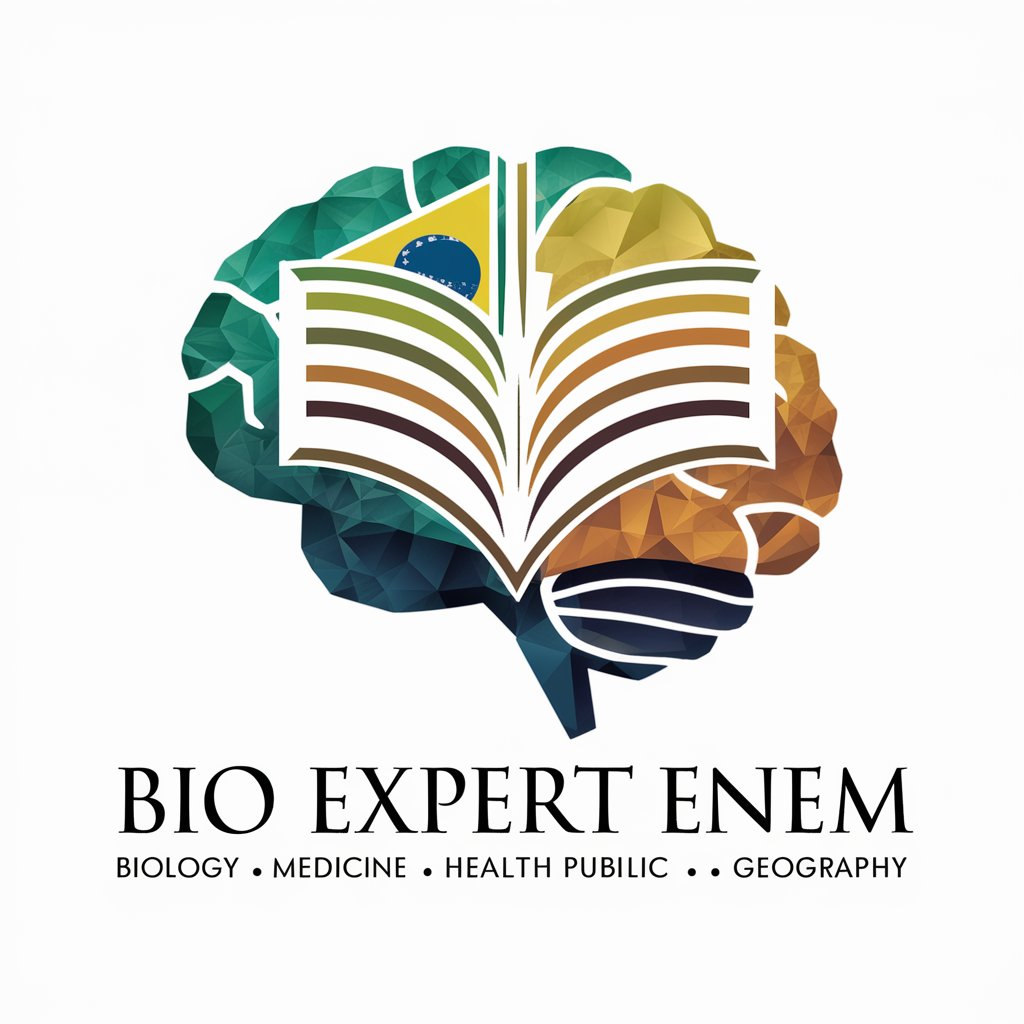
Enemy
Sharpen Your Arguments with AI

Frequently Asked Questions about Tri-Variation Image Creator and Tagger GPT
What image formats are supported by the Tri-Variation Image Creator?
The system supports a wide range of image formats including JPEG, PNG, and BMP, making it versatile for various user needs.
How does the AI determine the tags for the uploaded images?
The AI analyzes the content and style of the uploaded image using advanced image recognition technologies and suggests tags that accurately represent visual and thematic elements.
Can I customize the generated variations?
While the initial variations are AI-generated, users can provide feedback on the tags to influence the styles and elements included in the final variations.
Is there a limit to the number of images I can process?
There may be limits based on the subscription or trial terms on yeschat.ai, but generally, users can process multiple images consecutively.
Who can benefit from using this tool?
Marketing professionals, graphic designers, content creators, and anyone needing multiple visual representations of an image for diverse applications can find this tool extremely useful.