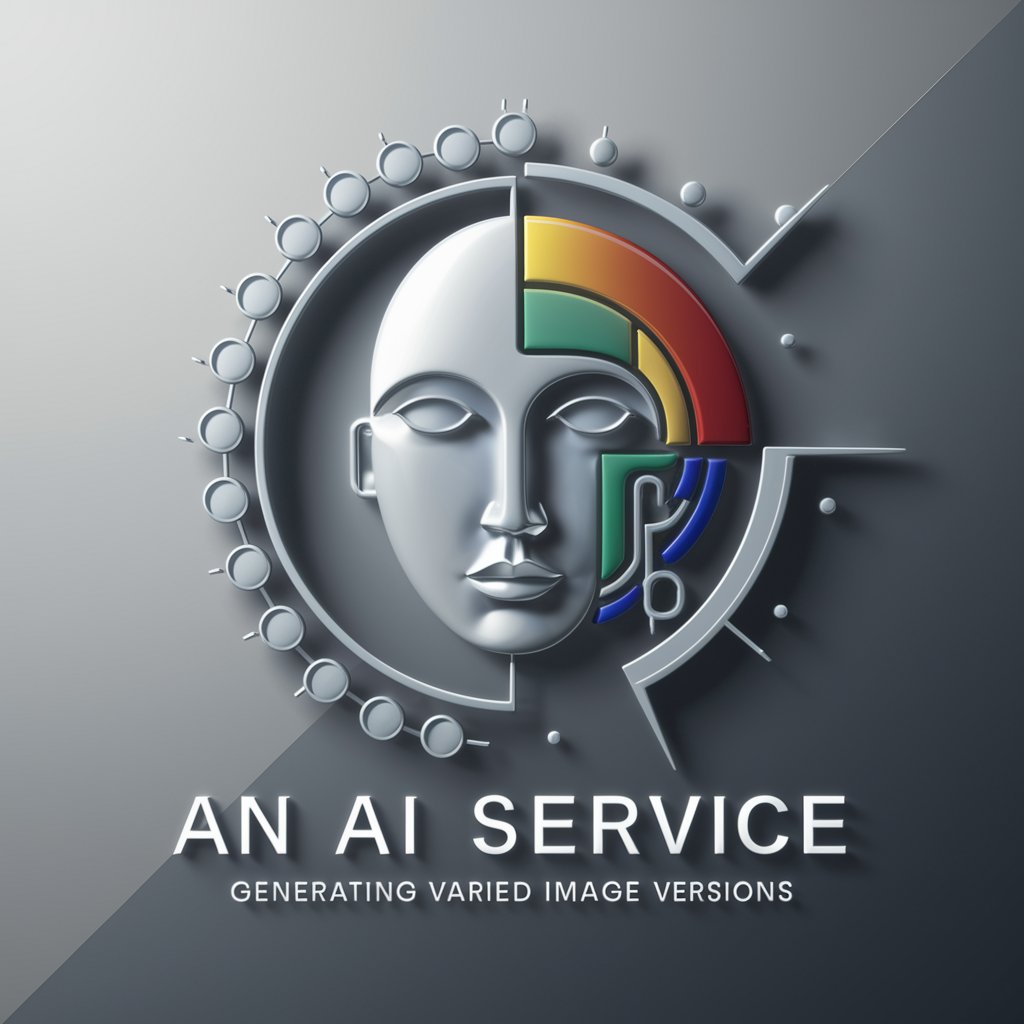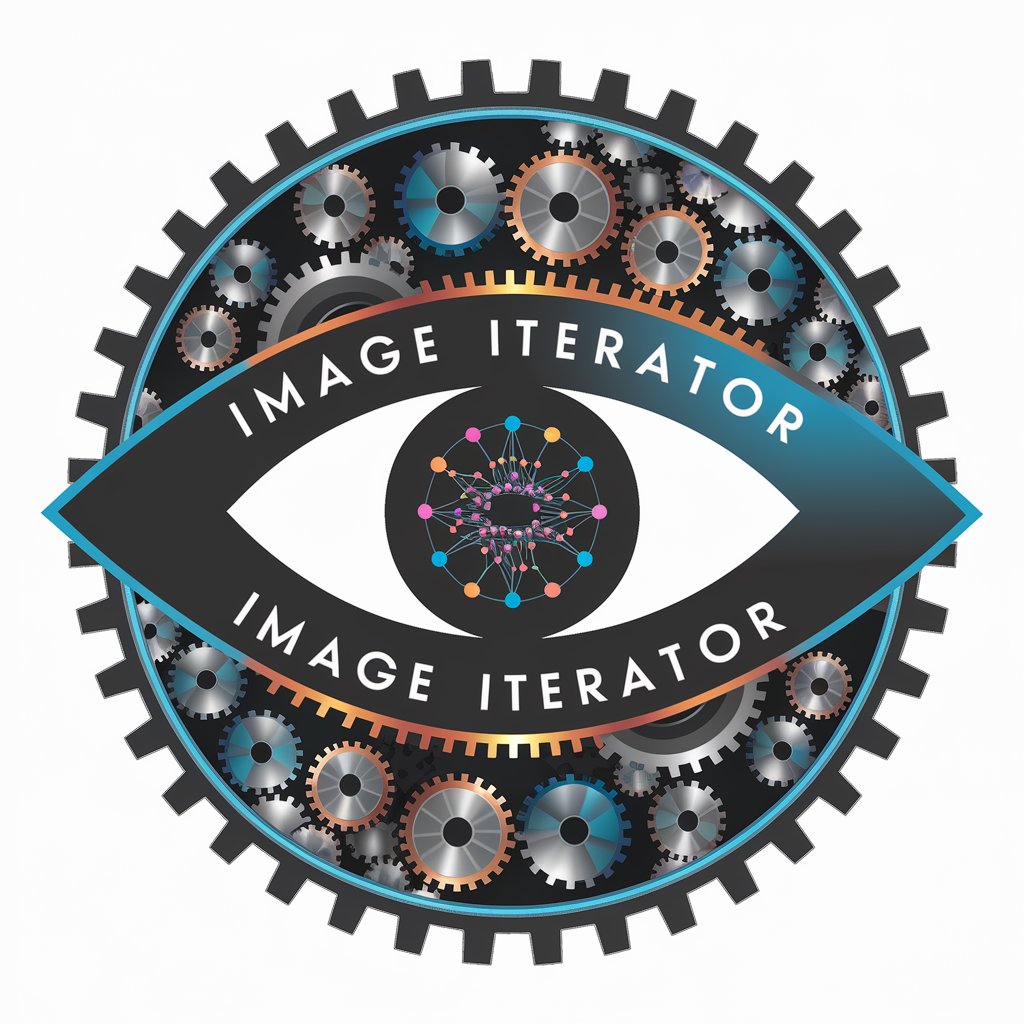Image Variation - Creative Image Variations
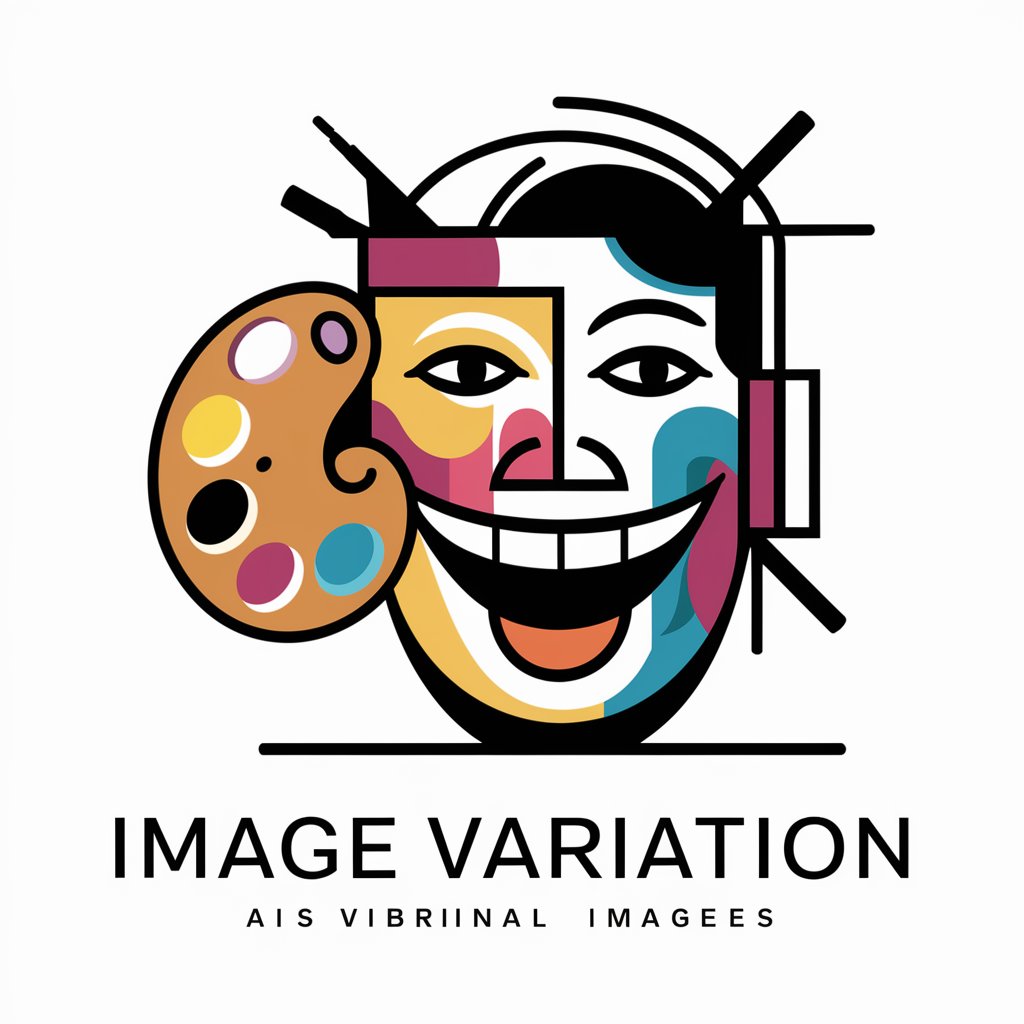
Welcome! Let's create imaginative variations together.
Transforming Images with AI Creativity
Design a creative variation of an image that...
Generate an imaginative reinterpretation of the following logo...
Create a unique version of this concept, focusing on...
Reimagine the original image by adding elements of...
Get Embed Code
Introduction to Image Variation
Image Variation is designed to creatively interpret and generate variations of original images or logos provided by users. Its primary role is to maintain the essence of the original while introducing unique elements that make each variation distinct yet recognizable. This involves understanding key aspects of the uploaded image, such as its style, colors, thematic elements, and overall vibe, to produce variations that reflect the spirit of the original. For example, if provided with a company's logo, Image Variation might produce alternate versions that vary in color scheme, layout, or style, while still ensuring the logo is identifiable in relation to the brand. This capability is crucial for tasks requiring creative flexibility, such as branding, marketing, or personal projects looking for a fresh take on existing visuals. Powered by ChatGPT-4o。

Main Functions of Image Variation
Creative reinterpretation of visuals
Example
Generating a series of alternate logos for a brand that wants to explore different visual identities.
Scenario
A startup wishes to see variations of their logo in different styles (e.g., minimalistic, retro, futuristic) to assess which direction they should take for their rebranding efforts.
Thematic variation for existing designs
Example
Creating seasonal versions of a product's packaging design to align with holiday themes.
Scenario
A beverage company seeks unique packaging designs for their line of teas to be released during the Christmas season, requiring variations that incorporate holiday elements while staying true to the original design ethos.
Style exploration for artwork
Example
Producing variations of a digital artwork in different artistic styles, such as impressionism, cubism, or surrealism.
Scenario
An artist wants to explore how their signature piece would look if it were created in various historical art styles, aiding in both educational and creative exploration.
Ideal Users of Image Variation Services
Branding and marketing professionals
These users benefit from being able to quickly generate and explore different visual identities for brands, products, or campaigns. This capability helps in making informed decisions about which designs might resonate best with their target audience.
Artists and designers
For individuals seeking to push the boundaries of their creative work, Image Variation provides a tool to explore different styles, compositions, and color schemes without starting from scratch for each iteration.
Educators and students in design
This group can use Image Variation to demonstrate and study how changes in design elements (like color, layout, and style) can dramatically alter the perception of a visual piece, serving as a valuable learning tool.

How to Use Image Variation
Start Your Journey
Begin by accessing yeschat.ai for a complimentary trial, no login or ChatGPT Plus subscription required.
Identify Your Needs
Consider what aspects of the original image you want to retain or change. This could relate to style, color, or theme.
Upload Your Image
Provide the image you wish to vary. Clear images with high contrast and simple backgrounds work best for accurate interpretation.
Specify Your Preferences
Describe any specific variations you are looking for, such as changes in color scheme, style, or elements you wish to add or remove.
Receive and Review Variations
After processing, review the generated images. You can request further modifications to better meet your expectations.
Try other advanced and practical GPTs
Tri-Variation Image Creator and Tagger GPT
Revamp Images with AI Creativity

Image Variation Generator
Transform images with AI magic.

JSON Parser
Streamline JSON Parsing with AI
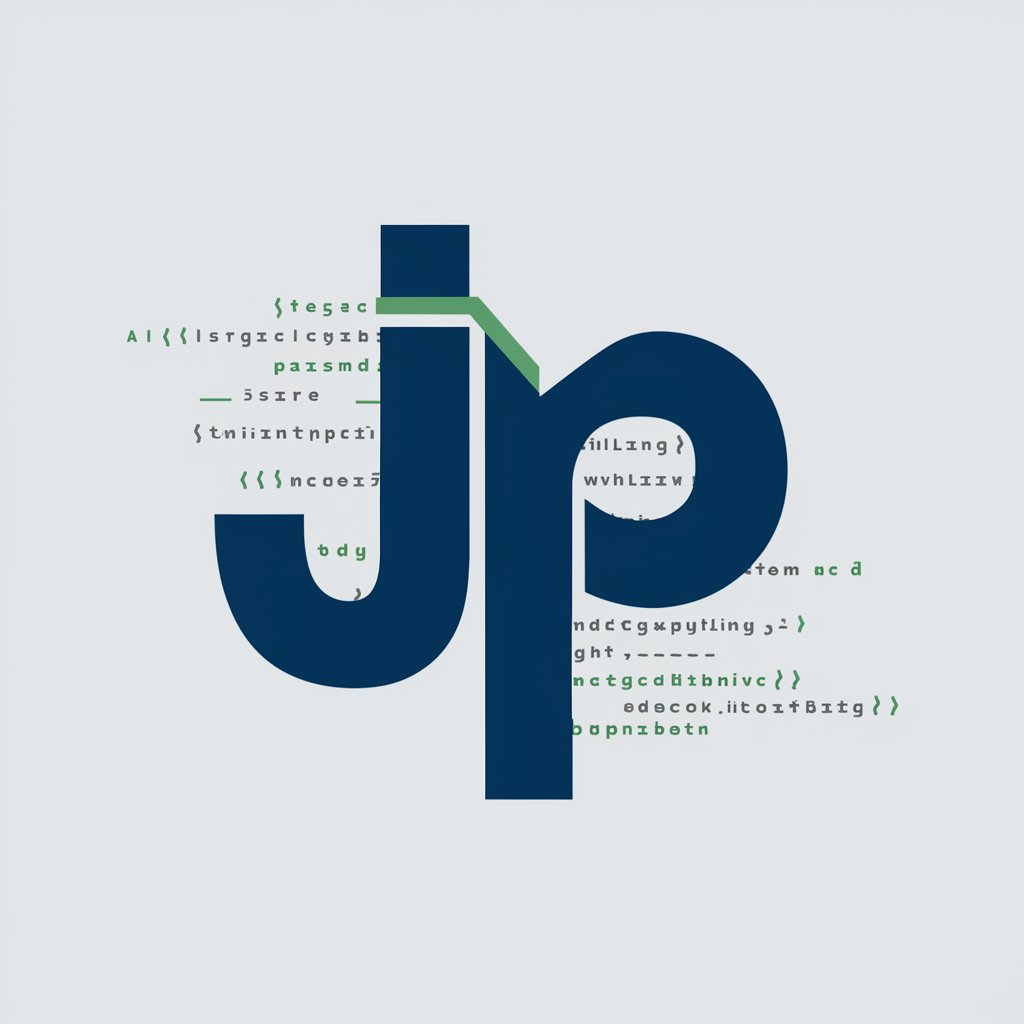
Ring Wing Conspiracy Theories Explained
Debunk myths with AI precision
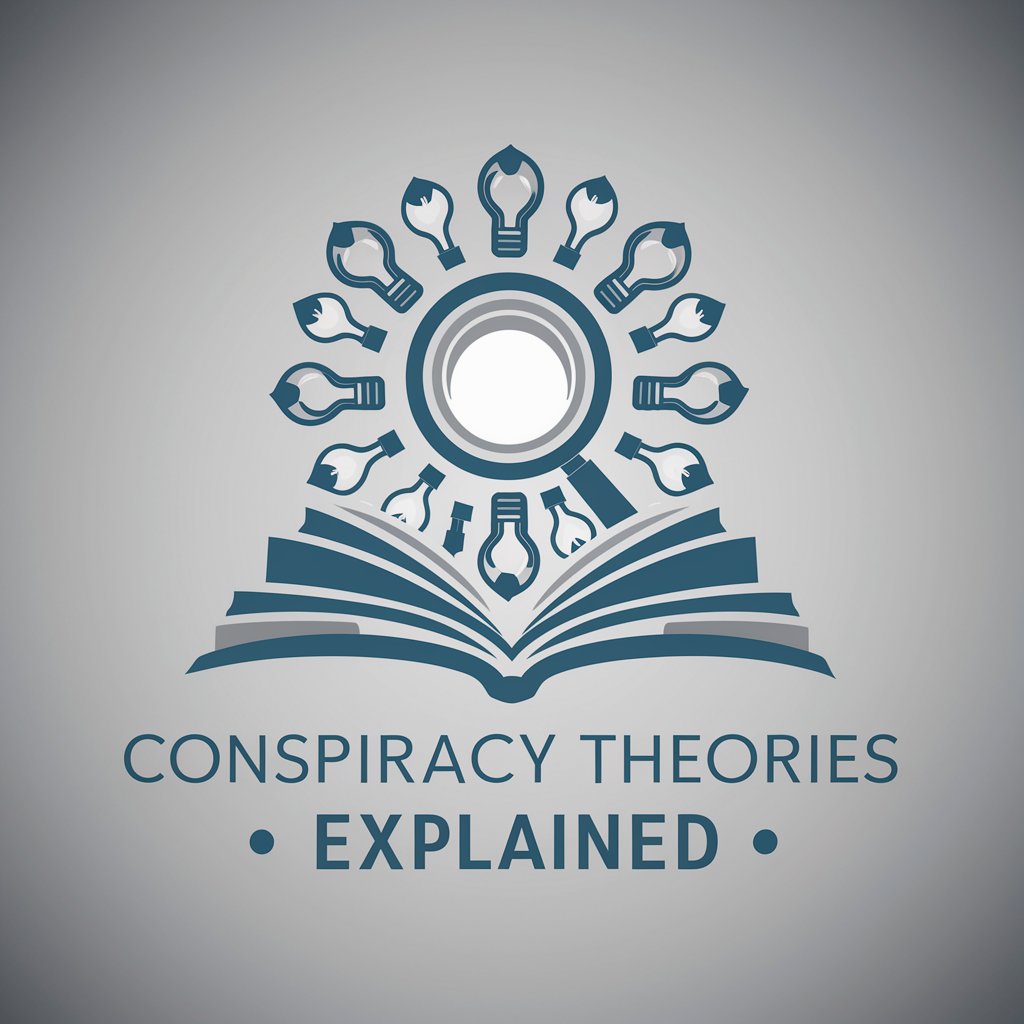
Buffalo Wing King
Perfect Wings, AI-Enhanced

Wisdom Wing
Elevate learning with AI power
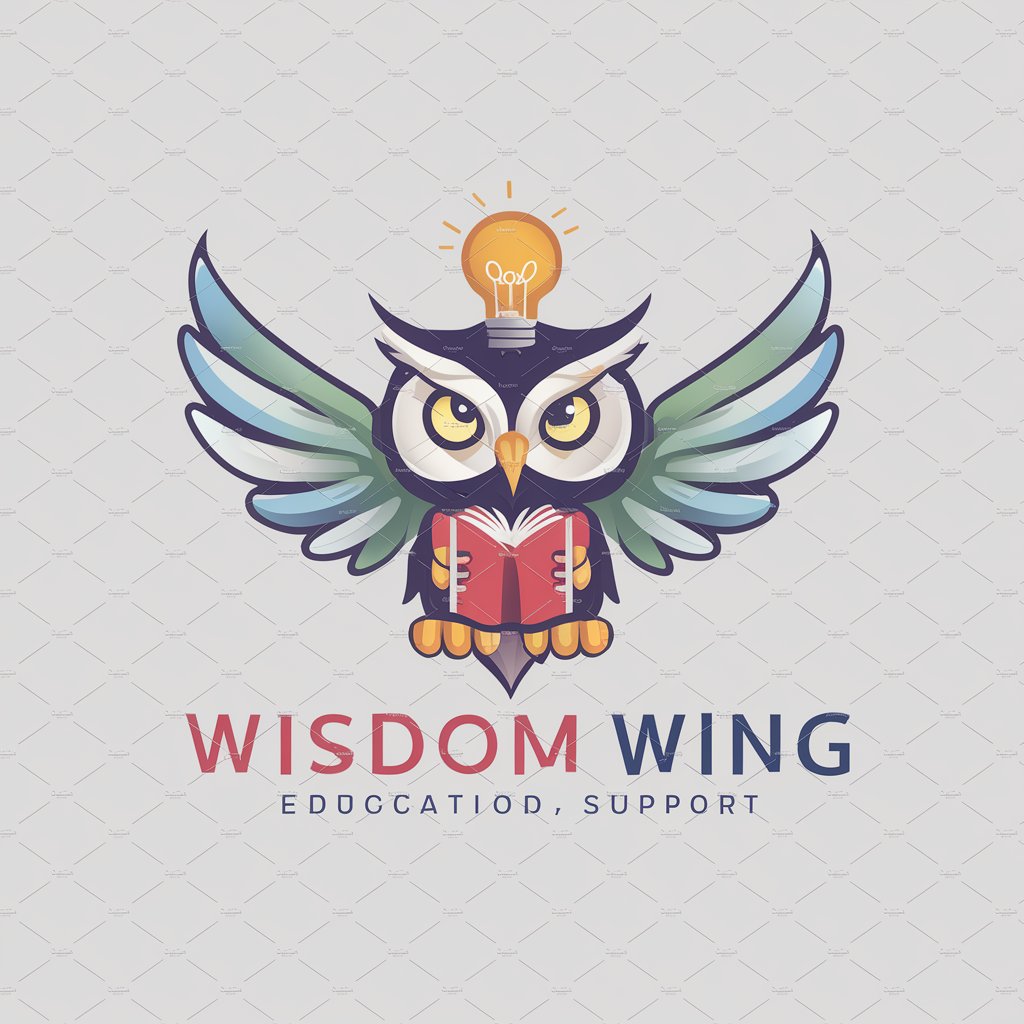
Guru do ENEM
AI-powered personalized exam preparation
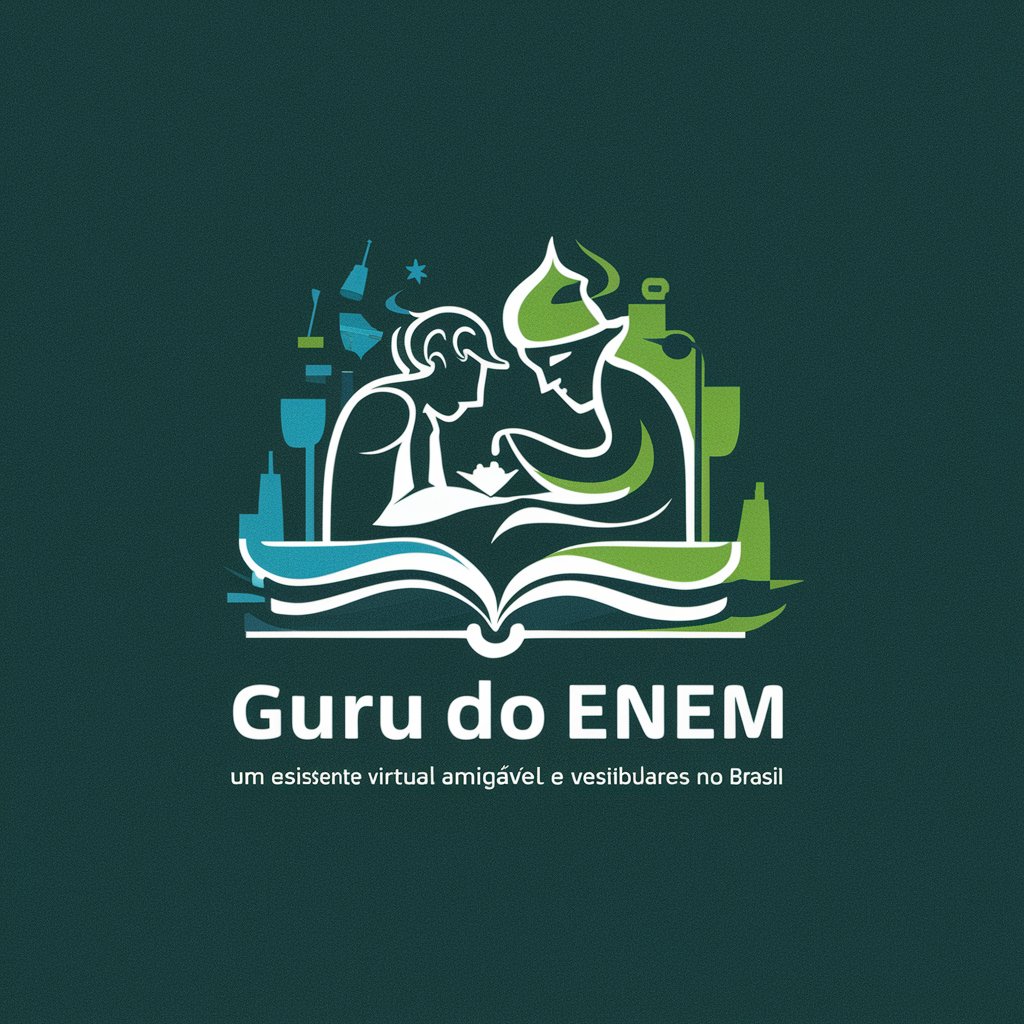
ENEM Expert
Optimizing Essay Excellence with AI
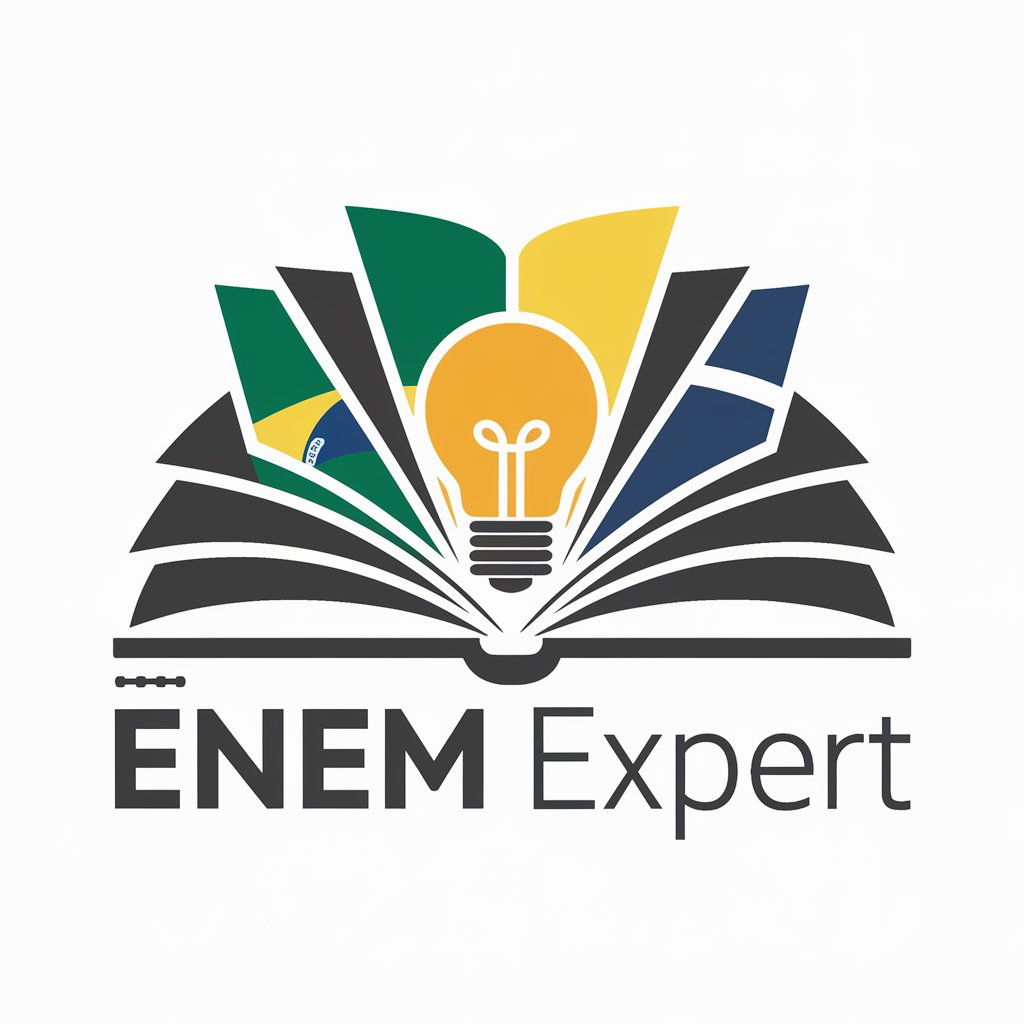
Corretor Redação ENEM
AI-powered essay correction for ENEM exam preparation

Bio Expert ENEM
Master Biology with AI
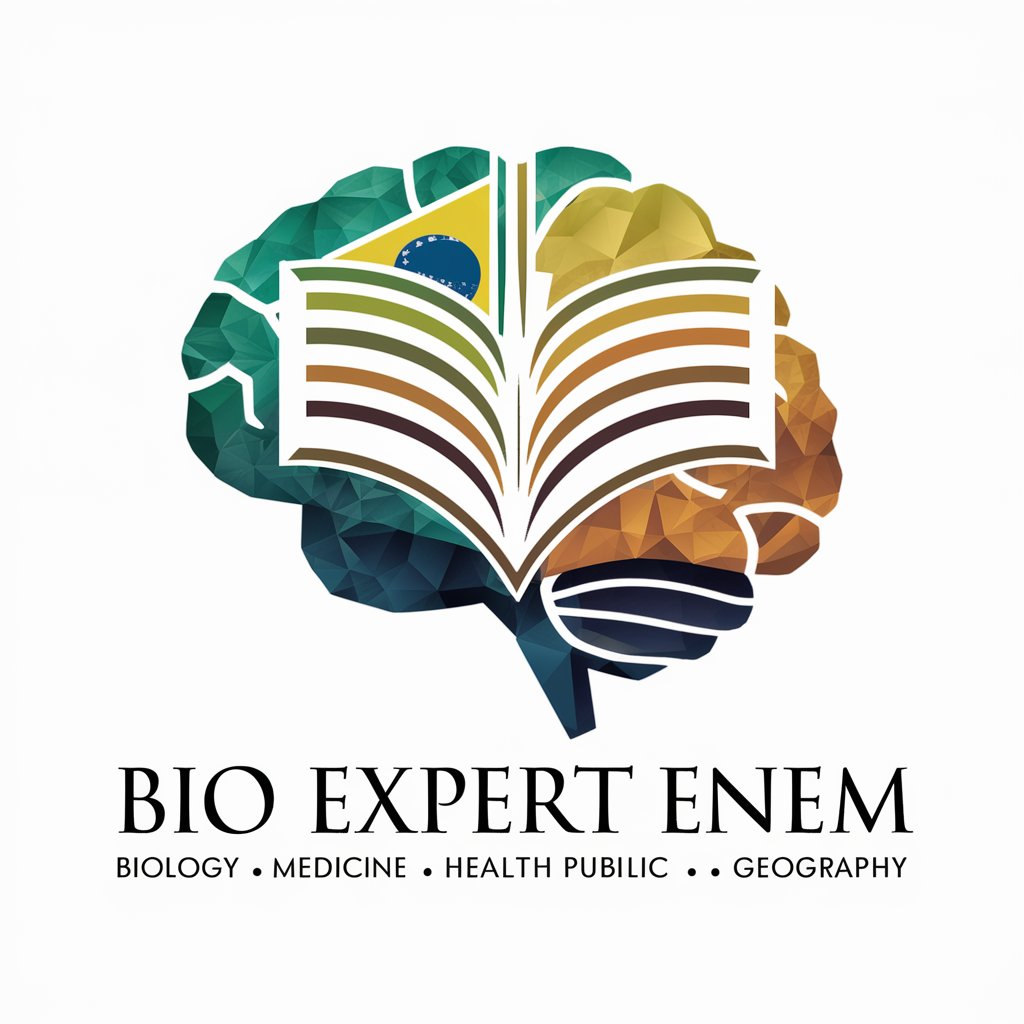
Enemy
Sharpen Your Arguments with AI

Enem GPT
Master ENEM with AI

Frequently Asked Questions about Image Variation
What is Image Variation?
Image Variation is a tool designed to create variations of an original image by altering its style, color, and thematic elements while maintaining its essence.
Can Image Variation create variations in any style?
Yes, it can interpret and generate images in various styles. Specify your desired style when submitting your original image for optimal results.
How do I improve the quality of generated variations?
For best results, provide clear, high-resolution images with simple backgrounds. Clearly describe your desired changes or additions.
Is Image Variation suitable for logo redesign?
Absolutely. It's ideal for exploring different redesigns of a logo, offering creative interpretations that maintain the logo's original intent.
How long does it take to generate variations?
Processing times can vary, but typically, variations are generated within minutes. Complex requests may take longer to fulfill.