Summarizer - Text Summary Tool

Hello! I'm Summarizer, here to condense your texts efficiently.
AI-powered Precision Summarization
Summarize the following article in a concise manner:
Provide a detailed summary of this text:
Create a brief summary for the given passage:
Condense the following content to a mid-range summary:
Get Embed Code
Overview of Summarizer
Summarizer is a specialized text summarization tool designed to help users condense long texts into shorter versions according to a specified scale ranging from 1 to 10. A summary level of 1 represents the most concise summary, capturing only the most crucial points, whereas a level of 10 offers a comprehensive, detailed reduction of the original text while still being shorter than the source material. This tool is particularly useful in scenarios where users need to quickly grasp the essence of documents or when they require summaries of different depths to suit various purposes, like creating executive summaries for business documents or condensing articles for academic review. Powered by ChatGPT-4o。

Core Functions of Summarizer
Variable Summary Depth
Example
For a research article about climate change, a user can request a level 2 summary to get a brief overview for a quick update, or a level 8 summary for a detailed abstract suitable for academic purposes.
Scenario
In an academic setting, a student uses the variable summary depth to adjust the level of detail in summaries of various research papers to aid in writing a literature review.
Quick Information Extraction
Example
When provided with a lengthy corporate report, Summarizer can quickly extract key financial statistics and strategic insights, which can be directly used in presentations or decision-making meetings.
Scenario
A business analyst uses Summarizer to distill a 100-page annual report into a 5-page summary that highlights key financial results and strategic initiatives.
Neutral Tone Maintenance
Example
Summarizer can take an opinion-heavy political article and deliver a summary that focuses strictly on the factual content, such as dates, events, and statements, without the original article's bias.
Scenario
A journalist preparing for an interview uses Summarizer to extract unbiased, factual content from a series of opinionated articles about a political figure.
Target User Groups for Summarizer
Students and Academics
This group benefits from Summarizer by using it to digest large volumes of academic texts quickly, enabling them to focus on synthesis and analysis rather than spending excessive time on initial readings.
Professionals and Business Analysts
These users utilize Summarizer to condense lengthy reports, market analyses, and business documentation. It helps them save time and quickly derive insights that are crucial for making informed decisions and staying competitive.
Journalists and Media Professionals
For journalists, Summarizer aids in handling the vast amounts of information they must sift through daily. It allows them to quickly grasp the gist of documents and reports, ensuring they can stay up-to-date with news and events efficiently.

How to Use Summarizer
Step 1
Visit yeschat.ai to access a free trial of Summarizer without needing to log in or subscribe to ChatGPT Plus.
Step 2
Choose the type of document or text you want to summarize by selecting the appropriate text field on the Summarizer interface.
Step 3
Paste or type the text you need summarized into the designated input area.
Step 4
Specify the desired level of detail for your summary by entering a number between 1 (most concise) and 10 (most detailed).
Step 5
Click the 'Summarize' button to receive your tailored summary, and utilize the output in your work or study efficiently.
Try other advanced and practical GPTs
Summarizer
Instantly distill information with AI

Scale My Business GPT
Empower Your Business with AI-Driven Strategies

Website Design Assistant
Craft Stunning Websites with AI

JW Research Assistant
Unlocking JW.org's Rich Library

JW Bible Picture Trivia
Explore Scripture Visually and Intuitively
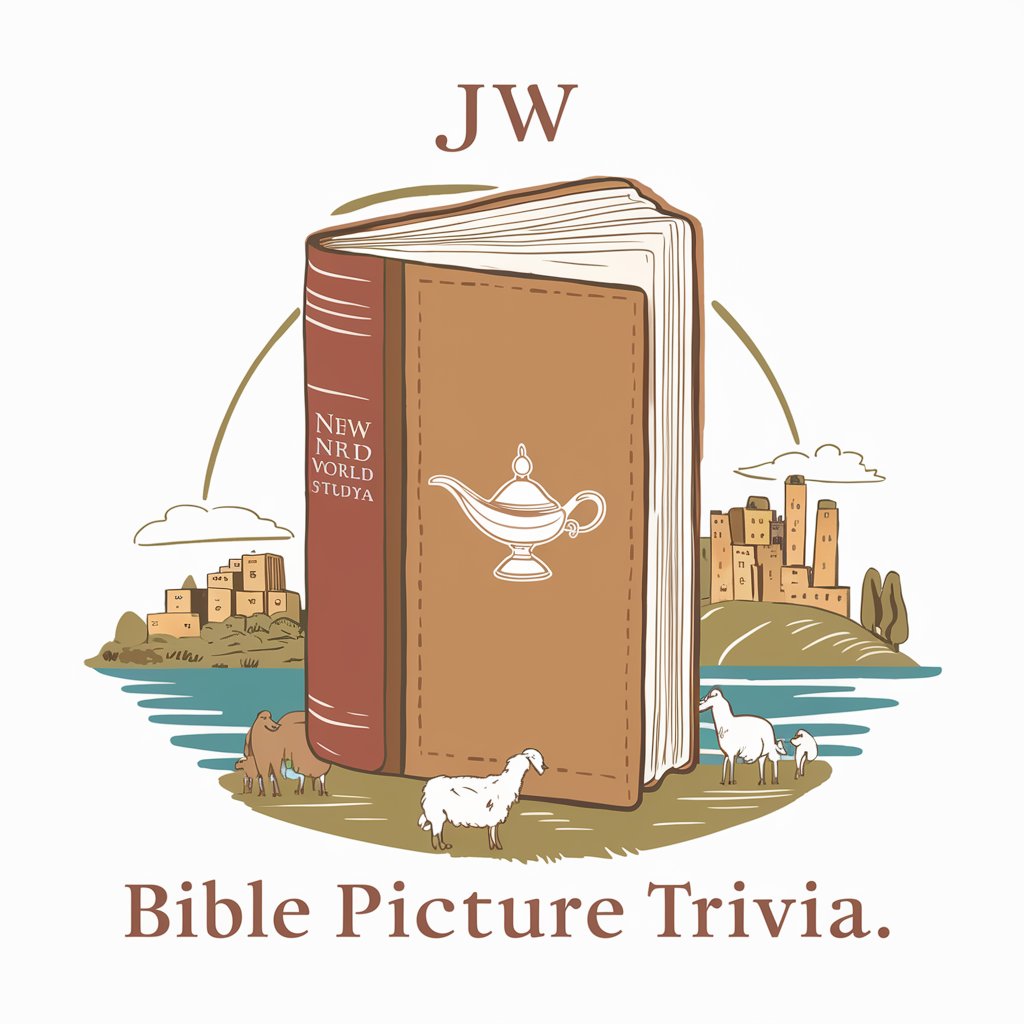
Knowledge Weaver
Powering Intelligent Knowledge Creation

Summarizer
Condense text swiftly with AI

Summarizer
Harness AI to Distill Information Fast

Summarizer
AI-driven insights from complex texts.

Loom Summarizer
AI-powered summaries for effortless clarity.

Summarizer
Summarizing Complexity into Clarity

Wealthy Advisor
Empower Your Wealth with AI

Detailed Questions and Answers about Summarizer
What scale does Summarizer use to adjust the detail in summaries?
Summarizer uses a numerical scale from 1 to 10, where 1 provides the most concise summary and 10 provides the most detailed summary, allowing users to tailor the summary length based on their specific needs.
Can Summarizer handle documents in multiple languages?
Currently, Summarizer is optimized for English text. However, it can process text in other languages with varying degrees of accuracy depending on the language's similarity to English.
Is there a limit to the amount of text Summarizer can process at one time?
Summarizer can efficiently handle a considerable amount of text; however, for optimal performance and faster processing times, it is recommended to summarize sections of text not exceeding 10,000 characters at a time.
How can Summarizer be used in educational settings?
In educational settings, Summarizer can help students condense long readings into manageable summaries, aid in studying and note-taking, and assist educators in creating concise teaching materials or summarizing student assignments for quicker assessment.
What should a user do if they are not satisfied with the summary provided?
If the summary does not meet the user's expectations, they should try adjusting the detail level, ensuring the text input is clear and unambiguous, or rephrasing parts of the original text for better clarity before resummarizing.
