Summarizer - Summarization Tool

Welcome! I summarize key findings and arguments from your documents.
AI-powered Precision Summarization
Analyze the document to extract key findings...
Summarize the main points and arguments from the text...
Identify and count the frequency of specific keywords...
Highlight key concepts and page numbers mentioned...
Get Embed Code
Summarizer: An Overview
Summarizer is designed to meticulously dissect and condense complex documents, primarily focusing on PDFs and Word files, into digestible summaries. It excels at pinpointing and enumerating key findings, arguments, and concepts, backed by page references and a meticulous frequency count of specified keywords. This tool is particularly adept at handling lengthy, content-rich documents, breaking them down into manageable segments for detailed analysis. It ensures that users not only grasp the essence of the material quickly but also obtain a structured, comprehensive understanding of the themes, arguments, and terminologies used throughout the document. Powered by ChatGPT-4o。

Core Functions of Summarizer
Keyword Frequency Analysis
Example
In a research paper on 'Artificial General Intelligence', Summarizer can quantify how often terms like 'AGI', 'informed consent', or 'privacy harm' appear, providing insights into the paper's focal points.
Scenario
Useful for researchers or analysts aiming to gauge the emphasis or prevalence of specific concepts in scholarly articles or technical documents.
Segmented Content Summarization
Example
For a legal document or a policy paper, Summarizer can break the text into sections, summarizing each part with page references, ensuring a clear understanding of the document's structure and content.
Scenario
Beneficial for legal professionals, policy makers, or academics who need to navigate through extensive documents efficiently, grasping each section's essence without missing critical details.
Highlighting Key Concepts
Example
In a thesis on 'Data Privacy', Summarizer can identify and highlight core concepts like 'consent fatigue' or 'notice and consent', referencing their occurrences throughout the pages.
Scenario
Ideal for students, researchers, or practitioners in fields like data science or cybersecurity, seeking to quickly identify and understand central themes in comprehensive texts.
Target User Groups for Summarizer Services
Academic Researchers
These users often engage with dense, extensive scholarly articles and require tools like Summarizer to distill key concepts, track terminologies, and understand the document's structure efficiently, facilitating their research and writing process.
Legal Professionals
Lawyers, paralegals, and other legal experts can leverage Summarizer to dissect complex legal documents, contracts, or case files, summarizing key points and tracking specific legal terminologies or clauses, thereby saving time and ensuring precision in their work.
Policy Makers and Analysts
This group needs to digest large volumes of policy documents, reports, or legislative texts. Summarizer aids in breaking down these documents into structured summaries, highlighting key points and specific terms, which is crucial for informed decision-making and analysis.

How to Use Summarizer
1
Start by visiting yeschat.ai to access a free trial, no login or ChatGPT Plus subscription required.
2
Upload or paste the text of the document you want summarized, specifying any keywords or concepts of particular interest.
3
Select the level of detail for the summary you require, from high-level overviews to detailed analyses.
4
Use the 'Summarize' button to initiate the analysis. Summarizer will then process the document, highlighting key findings, concepts, and keyword frequencies.
5
Review the generated summary, which includes page numbers for reference and a frequency count of specified keywords, for comprehensive insights into the document.
Try other advanced and practical GPTs
Professeur de Mathématiques
AI-powered personalized math tutoring

Data Mentor
Simplifying Spreadsheet Learning with AI

Journalist's Jargon Buster
Empowering journalism with AI insight

ABARA-TOOLS PLUS
Empowering insights through AI innovation.

AI 2Pac Expert
Unraveling 2Pac's Legacy with AI

Theses Mathematics & Statistics UK
Unlock UK Mathematics & Statistics Theses

Chile Expert GPT
Expert Insights on Chile, Powered by AI

Marvel Bot
Explore Marvel lore with AI-powered insights

Logseq OCR
Transform Images to Text with AI Power
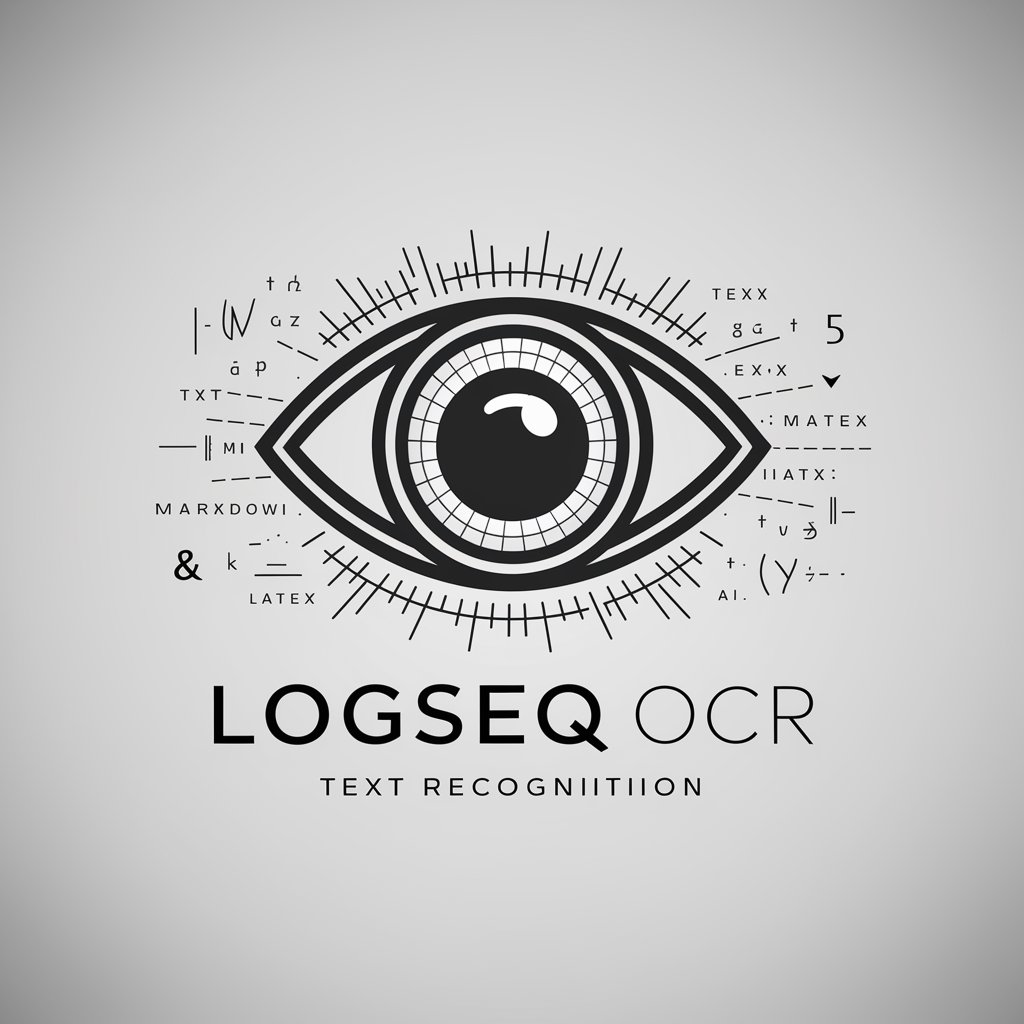
No Experience WFH Jobs Coach for Moms
Empowering Moms in the Workforce with AI

SD Legal Companion
AI-powered South Dakota Legal Advisor

!تعلم المندرين معي
Master Mandarin with AI, Tailored for Arabic Speakers

FAQs about Summarizer
What types of documents can Summarizer process?
Summarizer can process a wide range of document types, including PDFs, Word documents, and plain text files, covering various topics and lengths.
Can I specify keywords for Summarizer to focus on?
Yes, you can specify keywords or phrases for Summarizer to track throughout the document, allowing for a targeted analysis of concepts or terms.
Is Summarizer suitable for academic research?
Absolutely. Summarizer is ideal for academic research, offering detailed breakdowns of complex documents, with emphasis on key concepts and terminology.
How does Summarizer help with data analysis reports?
Summarizer can highlight key findings, trends, and data points within reports, making it easier to digest and understand complex information.
What makes Summarizer different from other summarization tools?
Summarizer stands out by not only summarizing texts but also providing keyword frequency counts, page number references, and highlighting repeated concepts, offering a more nuanced understanding of the document.
