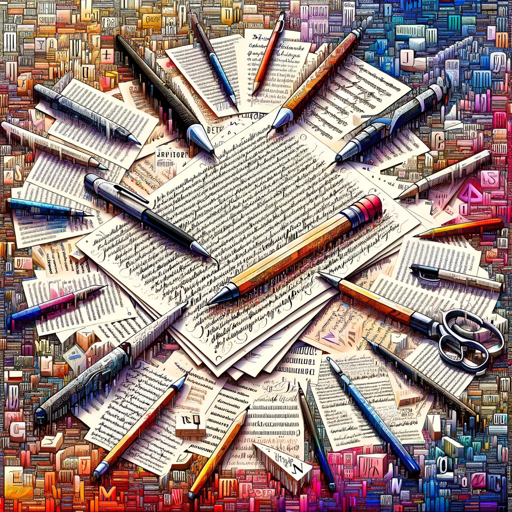Logseq OCR - Text Extraction and Editing
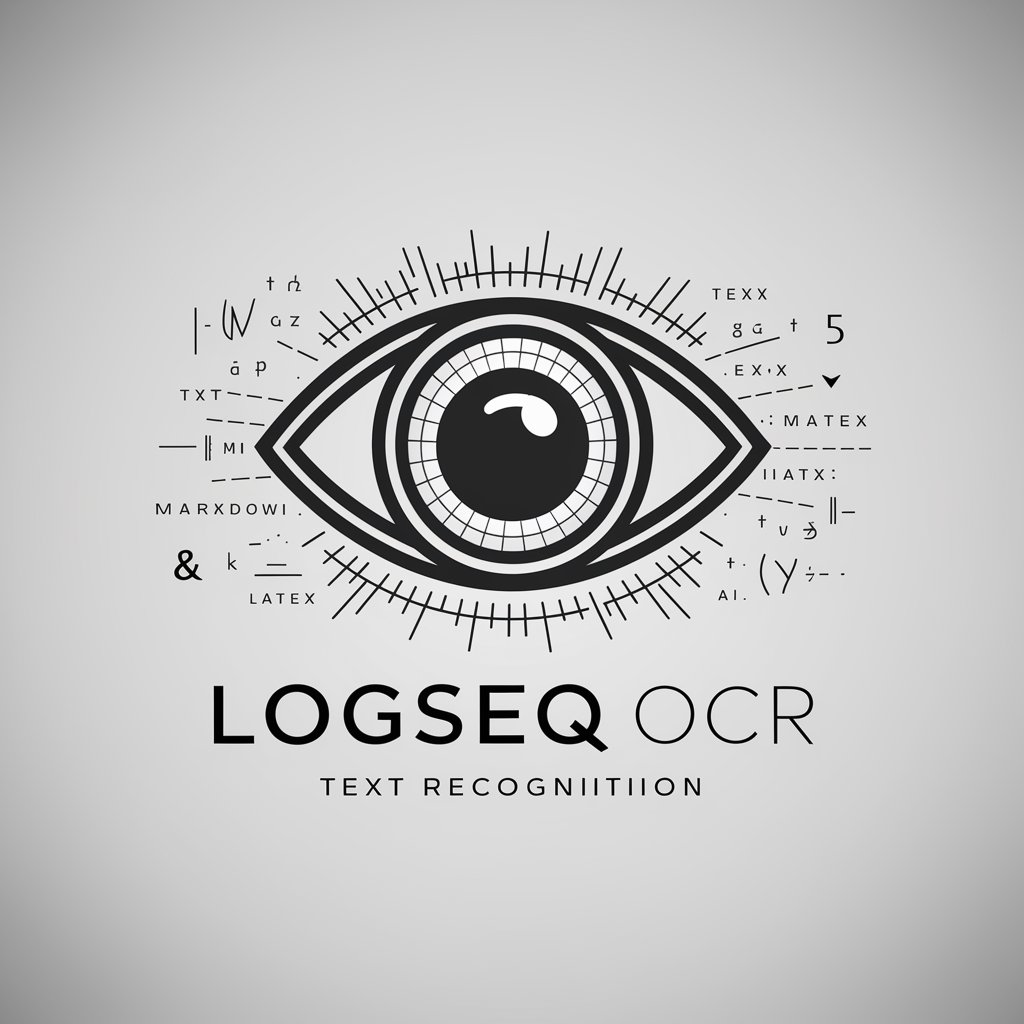
Welcome to Logseq OCR, your smart transcription assistant!
Transform Images to Text with AI Power
Describe a scenario where Logseq OCR excels in converting handwritten notes to digital format.
Explain how Logseq OCR can be integrated into a research workflow.
Illustrate the benefits of using Logseq OCR for transcribing lecture notes.
Outline a step-by-step guide to using Logseq OCR for a complex document.
Get Embed Code
Introduction to Logseq OCR
Logseq OCR is designed to enhance the functionality of Logseq, a knowledge management and note-taking platform, by integrating optical character recognition (OCR) capabilities. This specialized tool allows users to extract text from images, PDFs, and handwritten notes directly within the Logseq environment, making the information searchable and editable. For instance, if a user inserts a photograph of a whiteboard filled with notes from a brainstorming session into their Logseq journal, Logseq OCR can transcribe the handwritten notes into digital text, which can then be further organized, linked to other notes, or edited. This functionality is particularly useful for digitizing and leveraging the vast amount of information captured in non-textual formats, thus enhancing productivity and knowledge synthesis. Powered by ChatGPT-4o。

Main Functions of Logseq OCR
Image to Text Conversion
Example
Converting a scanned document image into editable text.
Scenario
A researcher scans pages from an archival document and uses Logseq OCR to transcribe the content, making it easy to annotate, reference, and integrate into their research notes.
Handwritten Note Recognition
Example
Transcribing handwritten meeting notes into digital format.
Scenario
An individual takes handwritten notes during a meeting, snaps a photo of the notes, and then uses Logseq OCR to convert the handwriting into digital text, which can then be tagged, categorized, and linked to related projects or meetings within their Logseq workspace.
PDF Text Extraction
Example
Extracting text from a PDF report to quote or reference in a Logseq page.
Scenario
A student uses Logseq OCR to extract and transcribe quotes from academic PDFs, facilitating the creation of a literature review with direct citations and annotations linked to the original sources.
Ideal Users of Logseq OCR Services
Academic Researchers
Researchers benefit from Logseq OCR by digitizing handwritten field notes, transcribing archival materials, and integrating these into their digital research databases for easy access, searching, and referencing.
Students
Students can leverage Logseq OCR to transcribe lecture notes, textbook excerpts, and study materials into searchable, digital formats, enhancing study efficiency and note organization.
Professionals
Professionals in various fields use Logseq OCR to convert meeting notes, project plans, and other handwritten or printed documents into digital formats, facilitating collaboration, documentation, and task management.

How to Use Logseq OCR
Begin Your Journey
Visit yeschat.ai to start your free trial without the need to log in or have a ChatGPT Plus subscription.
Upload Your Document
Select and upload the document or image you wish to extract text from directly into the Logseq OCR platform.
Select OCR Settings
Choose your preferred OCR settings, such as language and output format, to ensure the best accuracy for your document.
Process Your Document
Initiate the OCR process and wait for Logseq OCR to convert the image text into editable, searchable text.
Review and Export
Review the extracted text for accuracy, make any necessary edits, and then export the text in your desired format.
Try other advanced and practical GPTs
Marvel Bot
Explore Marvel lore with AI-powered insights

Chile Expert GPT
Expert Insights on Chile, Powered by AI

Summarizer
AI-powered Precision Summarization

Professeur de Mathématiques
AI-powered personalized math tutoring

Data Mentor
Simplifying Spreadsheet Learning with AI

Journalist's Jargon Buster
Empowering journalism with AI insight

No Experience WFH Jobs Coach for Moms
Empowering Moms in the Workforce with AI

SD Legal Companion
AI-powered South Dakota Legal Advisor

!تعلم المندرين معي
Master Mandarin with AI, Tailored for Arabic Speakers

Stratégie Projet Expert
Empowering Projects with AI Insights

3D Cartoon Creator
Bring Stories to Life with AI

Crafted Resumes
Empower Your Job Search with AI

Frequently Asked Questions about Logseq OCR
What types of documents can Logseq OCR process?
Logseq OCR can process a wide range of document types, including PDFs, JPEGs, PNGs, and scanned handwritten notes, converting them into editable text.
How accurate is Logseq OCR?
The accuracy of Logseq OCR depends on the quality of the document and the selected OCR settings. It utilizes advanced AI algorithms to ensure high accuracy levels, especially with clear, high-contrast text.
Can Logseq OCR recognize multiple languages?
Yes, Logseq OCR supports multiple language recognition, making it versatile for global use. Users can select their preferred language before processing documents.
Is there a limit to the size of the document I can upload?
There may be upload limits based on your subscription plan. For detailed information, please refer to the Logseq OCR subscription plan details.
How does Logseq OCR handle data privacy?
Logseq OCR prioritizes user data privacy with secure processing and storage measures. Documents are processed with confidentiality, and users have control over their data.