
ChatOCR - Efficient Text Recognition

Welcome to ChatOCR, your text recognition expert.
Unlock Text from Images with AI
Analyze the text from the image and present it in a readable format.
Recognize and convert the handwritten notes into digital text.
Extract and format the printed text from the provided document image.
Transform the scanned page into an editable text file.
Get Embed Code
Understanding ChatOCR
ChatOCR is designed as a specialized instance of AI technology, focusing on the recognition and processing of text within images. It employs Optical Character Recognition (OCR) technology to convert various types of documents, such as scanned papers, PDFs, or images containing text, into editable and searchable text data. This function is pivotal in digitizing printed materials, automating data entry processes, and enhancing accessibility of text information in images. An example scenario could be converting a photographed handwritten note into a digital text format, enabling easy editing and sharing. Powered by ChatGPT-4o。

Core Functions of ChatOCR
Text Extraction
Example
Extracting text from a scanned historical document to create a digital archive.
Scenario
Historians digitizing ancient manuscripts for research and preservation.
Language Support
Example
Identifying and processing text in multiple languages from a photo of a multi-lingual brochure.
Scenario
Tourism offices creating digital versions of their informational material for international visitors.
Data Entry Automation
Example
Converting information from business cards into a digital contact management system.
Scenario
Sales professionals automating the input of contact information into CRM software.
Accessibility Improvement
Example
Transforming printed educational materials into editable text for creating accessible learning resources.
Scenario
Educational institutions making course materials more accessible for students with disabilities.
Who Benefits from ChatOCR?
Academic Researchers
Those who deal with archival materials or need to digitize and analyze large volumes of printed documents. ChatOCR enables them to convert these materials into searchable and editable formats, facilitating easier research and study.
Business Professionals
Individuals in roles that require frequent digitization of documents, such as contracts or invoices, for record-keeping, analysis, or sharing. ChatOCR streamlines these processes, enhancing productivity.
Accessibility Advocates
Organizations and individuals working to improve accessibility for people with visual impairments or reading disabilities. By converting text images into digital formats, ChatOCR helps in creating more accessible content.
Tech Enthusiasts and Developers
Those interested in integrating OCR capabilities into their own projects or applications. ChatOCR provides a straightforward approach to incorporating text recognition functionalities.

How to Use ChatOCR
1
Visit yeschat.ai for a free trial without login, also no need for ChatGPT Plus.
2
Choose the OCR (Optical Character Recognition) feature within the platform to start using ChatOCR.
3
Upload the image with the text you need to recognize. Ensure the text is clear and well-lit for optimal accuracy.
4
Select the language of the text from the provided list to ensure accurate recognition and conversion.
5
Review the recognized text, edit if necessary, and then use it as needed for your task or project.
Try other advanced and practical GPTs
Philosophizer
Explore philosophy, powered by AI

Python Tutor
Visualize Python Code Execution

Kochassistent
Your AI-powered culinary guide

Bard's Wisdom
Shakespeare's Insight, Powered by AI
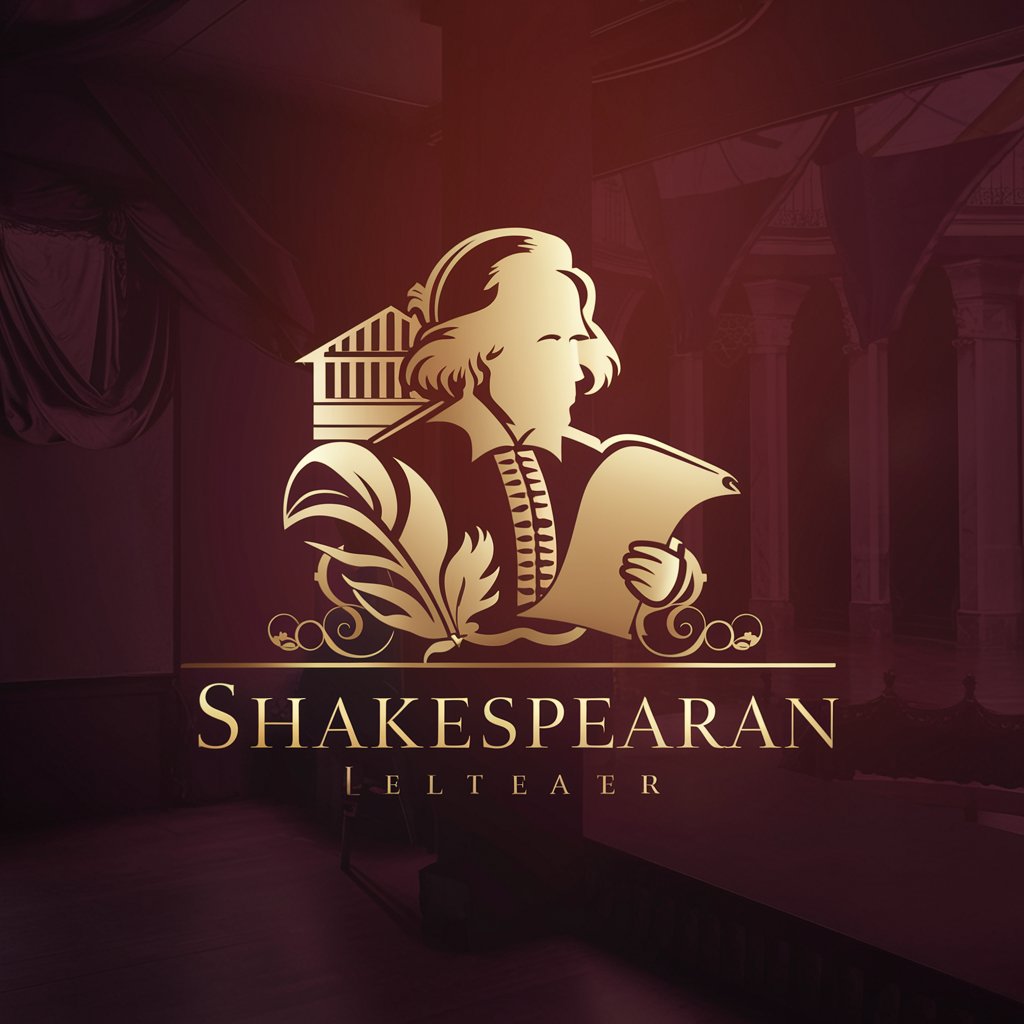
Transitional Living Home Business Plan
Simplify Planning with AI-Powered Support

Side Hustle Sage
Empowering Your Side Hustle with AI

Zoe Atlas
Empowering your wellness journey with AI

Property Sales Consultant AI
Smart Real Estate Decisions Powered by AI

PMP Test Prep
Master PMP: AI-Powered Training

Kostenplaner
Empowering Financial Decisions with AI

Artful Remembrance
Preserve Memories with AI-Curated Art
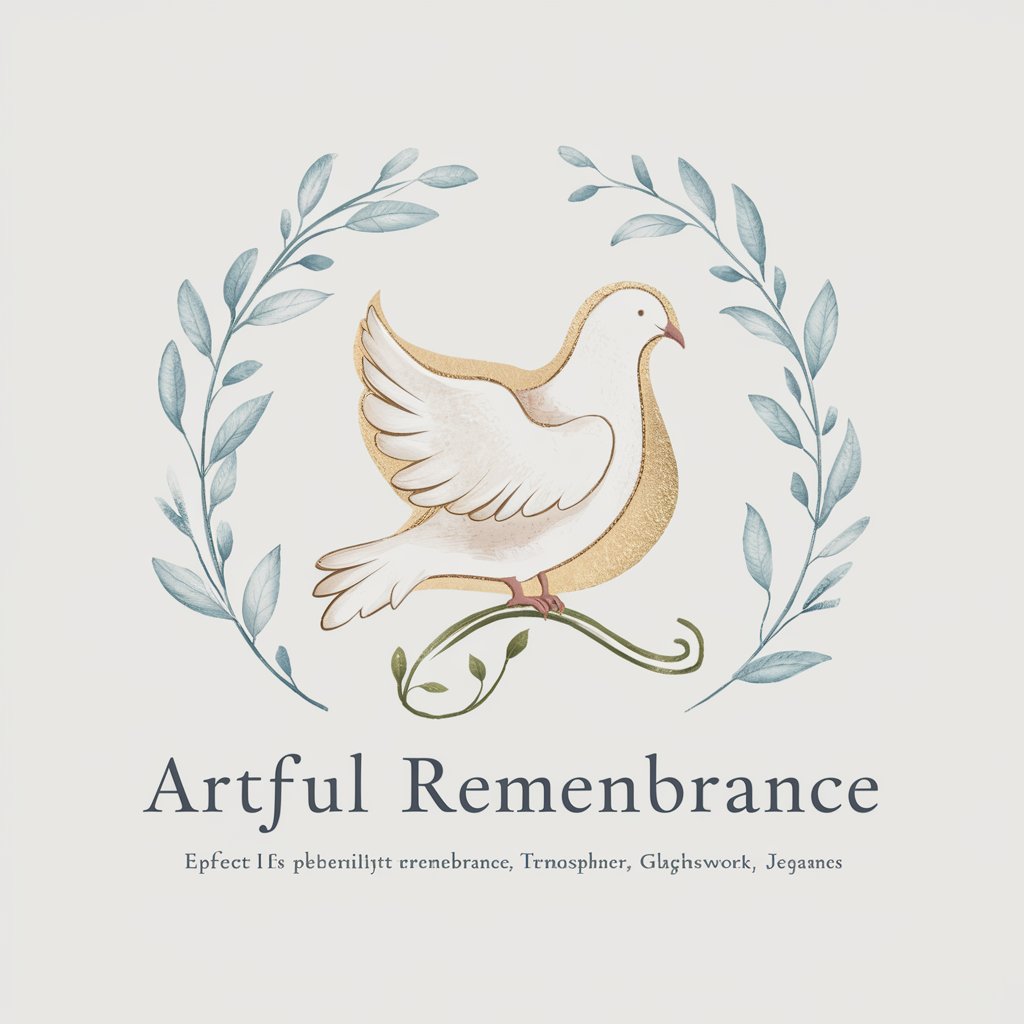
Daniel O'Loughlin
Harness AI for Enhanced Productivity

Frequently Asked Questions About ChatOCR
What is ChatOCR?
ChatOCR is a tool that utilizes Optical Character Recognition (OCR) technology to convert images of typed, handwritten, or printed text into machine-encoded text, enabling users to easily edit, search, and store information.
Can ChatOCR recognize handwritten text?
Yes, ChatOCR is capable of recognizing handwritten text, although the accuracy may vary depending on handwriting clarity and style.
What languages does ChatOCR support?
ChatOCR supports multiple languages, including but not limited to English, Spanish, French, German, Chinese, and Japanese, making it versatile for global use.
How can ChatOCR benefit academic research?
ChatOCR can digitize printed academic materials or handwritten notes, making them searchable and easily accessible, thus facilitating research and study processes.
Is ChatOCR suitable for professional use?
Absolutely. Professionals can use ChatOCR for digitizing documents, automating data entry, and improving document management efficiency in various industries.





