
OCR Pro - Text Extraction and Transcription

Please upload an image for text extraction.
AI-Powered Precision Text Extraction
Please upload an image for text extraction.
Paste an image with text you need transcribed.
Submit an image containing text for analysis.
Upload an image, and I'll extract the text for you.
Get Embed Code
Overview of OCR Pro
OCR Pro, an advanced Optical Character Recognition tool, is designed to extract text from various types of images and documents, converting them into editable and searchable data. This technology is rooted in sophisticated algorithms and AI to recognize characters within an image, regardless of the font, size, or language, making it incredibly versatile. A common example of OCR Pro's application is digitizing printed paper documents, such as invoices, receipts, or contracts, to avoid manual data entry, thereby saving time and reducing errors. Another scenario involves extracting text from street signs and advertisements in real-world images, assisting in navigation and information gathering tasks. Powered by ChatGPT-4o。

Core Functions of OCR Pro
Text Extraction
Example
Digitizing historical documents
Scenario
In libraries or archives, OCR Pro can convert vast volumes of historical texts into digital formats, preserving them for future generations and making them accessible for research and education.
Document Searchability
Example
Searching within legal documents
Scenario
Law firms can use OCR Pro to scan and convert large volumes of legal documents, enabling quick search and retrieval of specific information, which is crucial for case preparation and legal research.
Language Translation
Example
Translating restaurant menus for tourists
Scenario
Travel apps can integrate OCR Pro to help tourists translate foreign language menus in real-time, enhancing their dining experience in foreign countries.
Automated Form Processing
Example
Processing application forms
Scenario
Educational institutions and businesses can automate the extraction of data from application forms or surveys, streamlining the enrollment or feedback analysis processes.
Accessibility Features
Example
Assisting visually impaired users
Scenario
OCR Pro can be integrated into assistive technologies to convert written materials into audible formats, aiding visually impaired individuals in 'reading' printed text through audio.
Target User Groups for OCR Pro
Academic and Research Institutions
These institutions benefit from OCR Pro by digitizing educational and archival materials, making them searchable and accessible for students, educators, and researchers.
Legal and Financial Sectors
Professionals in these sectors require efficient management of large volumes of documents. OCR Pro facilitates document searchability, compliance, and organization, enhancing productivity and accuracy in these high-stakes fields.
Healthcare Providers
Healthcare facilities use OCR Pro to digitize patient records and prescriptions, improving data retrieval and reducing manual errors in patient care and administrative tasks.
Government Agencies
OCR Pro aids in the digitization of public records, forms, and applications, streamlining processes, improving public access to information, and enhancing the efficiency of government services.
Technology Developers and Startups
Innovators and app developers integrate OCR technology to create solutions that solve specific problems, such as language translation apps, accessibility tools, and document management systems, expanding their product offerings and market reach.

How to Use OCR Pro
1
Visit yeschat.ai for a free trial without login, and no need for ChatGPT Plus.
2
Upload or paste an image containing text. Ensure that the text is clear and legible for optimal results.
3
Wait for OCR Pro to process the image. The tool will analyze and identify text within the image.
4
Review the extracted text. OCR Pro will present the transcribed text, which you can then copy or use as needed.
5
For best results, use high-resolution images with minimal background noise and clear, non-cursive fonts.
Try other advanced and practical GPTs
The Golden Key
Unlock Your Journey with AI

GPT Finder - GPTD
Your Gateway to AI-Powered GPT Discovery

American English Tutor
Master American English with AI
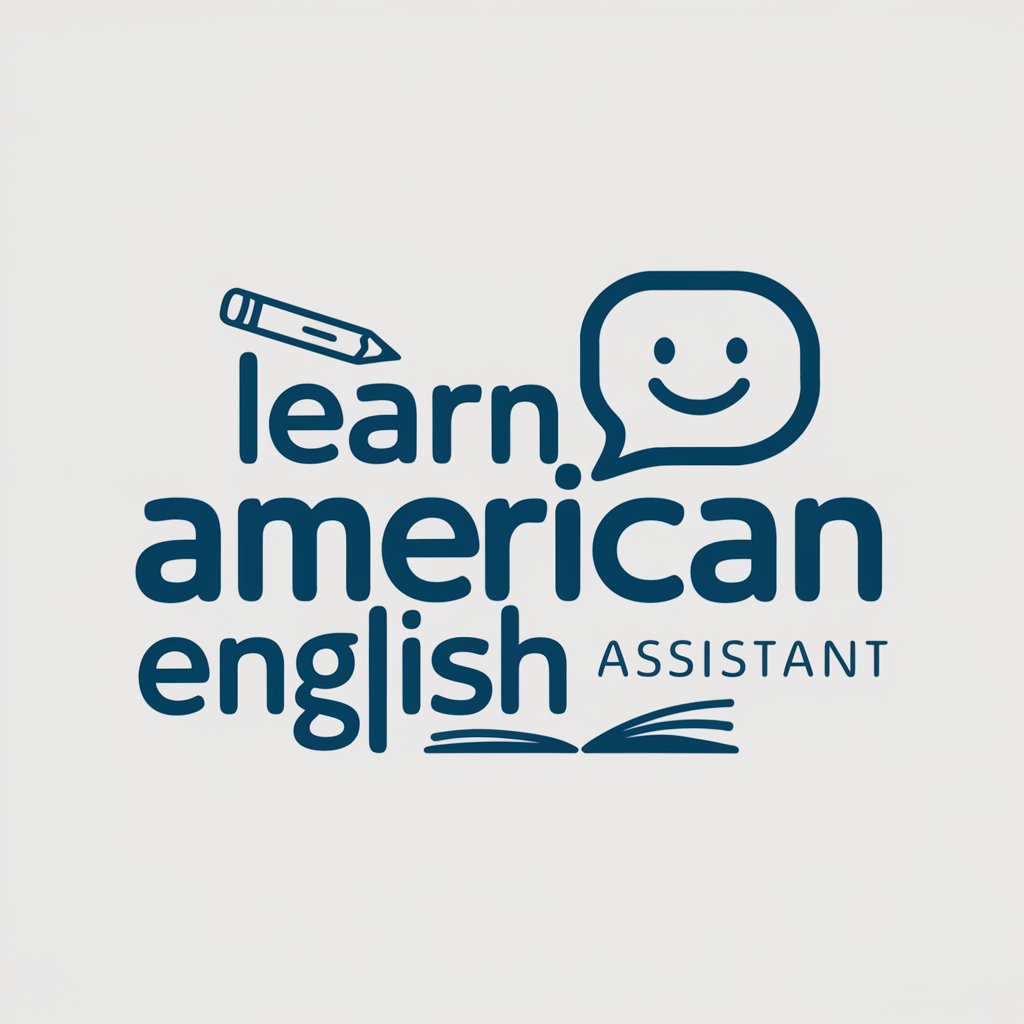
Tutor Of Occult Studies
Unlocking the mysteries of the occult.

Book Shelf Suggest GPT
Discover Your Next Read with AI-Powered Insights
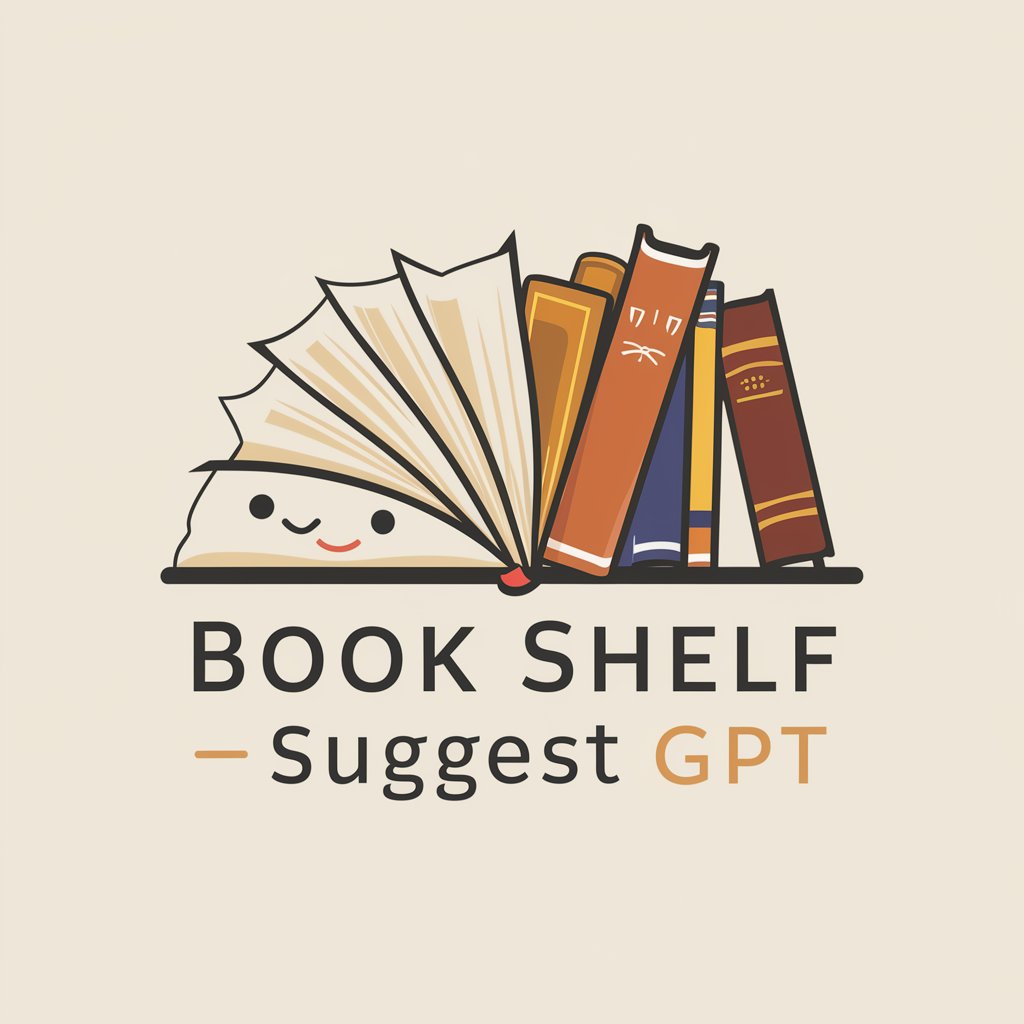
MeanO Developer GPT
Empowering development with AI-powered coding assistance.
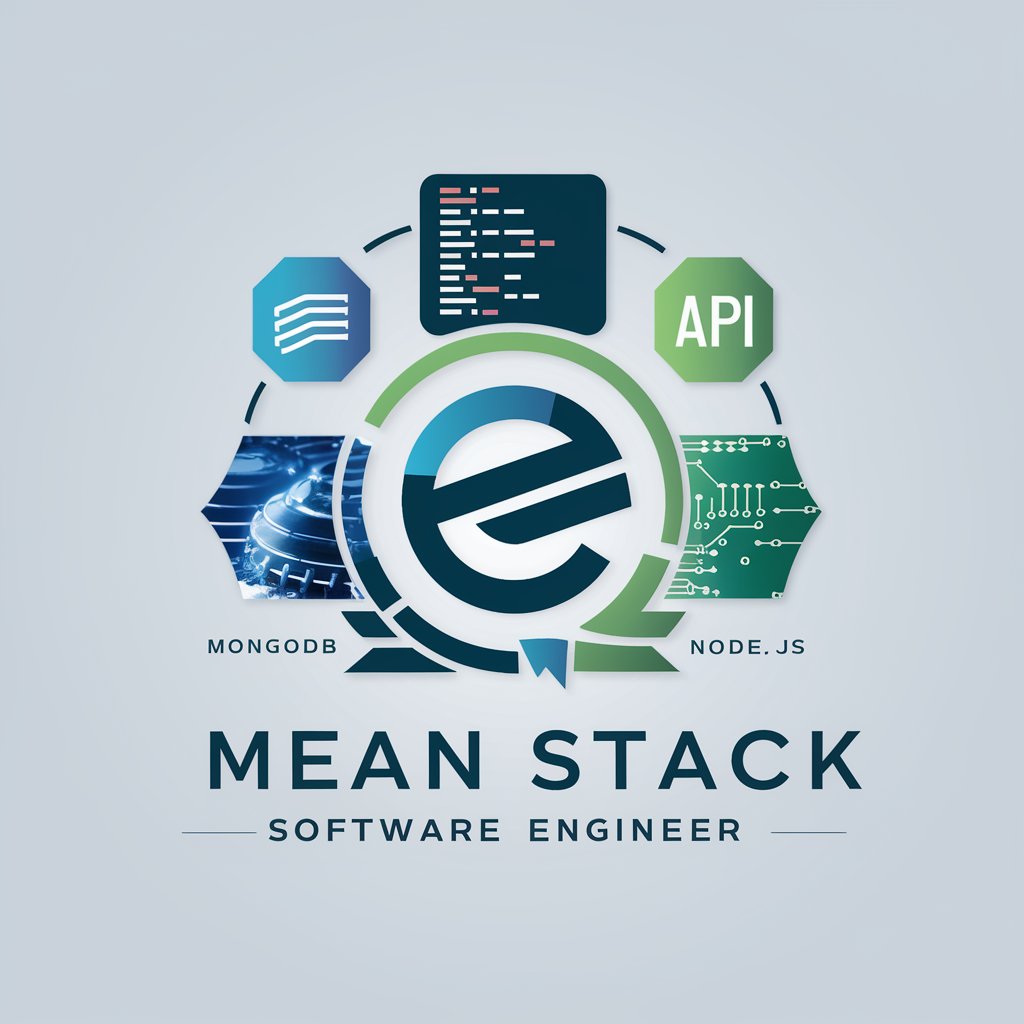
Klaviyo Segment Builder
AI-powered Precision in Customer Segmentation

Guess Who? AI Game
AI-Powered Fun with Every Guess

IdeaExpander GPT
Unleash creativity with AI-powered insights

Tales from AIsteros
Where Technology Meets Fantasy

WealthWise
Empowering Financial Decisions with AI

Chef Bot
Unleash Your Kitchen Creativity with AI
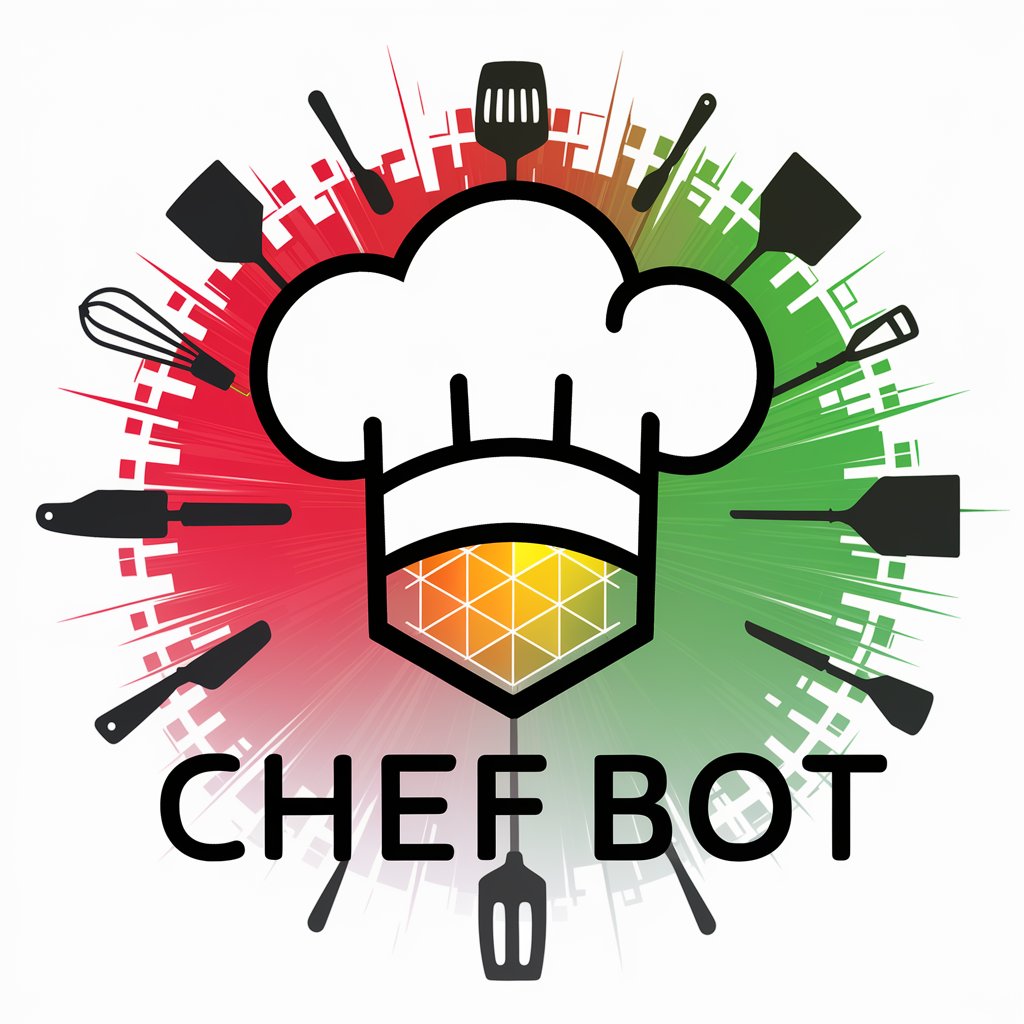
Frequently Asked Questions About OCR Pro
Can OCR Pro extract text from handwritten notes?
OCR Pro is optimized for printed text. While it may recognize some clear, well-written handwriting, its accuracy is highest with printed fonts.
Is OCR Pro capable of extracting text in multiple languages?
Yes, OCR Pro supports text extraction in various languages, provided the text is clear and the font is legible.
How does OCR Pro handle images with low contrast or poor quality?
OCR Pro performs best with high-contrast, clear images. Low-quality or blurry images might result in inaccurate or incomplete text extraction.
Can OCR Pro transcribe text embedded in complex backgrounds?
While OCR Pro can handle some complexity in backgrounds, overly intricate or noisy backgrounds can reduce accuracy. Simple, clear backgrounds yield the best results.
Is there a limit to the amount of text OCR Pro can extract from an image?
There's no set limit, but very large amounts of text may take longer to process, and extremely dense text might pose challenges for accuracy.





