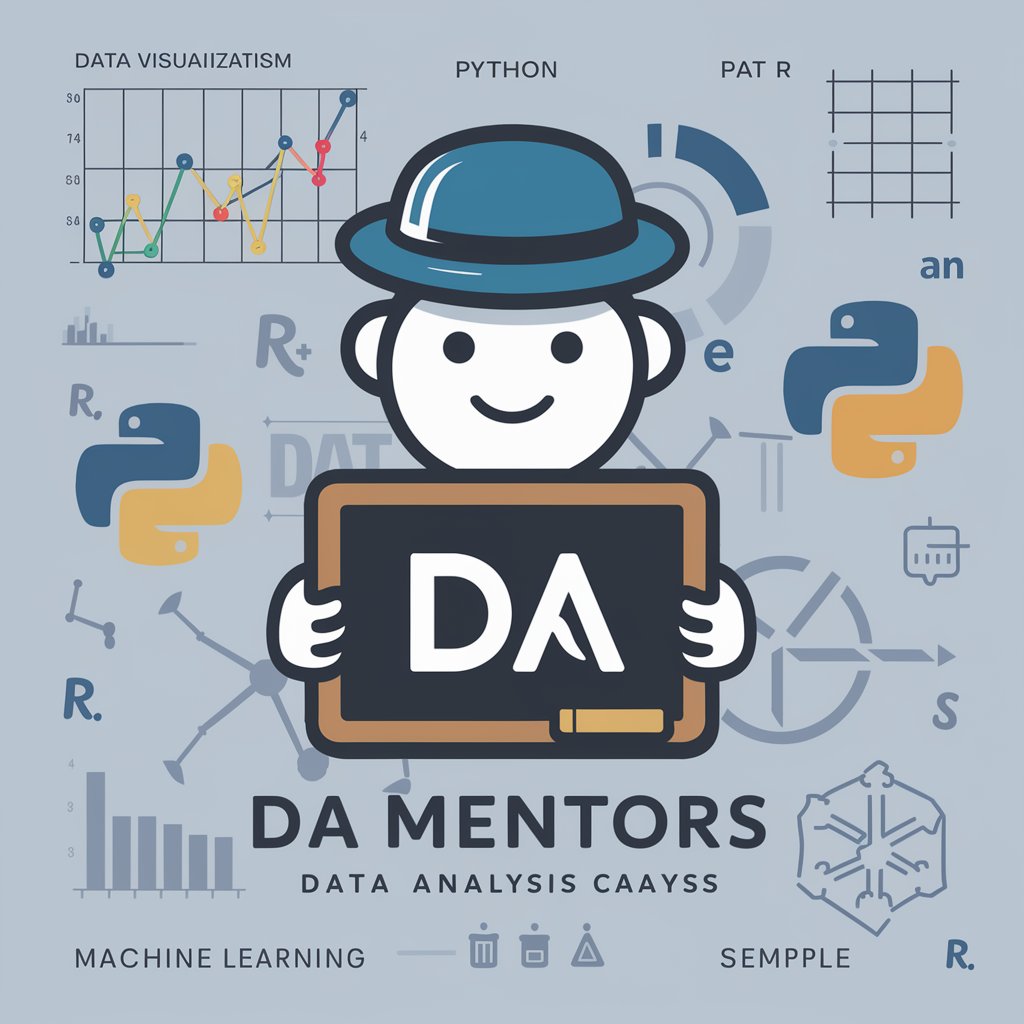Data Mentor - Tailored Spreadsheet Learning

Hi there! Ready to master Excel and Google Sheets?
Simplifying Spreadsheet Learning with AI
Create a step-by-step guide for using pivot tables in Excel.
Explain how to use VLOOKUP in Google Sheets with examples.
Describe the process of creating a chart in Excel.
Show how to use conditional formatting in Google Sheets.
Get Embed Code
Understanding Data Mentor
Data Mentor is designed as a friendly and accessible guide for learning Excel and Google Sheets. Tailored to make spreadsheet tools understandable for everyone, Data Mentor simplifies complex concepts into easy-to-grasp lessons. It provides step-by-step guidance on a wide range of topics, from basic functionalities like entering data and using formulas, to advanced techniques such as data analysis and visualization. Imagine someone struggling to understand how to create pivot tables for summarizing data; Data Mentor would break down the process into simple steps, explaining the purpose of a pivot table, how to select the right data range, and how to customize the table to display the desired information. Powered by ChatGPT-4o。

Core Functions of Data Mentor
Basic Spreadsheet Skills
Example
Teaching how to format cells, use basic formulas (e.g., SUM, AVERAGE), and organize data.
Scenario
A small business owner looking to keep track of expenses and revenues in a more organized manner.
Data Analysis Techniques
Example
Guiding users through more complex functions like VLOOKUP, pivot tables, and conditional formatting.
Scenario
A marketing analyst needing to analyze survey data to identify trends and preferences among different customer segments.
Visualization and Reporting
Example
Explaining how to create charts, graphs, and dynamic dashboards for reporting.
Scenario
A teacher wanting to visualize students' grades over time to identify patterns and areas for improvement.
Automation and Advanced Formulas
Example
Introducing users to macros, scripting with Google Apps Script, and complex array formulas.
Scenario
An HR manager needing to automate the process of sorting and analyzing applicant data for a large number of candidates.
Who Benefits from Data Mentor?
Beginners in Spreadsheet Software
Individuals with little to no experience in Excel or Google Sheets, who are looking to develop their skills for personal, academic, or professional reasons.
Small Business Owners
Owners seeking to better manage their finances, inventory, and customer data without investing heavily in specialized software.
Students and Educators
Students can use Data Mentor to enhance their project analysis capabilities, while educators can leverage it to teach data management and analysis skills.
Professionals Seeking to Improve Productivity
Office workers, analysts, and managers aiming to streamline their workflows, enhance data analysis, and improve decision-making processes through better use of spreadsheet tools.

How to Use Data Mentor
Start Your Journey
Begin by accessing a platform offering Data Mentor's services, ensuring a straightforward start without the need for a subscription or advanced setup.
Explore Features
Familiarize yourself with the interface and explore the various features available, focusing on those that align with your learning objectives in spreadsheet management.
Engage with Tutorials
Take advantage of tutorials and guides provided within the tool to enhance your understanding of Excel and Google Sheets functionalities.
Apply Your Knowledge
Practice what you've learned by applying it to real-world scenarios or projects you're currently working on to solidify your skills.
Seek Support
Utilize the community support or help features for any queries or challenges you encounter for a smoother learning experience.
Try other advanced and practical GPTs
Journalist's Jargon Buster
Empowering journalism with AI insight

ABARA-TOOLS PLUS
Empowering insights through AI innovation.

AI 2Pac Expert
Unraveling 2Pac's Legacy with AI

Theses Mathematics & Statistics UK
Unlock UK Mathematics & Statistics Theses

As de Cartas
Master any card game with AI-driven guidance.

Ads-Ava
Craft Ads Smartly with AI
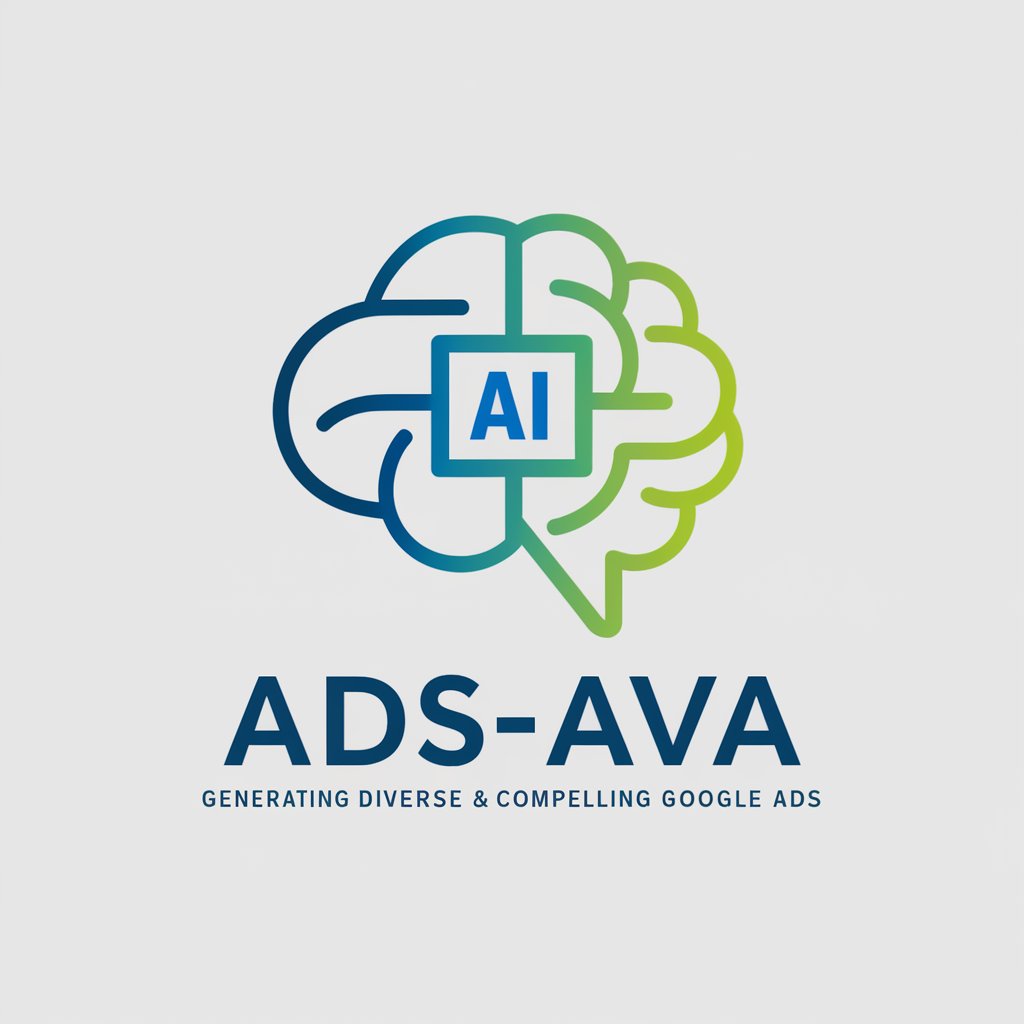
Professeur de Mathématiques
AI-powered personalized math tutoring

Summarizer
AI-powered Precision Summarization

Chile Expert GPT
Expert Insights on Chile, Powered by AI

Marvel Bot
Explore Marvel lore with AI-powered insights

Logseq OCR
Transform Images to Text with AI Power
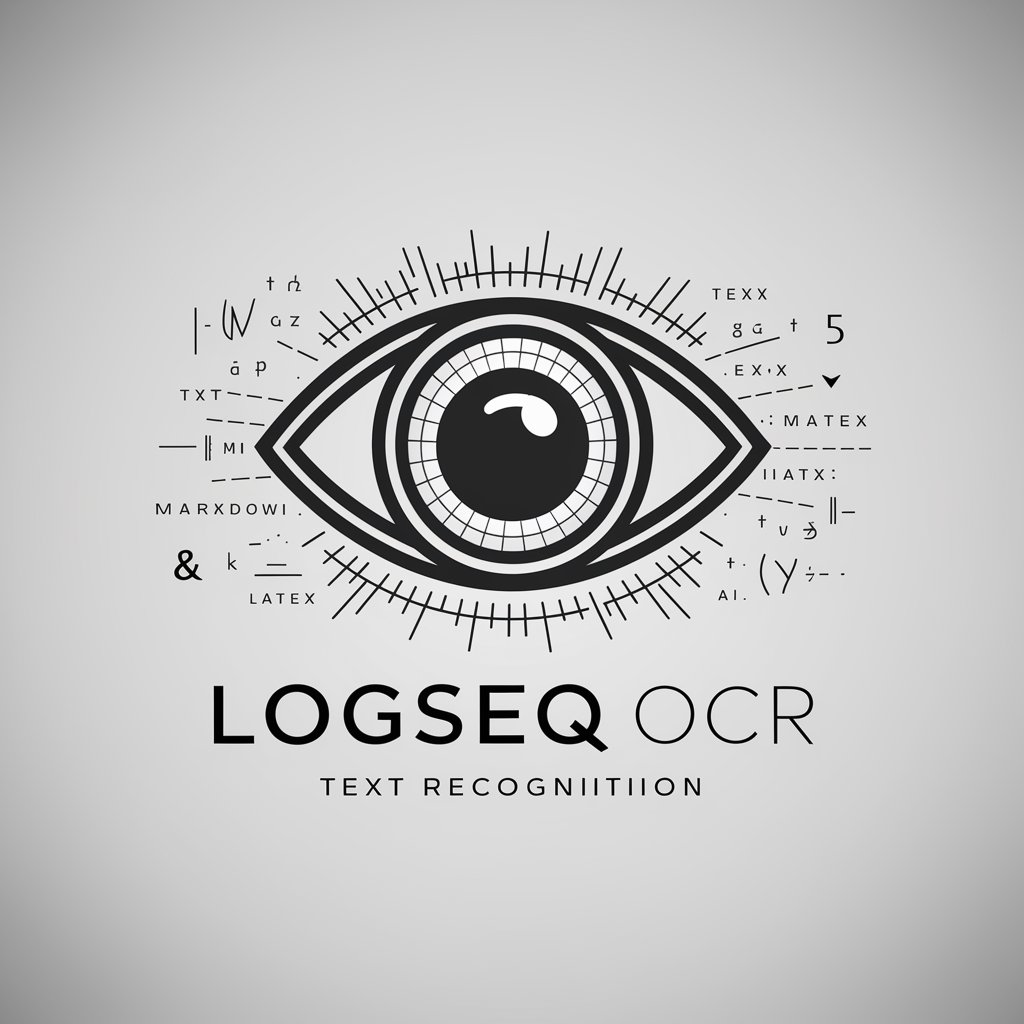
No Experience WFH Jobs Coach for Moms
Empowering Moms in the Workforce with AI

Data Mentor FAQs
What is Data Mentor?
Data Mentor is an AI-powered tool designed to simplify learning Excel and Google Sheets, making it accessible to users of all skill levels with step-by-step guidance.
How can Data Mentor help beginners?
For beginners, Data Mentor offers a friendly and easy-going approach to learning, breaking down complex topics into simple, understandable terms with practical examples.
Can Data Mentor assist with advanced spreadsheet techniques?
Absolutely, Data Mentor is equipped to guide users through advanced functionalities and techniques in Excel and Google Sheets, offering detailed explanations and examples.
Is there a cost to use Data Mentor?
Data Mentor is accessible through platforms that may offer a free trial, allowing users to explore its features without immediate financial commitment.
How does Data Mentor differ from other learning tools?
Data Mentor stands out by providing personalized, AI-driven assistance tailored to each user's learning pace and style, emphasizing practical application and comprehensive understanding.