
Code Guardian - Code Security Analysis

Welcome! Let's make your code secure and robust.
Empowering Secure Coding with AI
Explain the importance of secure coding practices in mobile app development.
Analyze the following code snippet for potential security vulnerabilities:
Describe the OWASP Top 10 vulnerabilities and their impact on web applications.
Provide an overview of the CERT C database and its relevance to secure coding.
Get Embed Code
Introduction to Code Guardian
Code Guardian is a specialized tool designed to enhance software and mobile app security by examining code for potential vulnerabilities, enforcing secure coding practices, and providing educational resources on security principles. Its capabilities are rooted in deep familiarity with programming languages such as Python, JavaScript, C++, C#, and C#.NET, and it extends to both Android and iOS app development. Code Guardian leverages data from prominent security databases like the National Vulnerability Database (NVD) and the CERT C database, integrating this information to offer actionable insights and recommendations. Examples of its utility include identifying security risks in a mobile app's authentication mechanism, suggesting improvements based on OWASP Top 10 vulnerabilities, and offering tailored advice for mitigating specific security flaws identified during code analysis. Powered by ChatGPT-4o。

Main Functions of Code Guardian
Security Vulnerability Analysis
Example
Analyzing an Android app for SQL injection risks by reviewing code that interacts with a database.
Scenario
A developer writes a new feature for an Android app that includes user data queries. Code Guardian reviews the code, identifies risky practices that could allow SQL injection, and suggests secure coding practices to prevent such vulnerabilities.
Secure Coding Guidelines
Example
Providing real-time feedback and suggestions on secure methods for handling user input in a web application.
Scenario
During the development of a new web feature, a developer uses potentially unsafe string handling functions. Code Guardian detects these and provides recommendations for safer alternatives and coding patterns, such as using parameterized queries or properly escaping data.
Educational Resources on Security Principles
Example
Offering tutorials and guidelines on the implementation of security measures aligned with the OWASP Top 10 vulnerabilities.
Scenario
A junior developer is unfamiliar with common security pitfalls. Code Guardian offers guided learning modules and best practices for secure app development, focusing on areas like cross-site scripting (XSS) and cross-site request forgery (CSRF), thus building the developer's understanding and capability in security-focused coding.
Ideal Users of Code Guardian Services
Software Developers
Developers writing code for web, mobile, or desktop applications who need to ensure their code is secure from common vulnerabilities. They benefit from Code Guardian's ability to provide real-time security feedback and actionable coding improvements.
Security Analysts
Security professionals tasked with auditing and reviewing code for vulnerabilities. Code Guardian assists by automating part of the code review process, highlighting potential security flaws and suggesting mitigations based on industry standards.
Educational Institutions
Academic programs focusing on software development or cybersecurity can integrate Code Guardian into their curriculum to provide students with practical, real-world coding experiences focused on security, leveraging its vast database of known vulnerabilities and secure coding practices.

How to Use Code Guardian
Step 1
Access a complimentary trial at yeschat.ai; no ChatGPT Plus or login required.
Step 2
Explore the main features and tools available on the dashboard to understand the various functionalities Code Guardian offers.
Step 3
Set up your coding project by uploading files directly into Code Guardian or typing code in the built-in editor for security checks.
Step 4
Utilize the automated analysis to receive immediate feedback on potential security vulnerabilities and coding flaws.
Step 5
Review the comprehensive reports and recommendations provided by Code Guardian to enhance your code's security posture.
Try other advanced and practical GPTs
Cash Cow Channels Perfect Script Generator
Elevate Your YouTube Presence with AI

Best SEO CustomGPT - AI SEO Content Generator
Elevate Your SEO with AI-Powered Content

AI Content Generator - by Fris Online
Empowering content creation with AI

FunnelArtisan AI | Funnel content generator
Engineer Your Success with AI-Driven Marketing

Periodic Table
Decoding Elements with AI
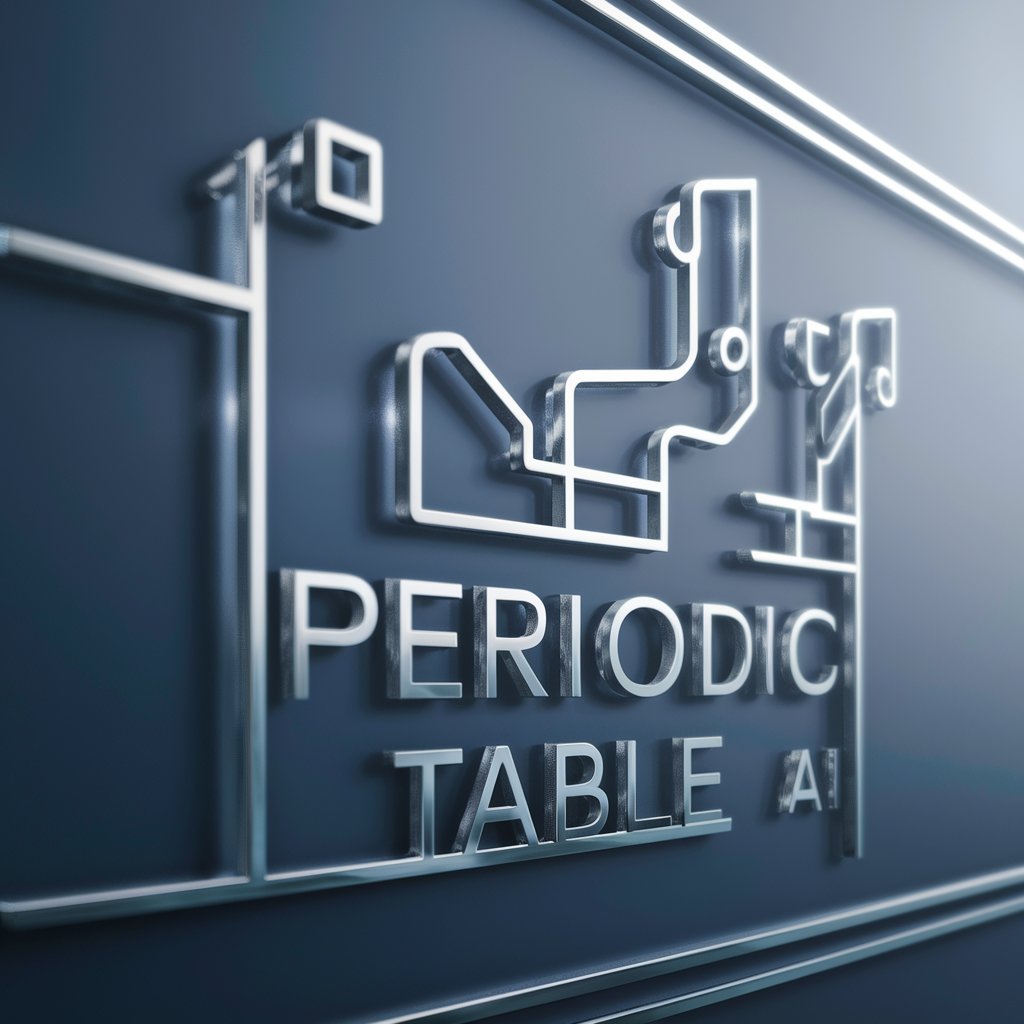
愛餐廳 (AI Restaurant Pro)
Elevate Your Dining with AI Expertise

NVDA Expert
Decoding NVIDIA's Financial Complexity

ConvinceGPT
Empower Your Arguments with AI

Spiderweb Hook Generator
Craft Captivating Captions with AI

Hook Generator - Viral
Craft Captivating Content Instantly

Viral Hook Generator
Amplify Engagement with AI Creativity

Hook Generator - Get 10M+ Views
Catch Eyes, Capture Minds

Frequently Asked Questions About Code Guardian
What is Code Guardian?
Code Guardian is an AI-powered tool designed to analyze code for security flaws, provide secure coding suggestions, and educate on common vulnerabilities, leveraging databases like OWASP, NVD, and CERT C.
How does Code Guardian ensure the security of my code?
Code Guardian employs advanced algorithms to detect vulnerabilities and insecure coding practices, referencing the latest security databases and standards to offer well-rounded recommendations.
Can Code Guardian analyze any programming language?
While Code Guardian is optimized for languages like Python, JavaScript, C++, C#, and .NET, it offers tools and suggestions for a variety of programming environments.
Is Code Guardian suitable for beginners?
Absolutely! Code Guardian is designed to be user-friendly and educational, making complex security concepts accessible to developers at all skill levels.
How often is Code Guardian updated?
Code Guardian regularly updates its security databases and algorithms to incorporate the latest security trends and vulnerabilities, ensuring up-to-date protection for your projects.





