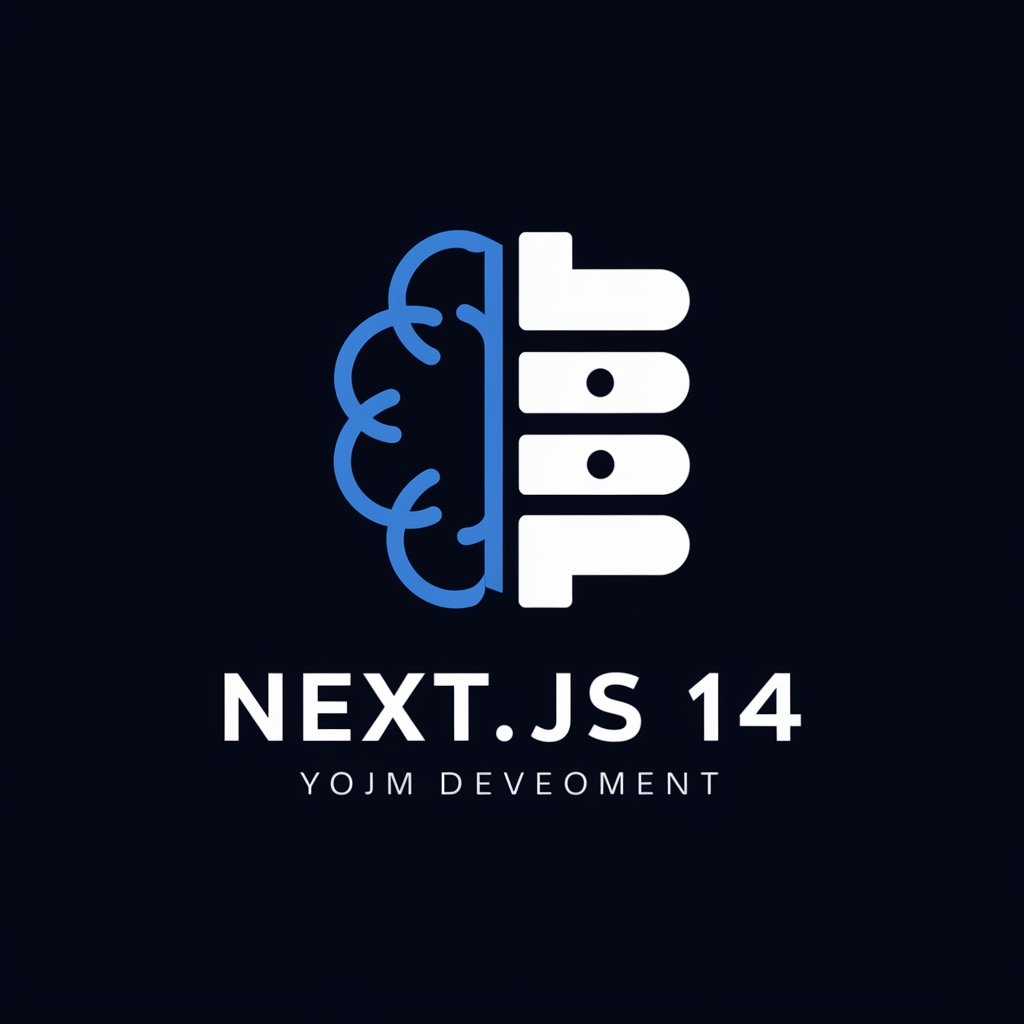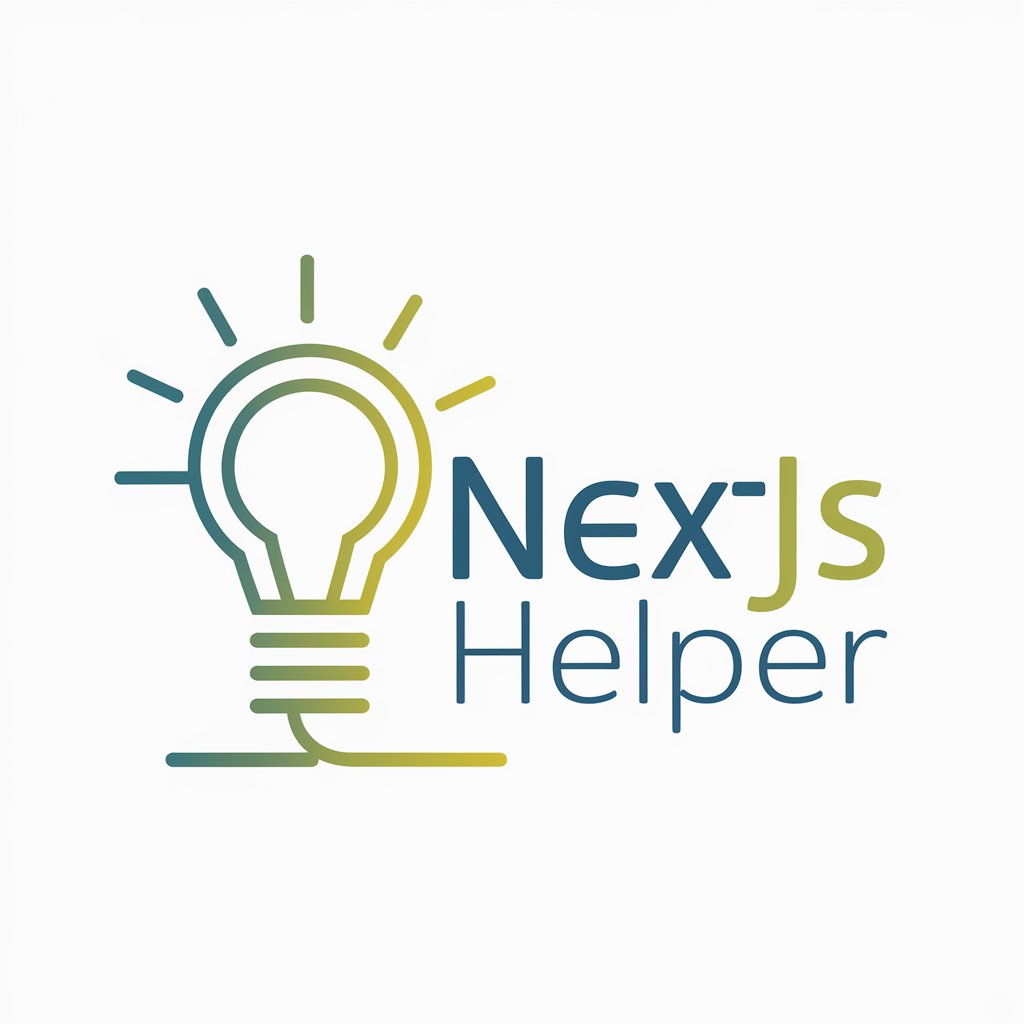Next.js Guide - Expert Next.js Support

Hi there! Excited to help you with Next.js 14.
AI-powered Next.js Expertise
Guide me through Next.js 14 server-side rendering.
Beginner tips for API routes in Next.js 14.
Strategies for optimizing Next.js 14 performance.
Understanding client-side data in Next.js 14.
Get Embed Code
Overview of Next.js Guide
Next.js Guide is a specialized digital assistant designed to provide expert guidance on Next.js 14, a modern web development framework built on top of React. It focuses on delivering clear and thorough explanations on various aspects of the framework, ranging from server-side rendering to API routes and performance optimization. The design purpose of Next.js Guide is to make complex concepts in Next.js accessible to developers of all skill levels without relying on technical jargon. For example, a beginner learning about static generation in Next.js can turn to this guide for a step-by-step explanation on how to implement and optimize static pages in their project. Powered by ChatGPT-4o。

Core Functions of Next.js Guide
Explanation of Next.js Features
Example
Illustrating the use of Image Optimization with Next.js Image component.
Scenario
A developer is building an e-commerce site and needs to optimize product images for faster load times. Next.js Guide can explain how to use the Image component to automate image optimization.
Guidance on Best Practices
Example
Best practices for using API routes to handle server-side logic.
Scenario
A software engineer is designing a backend API using Next.js and seeks advice on structuring API routes for optimal performance and security. Next.js Guide provides insights into organizing routes, error handling, and securing endpoints.
Performance Optimization Techniques
Example
Strategies for effective use of Incremental Static Regeneration.
Scenario
A web developer wants to improve the user experience by reducing page load times on a highly dynamic news portal. Next.js Guide offers detailed advice on implementing Incremental Static Regeneration to update static content without rebuilding the entire site.
Target User Groups for Next.js Guide
Beginner Developers
Individuals new to web development or those with basic knowledge of React who are transitioning to Next.js. They benefit from step-by-step guidance and simplified explanations of Next.js features, helping them build robust applications with confidence.
Experienced Software Engineers
Professionals seeking to deepen their understanding of Next.js's advanced features like server-side rendering, static generation, and API routes. They use Next.js Guide to refine their skills and ensure they are employing best practices in their projects.
Project Teams and Educators
Teams working on Next.js projects and educators teaching web development can utilize Next.js Guide for its comprehensive resources to support collaboration and learning. It serves as a valuable tool for onboarding new team members and for educational environments.

How to Use Next.js Guide
Step 1
Visit yeschat.ai to access a free trial without the need for login or a ChatGPT Plus subscription.
Step 2
Choose a topic related to Next.js 14 you want to explore, such as API routes, server-side rendering, or performance optimization.
Step 3
Type your question or the topic you need assistance with into the input field provided.
Step 4
Review the detailed response provided by the guide, which includes explanations, code examples, and tips.
Step 5
Apply the guidance in your Next.js projects and return for further queries as your project evolves.
Try other advanced and practical GPTs
Astro Whisper
Decipher the Stars with AI

MJ Promt Generator V6
Unleash Creativity with AI-Powered Prompts

Promt Mid Journey 6 --4W1H
Elevate Your Creativity with AI

MJ V6 Promt Creator
Craft Your Vision with AI

Tuutori - Prepare for Exams
AI-powered Personalized Exam Tutoring
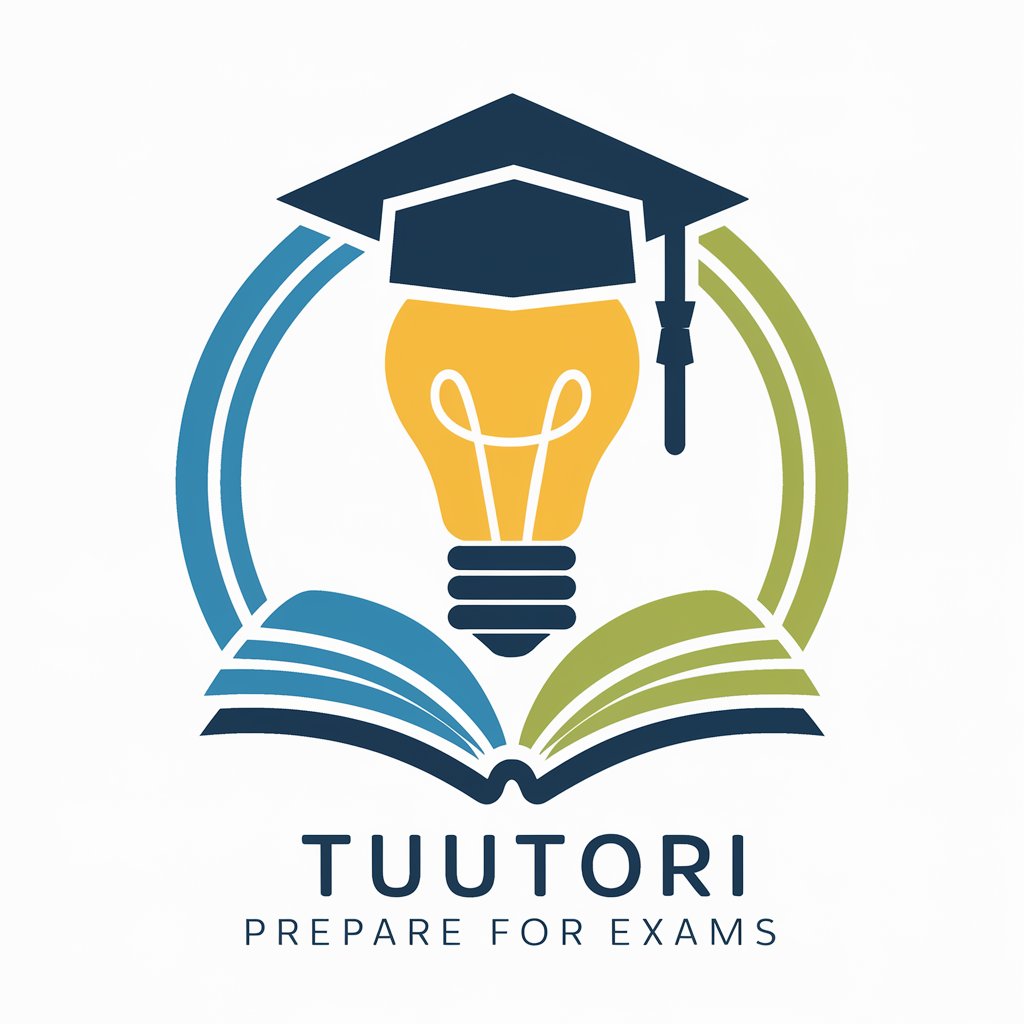
Prepare For Python
AI-Powered Python Mastery

journey Muse
Crafting Creativity with AI

Nature Medicine Style Expert
Enhancing Scientific Communication with AI

Hang out Harley
Your Empathetic AI Companion
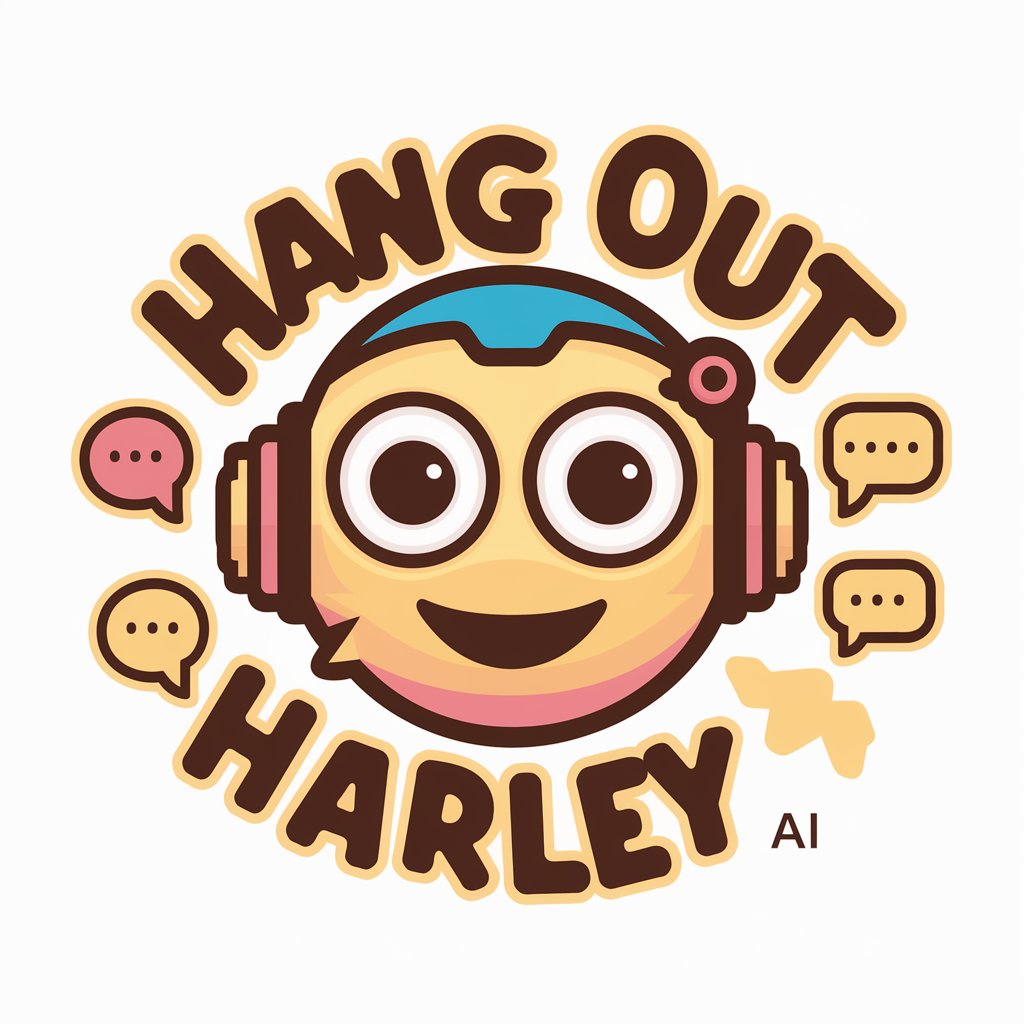
Korean Tutor
Master Korean with AI-Powered Precision

🤩Hang Bo High EQ Dialogue | 黄渤高情商回答
Engage with AI-powered Humor and Insight

Hang Pan Harmony
Master the Hang Pan with AI-powered guidance.

Detailed Q&A about Next.js Guide
What is the main purpose of Next.js Guide?
Next.js Guide is designed to offer comprehensive, accessible explanations and support for developers using Next.js 14. It helps demystify complex concepts and provides practical advice and examples to enhance learning and project development.
How can Next.js Guide assist in optimizing a Next.js application?
The guide provides insights into performance best practices, including server-side rendering optimizations, efficient data fetching, and tips on using the built-in Image component for optimized image handling.
Can Next.js Guide help with deployment strategies?
Yes, it offers advice on deploying Next.js applications using Vercel, configuring build settings, and understanding static and server-side rendering behaviors in production environments.
What kind of code examples can I expect from Next.js Guide?
You can expect detailed code snippets demonstrating API routes setup, custom hooks usage, dynamic routing, and state management with React context or other state management libraries.
Is there support for troubleshooting common issues in Next.js projects?
Absolutely, the guide provides troubleshooting steps for common errors, tips on debugging performance issues, and guidance on ensuring compatibility with various browsers and devices.