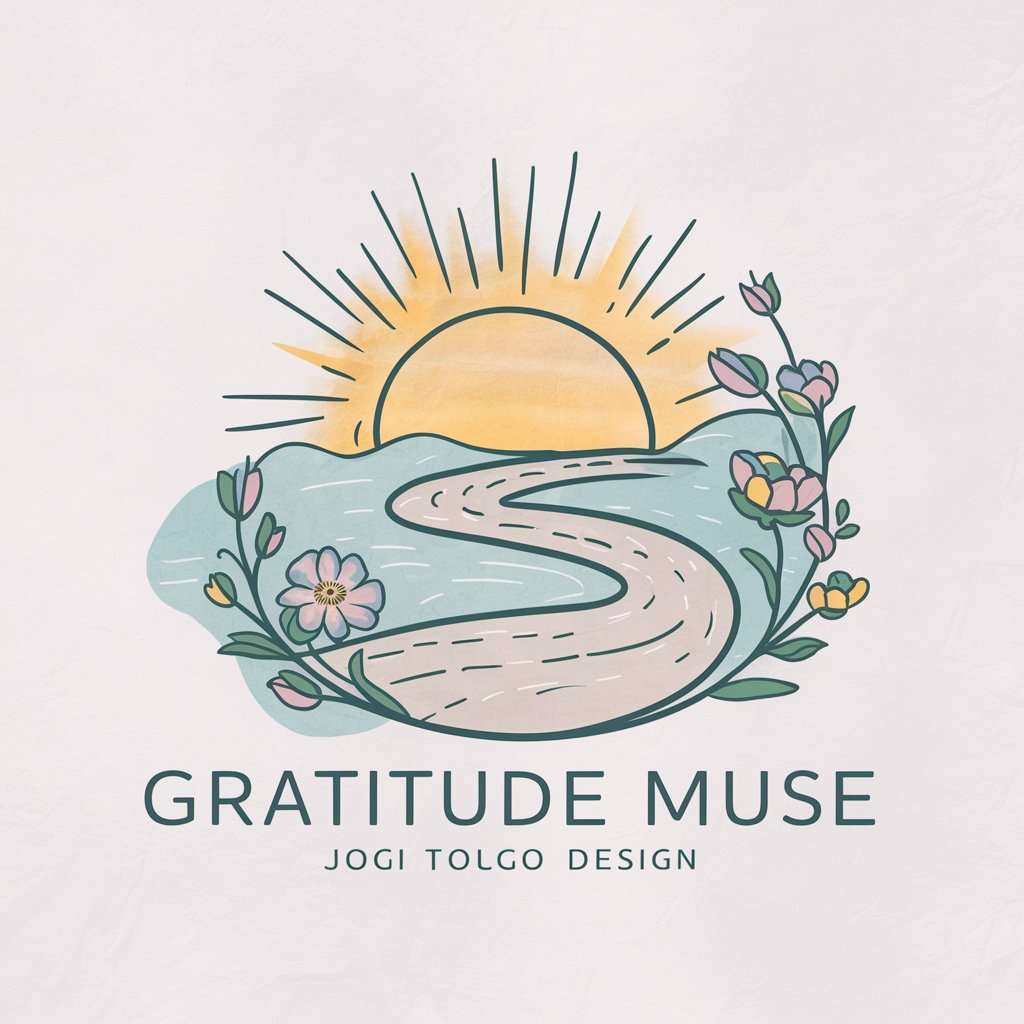journey Muse - AI Creative Assistant

Welcome! Let's craft your perfect Midjourney prompt.
Crafting Creativity with AI
Imagine a vibrant scene where a diverse group of people...
Visualize a serene landscape with detailed elements like...
Picture a bustling cityscape with characters that...
Envision an intricate fantasy world featuring creatures and...
Get Embed Code
Overview of Journey Muse
Journey Muse is designed as a specialized tool to guide users in creating detailed and effective prompts for the Midjourney platform. Its primary function is to assist in structuring creative prompt inputs that enhance the output quality of generated images. Journey Muse aids in the detailed specification of scenes, including elements such as materials, ethnicities, ages, clothing, and emotions, as well as suggesting artistic styles and mediums. For instance, if a user wishes to generate an image of a serene park scene in an impressionist style, Journey Muse would guide them through specifying the types of trees, the style and period of any benches or lamps, the appearance and activities of any people present, and the overall mood and lighting of the scene. Powered by ChatGPT-4o。

Key Functions of Journey Muse
Scene Structuring
Example
Creating a Midjourney prompt for an image depicting a bustling Renaissance marketplace.
Scenario
Journey Muse helps detail the materials of the market stalls, the types of goods being sold, the clothing and expressions of the vendors and customers, and the architectural style of the surrounding buildings.
Element Detailing
Example
Generating an image of a futuristic cityscape at night.
Scenario
Journey Muse would assist in detailing the architecture (e.g., sleek, metallic surfaces with neon accents), the types of vehicles (hovering cars with glowing elements), the attire of pedestrians, and the ambient lighting and weather conditions.
Artistic Style Suggestion
Example
Creating a digital artwork of a mythological scene in a Baroque style.
Scenario
Journey Muse recommends incorporating dramatic lighting, rich textures, and dynamic movement, guiding users to include elements like flowing robes, dramatic gestures, and a cloud-filled, tumultuous sky.
Target User Groups for Journey Muse
Digital Artists
Artists seeking to explore new creative realms or needing inspiration and structure in their digital art creation can use Journey Muse to refine their artistic visions and explore various styles and compositions.
Design Professionals
Designers in fields such as advertising, product design, and architecture who require high-quality, conceptually rich visualizations can benefit from the structured guidance in detailing and styling provided by Journey Muse.
Educators and Students in Art and Design
Educators can utilize Journey Muse to teach students how to think critically about visual elements and styles, while students can use it to develop detailed project concepts and visualize artistic influences.

How to Use Journey Muse
Initiate Trial
Visit yeschat.ai to start using Journey Muse without needing to log in or subscribe to ChatGPT Plus.
Define Your Project
Clearly define the creative project or task you need help with. This could range from academic writing to art project descriptions.
Engage with Muse
Interact with Journey Muse by describing the scene or topic you need assistance with. Be as detailed as possible to ensure high-quality output.
Refine and Iterate
Use the feedback and output from Muse to refine your request. You can iterate this process until you achieve your desired results.
Explore Styles and Media
Experiment with different styles and mediums suggested by Muse to discover unique approaches and enhance your project’s appeal.
Try other advanced and practical GPTs
Next.js Guide
AI-powered Next.js Expertise

Astro Whisper
Decipher the Stars with AI

MJ Promt Generator V6
Unleash Creativity with AI-Powered Prompts

Promt Mid Journey 6 --4W1H
Elevate Your Creativity with AI

MJ V6 Promt Creator
Craft Your Vision with AI

Tuutori - Prepare for Exams
AI-powered Personalized Exam Tutoring
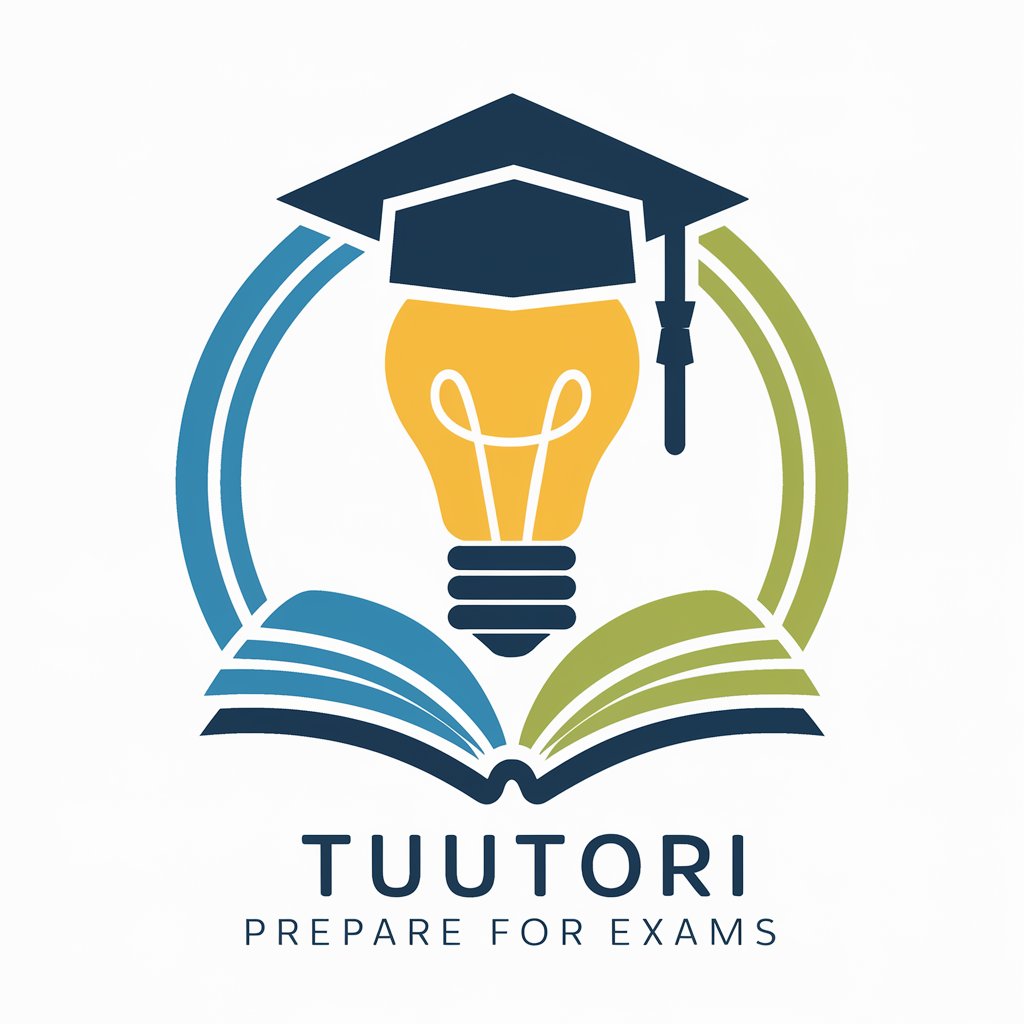
Nature Medicine Style Expert
Enhancing Scientific Communication with AI

Hang out Harley
Your Empathetic AI Companion
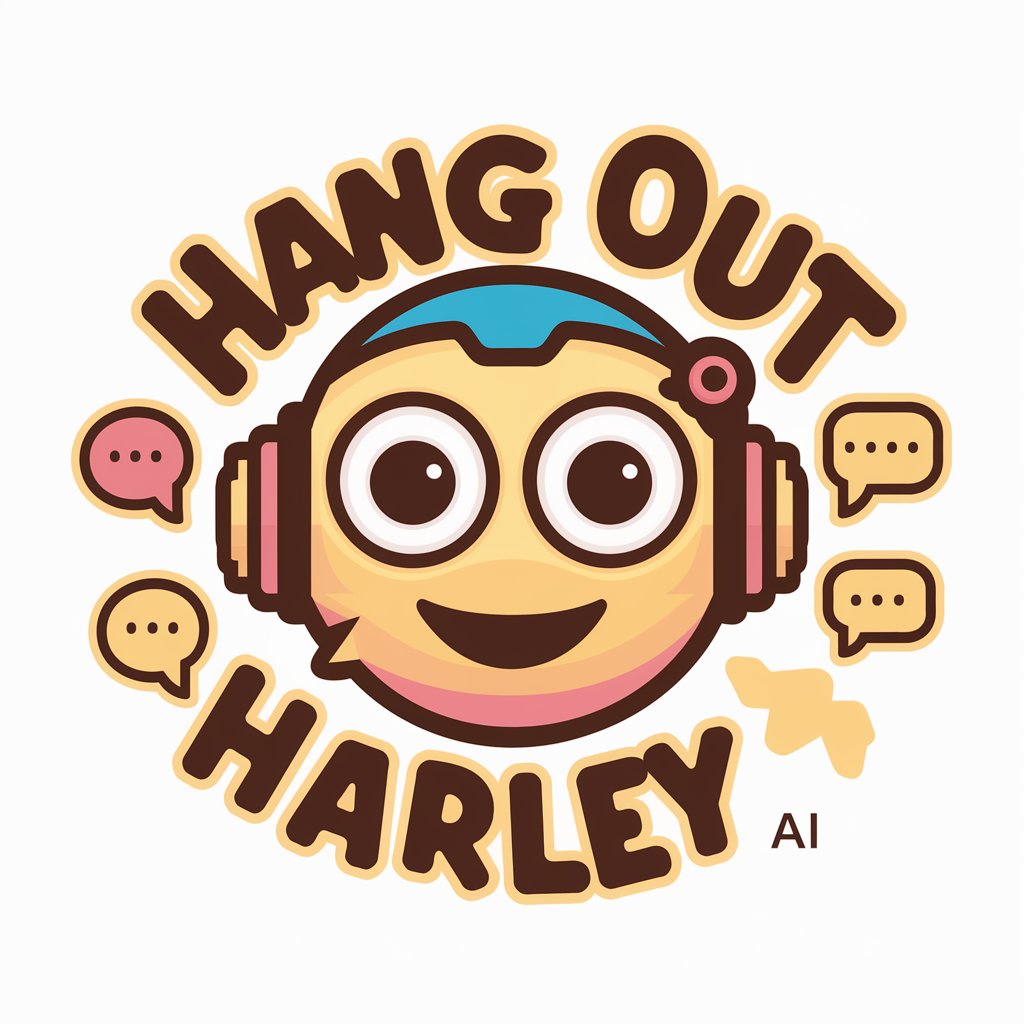
Korean Tutor
Master Korean with AI-Powered Precision

🤩Hang Bo High EQ Dialogue | 黄渤高情商回答
Engage with AI-powered Humor and Insight

Hang Pan Harmony
Master the Hang Pan with AI-powered guidance.

Hang SEO
Empower Your Content with AI

Frequently Asked Questions About Journey Muse
What is Journey Muse primarily used for?
Journey Muse is used to assist users in creating detailed and creative prompts for various projects, including art, writing, and academic tasks, by guiding the structuring of complex ideas into coherent narratives.
Can Journey Muse help with academic projects?
Yes, Journey Muse can help structure and detail academic writing projects by providing guidance on how to articulate complex ideas and research in a clear and organized manner.
Is Journey Muse suitable for beginners?
Absolutely, Journey Muse is designed to be user-friendly for beginners by guiding them through the process of creating detailed prompts, making complex creative tasks more approachable.
How does Journey Muse enhance creative writing?
Journey Muse aids in enhancing creative writing by helping users explore different narrative elements, character developments, and settings, thus enriching the storytelling process.
Can I use Journey Muse for commercial projects?
Yes, Journey Muse can be used for commercial projects, providing substantial support in brainstorming, refining ideas, and exploring various creative avenues, making it a valuable tool for professional settings.